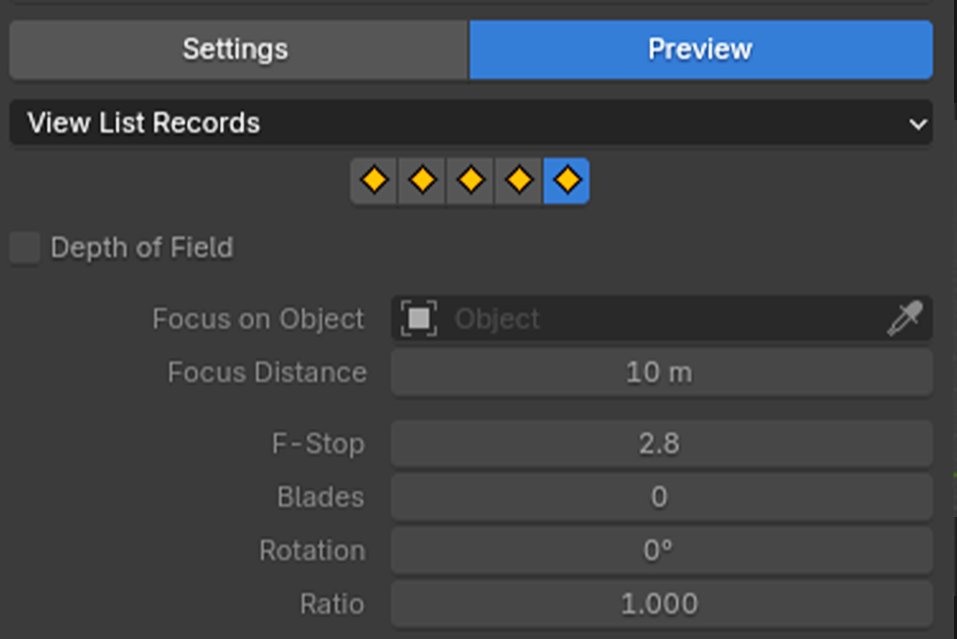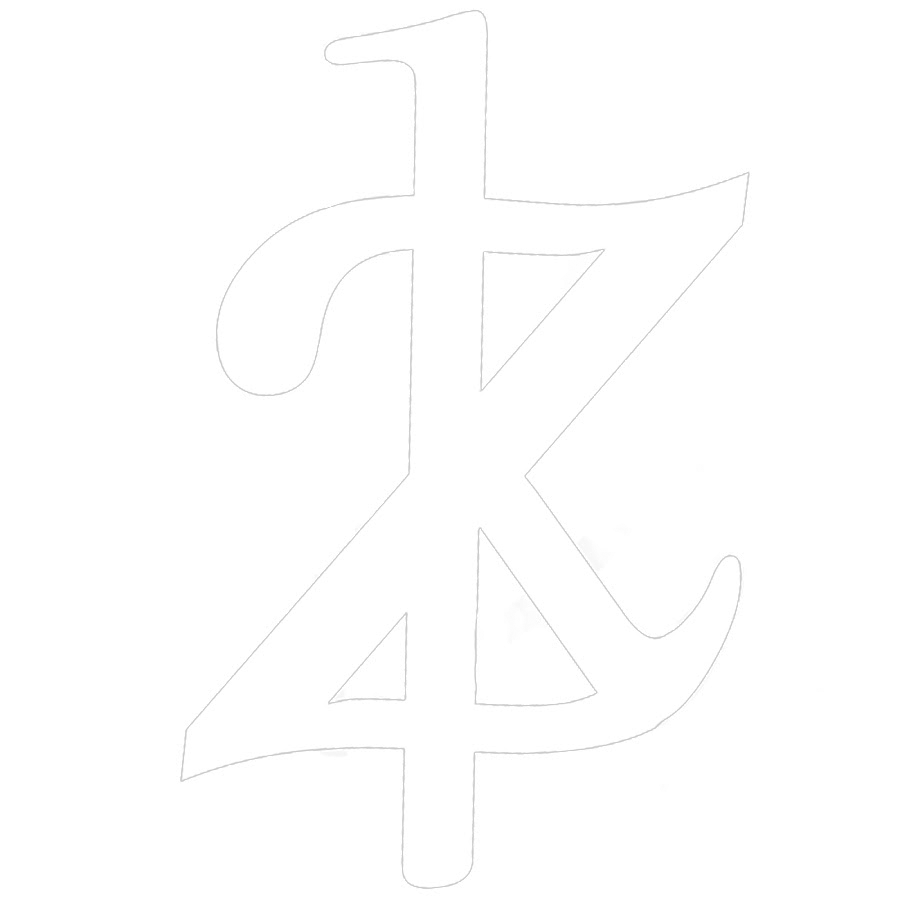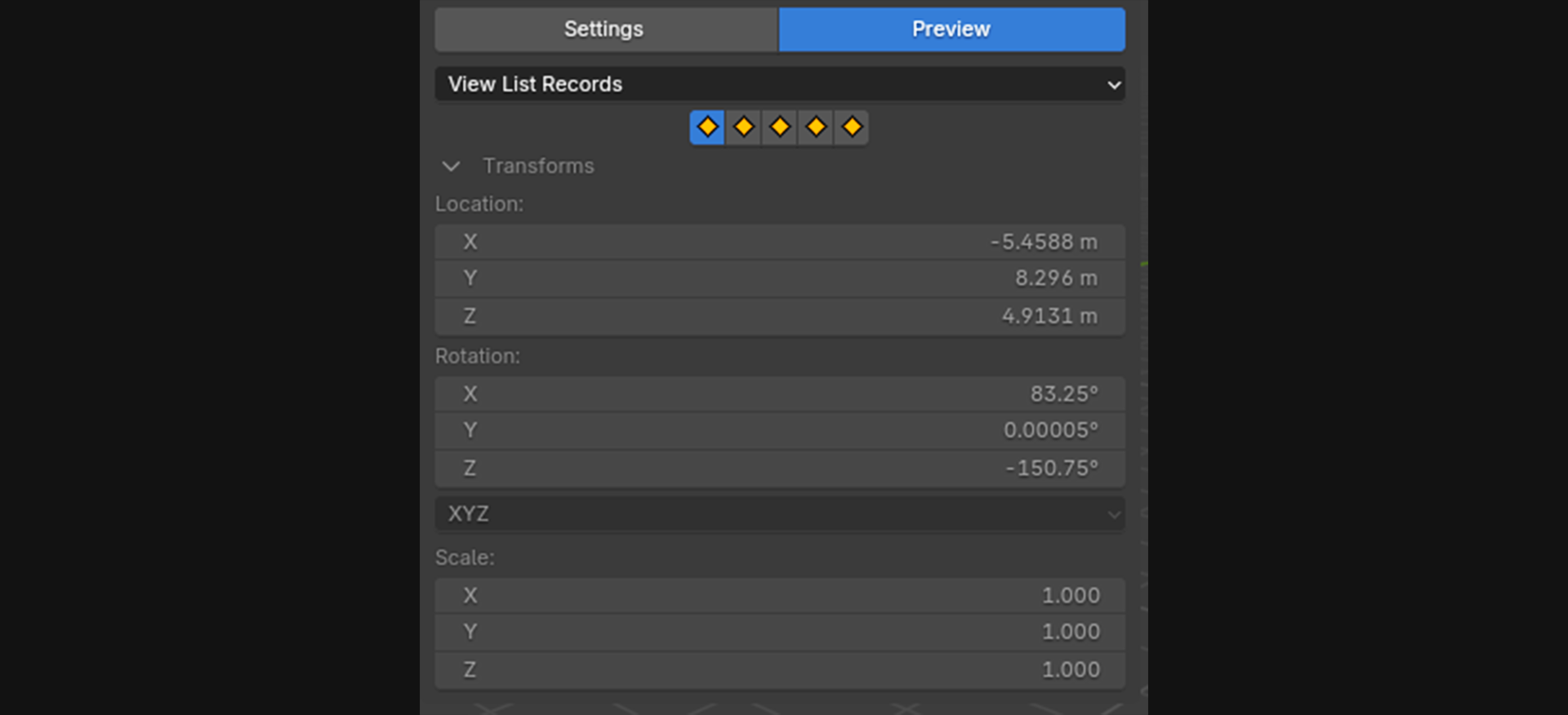
Just like the Camera List Record Preview, the View List Record Preview shows which settings are saved when a View Record is created. However, the Camera List Records capture scene-wide settings like format and output, while View List Records focus on the camera settings themselves. These include:
- Camera Transform Settings
- Camera Lens Settings
- Camera Sensor Settings
- Camera Viewport Display Settings
- Camera Depth of Field Settings
Camera Transform Settings #
These are simply the camera’s position, rotation, and scale. The View Keeper records these values when you create a View Record, ensuring you can always return to that exact viewpoint. In Blender, you’ll find these settings under the Object Properties panel or the Item tab in the N-panel, but by default, you can’t save and revisit them at will. Thanks to the View List Table in The View Keeper, you can now do exactly that.
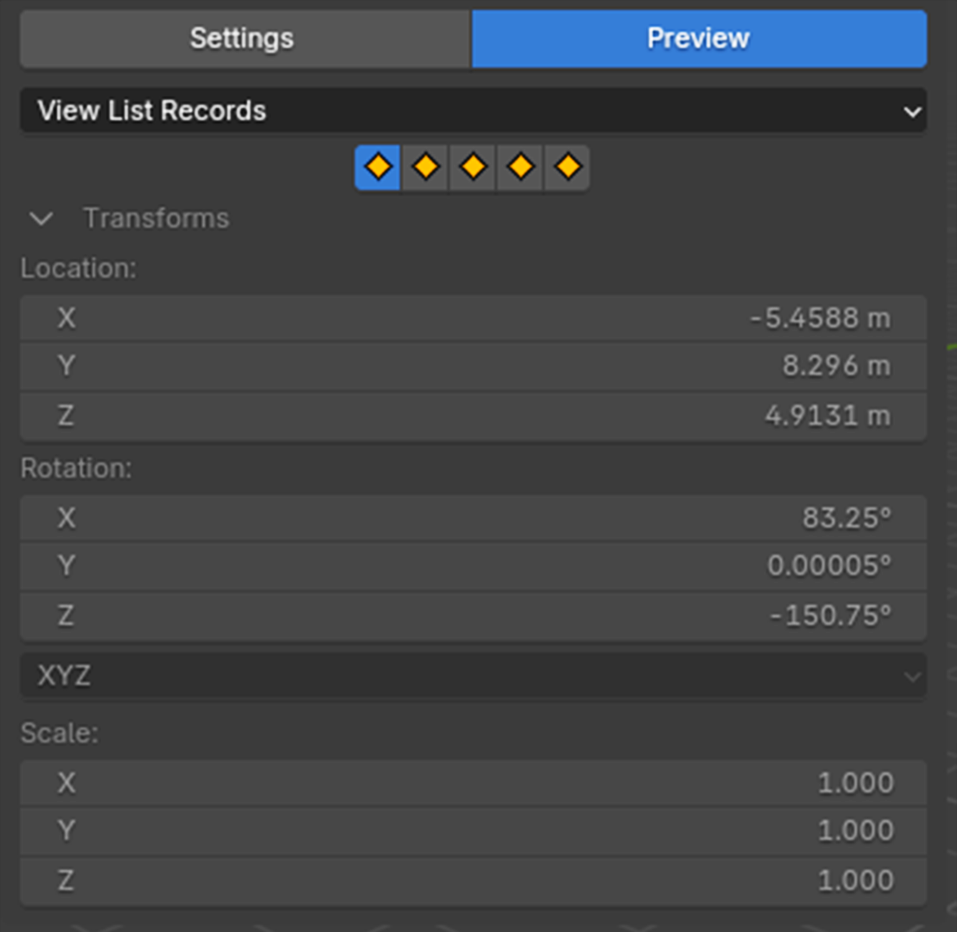
Camera Lens Settings #
These refer to the camera lens settings, which you’ll find under the Camera Data Properties when a camera is selected. These settings determine the lens type used for each render. When a View Record is created, The View Keeper saves these lens settings as well, ensuring you can come back to the exact same lens configuration. This lets you store different lens settings for different views, all on a single camera.
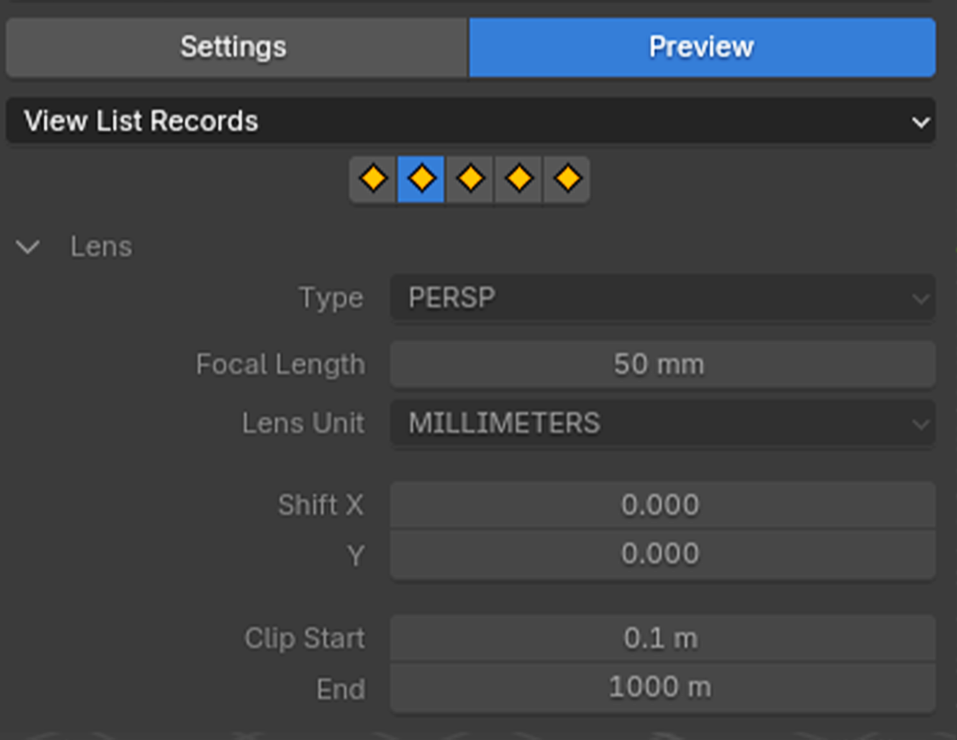
Camera Sensor Settings #
These are the camera sensor settings, found under Camera Data Properties. They control the camera’s sensor fit and size. However, with The View Keeper, you can create View Records that save different sensor settings for each view, letting you use a single camera for multiple configurations instead of duplicating or adding new cameras.
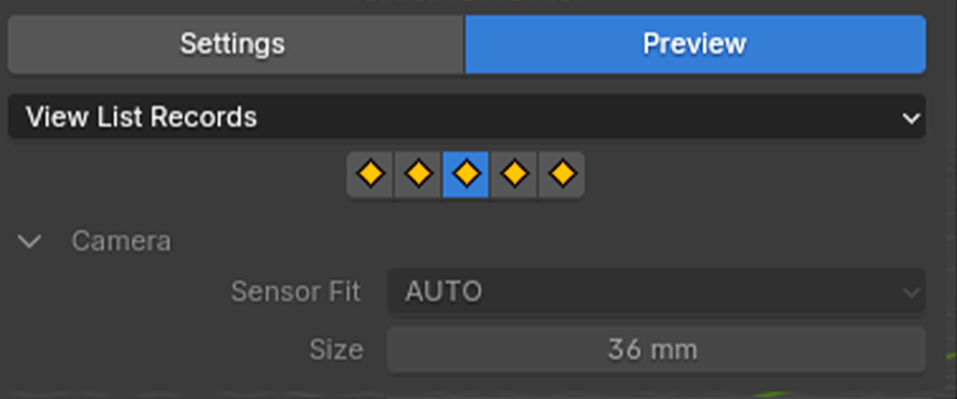
Camera Viewport Display Settings #
These refer to the viewport settings found under Camera Data Properties, including composition guides. When you create a View Record, these settings are also captured and saved, ready for you to use later.
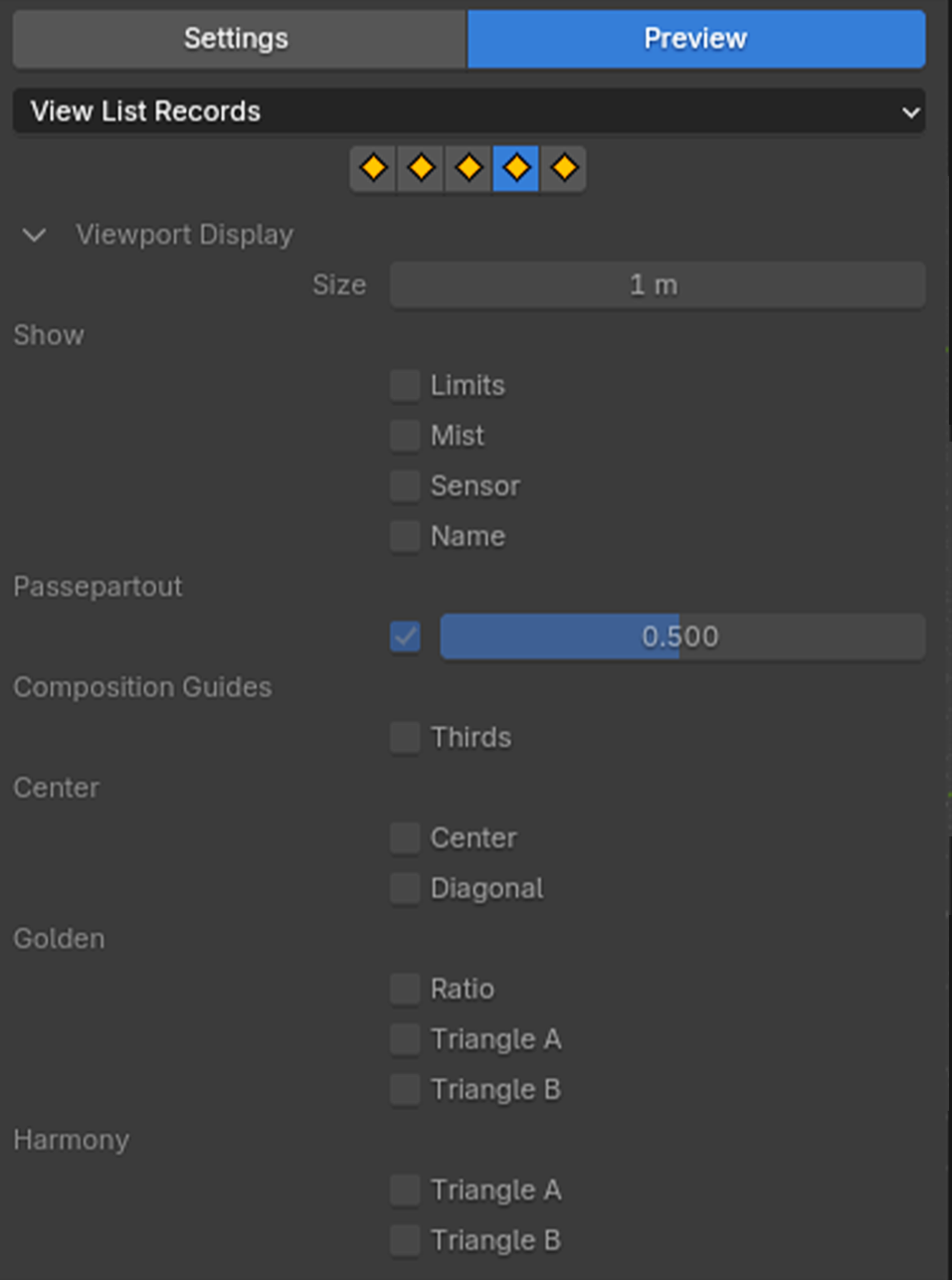
Camera Depth of Field Settings #
As the name suggests, these are the camera depth of field settings found in the Camera Data Properties. When a View Record is created, these settings get captured and saved as well. By default, a camera only has one depth of field setting, but with the View List Table in The View Keeper, you can save as many DOF configurations as you need and switch between them anytime.