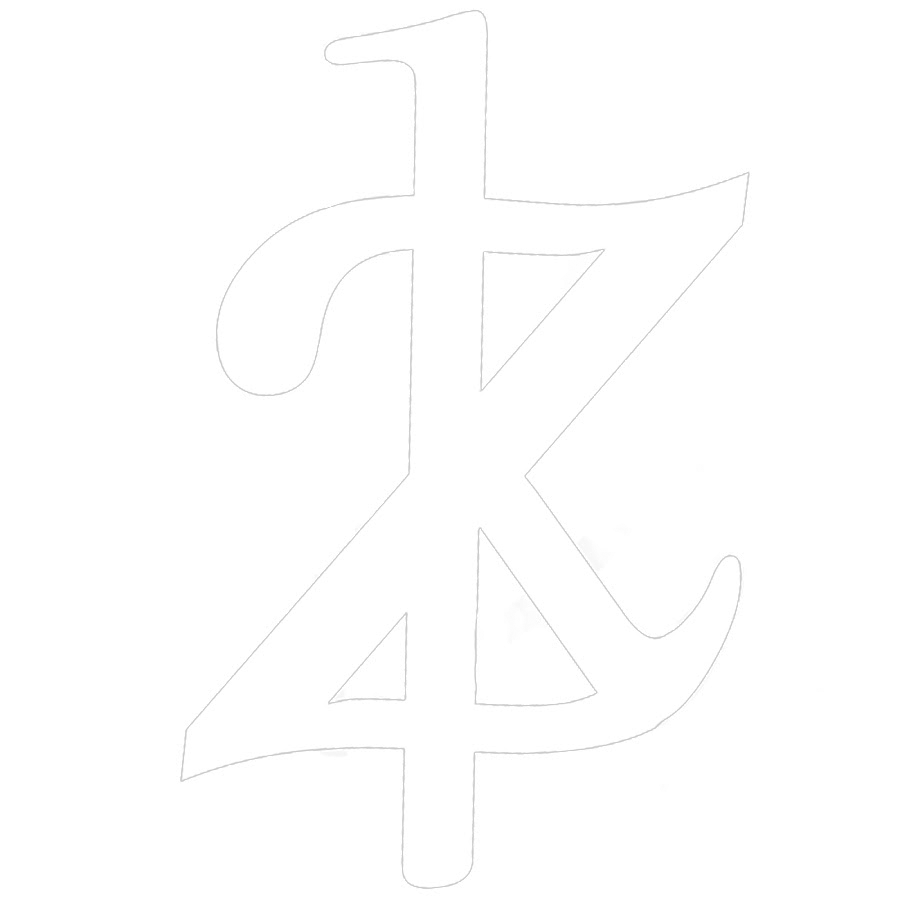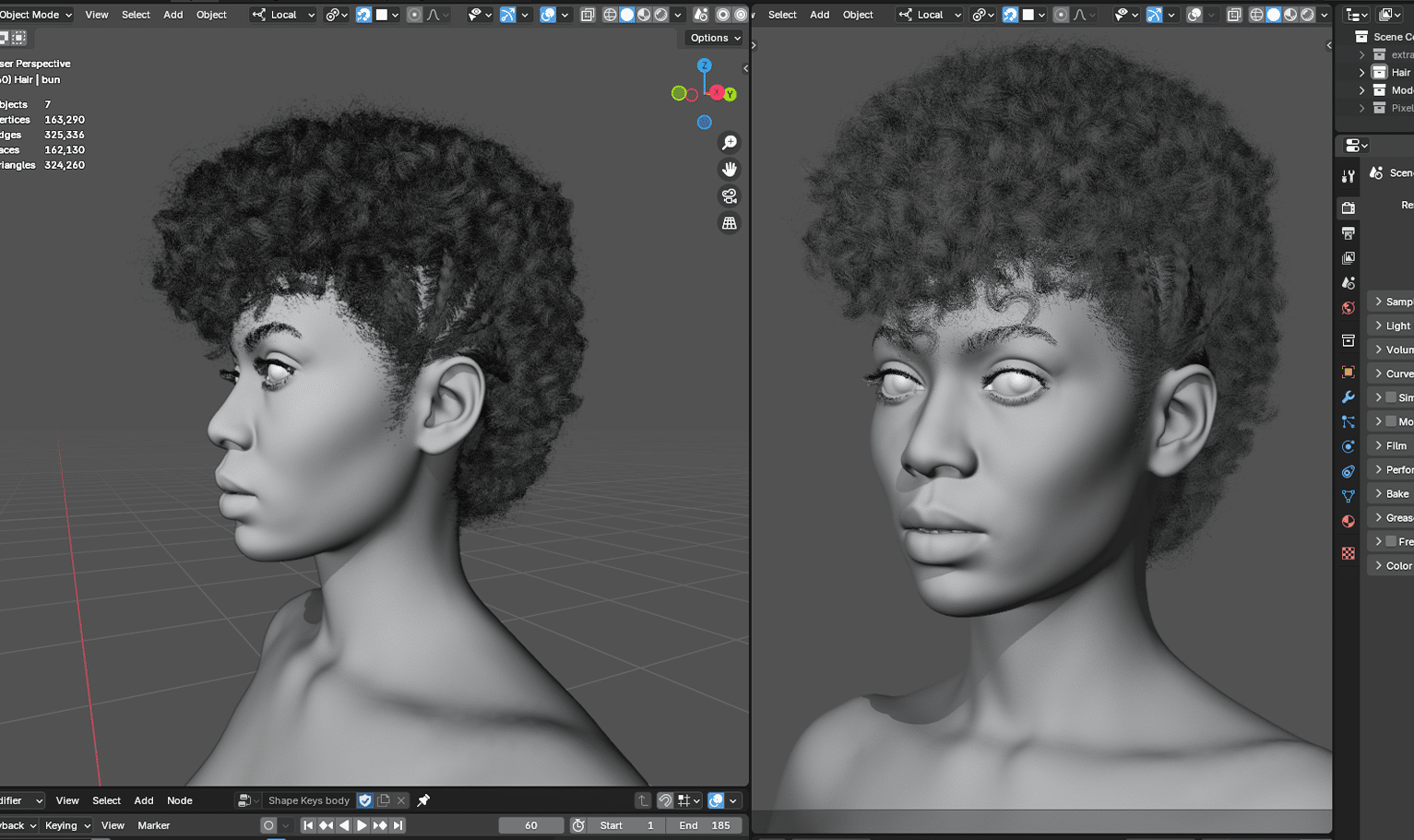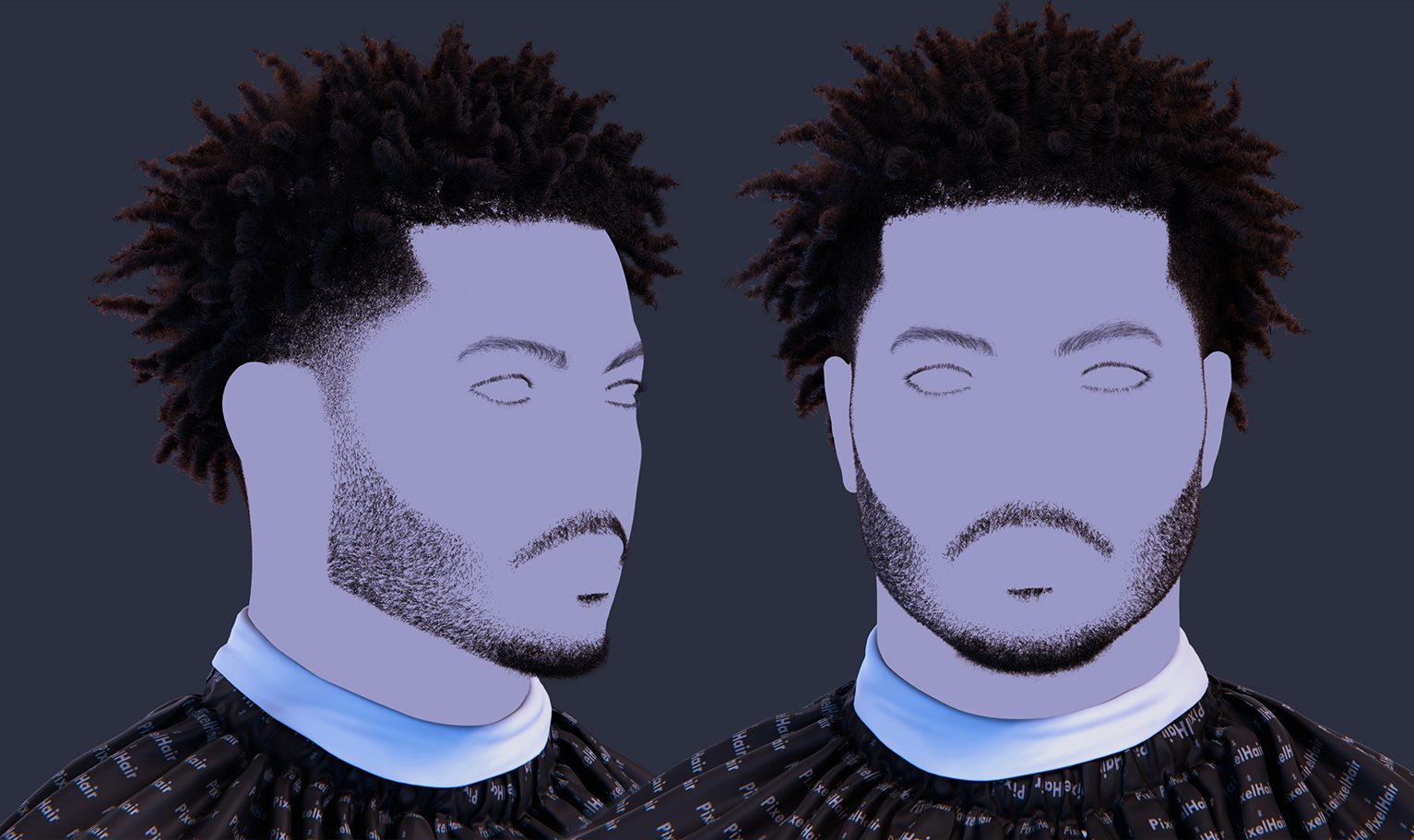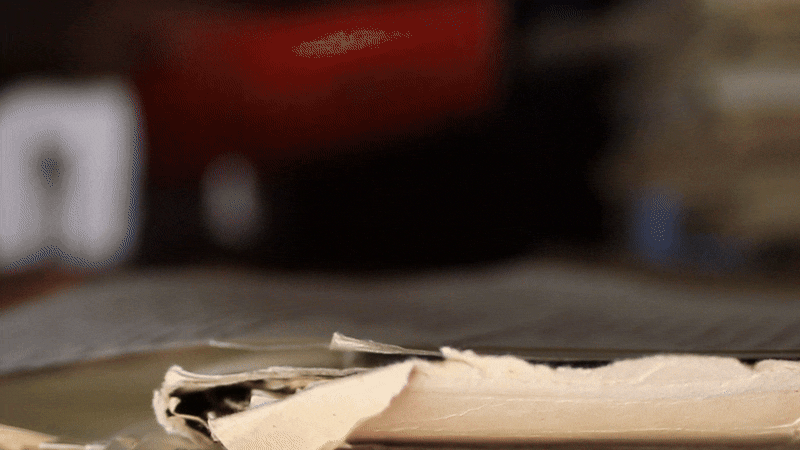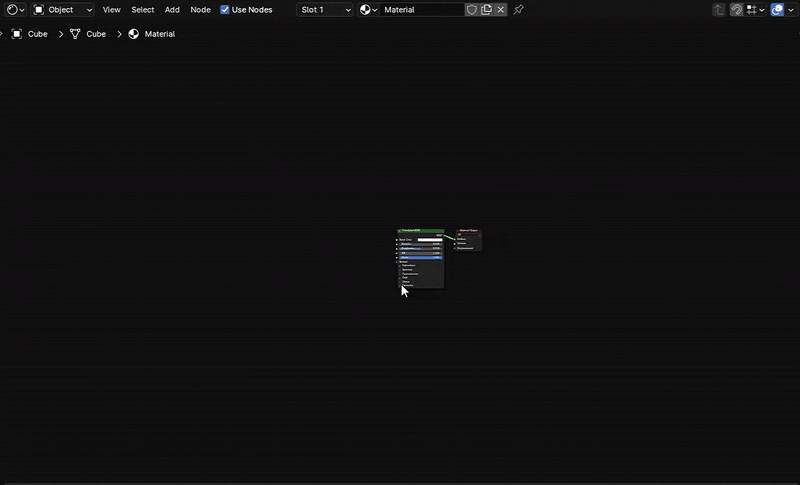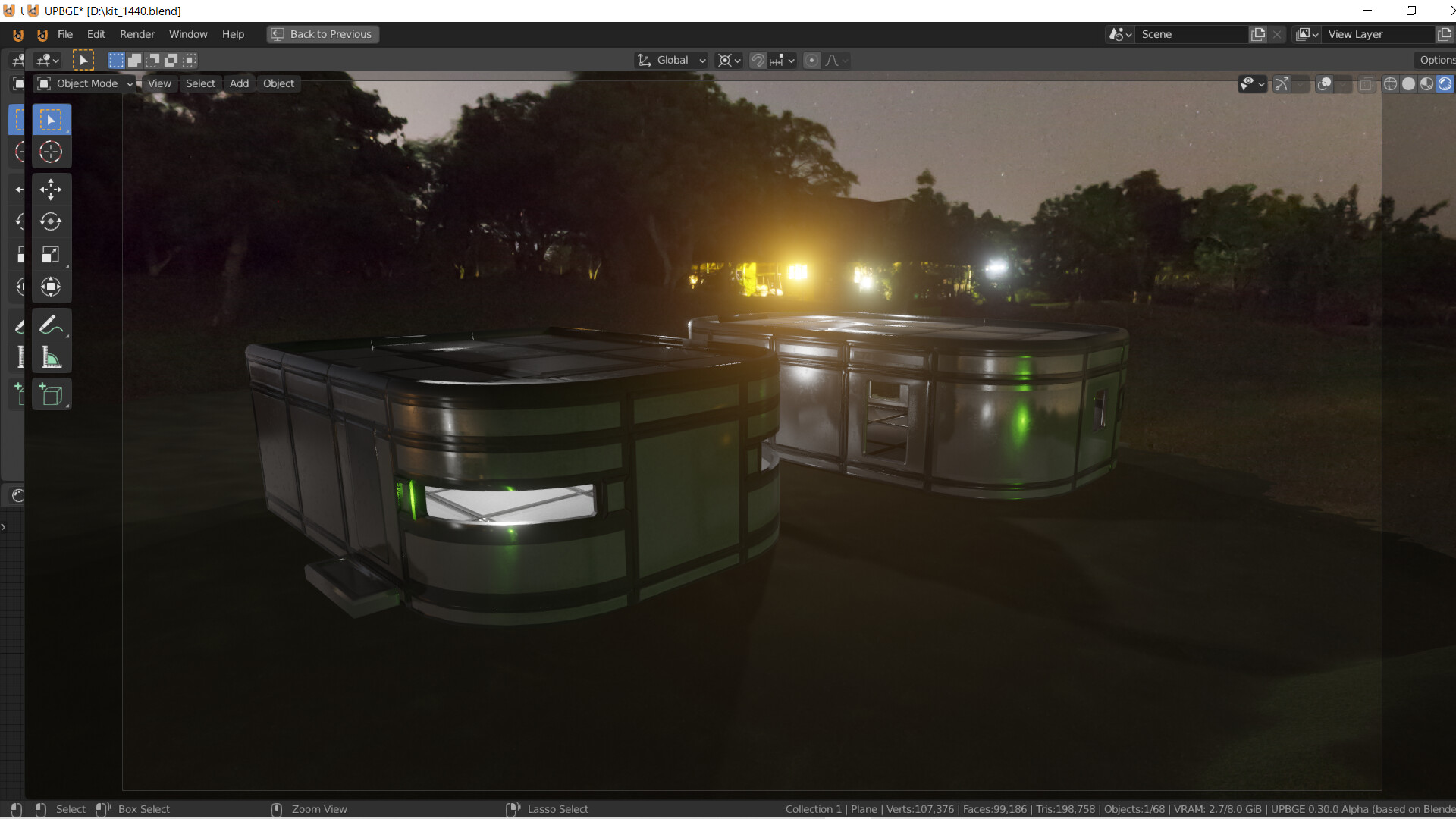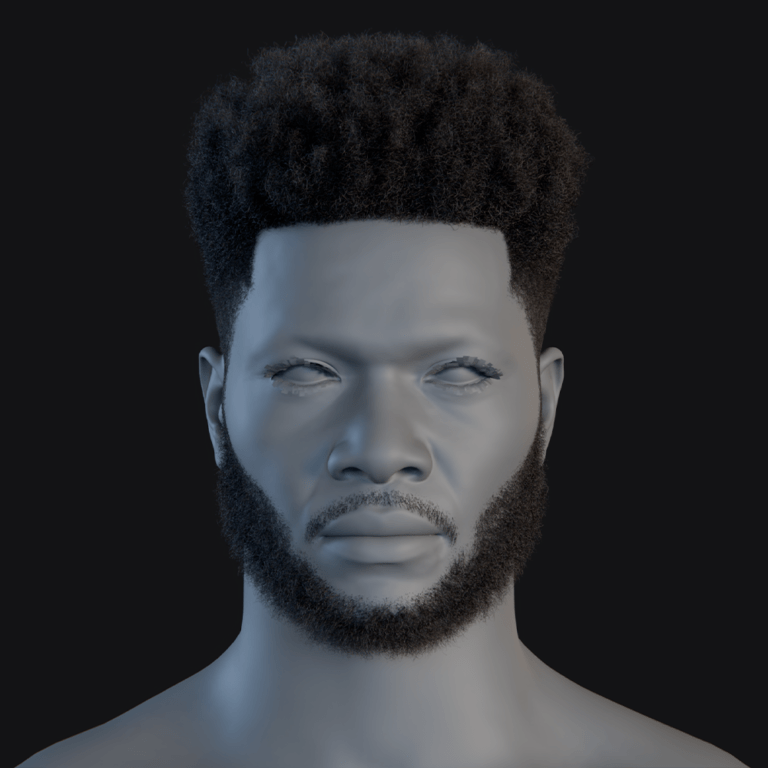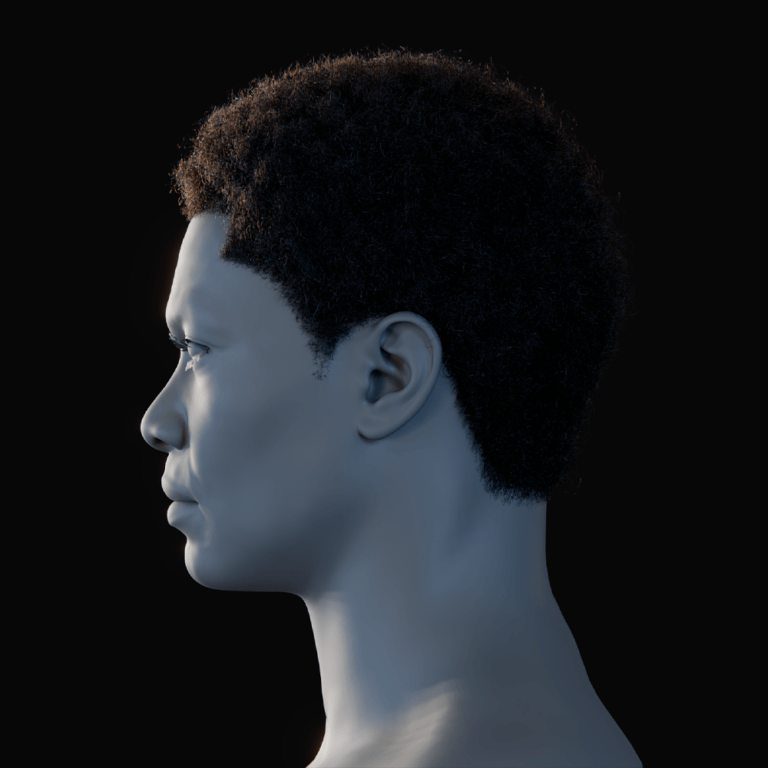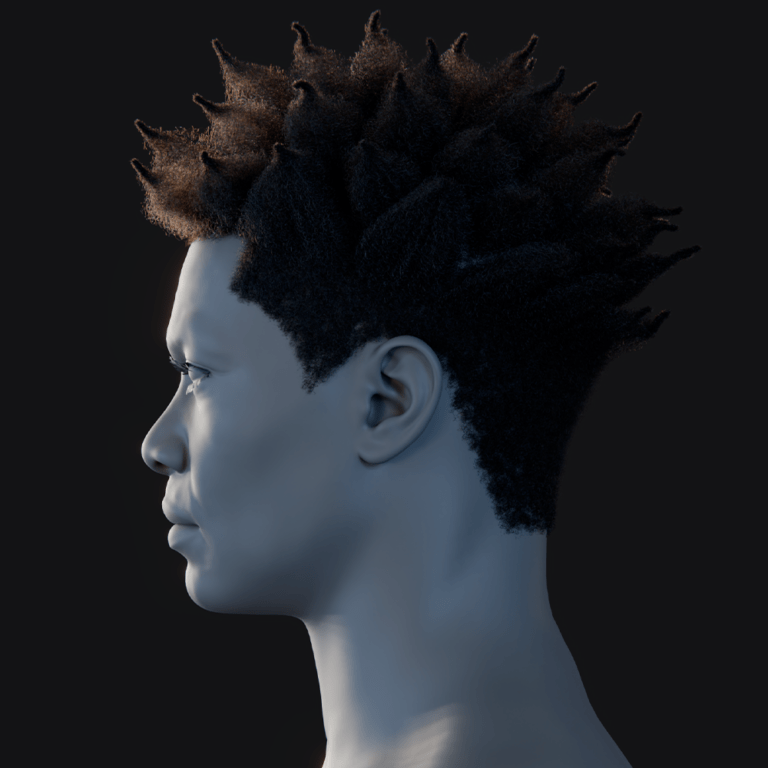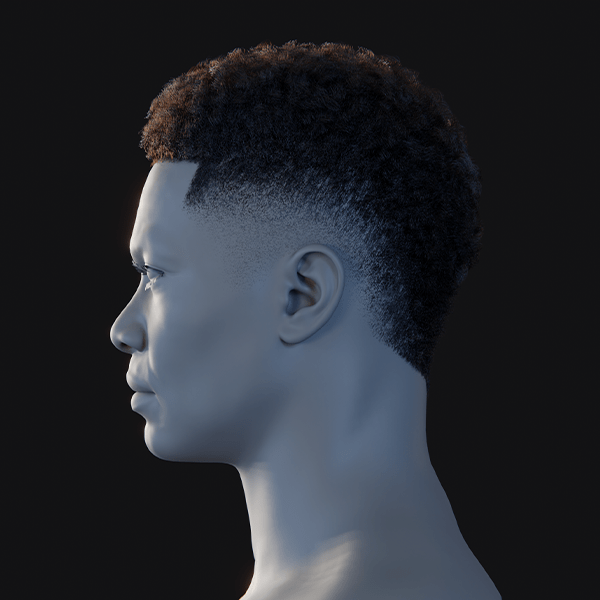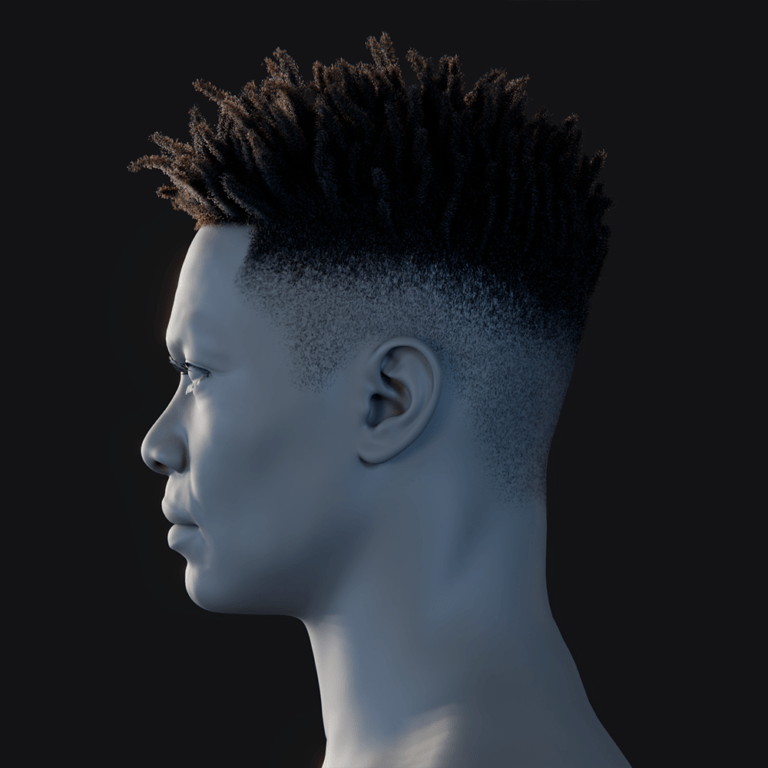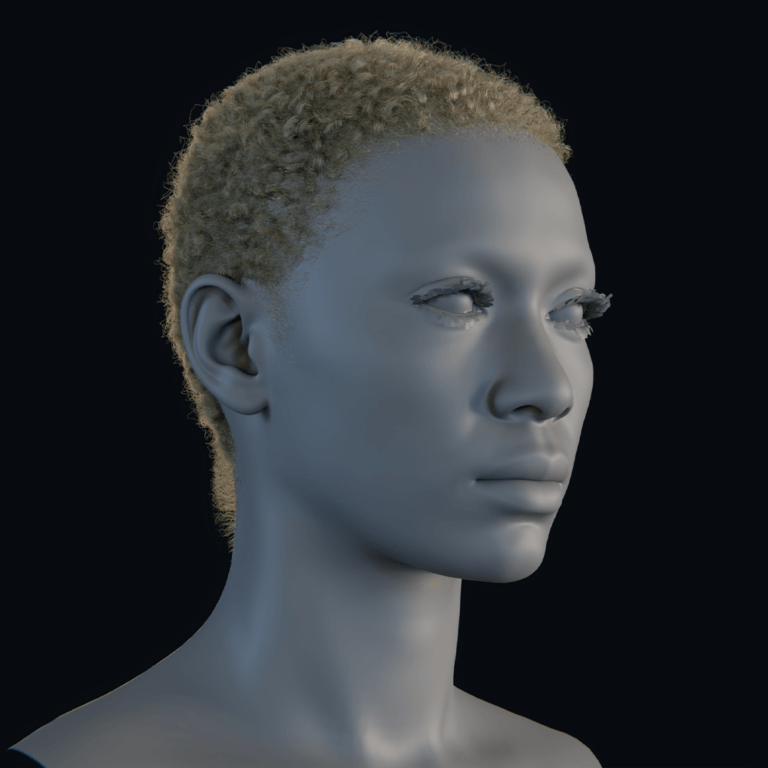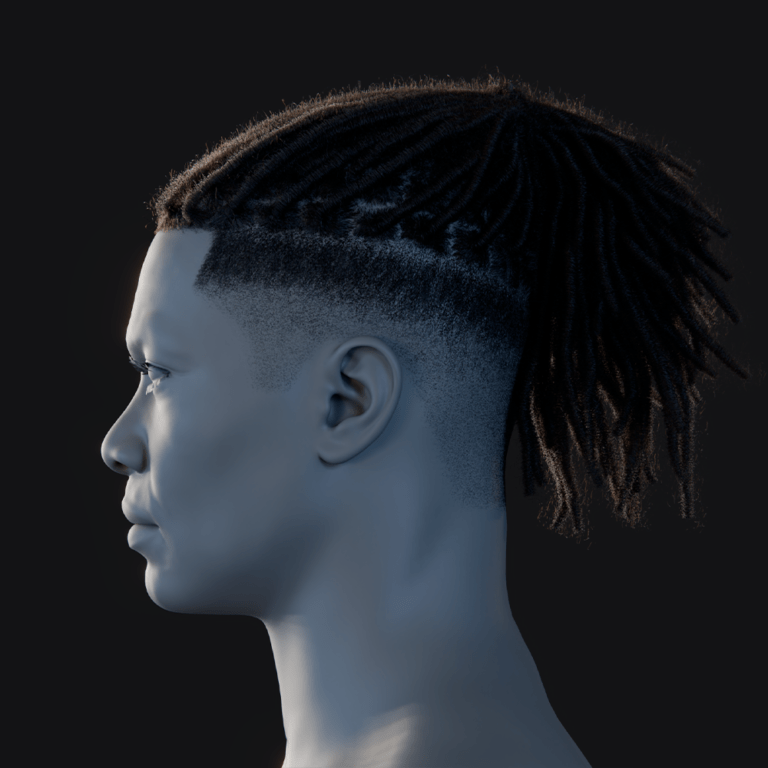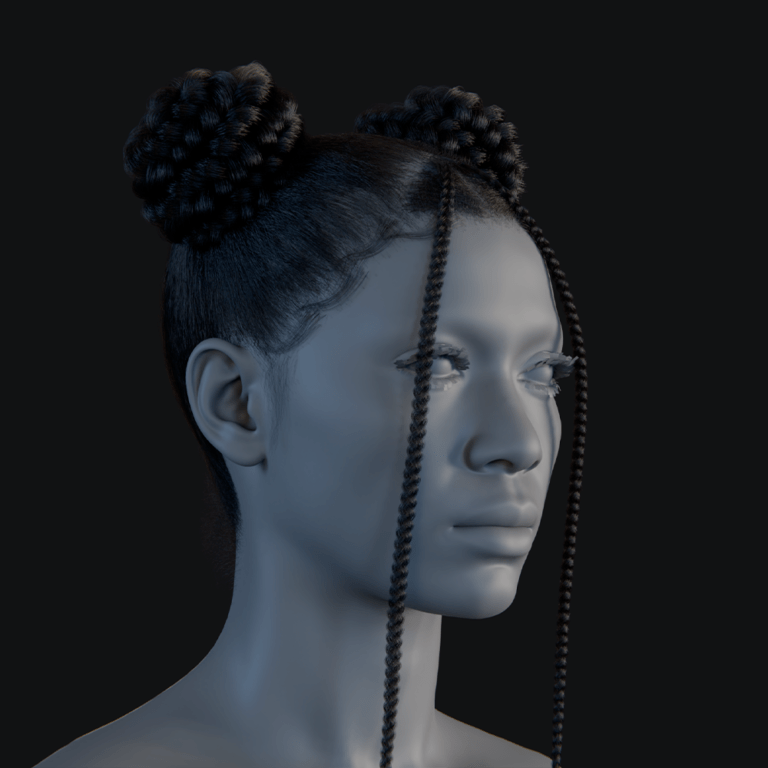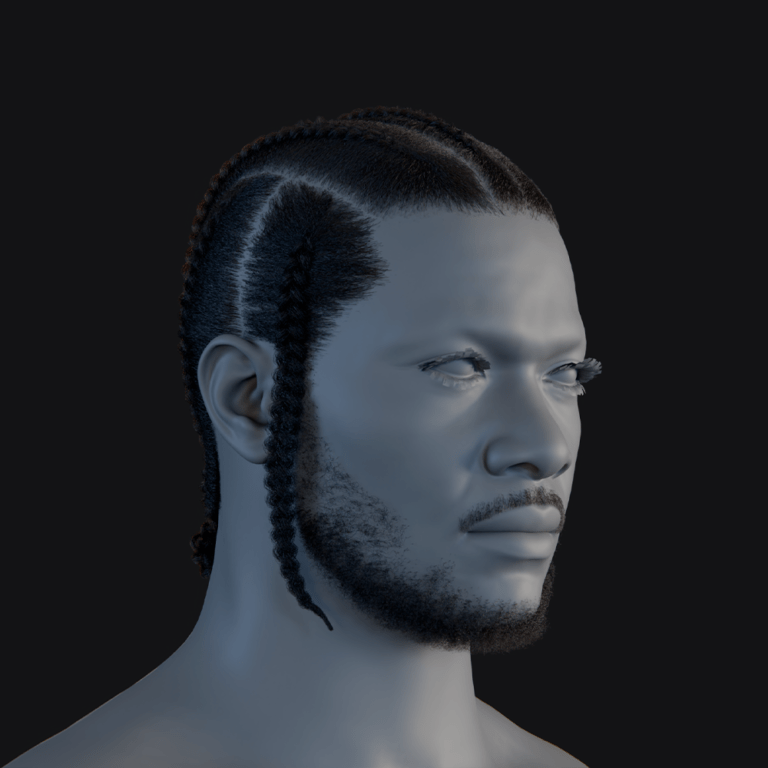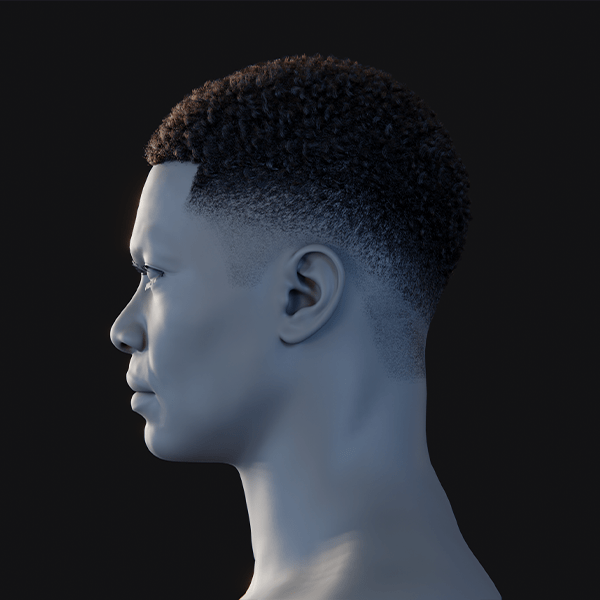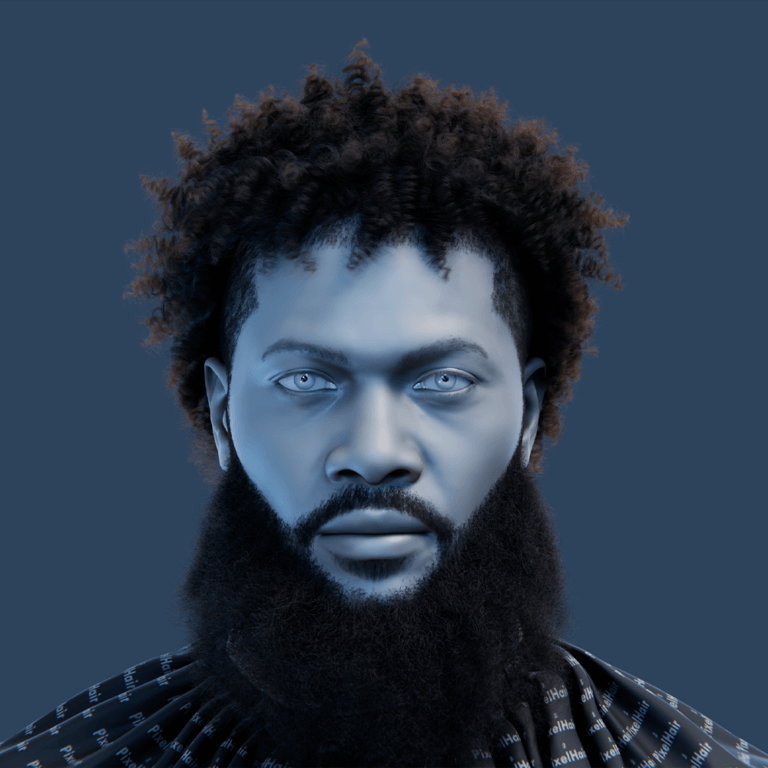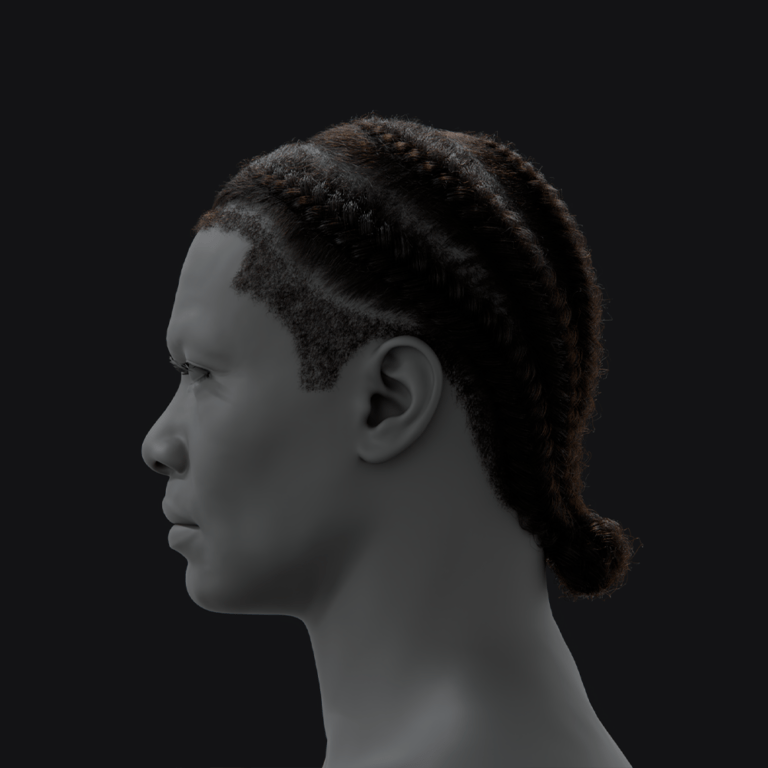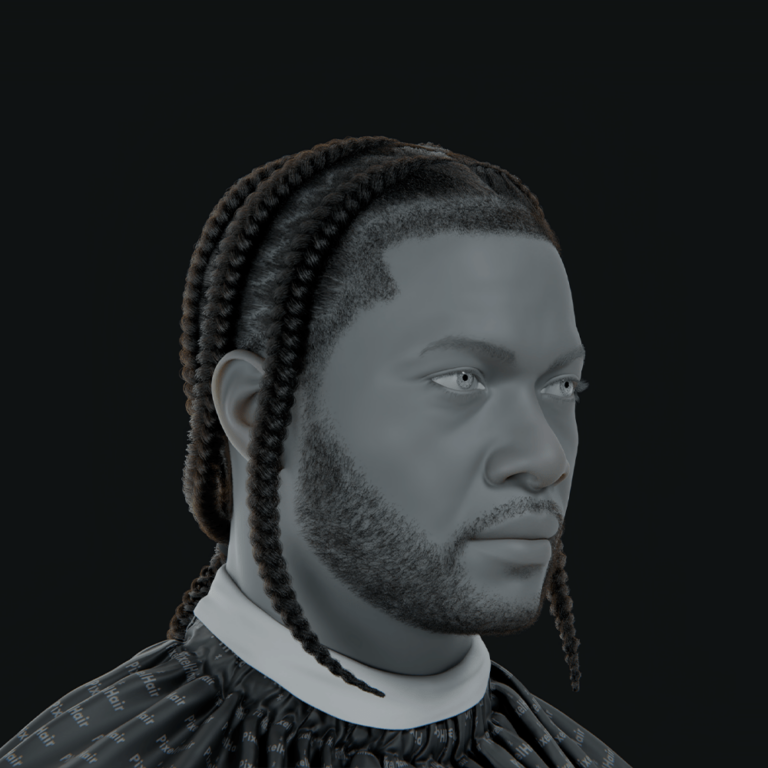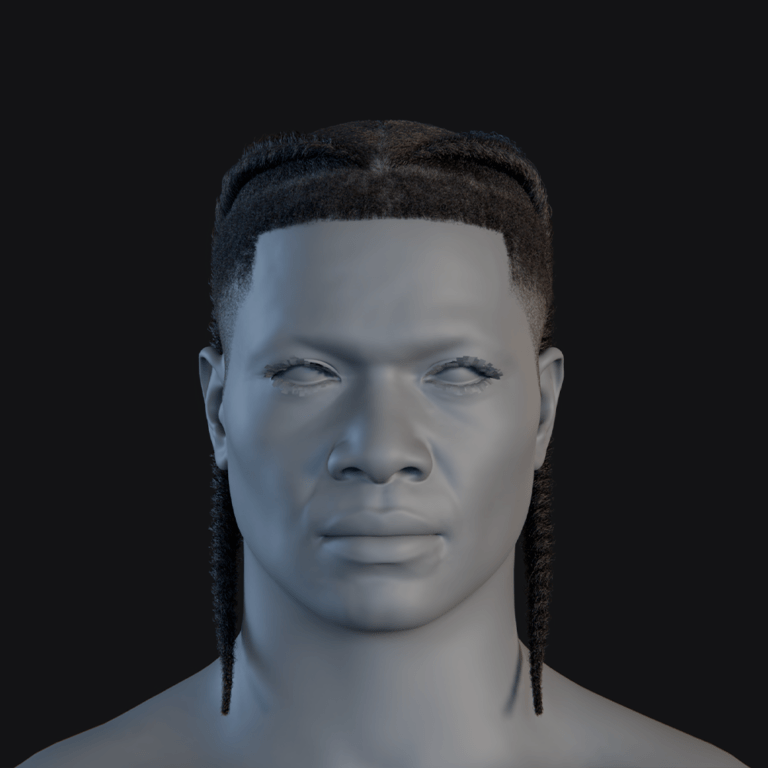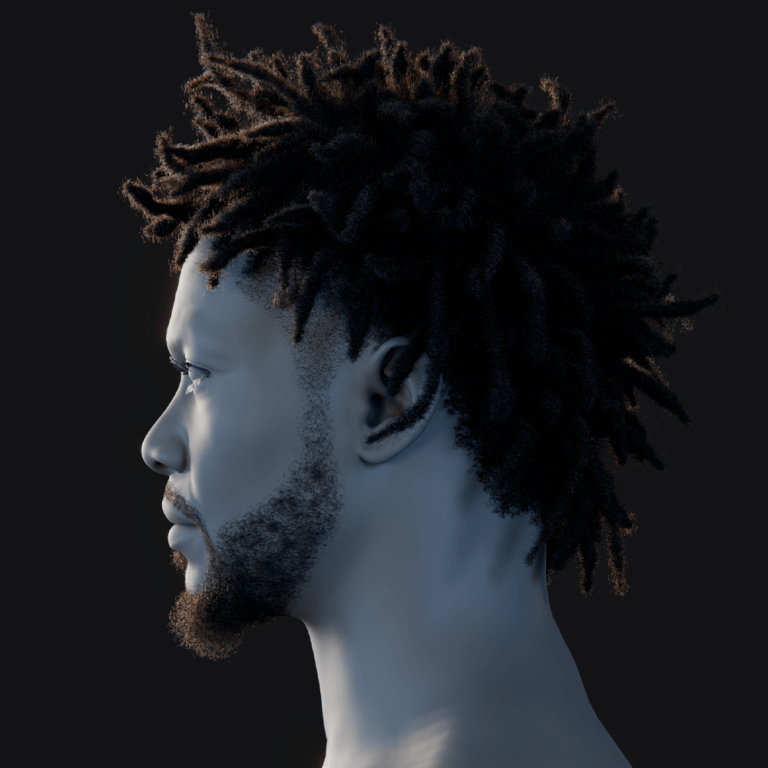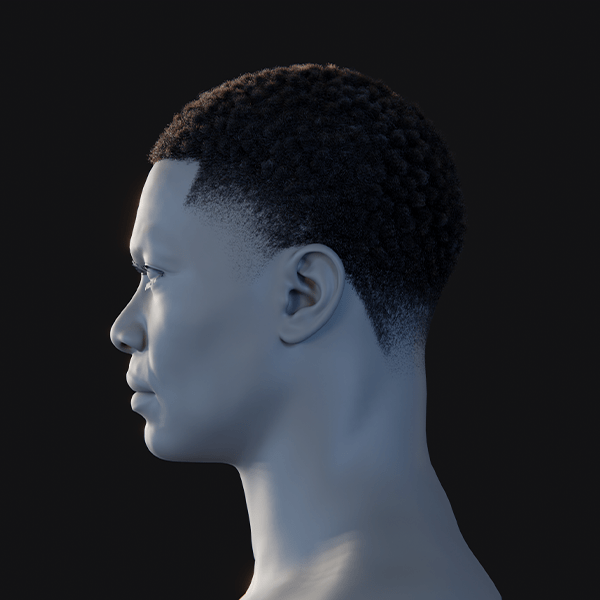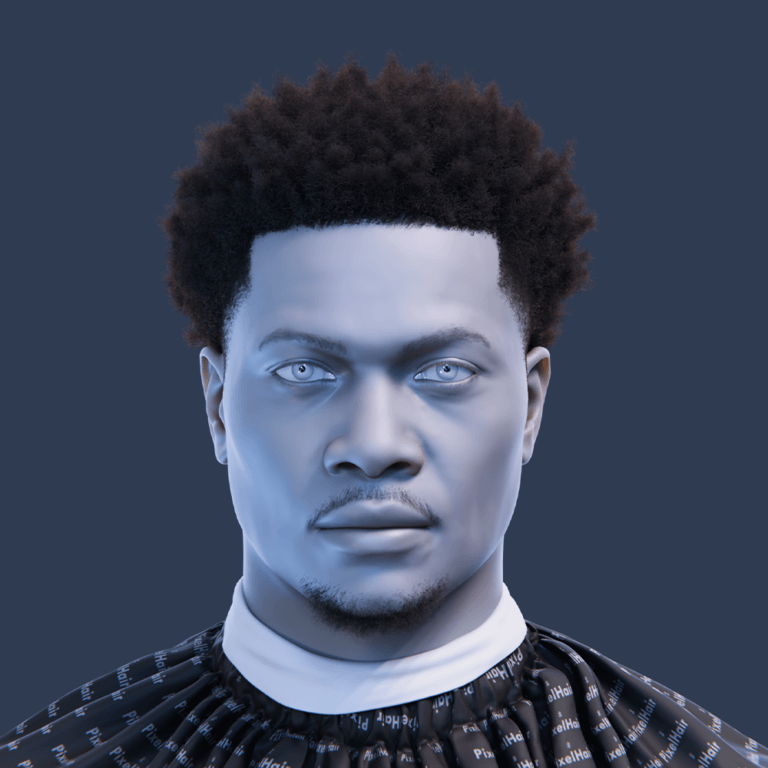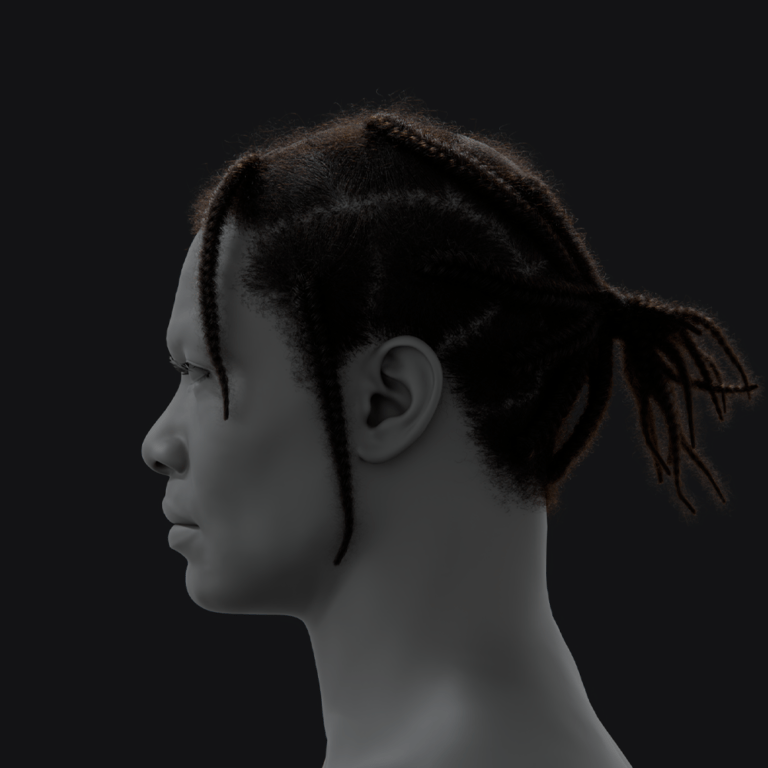For many years, Blender was more than just a 3D creation software. It also had a built-in game engine that allowed developers to prototype interactive experiences. The idea behind integrating game engine capabilities directly into Blender was to provide artists with a one‑stop tool for both content creation and real‑time interactivity. However, as technology advanced and industry standards evolved, questions emerged about Blender’s viability as a full‑fledged game engine. Today, we delve into whether Blender can still play a role in game development and how its legacy continues to influence modern workflows.
Introduction
Blender, a free and open-source 3D creation suite, has long been a staple for artists and developers in modeling, animation, and rendering. Historically, it included the Blender Game Engine (BGE), introduced in 2000, which enabled real-time interactive content creation. The BGE was designed to be artist-friendly, supporting Python scripting, OpenAL 3D sound, and physics via the Bullet library (Blender Game Engine – Wikipedia).

Can Blender Be Used as a Game Engine?
Blender, a popular open-source 3D creation tool, historically included a game engine called the Blender Game Engine (BGE), which allowed users to make interactive games. However, with the release of Blender 2.8 in 2019, the BGE was removed, shifting Blender’s focus to its core 3D capabilities. Despite this, community-driven forks like UPBGE (UPBGE) have kept the game engine alive, suggesting Blender can still serve game development needs, particularly for indie developers.
The BGE was removed from official Blender releases in 2019 with version 2.8, mainly due to maintenance challenges and its lag behind other game engines like Unity and Unreal. Despite this, community efforts, such as the UPBGE fork, continue to support game engine functionality within Blender, making it possible for users to develop games, especially for indie projects.
An unexpected aspect is how the community has revived the game engine through projects like UPBGE, allowing users to create games like “Future’s End” within Blender, showing its potential for smaller, artist-focused projects (Blender Game Engine Games).
Current Use in Game Development
Today, Blender is primarily used for creating 3D models, animations, and textures, which are then exported to other game engines. Its real-time rendering with Eevee helps with prototyping, and it integrates well with engines like Unity (Blender in Game Development) and Unreal Engine. This makes it a vital tool in modern game development workflows, even if not directly as a game engine.
The Rise of the Blender Game Engine
The BGE emerged in 2000, developed by Erwin Coumans and Gino van den Bergen, aiming to create a marketable product for games and interactive content. It was written in C++ as a mostly independent component, supporting features like Python scripting and 3D sound, making it accessible for artists without deep programming knowledge. Early versions faced challenges, such as the physics library (SUMO) not being open-source initially, but by version 2.37a, these issues were resolved, and subsequent releases like 2.41 and 2.42 added significant features, including Bullet physics integration (Blender Game Engine – Wikipedia).
In the early days, the Blender Game Engine (BGE) emerged as a revolutionary tool that integrated interactive 3D capabilities into Blender itself. BGE allowed developers to:
- Prototype Games Quickly:
Artists could design models and immediately test them in a real‑time interactive environment. - Script Interactivity:
Using Python, developers could add behaviors, physics, and logic to their scenes. - Integrate Content Creation and Gameplay:
The seamless transition from modeling to interactive testing was a significant draw for indie developers.
This unified workflow was especially appealing to hobbyists and independent developers, as it eliminated the need to export models to external game engines for testing and prototyping.

Did the Blender Game Engine Work?
Yes, the BGE was functional and used for various projects. It utilized a system of “logic bricks” (sensors, controllers, actuators) for defining interactive behavior without programming, and supported collision detection and dynamics via Bullet Physics. Notable games include:
- Mario in Blender: A recreation of Super Mario Galaxy levels, showcasing visual fidelity.
- Blender Heroes: A series of demos highlighting BGE capabilities.
- Pirates of the Caribbean: A game demonstrating BGE’s potential for more complex projects.
However, its performance and feature set were often outpaced by dedicated game engines, limiting its use for high-end games (All Blender Games).
The Blender Game Engine was innovative for its time and offered a surprisingly capable environment for game development:
- Pros:
- Integrated Environment: Artists could work entirely within Blender, streamlining workflows.
- Python Scripting: Allowed for custom logic and interactivity without needing external tools.
- Community Support: A vibrant community of users and developers contributed to its development, adding features and tools.
- Cons:
- Performance Limitations: BGE struggled with complex scenes and high‑resolution graphics compared to specialized game engines.
- Feature Gaps: It lacked many advanced features found in dedicated engines like Unreal or Unity.
- Scalability: As projects grew in complexity, BGE’s performance and stability issues became more pronounced.
While BGE was a commendable effort, it ultimately couldn’t match the power and specialization of modern game engines.
The Fall of BGE: Removal in Blender 2.8 and Its Reasons
In 2019, the BGE was removed from Blender 2.8, a decision driven by several factors:
- Maintenance Challenges: The BGE’s codebase was becoming difficult to maintain alongside Blender’s core development, touching 916 files in the codebase (Blender Game Engine Removed).
- Outdated Technology: It lagged behind competitors like Godot, Unity, and Unreal Engine, with limited support for modern features like multi-platform publishing and networking.
- Focus Shift: The Blender Foundation prioritized enhancing 3D modeling and rendering tools, recommending users switch to other open-source engines like Godot (Blender 2.80 Removes BGE).
- User Feedback:
Many users expressed a desire for more powerful modeling and rendering tools rather than an all‑in‑one game engine solution.
This removal marked a significant shift, but community response was swift, leading to forks like UPBGE. The removal of BGE marked the end of an era, but it also paved the way for more focused improvements in Blender’s core features.

Forks and Alternatives: Exploring UPBGE and Other Projects
Post-removal, the community created UPBGE, a fork launched in 2015 by Porteries Tristan and others, aiming to clean up and enhance the BGE code. UPBGE integrates with modern Blender versions, adding support for Eevee and features like real-time physics and audio (GitHub – UPBGE). Its development cycle spans four months, with three months for new features and one for bug fixes, ensuring active maintenance.
After BGE’s removal, the community did not let its legacy die. Several forks and alternative projects emerged to fill the gap:
- UPBGE (Uchronia Project Blender Game Engine): A fork of the original BGE that continues to develop game engine capabilities within Blender. UPBGE aims to enhance performance and add new features while maintaining the spirit of the original BGE.
- Armory 3D: Fully integrated with Blender, offering real-time rendering and game development tools (Armory 3D).
- Blend4Web: A JavaScript-based framework for web-based 3D applications from Blender scenes, though less focused on games.
These alternatives allow developers who still value Blender’s integrated workflow to experiment with interactive 3D experiences. These projects provide options for users wanting a game engine within Blender, though they lack official support.
Is There a Future for Blender as a Game Engine? Expert Insights
The future of Blender as a game engine is uncertain but not extinguished. Community feedback suggests UPBGE could remain relevant for indie developers, offering a unified workflow. Experts note:
- Indie Suitability: UPBGE is seen as sufficient for small to medium projects, with games like “Future’s End” demonstrating potential (Blender Game Engine Games).
- Challenges: Maintaining compatibility with Blender’s evolving codebase is difficult, and UPBGE may struggle against mature engines like Unity and Unreal for AAA games (Blender Stack Exchange).
- Expert Insights: Industry experts often point out that while Blender’s game engine may not replace major commercial engines, its value lies in rapid prototyping and educational use. The integration of Blender with external game engines is also a popular workflow.
- Trends: As real‑time rendering technology evolves (e.g., Unreal Engine’s advancements), the niche for an integrated Blender game engine narrows. However, for specific projects and educational purposes, a lightweight, Blender‑based game engine still has its place.
Some believe Blender’s strength lies in asset creation, with game engine functionality better left to dedicated tools, but community efforts keep the possibility alive.

Blender Features and 3D Capabilities
Blender is celebrated for its extensive suite of 3D tools. Key features include:
- Modeling:
Powerful polygon modeling, sculpting, and retopology tools enable detailed character and environment creation. - Animation:
Comprehensive rigging, keyframing, and non‑linear animation tools allow for complex movement and storytelling. - Rendering:
Advanced render engines such as Cycles and Eevee produce photorealistic and real‑time visuals. - Compositing & VFX:
Integrated compositing and video editing workflows streamline post‑production. - Scripting and Add-ons:
A robust Python API supports custom tools and add-ons, enabling community‑driven innovation.
These features make Blender a versatile tool for a range of creative projects—from feature films to game asset production.
Blender’s Role in Modern Game Development Workflows
Despite the BGE’s removal, Blender remains integral to game development:
- Asset Creation: Used for 3D models, animations, and textures, exported to engines like Unity and Unreal (Using Blender in Game Development).
- Prototyping: Eevee’s real-time rendering aids in visualizing game scenes quickly.
- Integration: Scripts and tools facilitate seamless asset export, making Blender a pipeline-friendly choice for studios like Embark.
- Community and Ecosystem: The Blender community continually contributes new add‑ons and tools that enhance its role in game development, ensuring it remains relevant.
This role ensures Blender’s relevance, even if not as a standalone game engine.

Real-World Examples: Games and Projects Using Blender in Production
Several projects highlight Blender’s game engine use:
- Future’s End: An FPS game using UPBGE, with environments and mechanics akin to AAA titles (Blender Game Engine Games).
- The Great Gatsby: An interactive experience developed with UPBGE, showcasing narrative-driven gameplay.
- Blender Game Jam: Annual events where participants create games, often using UPBGE, demonstrating community engagement (itch.io Games Made with Blender).
These examples show Blender’s game engine can produce viable games, though often for niche or indie markets.
Adoption Trends: How Indie and Professional Developers Use Blender
Indie Developers:
- Prefer Blender for cost-effectiveness and flexibility, using it for both assets and, via UPBGE, game engine tasks.
- Value the unified workflow, reducing the need for multiple tools (Blender Artists Community).
Professional Developers:
- Use Blender primarily for asset creation, leveraging its modeling and animation tools.
- Integrate assets into Unity or Unreal for better performance, with some using UPBGE for prototyping or specific projects, though less common due to scalability needs (Game Studios That Use Blender).
This dichotomy highlights Blender’s dual role, catering to different developer needs.
Benefits and Limitations of Using Blender in Game Development
Benefits:
| Aspect | Description |
|---|---|
| Cost-Effectiveness | Free and open-source, reducing financial barriers for developers. |
| Versatility | Comprehensive toolset for modeling, animation, and rendering. |
| Community Support | Large community providing tutorials, add-ons, and support (CG Obsession). |
Limitations:
| Aspect | Description |
|---|---|
| Performance | May not match dedicated game engines for complex, high-performance games. |
| Feature Set | Lacks advanced features like multi-platform publishing compared to Unity. |
| Stability | Community-driven projects like UPBGE may have stability issues. |
These factors influence Blender’s suitability, particularly for indie versus professional use.
Community Feedback on Blender’s Game Engine Potential
Community feedback, gathered from forums like Blender Artists and Reddit, shows mixed views. Some see UPBGE as a viable option for indie games, appreciating its integration, while others argue it’s outpaced by established engines. Experts suggest Blender’s future as a game engine lies in niche, artist-driven projects, with its strength in asset creation overshadowing game engine ambitions (r/BlenderGameEngine on Reddit).

Frequently Asked Questions (FAQ)
- Can Blender still be used as a game engine?
While Blender no longer includes the Blender Game Engine (BGE), its powerful toolset is still used for asset creation, prototyping, and even interactive projects via forks like UPBGE. - What is UPBGE?
UPBGE (Uchronia Project Blender Game Engine) is a fork of the original Blender Game Engine that continues to offer game engine functionality within Blender. - Why was the Blender Game Engine removed in Blender 2.8?
The BGE was removed to allow the Blender development team to focus on improving core features like modeling, animation, and rendering, as dedicated game engines had surpassed its capabilities. - Is Blender still useful in game development?
Absolutely. Blender is widely used for creating 3D assets, animations, and even for prototyping game mechanics before exporting to engines like Unity or Unreal. - What are the advantages of using Blender for asset creation in games?
Blender is free, open‑source, and offers a comprehensive set of tools that allow developers to create high‑quality models, animations, and textures with a robust community and extensive learning resources. - Can UPBGE be considered a viable alternative for game development?
Yes, for indie projects and educational purposes, UPBGE offers a lightweight, Blender‑based game engine, though it may not match the advanced features of commercial engines. - How do professional studios use Blender in game development?
Studios use Blender for asset creation, pre‑visualization, and as part of a larger pipeline that integrates with dedicated game engines, leveraging its robust modeling and animation capabilities. - What are the current limitations of Blender in game development?
The absence of a native game engine means Blender must be used in conjunction with external tools for full interactive experiences. Performance in real‑time scenarios may also be limited compared to specialized engines. - How has the community responded to the removal of the BGE?
The community has developed several forks and add‑ons, such as UPBGE, to fill the gap. While opinions are mixed, many users appreciate Blender’s continuing role in content creation and rapid prototyping. - Will Blender ever return as a full‑featured game engine?
It is unlikely that Blender will reintegrate a full‑featured game engine given the rapid advancements in dedicated platforms like Unity and Unreal. Instead, Blender will continue to excel as an asset creation and prototyping tool, with game development handled by external engines.
Conclusion: The Future of Blender in the Gaming Industry
Blender’s journey as a game engine has seen significant changes, with the BGE’s removal marking a pivot to asset creation. However, community efforts like UPBGE ensure it retains game engine potential, particularly for indie developers. Its role in modern workflows, creating assets for engines like Unity and Unreal, underscores its enduring value. As the industry evolves, Blender’s flexibility and community support suggest it will remain a key player, potentially expanding its game engine capabilities through community-driven innovation.
Expert opinions and community feedback highlight that while Blender may not replace commercial game engines, it remains a powerful tool for content creation and rapid prototyping. Its free and open‑source nature, combined with a vibrant community, ensures that Blender continues to evolve and support the needs of both indie and professional developers.
As game development trends shift, Blender’s role is adapting—providing essential tools that enable artists to create compelling 3D assets and animations with ease. With forks like UPBGE and integration with external engines, Blender has carved out a niche that emphasizes flexibility and creativity.
In conclusion, while Blender may no longer serve as a standalone game engine, its impact on the gaming industry is profound. It empowers developers to produce high‑quality content and streamline their workflows, making it an integral part of modern game development. The future of Blender in gaming is bright, with continuous improvements in its core features and a strong community driving innovation.
Whether you’re an indie developer, a professional studio, or an educator, Blender remains a valuable asset in the gaming ecosystem. Embrace its strengths, adapt its workflows, and leverage its tools to bring your creative visions to life—one polygon at a time.
Key Citations
- Blender Game Engine detailed history and features
- UPBGE official website for game engine fork
- Blender Artists community forum discussions
- Top 10 games made with Blender UPBGE list
- Embark studio using Blender in game development case study
- Armory 3D integrated game engine for Blender
- Blender Game Engine removal from Blender 2.8 details
- Blender 2.80 removes BGE recommends Godot article
- GitHub repository for UPBGE development
- Games made with Blender on itch.io platform
- Advantages and disadvantages of Blender 3D article
- Game studios using Blender overview
- Blender for game development tutorial insights
- r/BlenderGameEngine Reddit community discussions
- Blender Stack Exchange future of BGE discussion
- Best game engine to pair with Blender forum thread
- Pros and cons of Blender software blog post
- Blender’s future in game production discussion
- All Blender games celebration thread on forum
Recommended
Can you have multiple cameras in one Blender scene?
How do I add a background image to the camera view in Blender?
Mastering Customization of PixelHair Assets for Any 3D Character in Blender
How do I create a dolly zoom effect in Blender?
Blender Camera Angles: Capturing the Perfect Shot with The View Keeper
Can you control a camera in Blender with game controllers?
Nipsey Hussle’s Braids: A Symbol of His Legacy
How The View Keeper Improves Blender Rendering Workflows
How do I set a camera to render in orthographic mode in Blender?