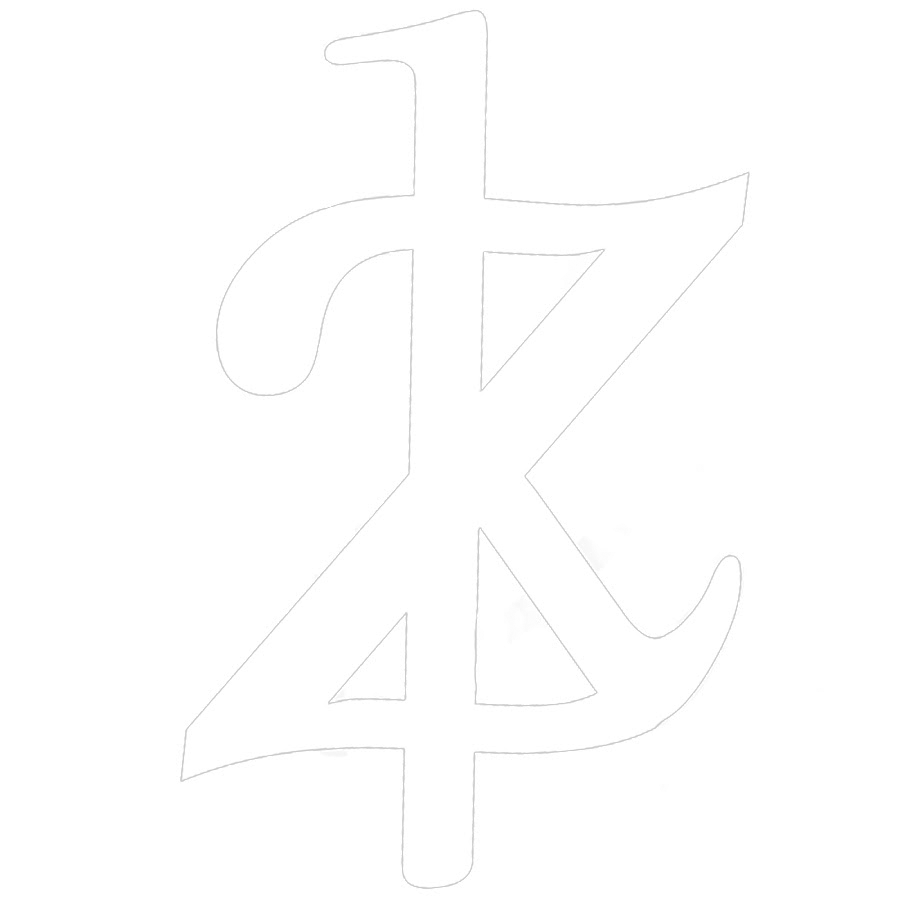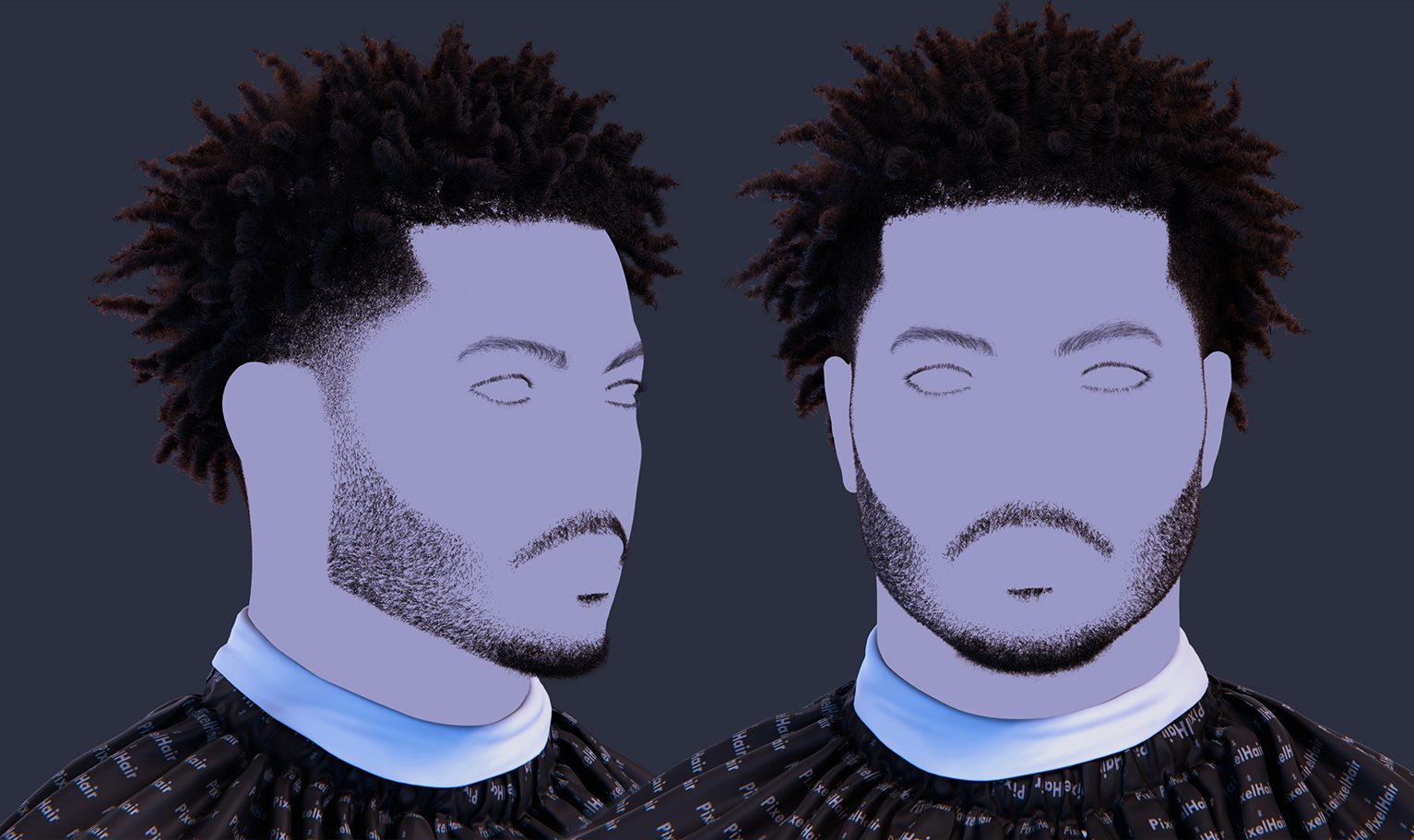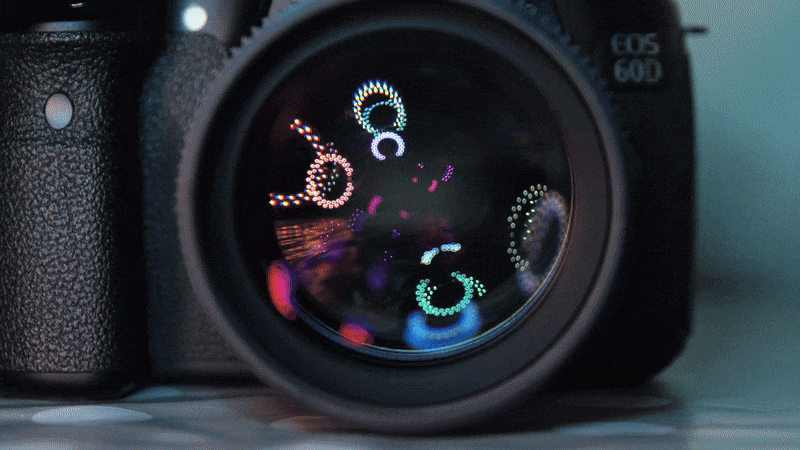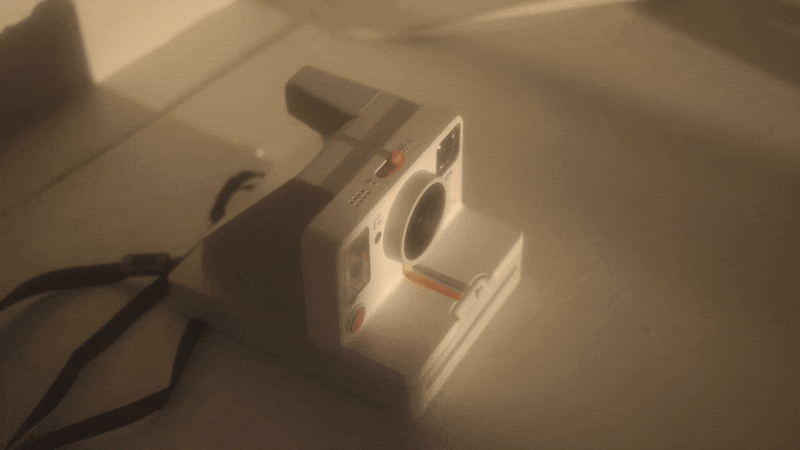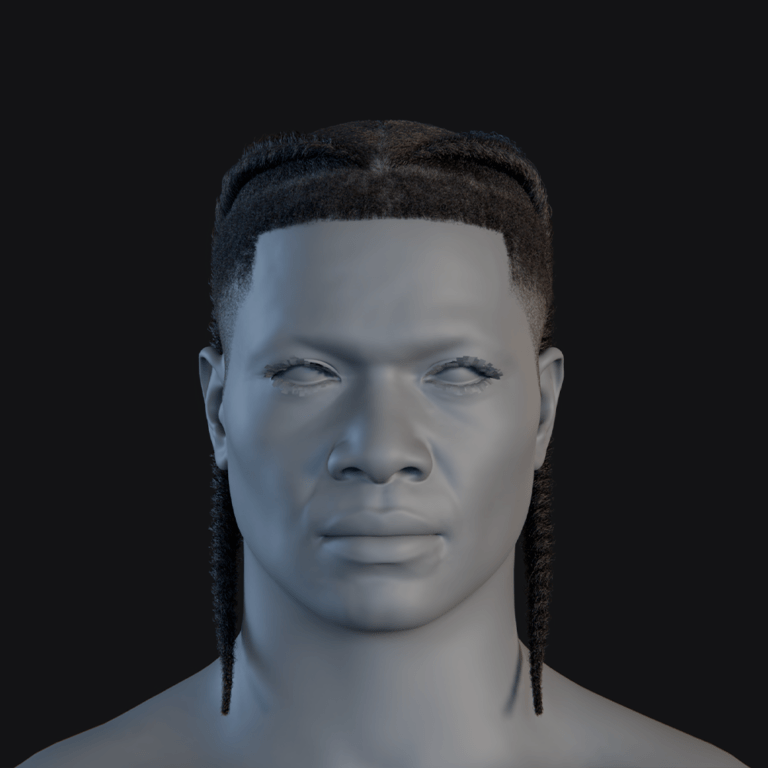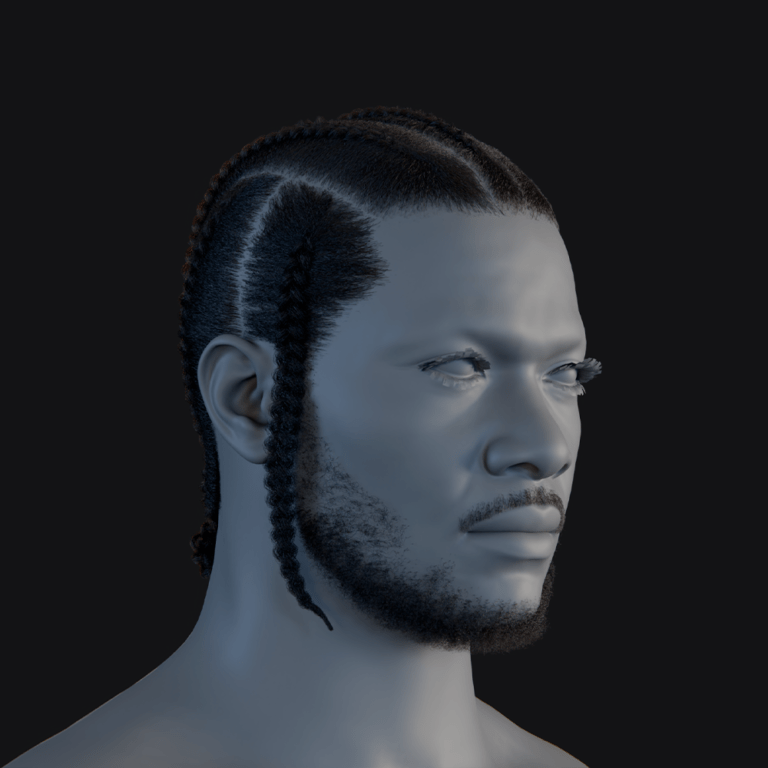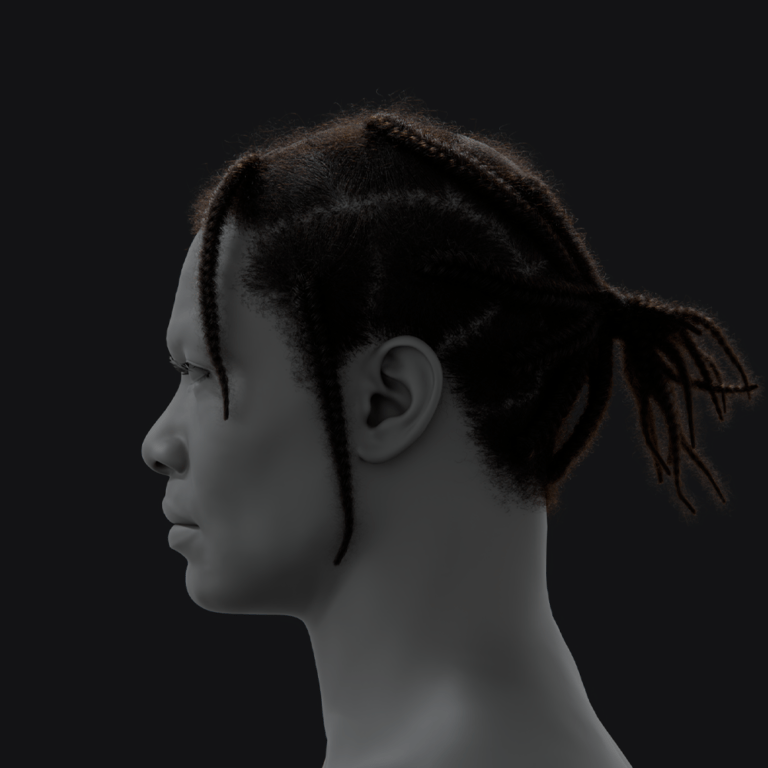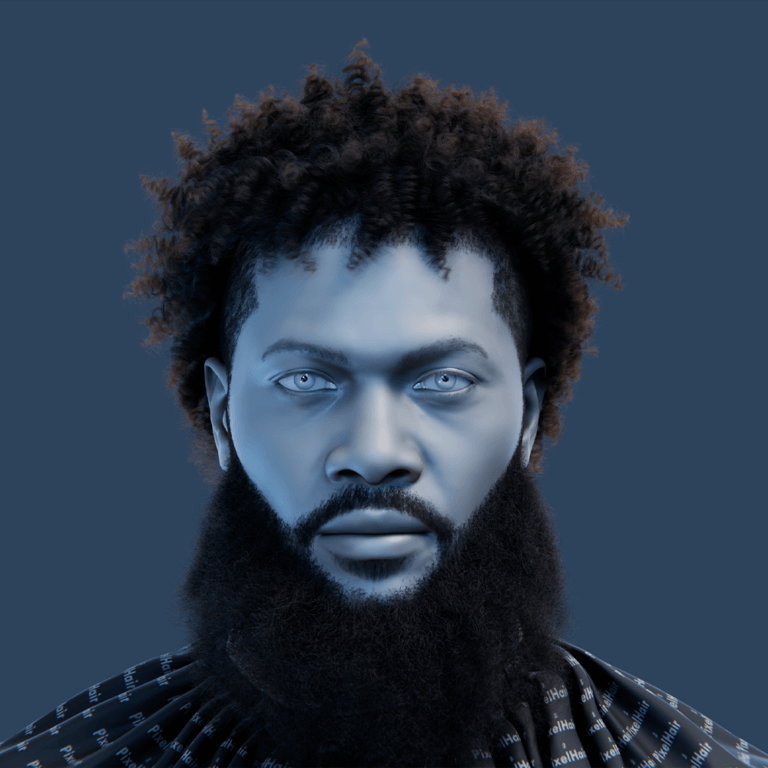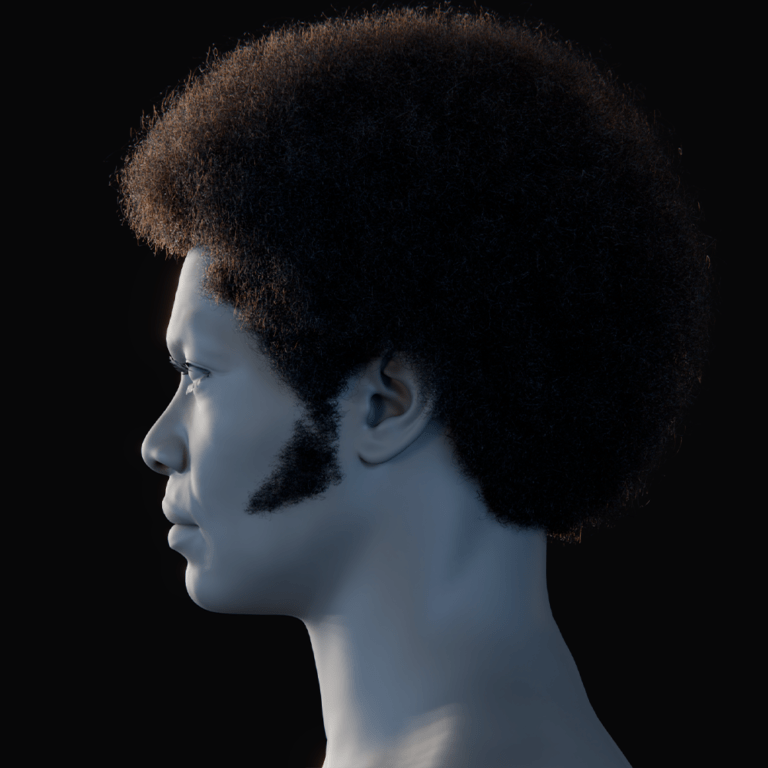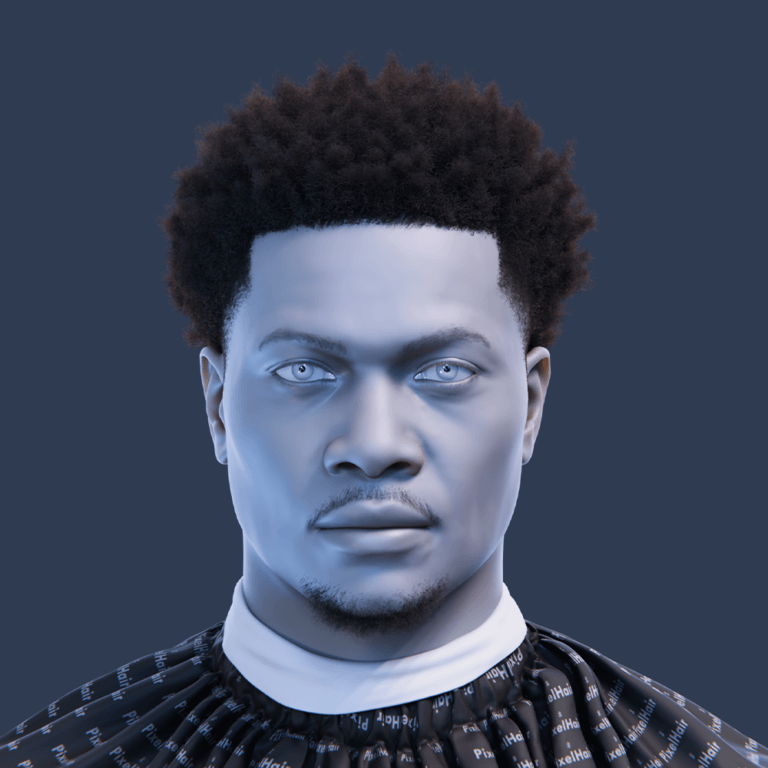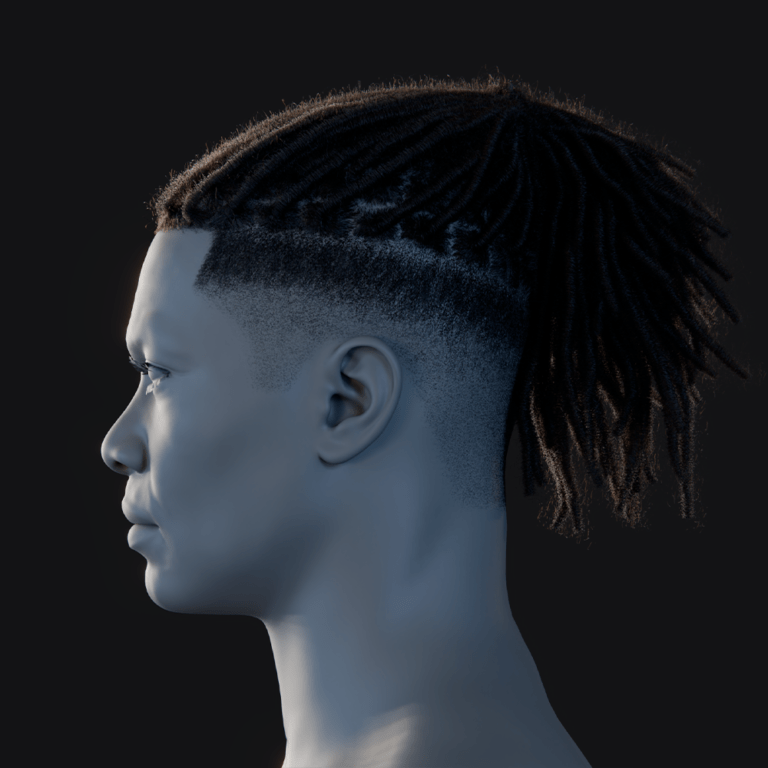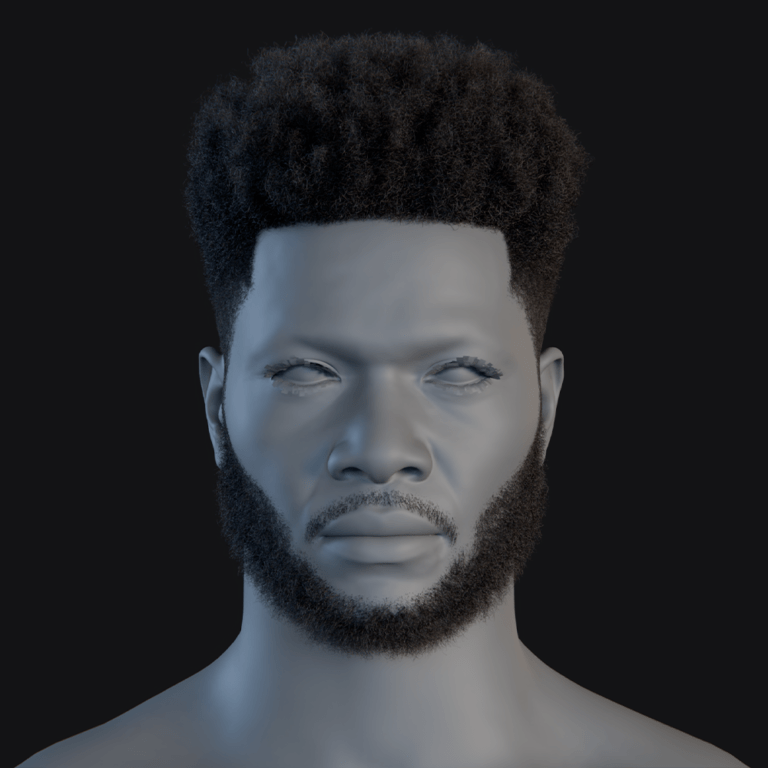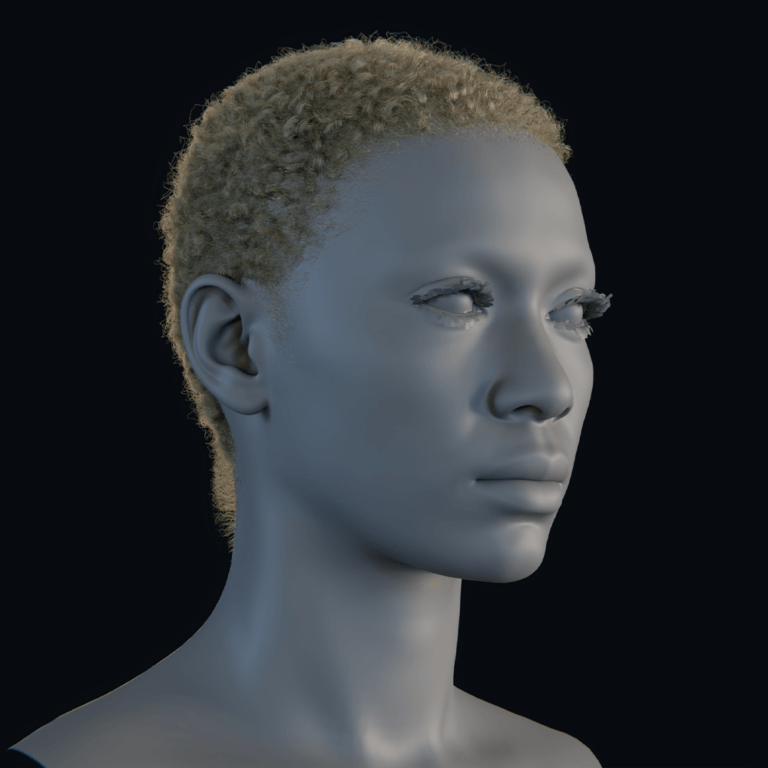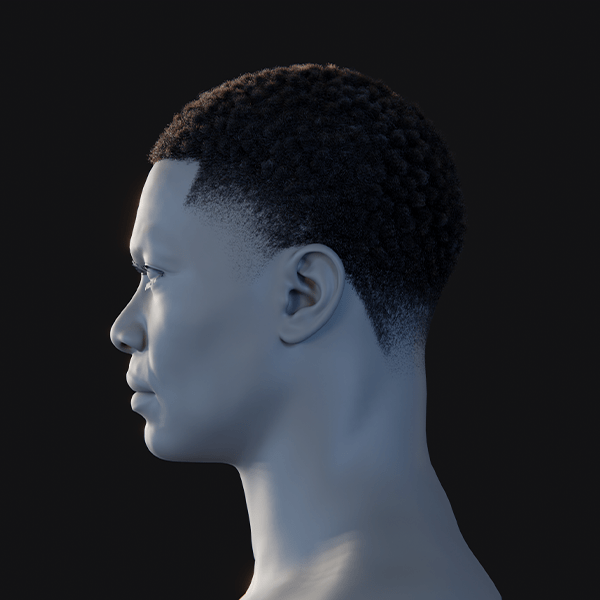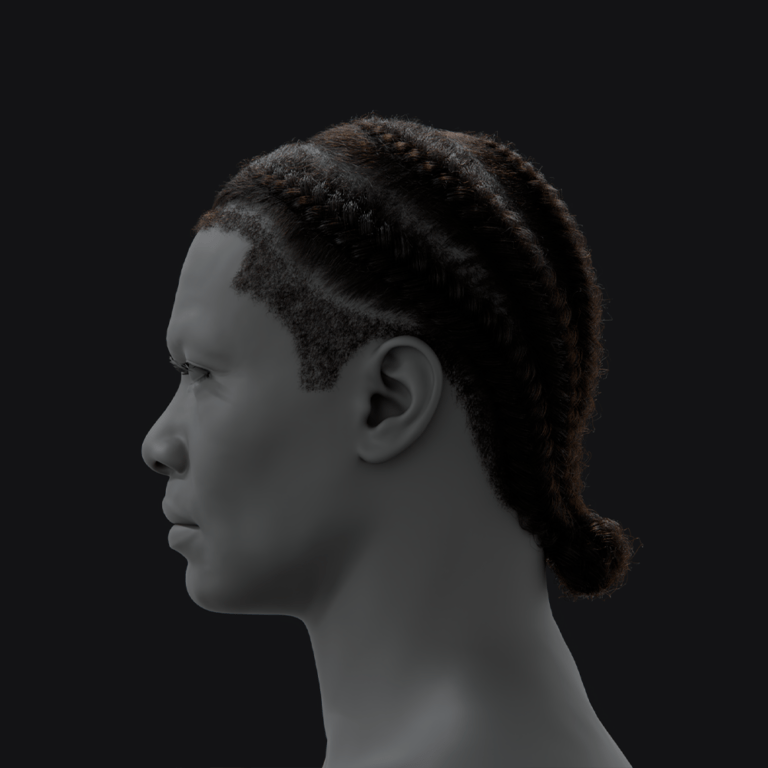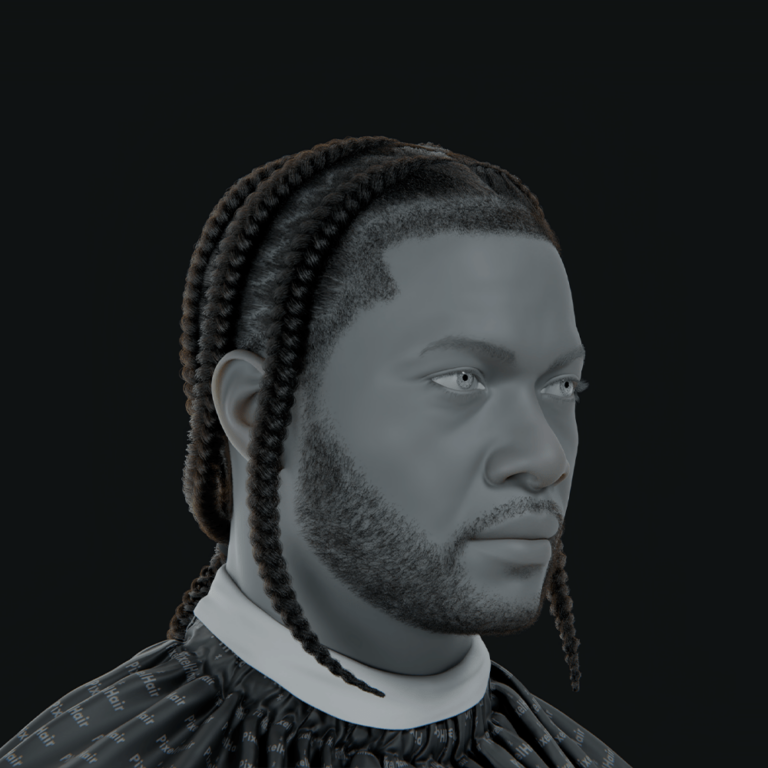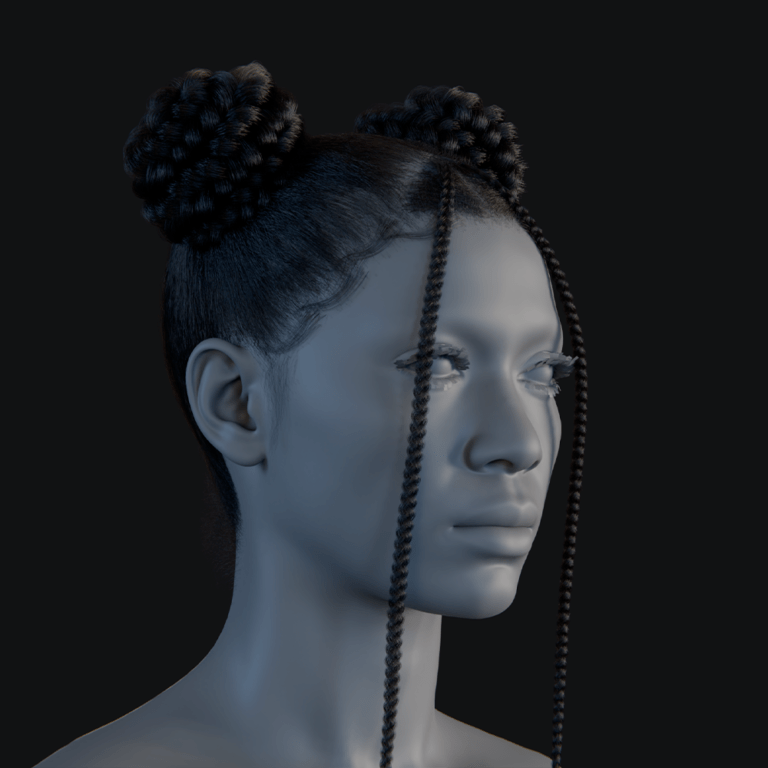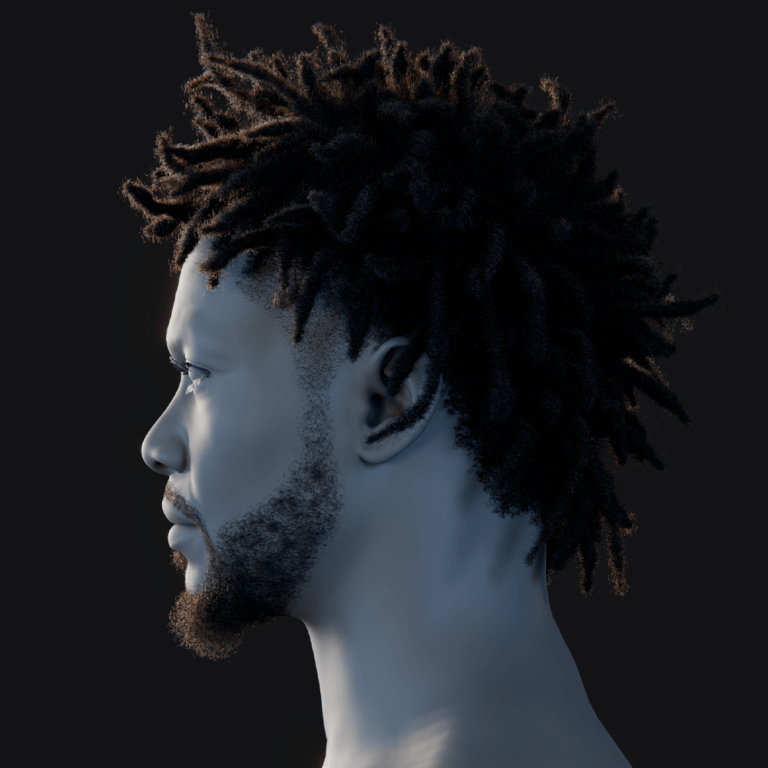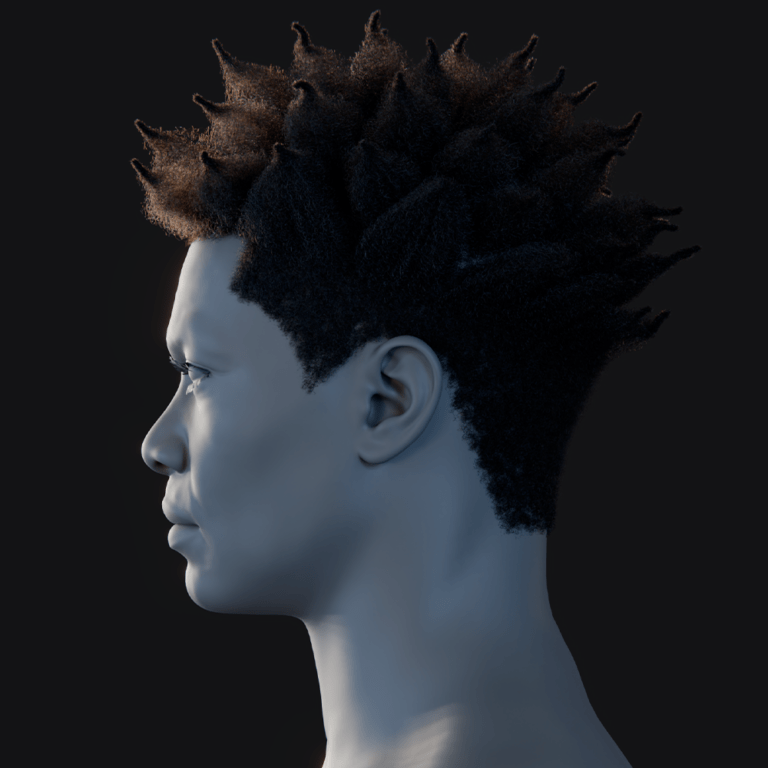Achieving a realistic wet 3D hair effect in Blender is a complex yet rewarding endeavor that significantly enhances the authenticity of 3D characters. When 3D hair becomes wet, it undergoes notable changes: strands tend to clump together, the hair appears darker due to increased moisture content, and its overall weight increases, causing it to hang differently. These physical transformations are crucial to replicate in 3D modeling to achieve lifelike results.
Introduction: The Appeal of the Wet 3D Hair Look in Blender
The wet hair look has long been a staple in visual effects, adding a layer of realism that enhances the believability of characters in films, video games, and animations. A character drenched in water or caught in the rain looks more grounded, and their hair responds in a way that mirrors real-world behavior. Achieving a realistic wet hair effect is not only a technical feat but an artistic one, as it involves understanding how water interacts with the hair surface, its weight, and how it distorts light.
In Blender, simulating wet 3D hair involves adjusting various parameters to mimic these real-world behaviors. By fine-tuning hair physics and shaders, artists can control how hair strands interact with each other and with light, resulting in a convincing wet appearance. This meticulous process not only demands technical proficiency but also a keen artistic eye to capture the subtle nuances of wet 3D hair dynamics.
Mastering wet 3D hair simulation in Blender is essential for artists aiming to create immersive and realistic scenes, as it adds depth and credibility to digital characters.

Why the Wet 3D Hair Look is Crucial for Realism
Achieving a realistic wet 3D hair effect in Blender is essential for enhancing the authenticity of 3D characters. Wet 3D hair exhibits distinct behaviors: strands clump together, appear darker due to water absorption, and possess increased weight, causing them to hang differently. Simulating these characteristics in Blender involves adjusting hair physics and shaders to replicate real-world wet 3D hair dynamics. This process demands both technical skill and artistic insight to capture the subtle nuances of wet 3D hair, thereby immersing the audience more deeply into the scene.
Where It’s Used in Film, Animations, and CGI Renders
In the realm of computer-generated imagery (CGI), the depiction of wet hair presents a significant challenge due to its complex physical properties. When hair becomes wet, it tends to clump together, appears darker, and exhibits increased stiffness, particularly at the tips. These characteristics are crucial to replicate in animations to achieve realism.
To address these challenges, researchers have developed advanced simulation frameworks that model the interactions between liquid and hair. One such approach utilizes a multi-scale model to simulate the dynamics of wet 3D hair, capturing the key physical mechanisms that govern its behavior. 1
In the film industry, achieving realistic wet hair effects has been a focal point. For instance, Pixar’s “Brave” showcased a significant advancement in simulating wet 3D hair, particularly in scenes where the protagonist’s curly hair interacts with water. This level of detail required meticulous planning and innovative simulation techniques to portray the gradual transition from wet to dry hair authentically. 2
In video games, rendering realistic hair physics, especially when wet, remains a complex task. The computational demands of simulating numerous flexible strands make it challenging to achieve real-time realism. Discussions among gaming communities highlight that, while advancements have been made, hair physics often require simplifications due to performance constraints. 3
Overall, the depiction of wet3D hair in CGI is a testament to the ongoing efforts to bridge the gap between virtual representations and real-world physics, enhancing the immersive experience in films, animations, and video games.
Challenges of creating Wet 3D Hair in Blender
Simulating wet hair in Blender presents unique challenges that require a combination of technical precision and artistic insight. Understanding how water interacts with hair is crucial to achieving a realistic effect.
Key Considerations for Wet 3D Hair creation
- Clumping: Water causes hair strands to adhere together, forming thicker clusters. In Blender, this effect can be replicated by adjusting the clumping settings within the particle system, ensuring the hair behaves as it naturally would when wet.
- Water Droplets: Incorporating water droplets on individual strands enhances realism but adds complexity to the simulation. This involves creating additional particle systems or utilizing texture maps to depict the presence of water on the hair surface.
- Shader Adjustments: Wet 3D hair exhibits a distinct glossy appearance due to the way light interacts with the moisture-laden strands. Utilizing Blender’s Principled Hair BSDF shader, artists can modify parameters such as roughness and specular reflection to achieve the desired wet look.
Achieving Realism
By meticulously addressing these aspects clumping behavior, the presence of water droplets, and appropriate shader configurations artists can create convincing wet 3D hair effects that significantly enhance the authenticity of their 3D models. This attention to detail is vital in producing immersive and believable scenes in various digital productions.

The Physics of Wet 3D Hair: Understanding How It looks
Wet hair behaves differently from dry hair due to the way water interacts with individual strands. When hair becomes wet, it absorbs moisture, altering its texture, weight, and movement. These changes are essential to understand when creating a realistic wet hair effect in Blender.
How Water Affects Hair Strands
Water forms a thin layer over each strand, affecting how light is absorbed and reflected. This makes wet hair appear darker and shinier. The smooth water layer increases the specular reflection, which is why wet hair often has a glossy sheen. At the same time, the moisture reduces light scattering, creating a more defined appearance compared to dry hair.
Clumping and Surface Tension: Why Wet 3D Hair Sticks Together
One of the most noticeable effects of wet hair is clumping. Surface tension causes strands to stick together, forming larger, heavier groups rather than remaining separate. This is why hair appears more structured when wet. Simulating this effect in Blender requires adjusting hair physics, including weight painting to control how individual strands merge into clusters.
Weight and Gravity: The Effect of Water Absorption on Hair Movement
The added weight from water absorption affects it’s movement and look as well. Wet 3D hair doesn’t flow as freely as dry hair. Instead, it moves with more resistance, hanging lower and reacting differently to motion. If a character is running or turning their head, wet hair should follow the motion with a delayed response, appearing heavier and slower to settle. Accurately capturing this effect in Blender ensures that animations feel natural.
Light Reflection and Refraction: How Wet 3D Hair Interacts with Light
Light also interacts differently with wet 3D hair. Water droplets on the surface cause light to refract, creating subtle highlights and reflections. This gives wet hair a slightly translucent quality in certain lighting conditions. By adjusting specularity and roughness in Blender’s shaders, you can fine-tune how light behaves on the hair’s surface, making it look convincingly wet.
Understanding these physical properties is key to achieving realism in 3D renders. By replicating the way moisture affects texture, weight, and light reflection, you can create a wet hair effect that enhances the overall believability of your scene.
Steps to Create a Realistic Wet 3D Hair Look in Blender
Creating a realistic wet hair effect in Blender requires careful attention to detail. Wet hair behaves differently than dry hair, and replicating this effect means adjusting everything from hair structure to the way light interacts with the strands.
Creating a 3D Hair Groom in Blender or Using PixelHair
The first step is to create a base hair groom. You can do this manually in Blender using its hair grooming tools, or use pre-made assets like PixelHair, which already offer high-quality hair simulations that can be adapted for a wet appearance. Wet 3D hair tends to be heavier and clumps together, so adjustments need to be made to the individual strand properties.
Adjusting Strand Properties for a Wet Appearance
To achieve this effect, hair strands should be thickened slightly, while the clumping settings should be increased to bring strands together. This prevents the hair from looking too dry or separated. Wet 3D hair doesn’t spread out as much as dry hair, so reducing the overall volume and making the strands lie flatter against the head helps mimic how real wet 3D hair behaves.
Simulating Clumping with Weight Painting
One of the key characteristics of wet hair is the way it sticks together in clumps. In Blender, weight painting can be used to manually control where and how the strands merge. This method simulates the surface tension effect that happens when hair is saturated with water, giving it a more natural look.
Adding Water Droplets for Extra Realism
To push the realism further, small water droplets can be added. Blender’s particle system can be used to generate droplets that sit on or drip from the hair strands. Additionally, using texture maps to add subtle reflections and highlights of water beads will enhance the overall effect.
Tweaking Shader Properties to Enhance the Wet Look
The final step is refining the shader properties. Wet 3D hair has a distinct glossy shine due to how water affects light reflection. Increasing the specularity while lowering the roughness in the shader settings will help achieve this look. By fine-tuning the way light interacts with the hair, the strands will appear sleek and wet instead of dull or plastic-like.
When these steps are combined, they create a convincing wet 3Dhair effect that brings more realism to 3D characters. Whether for animation, CGI renders, or video game assets, achieving this effect requires a balance of physics-based simulation and artistic adjustments.

Mastering Wet 3D Hair Shaders in Blender
Achieving a realistic wet hair effect in Blender involves adjusting the hair’s material properties to accurately reflect how wet surfaces interact with light. Here’s how you can master wet hair shaders:
Understanding Wet Surface Materials
Wet hair exhibits higher reflectivity and a smoother, glossier finish compared to dry hair. In Blender, this can be simulated by modifying the hair’s shader properties, specifically focusing on specularity and roughness.
Adjusting Specularity and Roughness for a Glossy Finish
- Increase Specularity: Enhancing the specular value of the hair shader will give the hair a shiny appearance, characteristic of wet 3D hair.
- Decrease Roughness: Lowering the roughness value results in a smoother surface, allowing light to reflect more sharply and creating the desired glossy effect.
Adding Water Droplets and Strands for Extra Detail
To enhance realism, incorporating water droplets on the hair strands can be effective:
- Particle System: Utilize Blender’s particle system to simulate water droplets adhering to the hair strands. This approach allows for dynamic interaction with the hair geometry.
- Texture-Based Droplets: Apply textures that mimic the appearance of water droplets. This method is computationally efficient and suitable for scenarios where close-up detail is less critical.
By carefully adjusting these shader properties and adding detailed elements like water droplets, you can achieve a convincing wet 3D hair effect in Blender, enhancing the overall realism of your 3D models.
For a visual walkthrough, you might find this tutorial helpful:
How to Apply the Wet 3D Hair Look to PixelHair Assets
Applying a realistic wet hair effect to PixelHair assets in Blender enhances the authenticity of your 3D characters. Here’s how you can achieve this:
Why PixelHair is the Best Choice for Wet Hair Simulation
PixelHair provides meticulously crafted hair assets optimized for seamless integration with Blender’s physics and shader systems. Utilizing PixelHair saves time on grooming and ensures a high level of detail, making it an excellent choice for simulating wet hair effects.
Step-by-Step: Converting PixelHair to a Wet Look
Import PixelHair Asset into Blender
Begin by importing your chosen PixelHair asset into Blender. Ensure that the hair is properly attached to your character model and that all transformations are applied.
Adjust Strand Properties for a Wet Appearance
Wet hair tends to clump together and appear heavier. To simulate this:
- Increase Clumping: In the hair particle system settings, adjust the clump factor to make strands group together, mimicking the effect of wet hair.
- Modify Strand Thickness: Slightly increase the thickness of the hair strands to reflect the swelling effect of moisture.
Customize Shaders for a Glossy Finish
Wet hair exhibits a distinct glossy appearance due to its interaction with light. To replicate this:
- Specularity and Roughness: In the shader editor, increase the specularity to enhance shine and decrease the roughness to create a smoother surface.
- Principled Hair BSDF: Utilize Blender’s Principled Hair BSDF shader, which is designed to render hair realistically.
Add Water Droplets for Extra Detail
To enhance realism, consider adding water droplets to the hair strands:
- Particle System: Create a secondary particle system to simulate water droplets adhering to the hair.
- Texture Maps: Apply textures that mimic the appearance of water droplets on the hair surface.
Render with Cycles or Eevee
Both Cycles and Eevee can render wet 3D hair effectively:
- Eevee: Provides faster rendering times and can achieve similar results with proper shader adjustments.
- Cycles: Offers advanced light interaction and is ideal for high-quality renders.

Optimization Tips: Keeping the Wet Hair Look Performance-Friendly
Achieving a realistic wet hair effect in Blender can be resource-intensive, but there are several strategies to optimize performance without compromising quality:
- Simplify Shaders: Wet 3D hair requires shaders with high specularity and low roughness to achieve a glossy appearance. However, complex shader networks can increase render times. Simplify your shaders by minimizing the number of nodes and using efficient calculations.
- Optimize Hair Geometry: Reducing the number of hair strands and simplifying their geometry can significantly decrease render times. Focus on visible areas and use lower strand counts where possible.
- Adjust Sampling Settings: High sample rates improve image quality but also increase render times. Find a balance by reducing the number of samples while maintaining acceptable quality.
- Leverage Render Layers and Passes: Separate hair elements into different render layers or passes. This allows for individual optimization and compositing, which can streamline the rendering process.
By implementing these optimization techniques, you can achieve a realistic wet hair effect in Blender while maintaining performance efficiency.
Exporting Wet 3D Hair for External Render Engines and Game Engines
Exporting wet hair simulations from Blender to external render engines like Unreal Engine and Unity involves specific steps to ensure compatibility and maintain visual fidelity.
Preparing Wet 3D Hair for Unreal Engine and Unity
To transfer your wet hair assets from Blender to Unreal Engine or Unity, it’s recommended to use Alembic (.abc) files. Alembic is a popular interchange format that efficiently handles complex animations and simulations, making it suitable for exporting detailed hair assets.
Exporting as Alembic
When exporting hair simulations from Blender as Alembic files, follow these steps:
- Select the Hair Object: Ensure that the hair system you intend to export is selected.4
- Access Export Options: Navigate to File > Export > Alembic (.abc) in Blender’s menu.5
- Configure Export Settings: In the export dialog, consider the following settings:6
- Selection Only: Enable this option to export only the selected hair object.
- Scale: Set the appropriate scale to match the target engine’s unit system.
- Hair Export: Ensure that the hair system is included in the export by checking relevant options.
- Export: Click the Export Alembic button to save the file.
Importing Alembic Files into Unreal Engine
To import the Alembic file into Unreal Engine:7
- Enable Groom Plugin: In Unreal Engine, ensure that the Groom plugin is enabled to support hair and fur rendering.
- Import Alembic File: Use the Import option to bring the Alembic file into your project.
- Configure Import Settings: Adjust the import settings as needed, paying attention to scale and orientation to match your project’s requirements.
Importing Alembic Files into Unity
For Unity, the process includes:
- Install Alembic Package: Ensure that the Alembic package is installed via the Package Manager to enable Alembic support.
- Import Alembic File: Drag and drop the Alembic file into the Unity project.8
- Assign Materials and Shaders: After import, assign appropriate materials and shaders to the hair object to achieve the desired wet hair appearance.
Additional Considerations
- Compatibility: Be aware of potential compatibility issues, such as differences in hair rendering systems between Blender and the target engine.
- Performance Optimization: Optimize hair assets for performance by reducing strand count or simplifying shaders as necessary.
By following these steps, you can effectively export and integrate wet hair simulations from Blender into external render engines like Unreal Engine and Unity, maintaining both visual quality and performance.

Wet 3D Hair Rendering Best Practices
Achieving a realistic wet hair effect in Blender requires careful attention to rendering techniques and scene setup. Here are some best practices to enhance the visual quality of wet hair in your projects:
Choosing the Right Lighting Setup for Wet Hair
Wet hair’s glossy nature is best highlighted under specific lighting conditions. Soft lighting helps to accentuate the sheen without causing harsh reflections. Utilizing area lights can provide controlled illumination that enhances the wet appearance. Additionally, incorporating backlighting can create rim highlights, further emphasizing the hair’s texture and glossiness.
Using HDRI Environments to Enhance Reflections
High Dynamic Range Imaging (HDRI) environments offer realistic lighting by providing a wide range of light information from real-world scenes. Applying HDRI maps in Blender can simulate natural reflections on wet hair, contributing to a more authentic look. To prevent the HDRI from appearing as the background while still affecting lighting, you can adjust the ray visibility settings in Blender’s World properties. 9
Creating a Cinematic Rain-Soaked Hair Effect
To simulate a cinematic rain-soaked hair effect, consider the following steps:
- Simulate Rain Particles: Utilize Blender’s particle system to create rain that interacts with the scene. Adjust the size, speed, and collision properties to ensure realistic behavior.
- Enhance Hair Dynamics: Enable hair dynamics to allow the hair to respond naturally to the simulated rain. Increasing the mass and reducing stiffness can help the hair appear heavier and more pliable, as it would when wet.
- Adjust Shaders: Modify the hair shader to reflect the wet condition by increasing specularity and reducing roughness, resulting in a glossy finish.
- Lighting and Camera Settings: Set up lighting to capture reflections and highlights on the wet hair. Experiment with camera angles that showcase the interaction between the rain and the character’s hair, adding depth and drama to the scene.
By implementing these techniques, you can create compelling and realistic wet hair effects in Blender, enhancing the overall visual impact of your scenes.
For a comprehensive guide on HDRI lighting in Blender, you might find this tutorial helpful:
Frequently Asked Questions (FAQ)
- How do I create a realistic wet hair effect in Blender?
To achieve a realistic wet hair effect, adjust strand properties to mimic how hair behaves when wet. Increase clumping to make strands stick together, use shaders with high specularity to create a glossy look, and add water droplets using Blender’s particle system or Geometry nodes - What is the best shader for wet hair?
A glossy shader with high specularity and low roughness works best. The Principled Hair BSDF in Blender is an excellent choice, as it allows fine control over specular reflection and light absorption to simulate the wet look accurately. - Can I use PixelHair for wet hair simulations?
Yes, PixelHair provides highly detailed grooms that can be converted into a wet look with minimal adjustments. By modifying strand thickness, increasing clumping, and adjusting shaders, you can create a convincing wet hair effect. - How do I add water droplets to hair in Blender?
Use Blender’s particle system to generate realistic water droplets on hair strands. - How do I optimize wet hair for performance in Blender?
Reduce shader complexity and hair resolution for faster rendering. - What lighting works best for wet hair?
Soft lighting combined with HDRI environments enhances wet hair reflections. HDRIs provide natural light variation, making the glossiness of wet hair more realistic. - Can I export wet hair simulations for use in Unreal Engine or Unity?
Yes, export wet hair using Alembic (.abc) for the most accurate results. Alembic preserves strand animations and clumping, making it ideal for Unreal Engine’s Groom system. FBX is another option but is better suited for card-based hair systems. - How does water affect hair in Blender simulations?
Water changes hair dynamics by increasing weight, causing strands to clump together due to surface tension, and altering how light interacts with the surface. Adjusting Blender’s hair physics settings can help simulate these effects. - How can I simulate the effect of hair getting drenched in rain?
Use particle systems to create rain and adjust the hair shader for wetness. You can also animate gradual changes in clumping, roughness, and specularity to show the transition from dry to wet hair. - What are the common challenges when simulating wet hair?
The most difficult aspects include:
Clumping simulation: Ensuring strands stick together naturally.
Water droplet placement: Balancing realism with performance.
Light reflection adjustments: Getting the right specularity and transparency without overexposing the hair.
Conclusion
Achieving a realistic wet hair effect in Blender is a complex yet rewarding endeavor that combines an understanding of hair physics, shader intricacies, and meticulous simulation techniques. By comprehending how water influences hair behavior causing clumping, adding weight, and altering light reflection you can utilize Blender’s robust tools to replicate these nuances effectively. Implementing detailed particle systems, fine-tuning shader properties for appropriate glossiness, and optimizing render settings are essential steps in this process. Mastering these techniques not only enhances the authenticity of your 3D characters but also significantly elevates the overall quality of your visual projects, be it in films, animations, or video games.