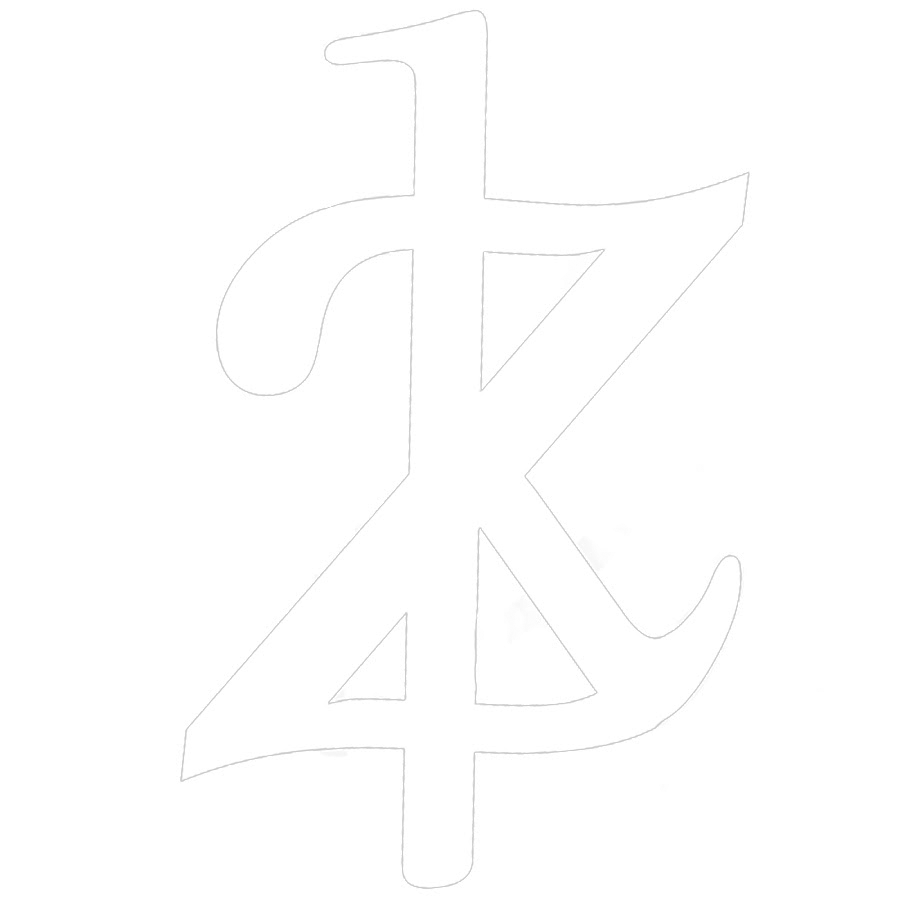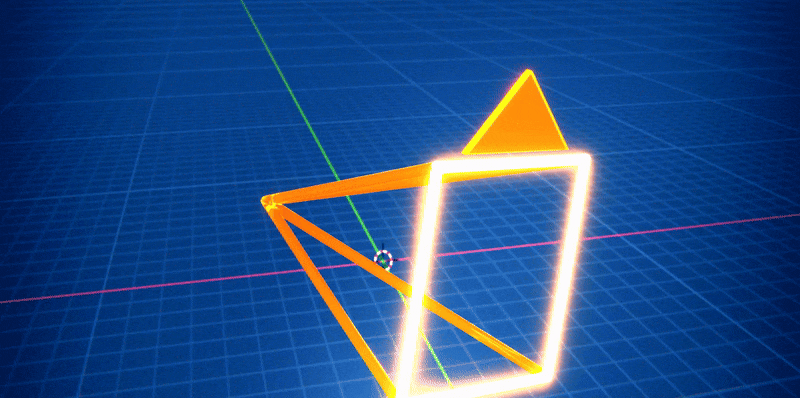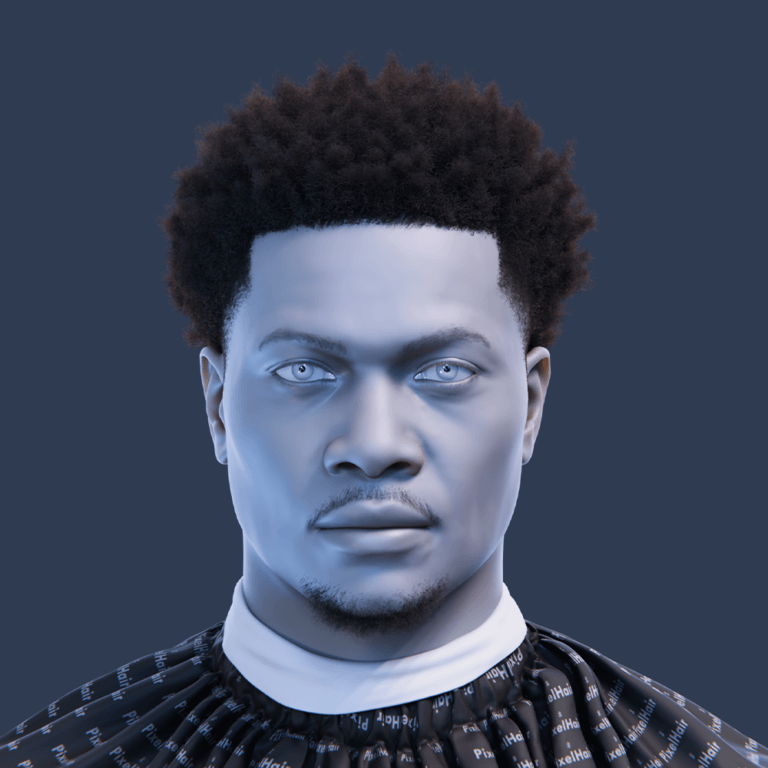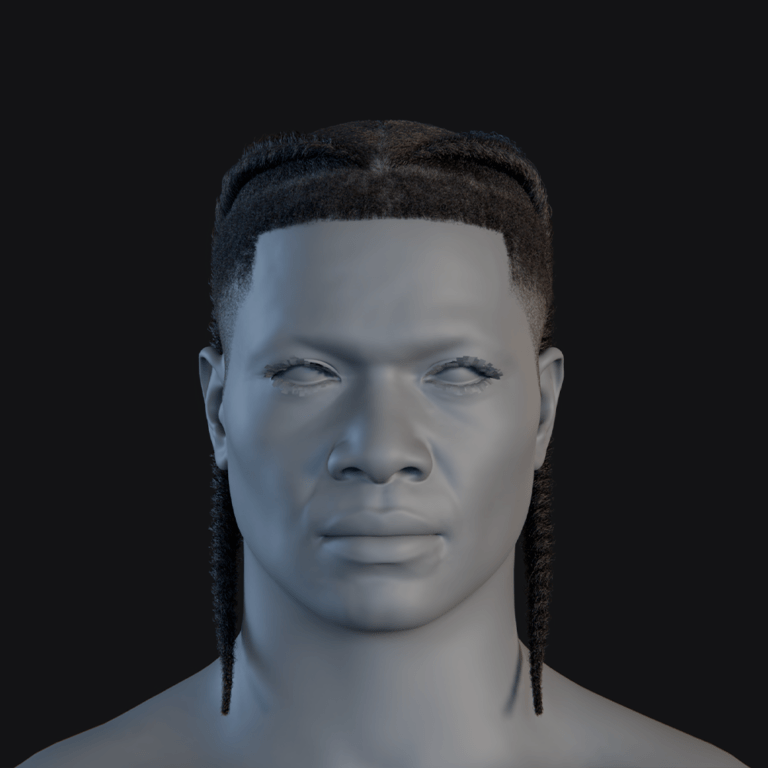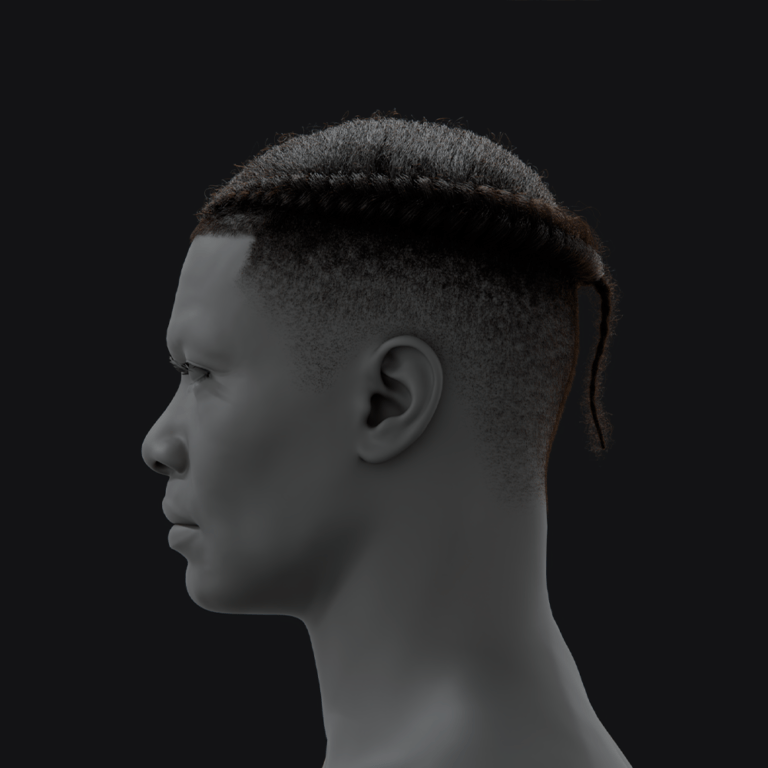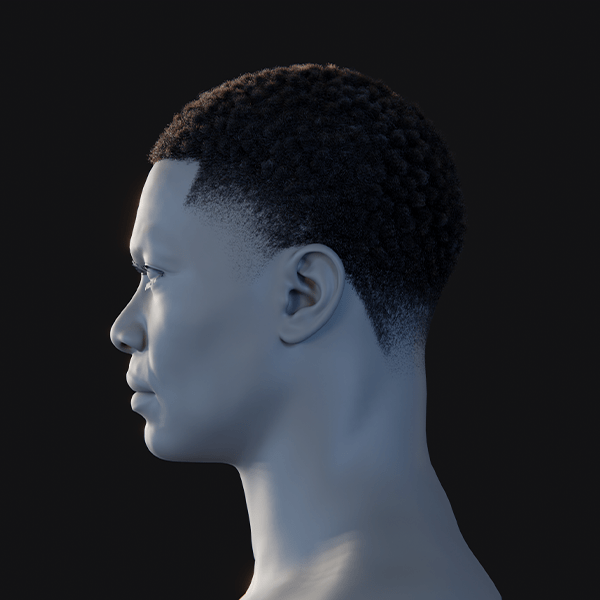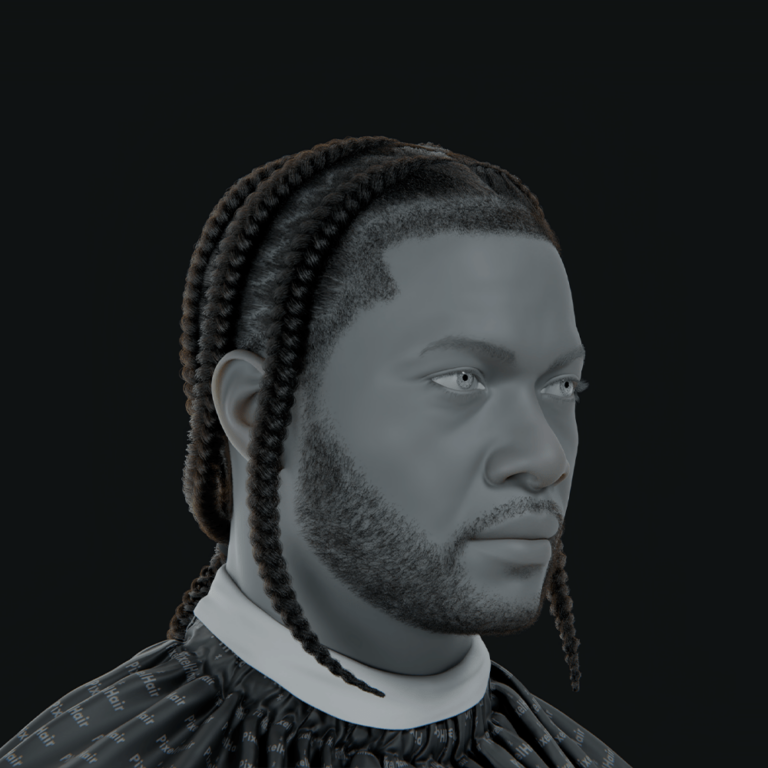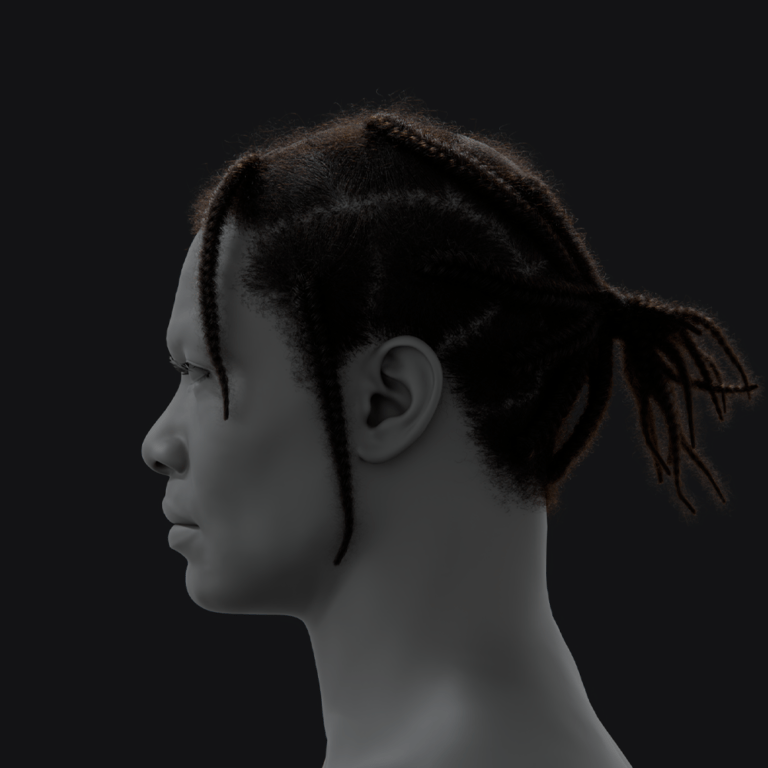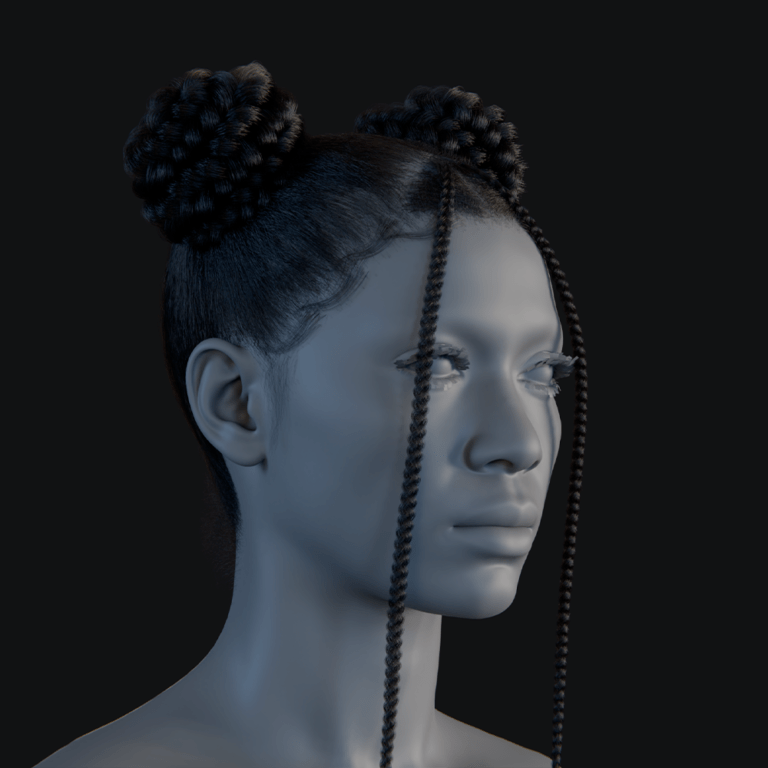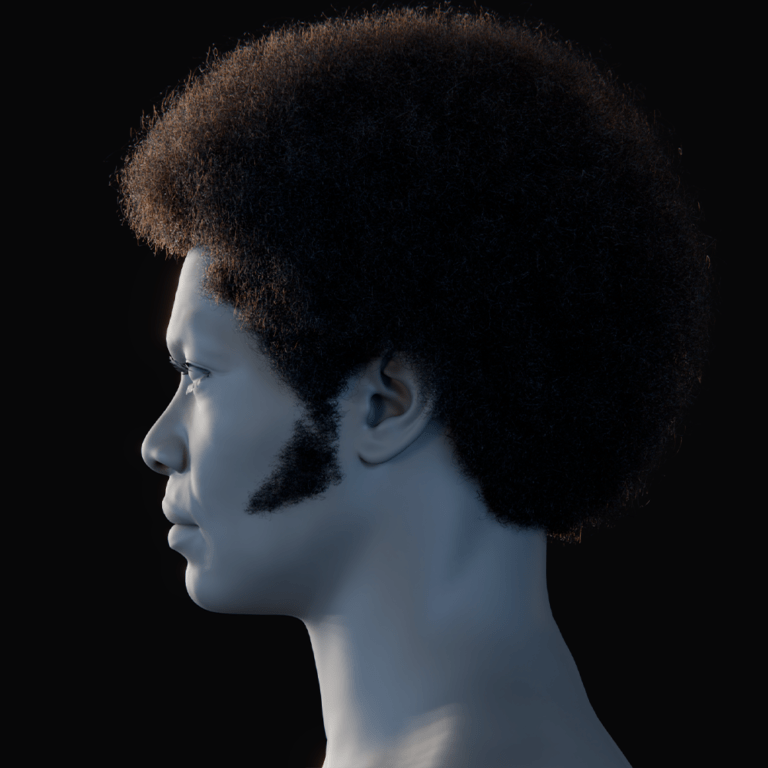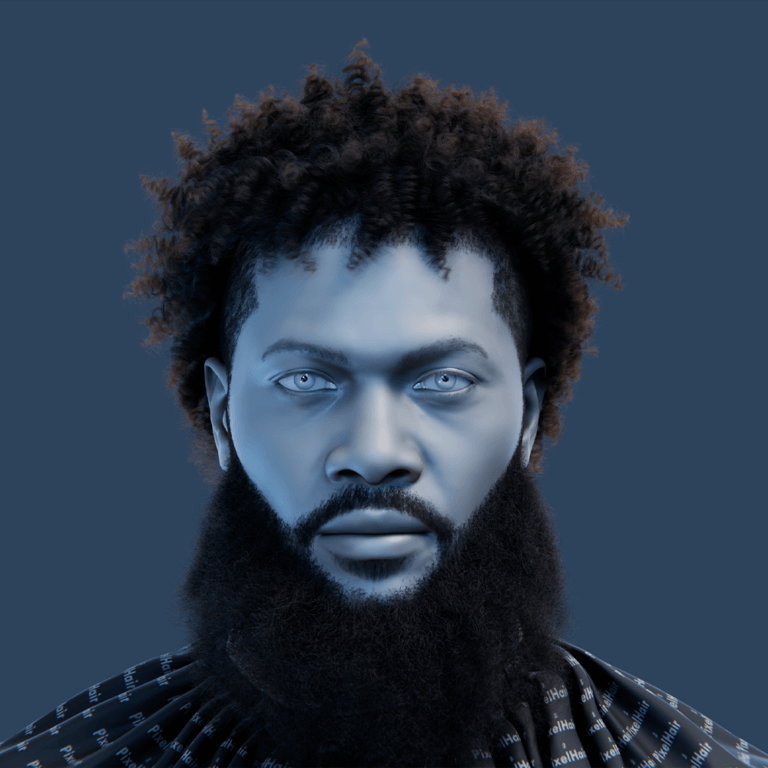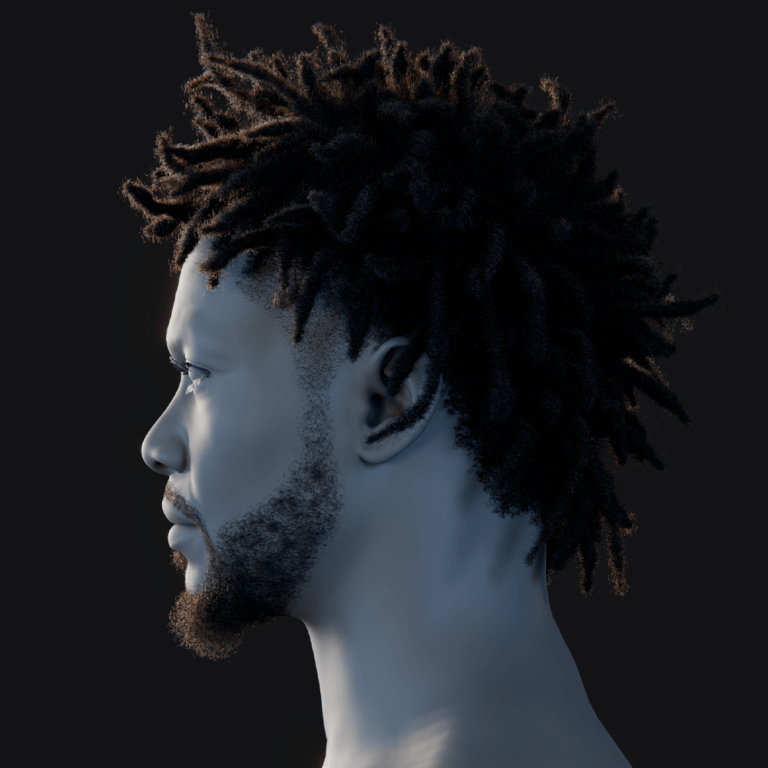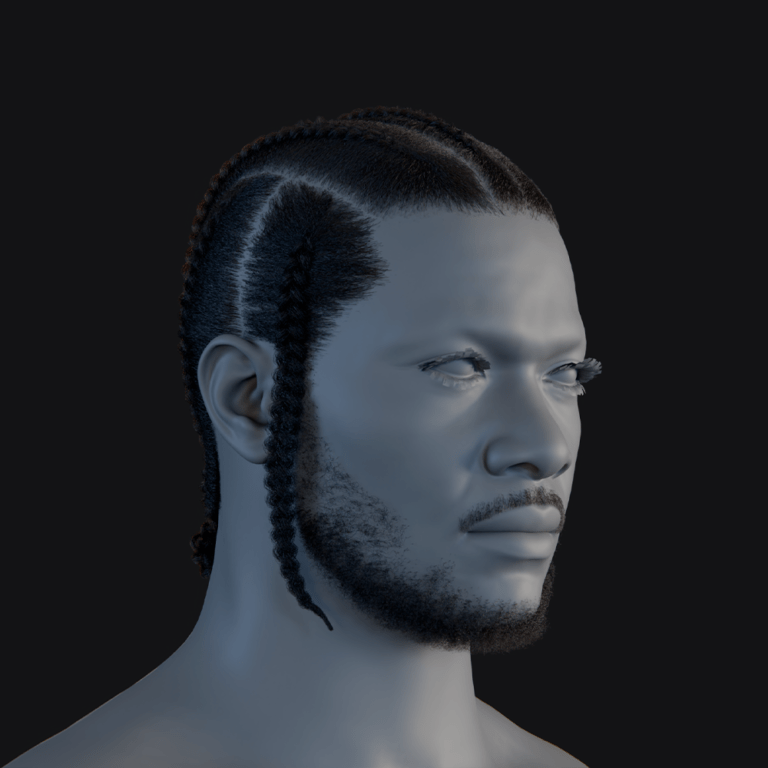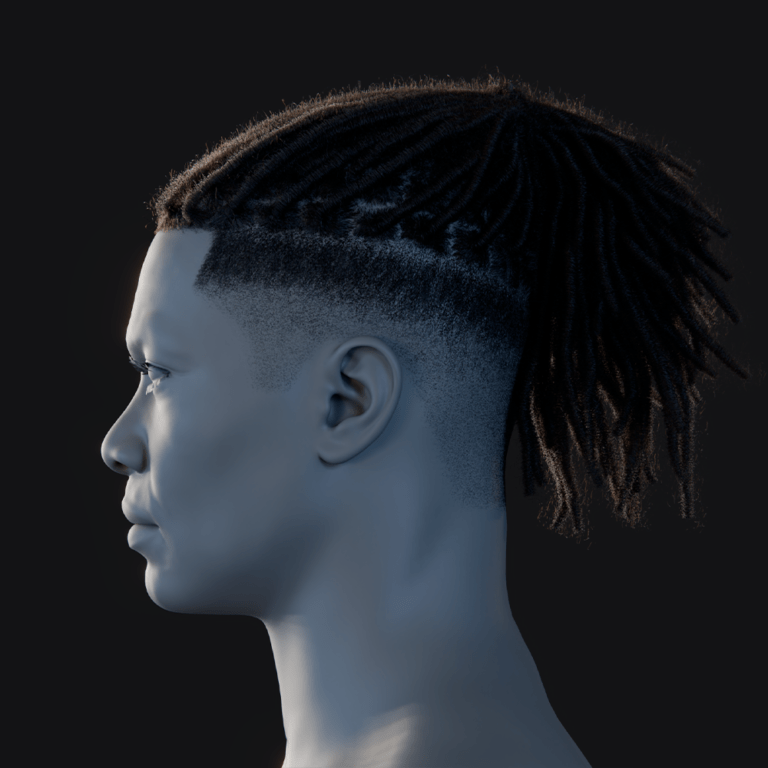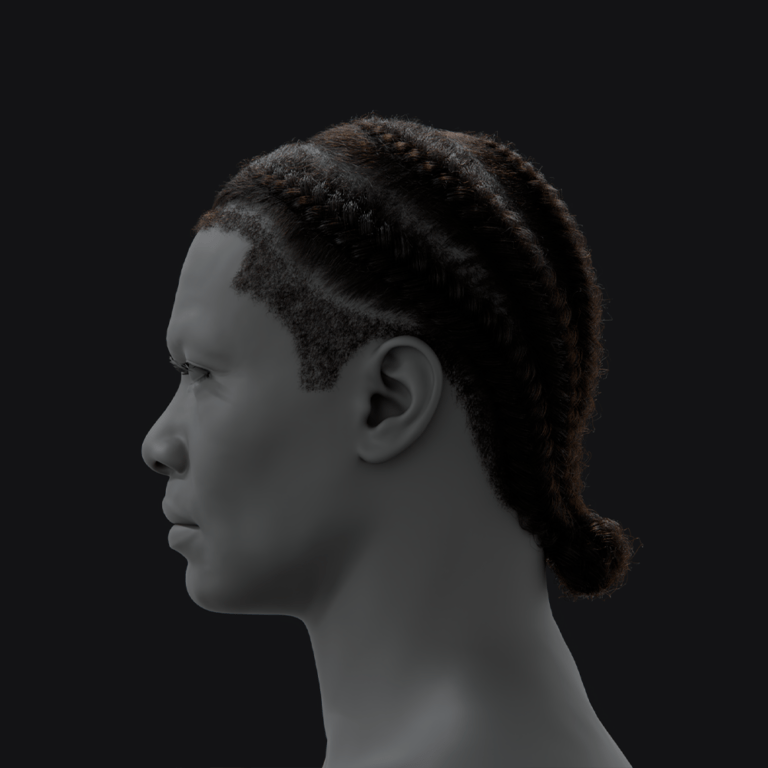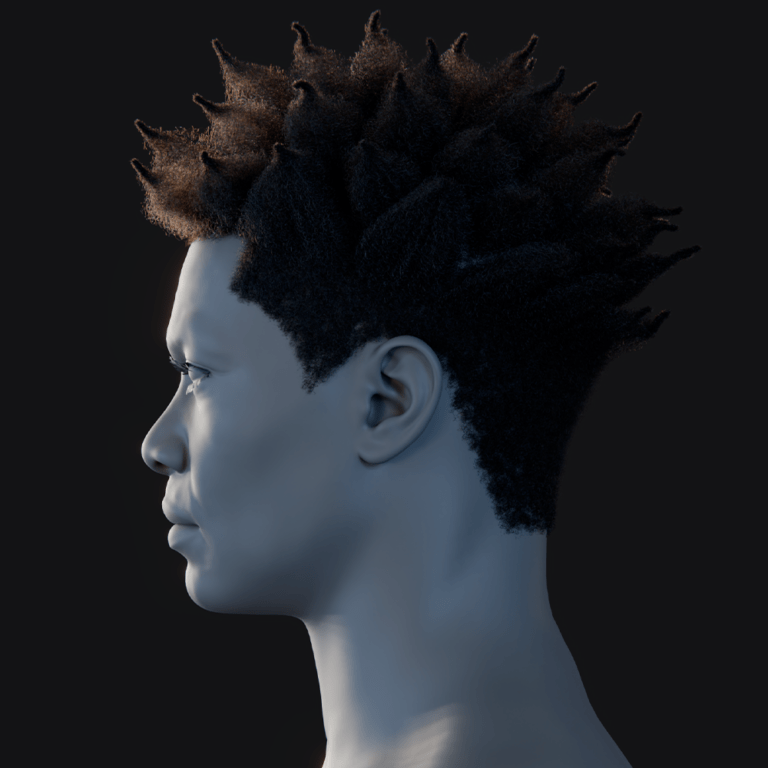Introduction
Blender’s Straighten Hair Curves Geometry Nodes preset is a powerful tool introduced with the new hair grooming system in Blender. It allows 3D artists to straighten hair strands from root to tip in one procedural step, saving time compared to manually combing each strand. This preset is part of Blender’s geometry nodes-based hair system, first added in Blender 3.3 and enhanced in 3.5, which includes various hair editing nodes for tasks like clumping, curling, and braiding, alongside the straightening option.
The Straighten Hair Curves preset is a node group that uniformly aligns curly or wavy hair guides into straighter strands. Its purpose is to simplify hair grooming by offering a one-click solution for creating sleek, straight hair or reducing extreme curliness, ensuring consistent results across multiple strands. This makes it especially useful for styles requiring neatly combed hair or for resetting overly curly hairstyles, improving workflow efficiency.
The benefits of this preset include speeding up the grooming process by straightening multiple strands at once, which is faster than manual adjustments. It ensures uniform straightening with consistent parameters across all hairs, delivering a clean, polished look. Being non-destructive and procedural, it allows artists to adjust the straightening effect at any time or animate it for creative purposes. This makes the preset a valuable tool for both beginners and advanced Blender users working with the hair curves system, helping them transform rough, frizzy hair into refined hairstyles efficiently.
Uses of Blender Straighten Hair Curves Preset
The Blender Straighten Hair Curves preset is a versatile tool in hair grooming workflows with several practical applications:
- Sleek, Formal Hairstyles: This preset excels at creating neat hairstyles, such as straight ponytails or combed back hair, where strands need to lie flat. It quickly straightens unwanted curls or waves, allowing you to achieve sleek or formal looks efficiently without manually adjusting each strand.
- Fixing Overly Curly or Messy Hair: When hair guides are excessively curly, frizzy, or twisted—perhaps due to a noise or curl node producing wild results—the Straighten preset can relax these strands. It makes them more manageable while still preserving some of the original character if applied moderately.
- Preparing Hair for Styling: Starting with messy hair guides (e.g., from particle hair conversion or initial scatter), the preset straightens them to provide a clean baseline. This simplifies further styling, enabling more predictable application of effects like slight curls or clumping.
- Procedural Transitions: For advanced users, the preset supports animating hairstyle transitions, such as shifting from curly to straight hair over time by keyframing its parameters (e.g., the “Amount” value). This is valuable for creative animations or VFX, offering a simpler alternative to complex rigging or simulations.
In essence, the Straighten Hair Curves preset is ideal whenever hair strands need alignment or reduced deviation from a straight line. It streamlines the grooming process, handling the bulk of straightening tasks so artists can focus on creative refinements.

Amount Input Socket
The Amount input socket in the Straighten Hair Curves node controls the degree to which hair strands are straightened. It acts as a slider:
- 0.0 leaves the hair in its original shape with no straightening applied.
- 1.0 fully straightens the hair into a perfect line from root to tip, assuming no other factors interfere.
- Values between 0 and 1 partially straighten the hair, blending the original shape with a straight line (e.g., 0.5 loosens curls without fully straightening them).
Beyond the Standard Range
Values outside 0 to 1 can be used for creative effects:
- Negative values crumple or crinkle the hair, creating a scrunched-up, chaotic look. This is typically not ideal for realistic grooming but can suit stylized or cartoonish effects.
- Values above 1 may over-straighten, potentially elongating strands or producing the same result as 1.0 if the node clamps the value internally.
Practical Usage Tips
- Start with a low Amount and increase it gradually to achieve the desired straightness.
- 0.8–1.0 yields nearly perfectly straight hair, ideal for sleek styles.
- 0.2–0.5 retains some original character, like slight waves.
- Randomize the Amount per strand using geometry nodes fields to add subtle variation, preventing an unnatural uniform appearance.
Animation Capabilities
The Amount can be animated over time, enabling effects like hair gradually straightening or curling. For example, animating from 0 to 1 on specific strands can simulate a straightening iron. As a geometry nodes value, it can be keyframed or driven like any animatable property in Blender.
Caution
Extremely high or negative values can produce odd results, such as crumpling, so use them intentionally. For most realistic hair workflows, stay within the 0 to 1 range to dial in the appropriate level of straightening for the desired style.

Preserve Length Input Socket
The Preserve Length input socket in the Straighten Hair Curves preset is a boolean (on/off) option that determines whether each hair strand’s original length is maintained during the straightening process.
Functionality
- When enabled (True), the node preserves the strand’s length by compensating for the natural shortening that occurs when a curly or zigzagged strand is straightened. Normally, straightening a curved strand shortens the direct root-to-tip distance, but with Preserve Length on, the algorithm adjusts the strand (e.g., extending it slightly beyond the direct line) to maintain its total segment length. This prevents the hair from shrinking or stretching overall.
- When disabled (False), the hair is straightened to the shortest path between root and tip, removing bends without compensation, which can make strands appear shorter or thinner.
When to Use It
- Enabled: Recommended in most cases to keep hairstyle volume and length distribution consistent. For example, if a character’s curly hair reaches their shoulders, enabling Preserve Length ensures it still reaches the shoulders when straightened, avoiding an unintended shorter appearance. It’s especially useful when combining straightening with operations like clumping or trimming, where length changes could lead to unpredictable results.
- Disabled: Turn it off if you want the hair to shrink for a tighter, pulled look, or in complex procedural setups where length is managed separately (e.g., using a Restore Curve Length node later). By default, keeping it on is safer to avoid length loss.
Visual Impact
- Enabled: A curly strand, when straightened, might stick out at an angle or overshoot slightly at the tip to preserve its length, maintaining volume and preventing hair from clinging too closely to the scalp.
- Disabled: The same strand becomes a straight line between root and tip, potentially reducing span and making hair appear thinner or shorter, as bends are removed without compensation.
The Preserve Length input is a simple but crucial switch for maintaining each strand’s length integrity during straightening, ensuring realistic results. Beginners should keep it enabled to avoid unexpected changes in hairstyle proportions. Advanced users may disable it for specific effects or separate length control, but should do so carefully.
Geometry Output Socket
What It Outputs
The Geometry output socket of the Straighten Hair Curves node delivers the hair curves geometry modified by the straightening process. It takes the input hair geometry and applies straightening based on the Amount, Shape, and Preserve Length settings, leaving other attributes (e.g., strand thickness, UV maps, selection/group data) unchanged, except for control point positions.
Connecting to Other Nodes
This output can be linked to additional hair processing nodes (e.g., Trim Hair Curves to adjust length, Frizz Hair Curves to add variation) or to the modifier’s Group Output for the final result. It can also be merged with other geometry via a Join Geometry node, such as combining multiple hair systems or adding hair to existing geometry.
Compatibility
The output is “Curve” type (Blender’s new hair curves data-block), compatible with hair nodes like Smooth Hair Curves or Curl/Frizz Hair Curves. Downstream nodes must support curve data; incompatible nodes may fail or do nothing. The curves can later be converted to a mesh or instances if needed.
Only Affects Curves
Only curve-type geometry is straightened; other components (e.g., mesh surfaces, point clouds) in the input pass through unchanged. For example, inputting a scalp mesh and hair curves results in an output with the scalp intact and only the hair curves straightened, preserving the full geometry set.
The Geometry output provides the straightened hair curves, ready for further nodes or the modifier’s output, serving as the connection between the Straighten node and the rest of the procedural hair setup.

Best Practices for Using the Straighten Hair Curves Preset
To get the most out of the Straighten Hair Curves node, keep these best practices and tips in mind. They will help you optimize your workflow and achieve better results:
- Use in the Right Context: Apply the node after generating or interpolating hair curves, but before final detailing. It’s best to straighten base guides before adding children strands.
- Tweak the Shape Input: Use the Shape input to control the falloff of the straightening effect along the strand’s length. This allows for variations like keeping roots slightly curved while straightening tips.
- Preserve Length On (usually): Keep Preserve Length enabled to avoid altering haircut length, unless intentional trimming or a tighter look is desired.
- Combine with Smoothing: Use a Smooth Hair Curves node before and/or after straightening to remove kinks or blend strands, but use sparingly to avoid losing detail.
- Partial Straightening: Mask the straightening effect to apply only to certain hairs or parts of hairs using the Selection input, Shape input, or texture/weight paint masks.
- Order of Operations: The order of nodes matters; experiment to see how different orders affect the final hairstyle. Straighten is often used early or late in the node tree.
- Performance Consideration: Optimize performance by reducing hair count during parameter tweaking and ensuring the node stack is efficient.
- Use with Blender’s Hair Asset Library: When using built-in hair assets, check if straightening is already included or if you need to add it, and keep the node tree organized.
By following these best practices, you can efficiently integrate the Straighten Hair Curves preset into your hair grooming workflow. The key is to use it thoughtfully – apply just enough straightening to achieve your desired look, combine it with other tools for refinement, and maintain control over where and how it affects your hairstyle. With experience, you’ll develop an intuition for when to straighten and how much, making your hair grooming process both faster and more art-directable.
Faster Hair in Blender Using PixelHair 3D Hair Asset Collection
While Blender’s geometry nodes hair system offers powerful control (like the Straighten Hair Curves preset we’ve discussed), grooming hair from scratch can still be time-consuming. For artists looking to drastically speed up their hair workflow, the PixelHair 3D Hair Asset Collection is an attractive solution.
PixelHair Overview
PixelHair is a collection of pre-made 3D hair assets created by Isaac Yelzkizi, designed to accelerate hair creation in Blender and Unreal Engine. It offers a variety of professionally groomed styles, including braids, dreadlocks, afros, and straight hair, each accompanied by a fitted mesh cap. Built using Blender’s hair particle system, PixelHair provides high-quality, realistic hairstyles that save artists significant time compared to manual grooming with tools like Blender’s geometry nodes.
Integration with Blender
Using PixelHair in Blender is simple: artists append or import the asset, position the hair cap on the character’s head (often with a Shrinkwrap modifier for a snug fit), and adjust as needed. Since it’s based on Blender’s standard hair particle system, the assets are fully compatible with Blender’s tools, allowing further customization such as combing, cutting, or tweaking particle settings (e.g., curl, roughness, length) and materials. This flexibility ensures artists can refine the pre-made styles to suit their projects.

Integration with Unreal Engine
A standout feature is PixelHair’s cross-platform compatibility with Unreal Engine. Assets can be exported via Alembic and imported as groom assets, making them usable with MetaHuman characters and other UE5 projects. This eliminates the need to groom hair separately for each platform, preserving details like strand thickness and orientation, and streamlining workflows for artists working across Blender and Unreal Engine.
Speed and Efficiency
PixelHair drastically reduces the time required for hair creation, cutting it from hours or days to mere minutes. For example, applying a braided hairstyle involves selecting an asset and attaching it, bypassing the labor-intensive process of manually crafting braids. This efficiency benefits beginners by simplifying the learning curve, intermediate artists by freeing up time for other tasks, and studios by reducing labor costs for repetitive grooming.
Quality and Customizability
Despite being pre-made, PixelHair assets avoid a generic “stock” look. They are professionally groomed to rival hand-crafted hair systems and remain highly customizable. Artists can recolor the hair, adjust particle settings, or apply geometry nodes (after conversion) for additional effects, such as using a Straighten Hair Curves node to relax curls. This blend of quality and flexibility ensures tailored results.
Future Updates
Currently, PixelHair relies on Blender’s older particle hair system, as the new geometry-nodes-based hair system is still maturing. However, Yelzkizi plans to update PixelHair to support the new system once it’s fully developed, promising even greater flexibility through node-based adjustments. Until then, the assets work seamlessly with Blender’s existing tools.
Use Cases
PixelHair excels in scenarios requiring speed, such as creating crowds of characters with varied hairstyles, prototyping character looks, or producing good results when hair isn’t the primary focus. It also serves as a learning tool, allowing artists to study professional grooming techniques by inspecting the assets’ structure and settings. While manual grooming with geometry nodes offers more control for unique, art-directed styles, PixelHair meets most needs for common, realistic hairstyles.
PixelHair 3D Hair Asset Collection revolutionizes hair creation by combining studio-quality, ready-to-use hairstyles with extensive customization options. Its integration with both Blender and Unreal Engine, coupled with significant time savings, makes it an invaluable tool for artists. With planned support for geometry nodes, PixelHair promises to grow even more powerful, offering a perfect balance of efficiency and creative flexibility.
Frequently Asked Questions (FAQs)
Below are 10 common questions about the Blender Straighten Hair Curves preset and related hair workflow, along with brief answers:
- How do I add the Straighten Hair Curves preset to my hair setup in Blender?
In the Geometry Nodes editor, with a hair curves object, click Add > Curve > Hair > Straighten Hair Curves to insert the node. Connect the hair geometry to the Geometry input and use the Geometry output for further nodes or the final output. In Blender 3.5+, you can also drag the “Straighten Hair” asset from the Asset Browser into the node tree. - What does the Amount value do on the Straighten Hair Curves node?
The Amount controls straightening: 0 keeps hair unchanged, 1.0 fully straightens from root to tip, and values between (e.g., 0.5) blend the original shape with straightening. Values above 1 enhance the effect, and negative values crumple hair into chaotic kinks, typically for special effects. - If I set a negative Amount, why does my hair look weird or “crumpled”?
Negative Amount values invert straightening, crumpling curves by pushing points oppositely, creating a messy look not suited for normal grooming. Reset to 0 or positive unless aiming for a collapsed effect intentionally. - Q: What is the Preserve Length option for, and should I use it?
Preserve Length keeps each strand’s length constant during straightening. Enable it in most cases to avoid shortening; disable only if you want a shorter, tighter look or plan to trim afterward. - Will straightening the hair make it thinner or change its thickness?
No, straightening only affects curve shape, not thickness, which is set by material or radius attributes. Straight hair may look less voluminous than curly hair, but thickness remains unchanged unless adjusted separately. - How can I straighten only certain parts of the hair or certain strands?
Use the Shape input to vary straightening along strands (e.g., curly roots, straight tips) or a selection mask via attributes/weights to target specific strands. Alternatively, split hair into groups or use an Attribute Sample Texture/vertex group to control Amount per curve. - Can I animate hair going from curly to straight using this preset?
Yes, animate Amount from 0 (curly) to 1 (straight) over time, with Preserve Length on to maintain length. This works for effects like magical straightening or drying hair. - Does the Straighten Hair Curves node work on the old particle hair system or only the new hair curves?
It works only on the new hair curves system (Blender 3.3+), not the old particle system. Convert particle hair to curves first using Blender’s Convert to Curves operator. - How is Straighten Hair Curves different from using the comb brush in Particle Edit or Sculpt mode?
The Straighten node is procedural, uniform, and adjustable with Amount, unlike manual, destructive combing in Particle Edit or Sculpt mode. Use the node for broad straightening and combing for fine touch-ups. - What is PixelHair, and can it replace the need for me to groom hair with nodes?
PixelHair is a collection of pre-made hair assets for Blender and Unreal Engine, offering quick, realistic styles. It reduces grooming needs but doesn’t fully replace nodes (e.g., for tweaks). Current assets use the old hair system, with future geometry nodes support planned.

References & Additional Resources
- Blender Manual – Straighten Hair Curves Node: Official documentation for the Straighten Hair Curves geometry nodedocs.blender.orgdocs.blender.org.
- Blender Manual – Hair Nodes Overview: Overview of Blender’s hair grooming nodes in geometry nodes, including other related nodes (Blend, Curl, Trim, etc.)omglinux.comdocs.blender.org.
- Blender 3.5 Release Notes (Hair Assets): Blender 3.5 introduced new hair tools and an asset libraryomglinux.com – see the release notes for context on how these presets came into play.
- Yelzkizi Blog – PixelHair for Unreal Engine: In-depth look at using PixelHair with Unreal/MetaHumans, with pros/cons and workflow tipsyelzkizi.orgyelzkizi.org.
- FlippedNormals – PixelHair Product Description: Details about PixelHair features (particle system based, hair cap, exportable to UE) from a third-party marketplaceflippednormals.comflippednormals.com.
Recommended
How do I render from a specific camera in Blender?
What is the difference between Perspective and Orthographic Camera in Blender?
How to Make Stylized Anime Hair Naturally in Blender
How to Download MetaHuman: The Ultimate Step-by-Step Guide to Accessing Digital Humans
How do I animate a zoom effect with the Blender camera?
How Do I Track an Object With a Camera in Blender?
The View Keeper Add-on: Why Every Blender Artist Needs It for Optimized Rendering Workflows
Redefining Representation: Authentic Black Hairstyles in Video Games
The Fate of Rocket 3F 3D Modeling Software
Why The View Keeper Is the Best Blender Add-on for Scene Management