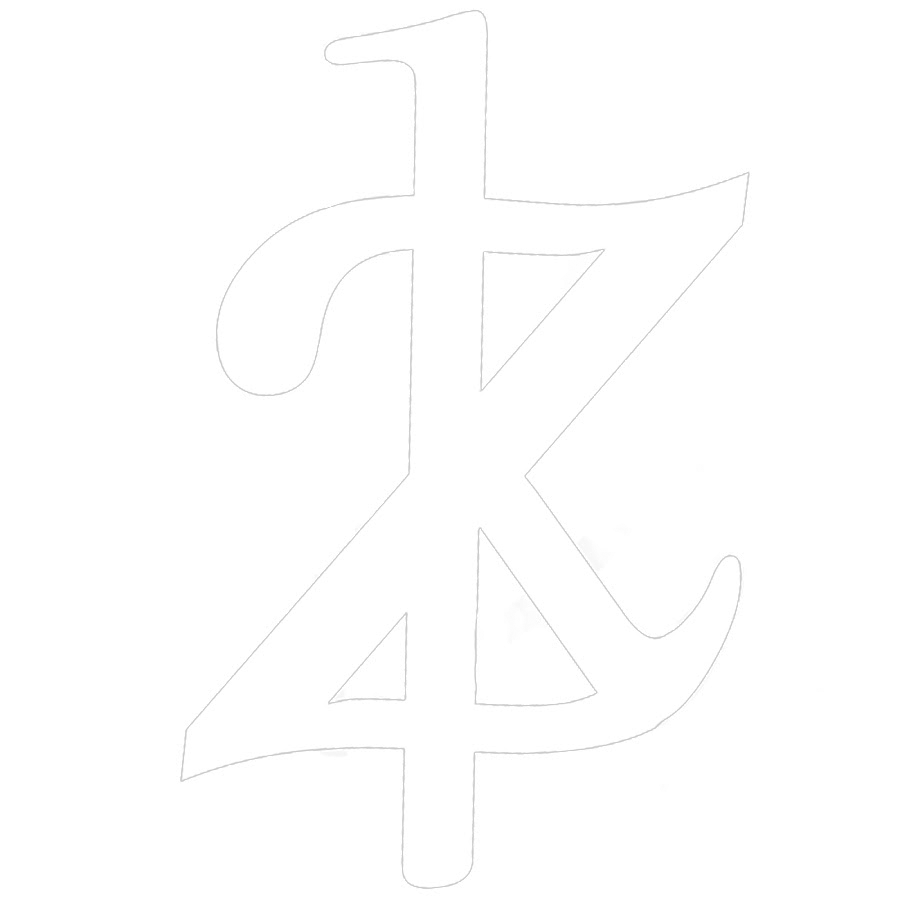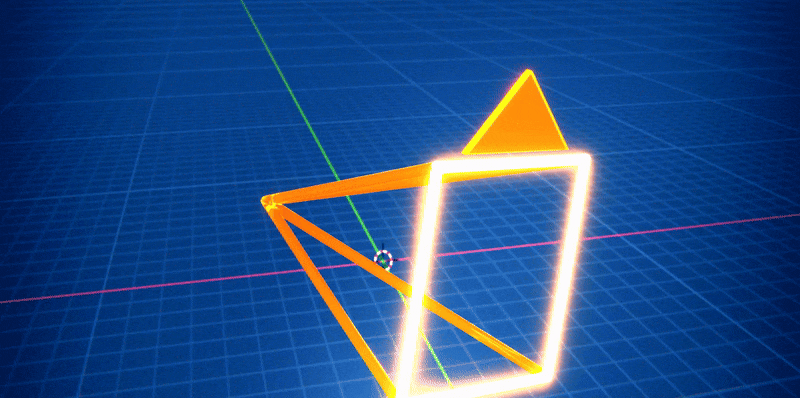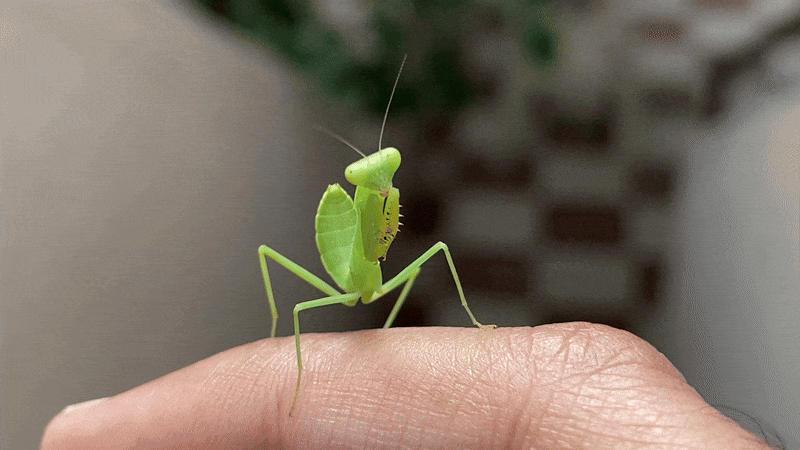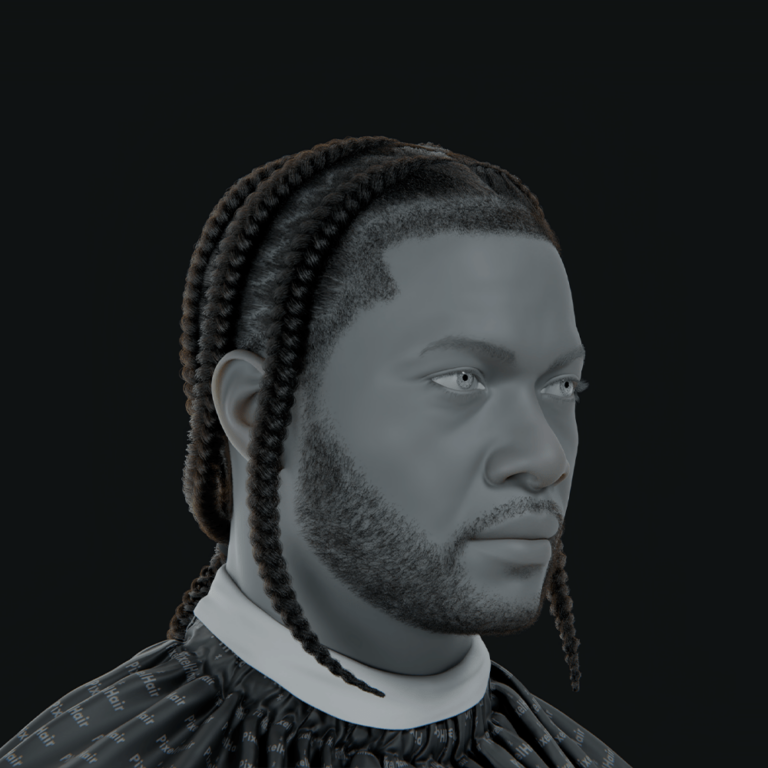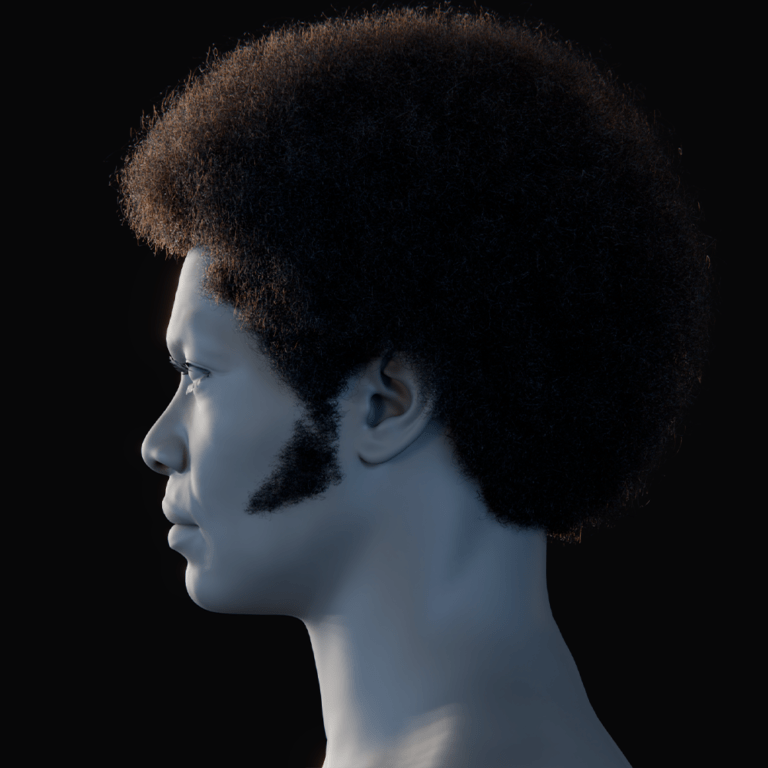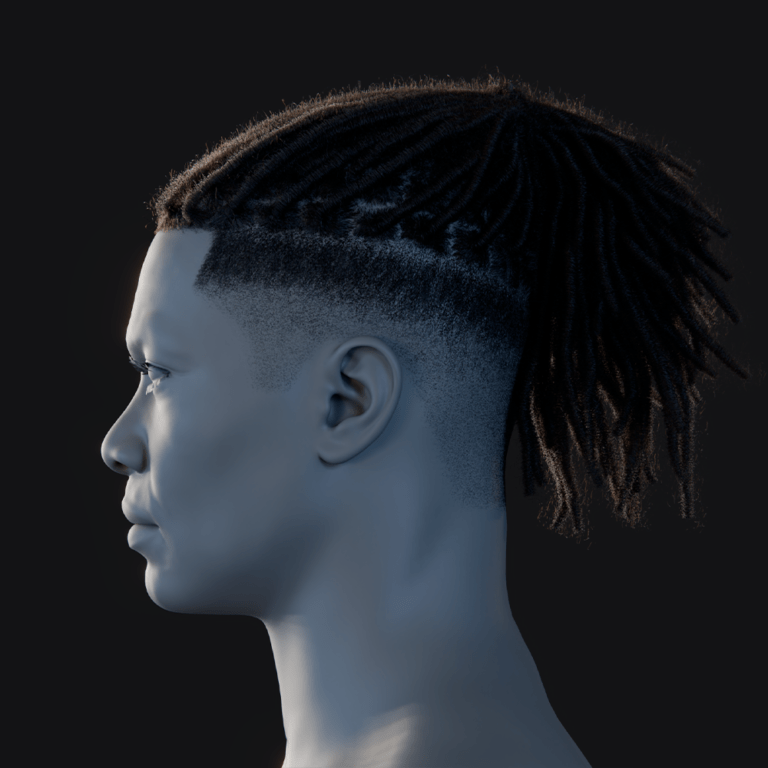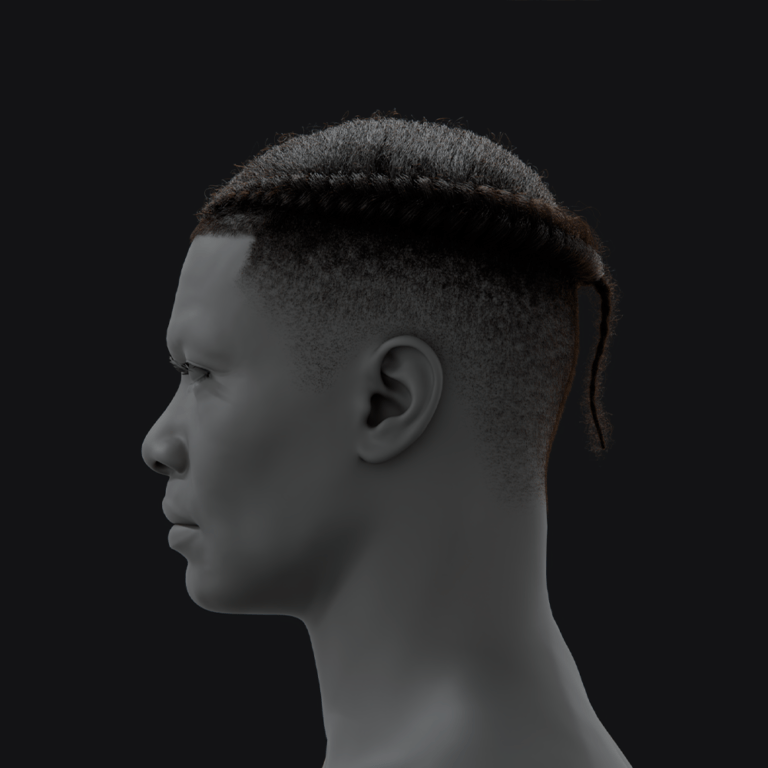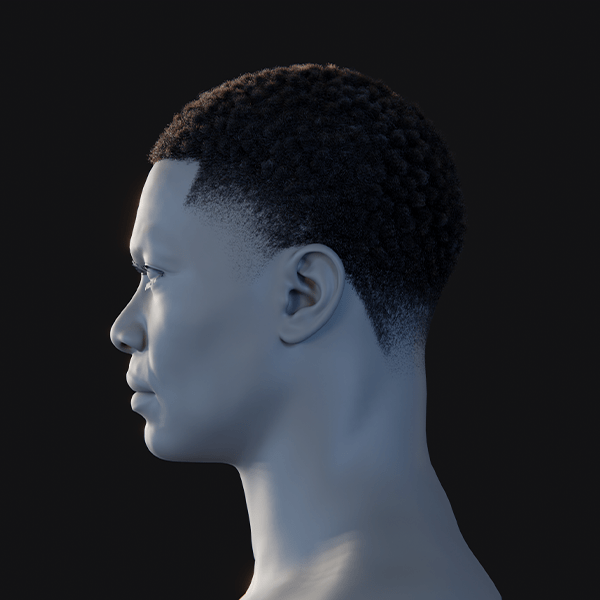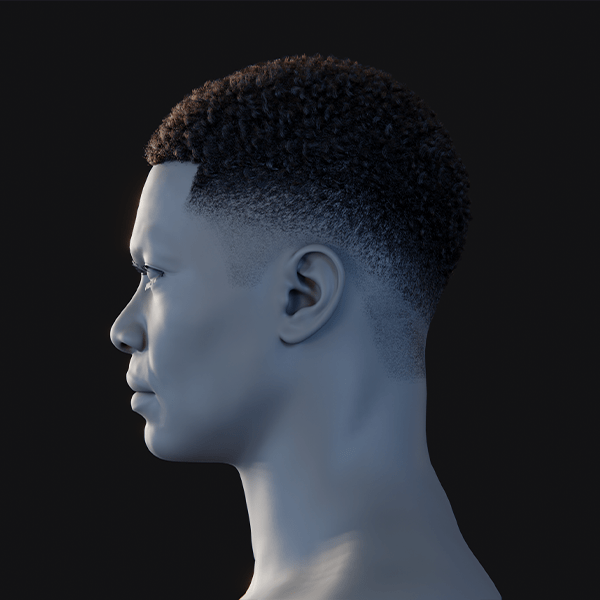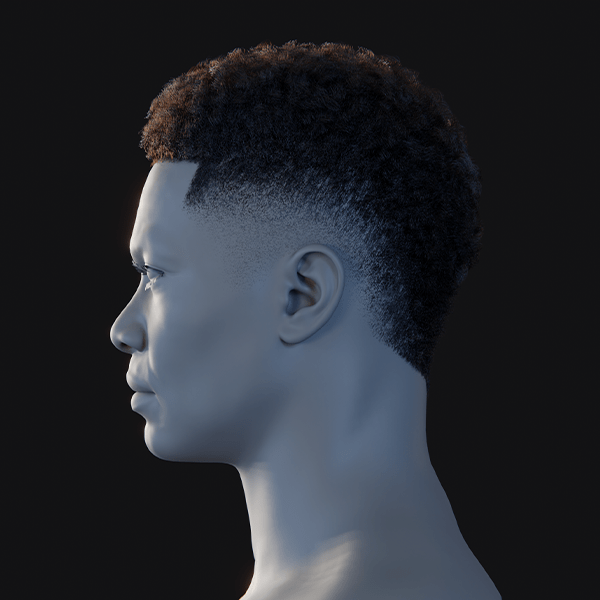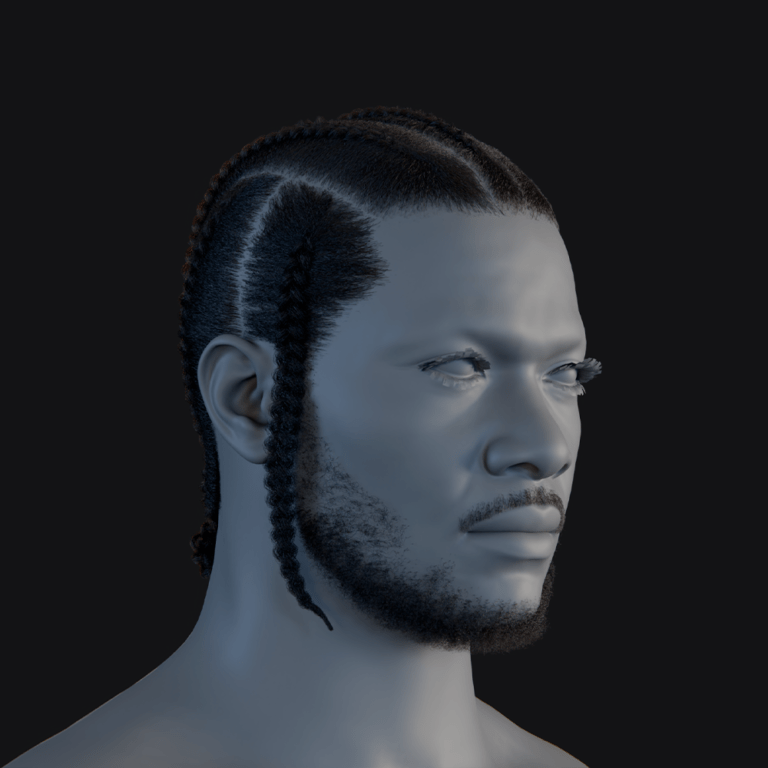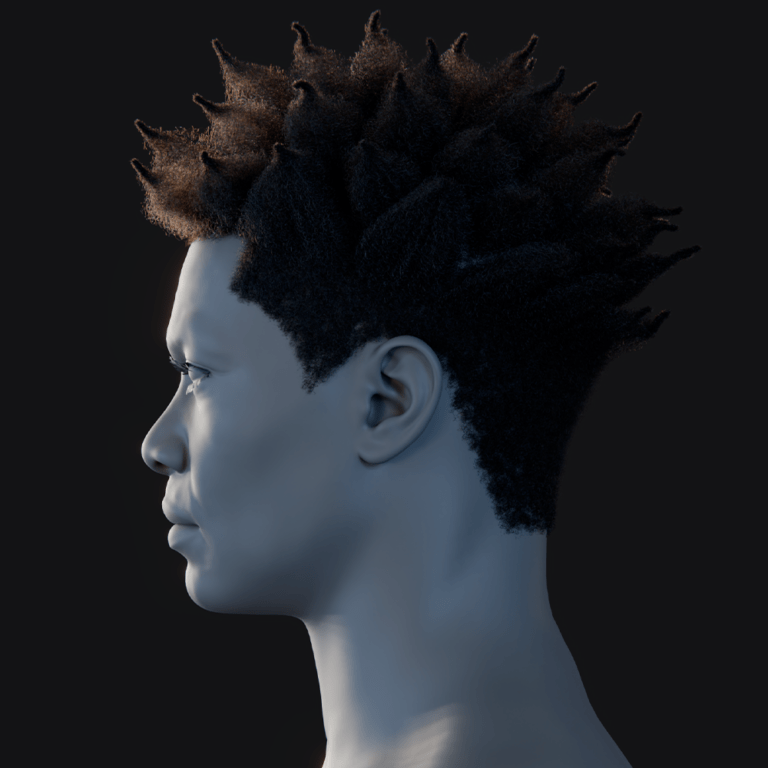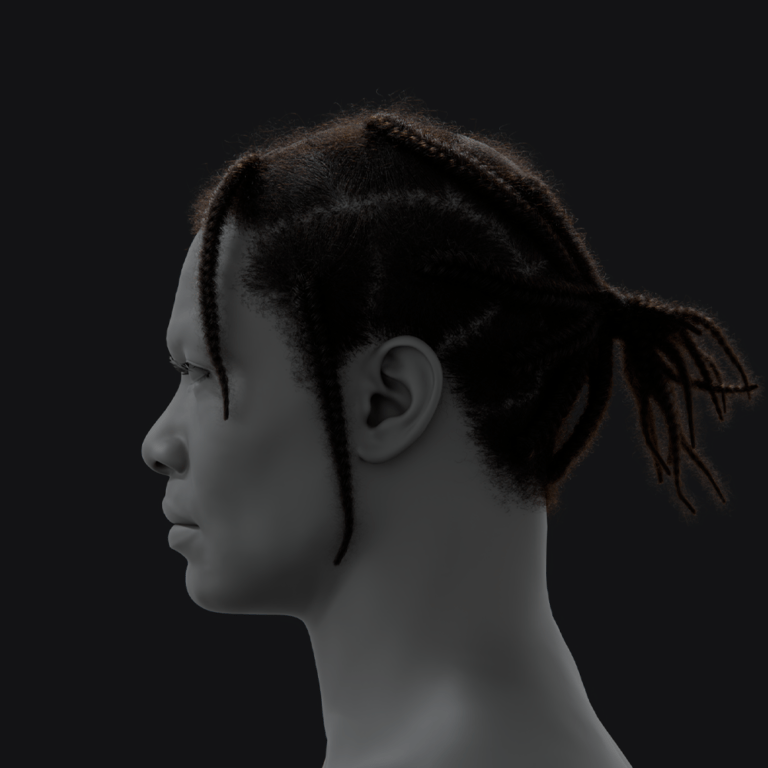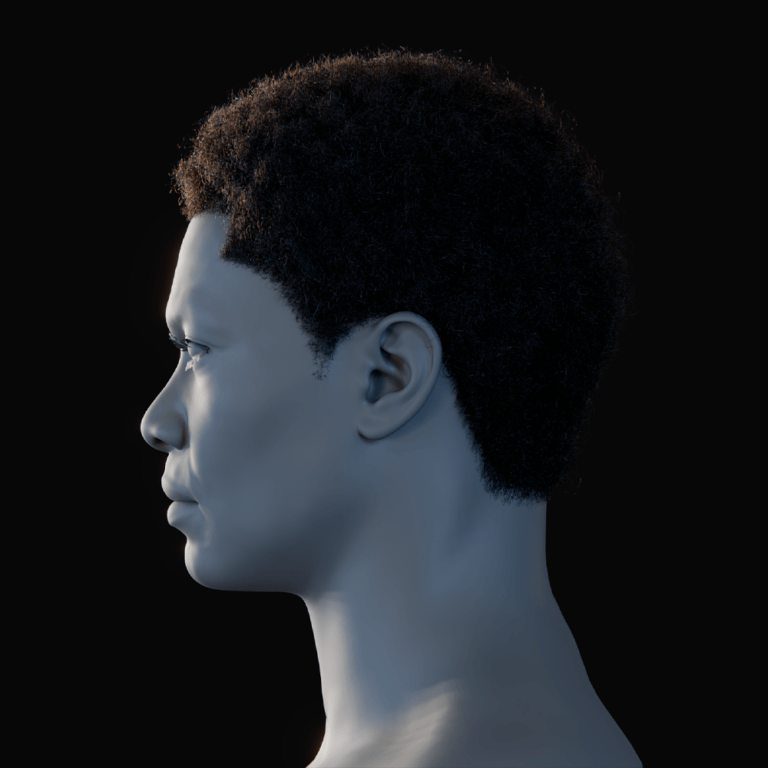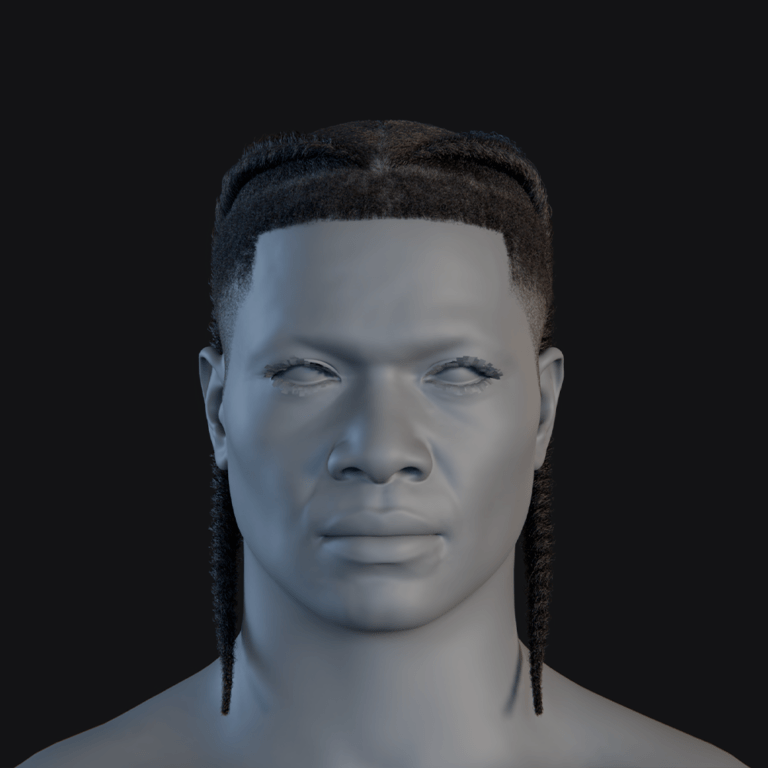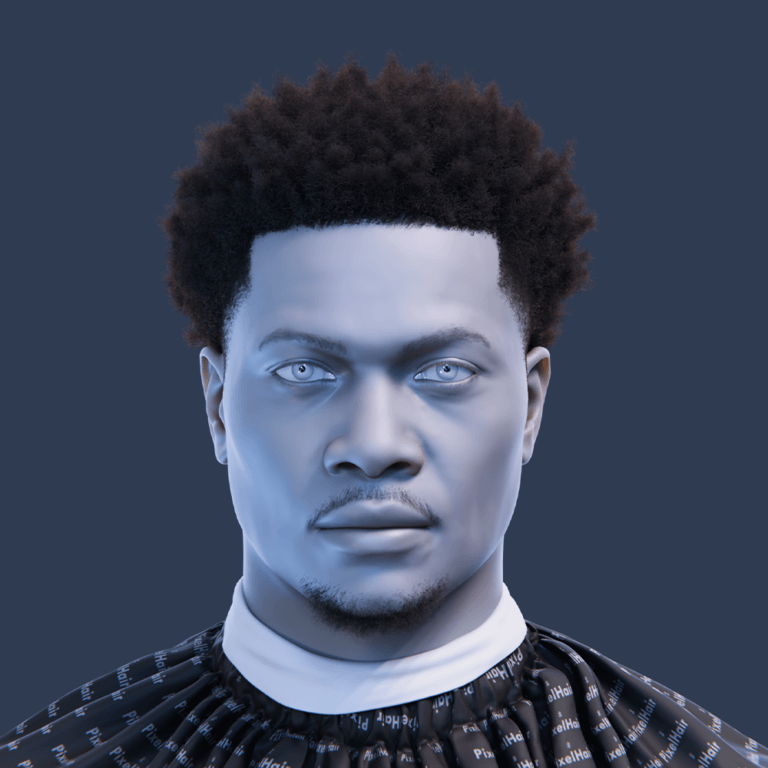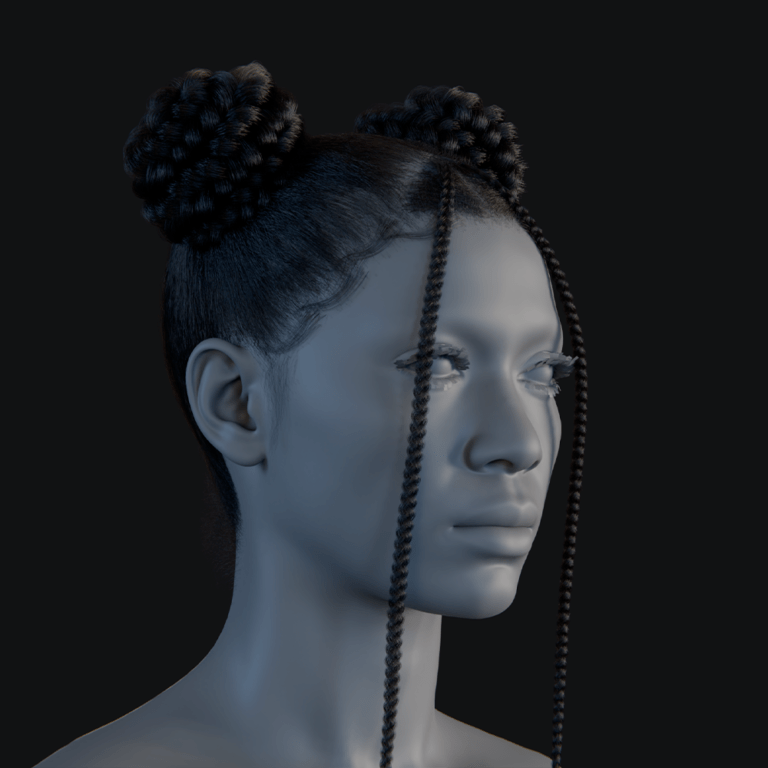MoCap Online is a premier platform offering high-quality motion capture animations for game developers, animators, and 3D creators. This guide summarizes its services, animation packs, technical integration, and use cases for both AAA and indie projects, comparing it to other mocap solutions. It provides verified details for professionals and beginners alike, showing how MoCap Online delivers realistic character animations.
What is MoCap Online and what services does it offer?
MoCap Online, founded by Motus Digital veterans, provides a vast library of 3D character animations created through professional motion capture. Originally serving large studios, it now offers downloadable “MoCap Packs” for all creators, containing movements like walking, running, and combat. These packs are captured with top-tier equipment, cleaned for seamless transitions, and sold at low costs—around a dollar per move—compared to custom shoots. Beyond sales, MoCap Online offers support resources, including documentation and a help desk, and accepts community requests for new animations. Its mission is to provide an affordable, high-quality alternative to in-house motion capture, catering to diverse project needs with thematic packs like Mobility, Rifle, and Dance.

How can I access high-quality motion capture animations online?
MoCap Online’s animations are easily accessible via its official website, where users browse categories, preview motions, and download purchased packs instantly. The catalog is organized by genres like combat or crowds, with files available in formats like .FBX and .BIP, compatible with tools such as Unity, Unreal Engine, and Blender. The platform also distributes packs through Unity Asset Store, Unreal Marketplace, and Blender Market for seamless integration. Free demo animations allow users to test quality before buying, ensuring compatibility. MoCap Online’s multi-channel approach and sample files make it user-friendly for developers seeking professional mocap data.
What are the best MoCap animation packs available for game development?
MoCap Online offers numerous animation packs tailored for game development, with several standing out for their versatility and popularity:
- Mobility Pack: Includes core movements like walks, jogs, runs, jumps, and transitions. Ideal for character navigation in games, it supports smooth state changes like crouching or strafing. Perfect for any project needing realistic locomotion. Highly rated for its comprehensive coverage.
- Rifle Pack (Pro/Basic): Essential for FPS games, it covers aiming, firing, reloading, and stances. The Pro version offers over 100 animations, while Basic suits simpler needs. Tempo-matched for seamless transitions, it’s a go-to for combat mechanics. Widely used in action titles.
- Zombie Pack: Popular for horror games, it features creepy walks, lunges, attacks, and death animations. Captured to mimic erratic zombie motion, it’s highly rated on Unity’s Store. Saves time for undead enemy animations. A must for survival genres.
- Conversation Pack: Provides gestures, talking, and listening motions for NPCs or cutscenes. Great for social simulators or RPGs, it adds realism to non-combat interactions. Includes actions like nodding and handshakes. Enhances immersive storytelling.
For action games, combining Mobility with combat packs like Rifle or Zombie is common, while RPGs benefit from Conversation and Crowd packs for world-building. Starter Packs offer affordable entry, with upgrades to Pro versions available.

How does MoCap Online cater to different animation needs?
MoCap Online’s extensive library addresses diverse animation needs across genres and industries, offering unmatched variety:
- Scalability: AAA studios use packs for previsualization, while indies rely on them for core animations. Affordable for students and hobbyists, ensuring accessibility. High quality meets professional standards. Encourages creativity at all levels.
- Genre Versatility: Supports military shooters with tactical packs, fantasy games with sword and ninja motions, and social simulators with everyday actions like bar chats or kids playing. Includes niche packs for zombies, parkour, and dances. Fits any project’s aesthetic.
- Production Flexibility: Offers looped animations for gameplay (e.g., idle cycles) and through-composed sequences for cinematics (e.g., story-specific actions). Serves both interactive games and linear film cutscenes. Useful for VR and simulations. Broadens creative possibilities.
- Character Diversity: Animations cover soldiers, civilians, zombies, office workers, and more. Crowd packs add ambient motions like clapping or waving for lively scenes. Enables rich, populated environments. Supports varied narrative roles.
What formats are supported by MoCap Online for animation integration?
MoCap Online offers animations in various formats to integrate seamlessly into 3D pipelines. Supported formats include:
- FBX: Industry-standard for 3D animation, compatible with software like Maya, 3ds Max, Blender, and game engines like Unity and Unreal. MoCap Online’s FBX files include skeleton and animation data, ideal for broad use due to universal support.
- BIP: Tailored for 3ds Max’s Character Studio, allowing direct loading onto biped rigs without retargeting. The entire library is available in BIP, streamlining integration for Max users.
- Blender: Animations are optimized for Blender, either as .blend files or FBX with Blender-friendly rigs, supporting tools like Auto-Rig Pro for easy retargeting.
- Unity/Unreal Packs: Unity packs include Humanoid-ready animations with avatars like MotusMan, set for Mecanim. Unreal packs align with the Epic skeleton, importable as assets with optional blueprints or demo scenes for quick setup.
The “Formats” menu lets users filter by format, and FBX serves as a universal fallback for unsupported tools, ensuring flexibility across pipelines.

How do MoCap Online’s animation packs enhance 3D character movements?
MoCap Online’s packs improve 3D character motion with realistic, fluid animations. Comprehensive motion sets include idles, starts, stops, and transitions, enabling smooth state machines. Looped and pose-matched animations ensure seamless cycles and blends, avoiding jarring transitions. Root motion and in-place options cater to different engine needs, preventing issues like foot sliding. Subtle human nuances, like weight shifts and finger curls, add lifelike detail, captured on the consistent MotusMan skeleton for easy mixing. Key enhancements include:
- Motion Trees: Full sets cover all movement states, ensuring continuity without gaps, making characters responsive and natural.
- Looping/Blending: Pose-matched loops prevent hitches, allowing fluid transitions between actions like running and stopping.
- Root Motion Options: Both root and in-place animations suit Unity or Unreal, offering flexibility for precise movement control.
- Human Nuances: Real actor data includes subtle details, enhancing believability over stiff, hand-animated motions.
These features make characters move with purpose, elevating game quality with minimal effort.
What are the benefits of using MoCap Online’s services for indie developers?
MoCap Online empowers indie developers with affordable, high-quality animations. Cost-effective packs deliver professional mocap at a fraction of custom shoot prices, freeing budgets for other areas. Ready-to-use animations save weeks of work, speeding up prototyping and iteration. Realistic motion rivals AAA titles, boosting polish and player appeal. A diverse library supports niche genres, while flexible purchasing options like Starter Packs fit tight budgets. Benefits include:
- Affordable Quality: Professional animations cost little, enabling indies to achieve high-end visuals without big budgets.
- Time Efficiency: Instant downloads accelerate development, letting small teams focus on gameplay over animation tasks.
- Enhanced Polish: Lifelike motion improves player experience, helping indie games stand out in competitive markets.
- Niche Support: Varied packs cover unique mechanics, reducing the need for custom work in specialized genres.
Support resources and community forums further aid indies, ensuring smooth integration.

How does MoCap Online ensure realism in its motion capture animations?
MoCap Online achieves realism through professional techniques and skilled performers. Actors like stunt performers deliver authentic movements, captured with high-end equipment for precision. Data is cleaned to remove jitters, ensuring smooth playback, while natural timing and weight distribution reflect real physics. Multiple takes add variety, preventing repetitive motion. Realism is ensured by:
- Skilled Actors: Experts in martial arts or creature acting provide convincing performances for specific actions.
- High-End Capture: Precise hardware records fine details like finger curls, avoiding stiff or noisy output.
- Data Cleanup: Post-processing locks footplants and refines motion, preserving authenticity for game use.
- Natural Physics: Real-world timing and weight shifts make actions like jumps feel grounded and believable.
This process delivers animations that bring characters to life with human-like fluidity.
What is the process for integrating MoCap Online animations into Unity or Unreal Engine?
Integrating MoCap Online animations into Unity or Unreal is streamlined with engine-specific packs. In Unity:
- Import FBX or Unity packages, setting animations to Humanoid for MotusMan skeleton mapping.
- Retarget to your character’s Humanoid rig via Mecanim for seamless playback.
- Configure root motion or in-place settings, adjusting loops or IK for precision.
- Build Animator state machines with transitions for smooth blends, tweaking speed if needed.
In Unreal:
- Import packs via Marketplace or FBX, choosing MotusMan or UE4 mannequin skeleton.
- Retarget to your skeleton if needed, mapping bones in the Retarget Manager.
- Use animations in AnimBlueprint, setting up blend spaces or state machines.
- Enable root motion or adjust play rates, ensuring scale matches engine units.
Animations on the MotusMan rig simplify retargeting, with packs often pre-configured for plug-and-play use, requiring only minor tweaks for polished results.

Are there free motion capture resources available through MoCap Online?
MoCap Online offers free motion capture resources for users to test animations without upfront costs. These include demo packs with sample animations like idles, walks, and attacks, available in formats such as FBX and BIP, compatible with tools like Unreal, Unity, Maya, and Blender. The free assets are fully functional, not watermarked, and can be used in non-commercial or prototype projects, though commercial use requires checking the license. Beyond the website, MoCap Online occasionally provides free samples via platforms like the Unity Asset Store or Unreal Marketplace during promotions, and their social media may announce limited-time freebies.
How does MoCap Online compare to other motion capture services like Rokoko Vision?
MoCap Online and Rokoko Vision serve different needs in motion capture, each with distinct strengths. Here’s a comparison:
- MoCap Online: Pre-Made Animation Library
Offers a curated library of high-quality, professionally captured animations, cleaned and ready for use. Importing and retargeting to characters is straightforward, requiring no capture setup. While packs cost $5-$150, free demos are available, with no subscription needed. The library is vast but limited to existing motions, and no special hardware is required beyond standard 3D software.
This approach suits developers needing polished, time-saving animations for common actions like walks or combat, ideal for rapid integration into games or films without technical overhead. - Rokoko Vision: AI-Driven DIY Capture
Uses AI to generate animations from video footage, even with a single webcam, offering free single-camera captures. Dual-camera setups, improving accuracy, require a paid subscription. Motions are theoretically unlimited, allowing custom performances, but quality varies, often needing cleanup for jitter or foot sliding. Users must record, process, and integrate animations, requiring more effort. A decent camera and internet are needed, with minimal hardware barriers.
This is best for budget-conscious users or those needing unique animations, like specific dances, despite potential compromises in polish compared to professional captures.
MoCap Online excels for reliable, high-fidelity results, while Rokoko Vision offers flexibility for custom, low-cost captures. Developers might use MoCap Online for standard animations and Rokoko Vision for bespoke motions, balancing quality and creativity.

What are the system requirements for utilizing MoCap Online’s animation packs?
MoCap Online’s animation packs require no specialized system beyond standard 3D development tools, making them accessible to most developers. The animations, delivered as FBX or BIP files, integrate seamlessly into existing workflows. Here’s what’s needed:
- Supported Software: Requires a 3D program or game engine like Unity (2018+), Unreal (4.14-5.4), Blender, Maya, or 3ds Max. FBX files ensure broad compatibility across these platforms, with no proprietary software needed.
Users must have a compatible version of their chosen tool, but animations work across modern releases without strict version constraints. - Hardware Needs: No unique hardware is required; if your PC runs your game engine, it can handle these animations. A mid-range CPU and 8-16 GB RAM suffice for smooth timeline scrubbing, even with complex rigs.
Animations are lightweight, with minimal performance impact, aligning with standard skeletal animation demands in games. - Storage Space: Packs are small, typically under 1 GB, with individual animations ranging from kilobytes to a few megabytes. Storage needs are negligible compared to models or textures, fitting easily on any development machine.
Downloads include animations and occasional demo videos, keeping disk usage low. - Operating System and Connectivity: Files are OS-agnostic, working on Windows, macOS, or Linux, depending on your software. Internet is needed only for downloading; no online checks are required post-purchase.
This ensures flexibility for developers across platforms, with no additional dependencies.
The packs expect humanoid skeletons, aligning with Unity’s Humanoid rig or Unreal’s Epic mannequin, ensuring easy integration for human characters. Non-humanoid rigs may require significant retargeting, which could be challenging.
How can educators and students benefit from MoCap Online’s offerings?
MoCap Online’s resources offer substantial value for academic settings, enhancing learning and project outcomes. Key benefits include:
- Learning Animation Principles: Students can dissect professional animations in tools like Blender, studying realistic motion timing and poses. This hands-on analysis of walk cycles or attacks deepens understanding of animation fundamentals.
Examining 3D rigs frame-by-frame bridges theoretical concepts with practical application, enriching animation education. - Prototyping Efficiency: Free or affordable packs allow students to populate game projects quickly, focusing on design or coding rather than animation. This results in polished student work despite tight deadlines.
Teams without animators can still achieve professional-quality motion, leveling the playing field for class projects. - Industry Workflow Exposure: Using MoCap Online mimics professional pipelines, teaching students to import, retarget, and blend mocap data—skills vital for game and film careers.
Classroom exercises can replicate studio handoffs, preparing students for real-world collaboration and asset management. - Budget-Friendly Access: Free demos and low-cost packs fit tight academic budgets, offering high-quality resources without the expense of mocap studios. Institutions can acquire key packs for broad use.
This affordability ensures equitable access, enabling diverse students to experiment with industry-grade assets in their studies.
Educators can leverage these animations to demonstrate animation impact, contrasting basic placeholders with fluid mocap, making lessons engaging and relevant. Students’ portfolios benefit, showcasing coding or design skills with smooth animations, enhancing career prospects.

What are the licensing terms for MoCap Online’s animation packs?
MoCap Online’s licensing terms are clear, allowing flexible use while protecting their intellectual property. Key points include:
- Royalty-Free Standard License: Purchases grant royalty-free use in commercial or non-commercial projects like games or films, with no additional fees. The license covers unlimited projects indefinitely.
Users agree to standard terms, ensuring broad application in integrated end products without revenue-based obligations. - No Raw Redistribution: Animations cannot be resold or shared as raw files (e.g., FBX). They must be embedded in compiled projects, preventing unauthorized distribution.
MoCap Online retains ownership, granting usage rights to protect their content from piracy or repackaging. - Team and Seat Licensing: Licenses are likely per user or entity, meaning teams may need multiple licenses or a single company purchase. Indie developers face no complexity—just buy and use.
This ensures fair access while accommodating collaborative development scenarios without restrictive barriers. - AI Usage Restrictions: Using animations for AI training or tools requires a separate AI Usage Permit, safeguarding against unauthorized machine learning applications.
Standard users are unaffected, but AI developers must contact MoCap Online for special permissions, ensuring controlled use.
The license supports distribution of end products without mandatory credits, though attributing MoCap Online is a courteous option. Terms, updated in 2024, are detailed in the EULA, accessible on their site, ensuring clarity for all users.
How does MoCap Online support the film and VFX industry?
MoCap Online’s animation library is highly valuable for the film and VFX industries, offering versatile solutions for various production needs. Their pre-made motion capture animations streamline workflows, saving time and costs compared to custom mocap shoots. With a diverse range of motions, from everyday actions to dramatic sequences, the library supports realistic character movements. Built on over 20 years of expertise, MoCap Online’s animations meet professional standards, benefiting film, TV, and indie projects.
- Previsualization and Storyboarding: MoCap Online’s animations enhance previz by allowing artists to import motions like fights or walks into software, creating quick animatics. This helps directors plan scenes efficiently, testing camera angles and pacing. For instance, a ninja animation can mock up an action sequence, clarifying choreography before filming. Using these assets skips tedious scratch animation, speeding up the process significantly.
- Background/Secondary Animation: VFX shots often need digital extras for crowd scenes, and MoCap Online’s Crowd pack or idle animations (e.g., clapping, talking) populate these realistically. A city street CG shot can use their walking cycles to save time over custom mocap. The motions are high-quality for film renders, ideal for non-close-up characters. This approach reduces animation workload effectively.
- Indie Films and Shorts: Indie filmmakers benefit from affordable MoCap Online packs, avoiding expensive mocap setups. Generic animations like running or dancing fit various scenes, enabling CG character performances. While specific acting may need hand-animation, the library covers filler actions well. This makes professional motion accessible to smaller studios, enhancing their storytelling.
- Virtual Production Support: In virtual production with LED walls, MoCap Online animations drive real-time CG characters in Unreal Engine. Background figures on a volume can use these motions, creating convincing virtual sets. Filmmakers treat the engine as a backlot, populating it without large animation teams. The library’s Unreal compatibility ensures seamless integration for shoots.

What customer support options are available for MoCap Online users?
MoCap Online provides robust customer support through multiple channels, ensuring users can resolve issues or learn to use animations effectively. Their small, expert team offers personalized help, often from the creators themselves. Support includes self-service resources and direct contact, catering to technical and purchase-related needs. This commitment enhances user experience, making the library accessible to all skill levels.
- Direct Contact: Users can email MoCap@MotusDigital.com (mailto:MoCap@MotusDigital.com) or use the website’s Contact page for help. The team, often the studio’s core staff, responds with in-depth knowledge. This direct line ensures quick, expert solutions for animation integration issues. Support is approachable, emphasizing user success with clear guidance.
- Help Desk/FAQ: The website’s FAQ and knowledge base offer tutorials and troubleshooting, like Unity retargeting guides. Previously hosted on ZenDesk, these resources are now integrated on-site. Users find answers 24/7 for common technical queries. The self-service format empowers animators to solve problems independently.
- Marketplace Q&A: On Unity Asset Store and Unreal Marketplace, MoCap Online answers questions in comment sections. Users posting on asset pages often get prompt replies, as seen in Unreal reviews. This platform-based support complements direct email contact. It’s ideal for community-driven solutions alongside official help.
- Personalized Assistance: Support often includes tailored advice, like retargeting tips for custom rigs. Common issues may lead to FAQ updates, benefiting all users. Reviews praise this hands-on approach, noting great service. The team’s industry experience ensures practical, actionable responses for users.
How frequently does MoCap Online update its animation library?
MoCap Online regularly expands its library with new packs, formats, and engine compatibility updates, driven by user needs and industry trends. While not on a fixed schedule, they introduce several new packs yearly and maintain assets for modern software. This keeps the library fresh and versatile for film and VFX projects. Users can expect ongoing growth in motion offerings.
- New Pack Releases: Annually, MoCap Online adds packs like “Bar/Restaurant” or “Climbing Ladder,” highlighted in their “NEW MOCAP” section. These address fresh themes, released as demand arises (e.g., 2021-2023 saw social animations). New content reflects user requests or trends. The library evolves steadily to stay comprehensive.
- Format/Platform Updates: Updates align with software changes, like BIP format for 3ds Max in 2024 or Unreal Engine 5.4 support. These ensure compatibility with current tools, vital for film workflows. Technical refreshes occur as needed, maintaining usability. Users benefit from assets that work seamlessly in evolving pipelines.
- User-Driven Content: An Animation Requests page lets users suggest motions, influencing updates. Popular demands, like workplace animations, may prompt new packs (e.g., Office/Meeting). This feedback loop drives relevant additions. Updates thus reflect community needs, enhancing library utility.
- Library Enrichment: Existing packs may gain “Pro” versions with more motions, like Mobility Pro. Refreshes add depth to current themes, preventing stagnation. Incremental category growth (e.g., “Deaths,” “Crowd”) shows ongoing expansion. Users access an ever-growing motion catalog for diverse projects.

What community resources and tutorials does MoCap Online provide?
MoCap Online fosters a knowledge ecosystem with tutorials, FAQs, and community engagement to help users master their animations. Official resources guide technical and creative use, while external platforms amplify peer support. This blend empowers animators to integrate motions effectively. New users find ample guidance to start confidently.
- Official Tutorials: The blog offers guides like “Mastering Walk Cycles,” teaching mocap techniques broadly. Technical posts, like retargeting explanations, aid animators across software. Legacy help center content, now on-site, covers Unity and MotionBuilder use. These educate users beyond just MoCap Online’s products.
- FAQ/Knowledge Base: The FAQ answers setup and technical queries, like FBX usage or pack structure. Described as ever-growing, it’s updated with new tips as questions arise. This resource helps beginners understand mocap workflows quickly. It’s a go-to for self-guided learning and troubleshooting.
- Community Forums: Users discuss MoCap Online on Reddit and Unity/Unreal forums, sharing tips (e.g., Unity retargeting instructions). These platforms build peer knowledge, solving issues like blending animations. While not hosted by MoCap Online, the team occasionally joins discussions. This extends support through community insights.
- YouTube Demos: The YouTube channel showcases pack demos, visually clarifying motions. Videos may note updates, like improved finger animations, serving as subtle tutorials. These help users see animations in context for planning. Social media tips further engage and inform the community.
How can I stay updated on new releases from MoCap Online?
MoCap Online keeps users informed through accessible channels, ensuring timely news on pack releases and updates. Their transparent communication delivers substantive announcements without overwhelming frequency. Users stay connected to library growth, sales, and technical enhancements. Following a few methods guarantees awareness of new offerings.
- Asset Store Notifications: Unity Asset Store and Unreal Marketplace users can follow MoCap Online’s publisher profiles. Wishlisting assets may trigger alerts for new packs or updates. New releases appear in marketplace “New” sections. This passive method suits frequent store users seamlessly.
- Newsletter: Subscribing to the email newsletter delivers pack launches, sales, and format updates. Sign-up is prompted on the website for the latest offers. Emails arrive when significant news breaks, keeping users in the loop. It’s the most direct way to stay informed reliably.
- Website/Blog: The blog posts pack announcements and technical updates, like BIP support. The “NEW MOCAP” menu highlights recent additions, and the homepage may spotlight packs. Checking periodically reveals new content or features. Blog articles provide detailed insights into releases.
- Social Media: Following @MoCapOnline on Twitter or Facebook brings pack and sale alerts to feeds. YouTube notifies of demo videos tied to releases. Social posts include teasers or tips, engaging users dynamically. These platforms offer quick, visible updates for followers.

Where can I find reviews and testimonials about MoCap Online’s services?
MoCap Online enjoys strong user satisfaction, with positive reviews across multiple platforms highlighting the quality and utility of their animations. Developers praise the realistic motions, variety, and affordability, especially for indie projects. Customer support also receives frequent commendations, reinforcing the company’s reliability. High favoriting numbers on asset stores further indicate widespread community approval.
- Social Media/YouTube Comments: Users occasionally post praise on MoCap Online’s Facebook or YouTube, like “worked great for my project.” With 600+ Facebook likes, sentiment leans positive. YouTube demo comments may double as informal testimonials. These platforms capture community enthusiasm and satisfaction.
- Unity Asset Store Reviews: MoCap Online’s packs, like Zombie Pro, earn high ratings on Unity’s store, with dozens of reviews and hundreds favoriting them. Users commend the animations’ realism and seamless game integration. Comments often detail how packs enhanced projects efficiently. These reviews reflect strong approval from Unity developers.
- Unreal Engine Marketplace Reviews: Unreal users rate packs like Zombie Starter positively, averaging ~3.8/5 stars. Written feedback highlights time-saving animations and excellent support, with one user noting great customer service. Reviews confirm easy retargeting to Epic skeletons. This feedback underscores product quality and responsiveness.
- Community Testimonials: On Reddit and forums, developers share praise, like an indie calling MoCap Online a “hidden gem” for natural animations without issues like “dead hands.” Peer comparisons favor MoCap Online over alternatives. These discussions offer candid, practical endorsements. They show community trust in the library.
Having addressed each of the key questions in detail, we can now summarize the information and close with a few frequently asked questions.
Frequently Asked Questions (FAQs)
- Can I use MoCap Online animations in commercial projects?
Yes, purchasing a pack grants a royalty-free license for commercial use in games, films, or simulations. You pay once and can use animations in multiple projects. Redistribution of raw files is prohibited; they must be part of a larger work. This ensures creators can profit without ongoing costs. - Do MoCap Online animation packs include 3D character models?
Packs focus on animation data, using the MotusMan skeleton, not unique character models. A default rig is included for reference, with occasional props like ladders. Users apply animations to their own characters. The emphasis remains on delivering high-quality motions. - Are the animations really AAA quality?
Yes, captured by professionals with top equipment, they match AAA standards. Users note natural, polished movements without joint issues. Many AAA studios use Motus Digital’s services, confirming quality. Subtle details like weight distribution enhance realism. - What software do I need to use MoCap Online animations?
Animations work in major tools like Maya, Blender, Unity, Unreal, and more, using FBX formats. No proprietary software is required. Unity and Unreal packs are optimized for plug-and-play. Files import directly into standard 3D and game engine workflows. - What’s the difference between Starter/Basic packs and Pro packs?
Starter/Basic packs offer a smaller, budget-friendly animation set for specific needs. Pro packs include a comprehensive range of motions, like additional variants in Rifle Pro versus Rifle Basic. Starters suit limited scopes; Pros cover extensive scenarios. Both maintain high quality. - What if I need an animation that isn’t in any pack?
Check for similar animations to edit or combine. Submit requests via MoCap Online’s suggestion page for future packs. For urgent needs, custom mocap may be required. The extensive library often covers most common actions already. - Do the packs include root-motion versions of animations?
Most packs offer both in-place and root-motion variants, like walks with or without movement. This flexibility suits different engine workflows. Packs typically note “Root Motion and In-Place” availability. Users can select based on project requirements. - Do the animations have finger and facial movements?
Full-body captures include basic finger positions, avoiding “dead hands” for natural looks. No facial animation or lip-sync is included. Detailed finger gestures or face movements require separate keyframing. The focus is on body motion excellence. - Will I get updates if a pack is improved or expanded?
Unity/Unreal store buyers get free update notifications and files. Direct purchases likely access updates via accounts. Packs receive compatibility tweaks or minor enhancements. Bug fixes are included, though major additions may be new packs. - What skeleton are these animations on, and can I retarget to my character?
Animations use the MotusMan humanoid skeleton with standard joints. Retargeting to custom rigs is easy in Unity’s Mecanim or Unreal’s Retarget Manager. MotusMan aligns with common rigs like UE4’s Mannequin. Humanoid characters retarget smoothly with setup.

Conclusion
MoCap Online provides a vast library of high-quality motion capture animations for game developers, animators, and educators, enabling realistic 3D character movements without costly mocap shoots. Their professionally captured packs cover locomotion, combat, dances, and more, supporting AAA studios, indie devs, and academic projects with multi-format compatibility (FBX, Unity, Unreal) and organized animation trees for easy integration.
Compared to DIY solutions like Rokoko’s AI tools, MoCap Online offers polished, time-saving results, though it lacks customization. Users praise the natural animations and robust support, with tutorials and community resources enhancing the experience. Ideal for animating heroes, crowds, or student projects, MoCap Online delivers industry-grade mocap data, continually updated to meet real-time content needs. As a comprehensive solution, it empowers small teams and students to achieve big-studio quality, making it a top choice for realistic character animation.
Sources and References
- -mocaponline.commocaponline.com】MoCap Online – About Us: Confirmation of the team’s 20+ years of experience capturing for Hollywood, TV, and AAA games, indicating industry-level quality and expertise in their animations.
- -mocaponline.commocaponline.com】MoCap Online FAQ – What is a MoCap Pack?: Explanation that packs contain full animation trees (standing, walking, running, transitions, etc.) edited and pose-matched for seamless blending, which enhances character movement realism.
- -reddit.com】Reddit (r/gamedev) – User Testimonial: An indie developer calls MoCap Online a “hidden gem” and praises the natural look of the animations and absence of the “dead hands” issue that plagues other libraries, underscoring the high quality of MoCap Online’s data.
- -mocaponline.commocaponline.com】MoCap Online – Free Demos Page: Indicates availability of free animation assets in FBX/BIP for testing in various engines (Unreal, Unity, Maya, Blender, etc.), allowing users to try animations before purchase.
- -mocaponline.com】MoCap Online – Starter Packs Description: Describes starter packs as affordable, smaller collections of animations in all popular formats (FBX, Unity, UE4, Blender, iClone, etc.) ideal for indie devs or those needing high-quality motion on a smaller scale.
- -assetstore.unity.com】Unity Asset Store – MoCap Online Zombie Starter: Shows that the Zombie Starter pack has 53 user ratings and 569 users favorited it, reflecting its popularity and positive reception among developers on Unity’s platform.
- -unrealengine.comunrealengine.com】Unreal Engine Marketplace – Zombie Starter Pack Reviews: Indicates a 3.76/5 rating from 21 reviews and includes a user review praising MoCap Online’s customer support, suggesting overall customer satisfaction with both product and service.
- -mocaponline.com】MoCap Online – Support Contact Info (About page): Direct statement inviting users to contact them via their Contact page or email (MoCap@MotusDigital.com) for help, evidencing their support availability.
- -mocaponline.com】MoCap Online – About Us (Help Desk): Mentions an ever-growing database of FAQs, tips, and tutorials available through their Help Desk/knowledge base, indicating official community resources for learning and troubleshooting.
- -mocaponline.com】MoCap Online Blog – BIP Animations for 3ds Max: Announces that the entire animation library is now available in .BIP format, demonstrating MoCap Online’s commitment to updating formats and supporting various pipelines (February 2024 update).
- -mocaponline.com】MoCap Online Blog – Legal Updates (EULA): Clarifies that their standard license covers usage rights and that a commercial license provision exists, confirming that buyers can use animations in projects commercially under specific terms.
- -mocaponline.com】MoCap Online Blog – AI Usage Permit: Details the introduction of an AI Usage Permit in their terms, indicating that special licensing is required for using their animations in AI tools or training, reflecting adaptation to new tech trends.
- -mocaponline.commocaponline.com】MoCap Online Homepage – New Animations: The homepage banner “New Dance Animations” and menu section “NEW MOCAP” with items like Bar/Restaurant, Dance Party, Children @ Play, etc., highlight recent additions to the library, implying frequent updates.
- -mocaponline.com】MoCap Online Site – Newsletter Sign-up: Invitation to subscribe to their newsletter to stay up to date with latest offers, confirming a direct channel for users to receive news on new releases and deals.
- -assetstore.unity.com】Unity Asset Store – Publisher Page Favorites: Data showing other packs (Ninja Pro, Rifle, Mobility) with numerous user favorites and ratings, demonstrating broad community approval across multiple animation categories.
- -marketplace-website-node-launcher-prod.ol.epicgames.com】Unreal Marketplace – Mobility Pack Comment: A user on Unreal Marketplace referencing awaiting a fix on some animations (showing MoCap Online engages with feedback), implying they address issues and update packs, which is also a form of support responsiveness.
Recommended
- Understanding Interpolate Hair Curves geometry nodes preset
- Advanced Camera Switching Techniques with The View Keeper in Blender
- Can you control a camera in Blender with game controllers?
- The Best Way to Render Hair Without Excessive Noise
- Helldivers 2: Comprehensive Guide to Gameplay, Features, Factions, and Strategies
- How to Make Blender Hair Work with Unreal Engine’s Groom System
- Best Blender Render Settings: Ultimate Guide to High-Quality Renders Without Wasting Time
- Blender Multi-Camera Rendering: A Step-by-Step Guide with The View Keeper
- The Best Hair Grooming Tools for Unreal Engine
- Creating Smooth Camera Transitions in Blender Using The View Keeper