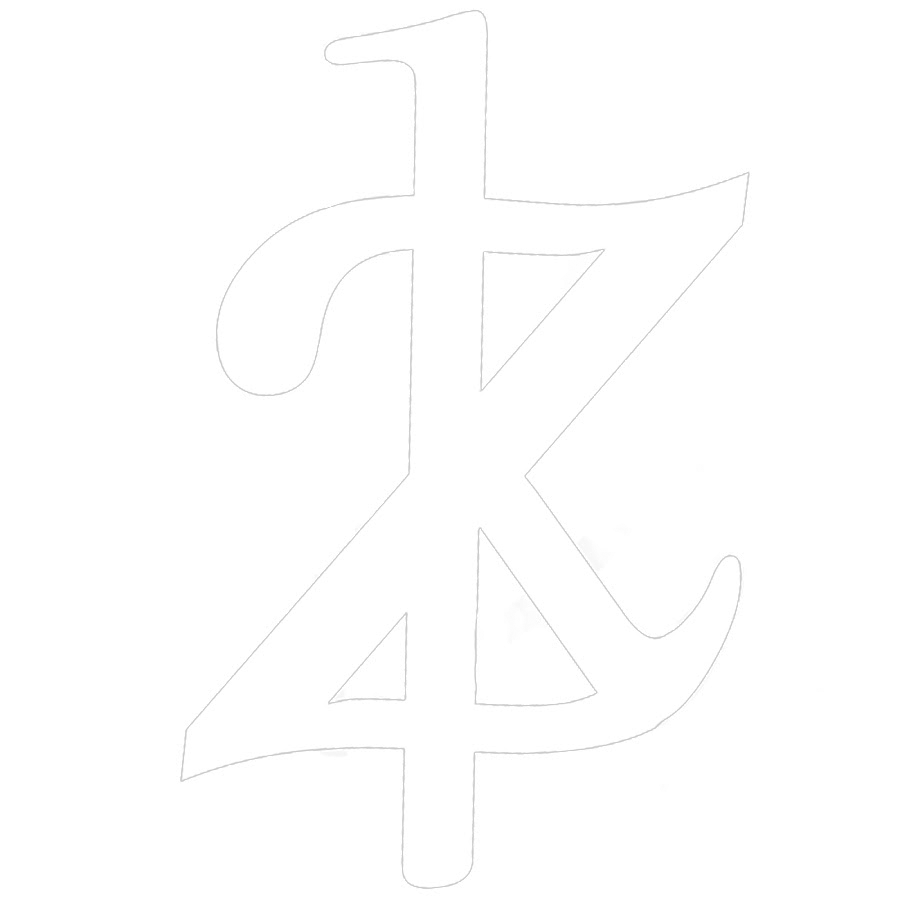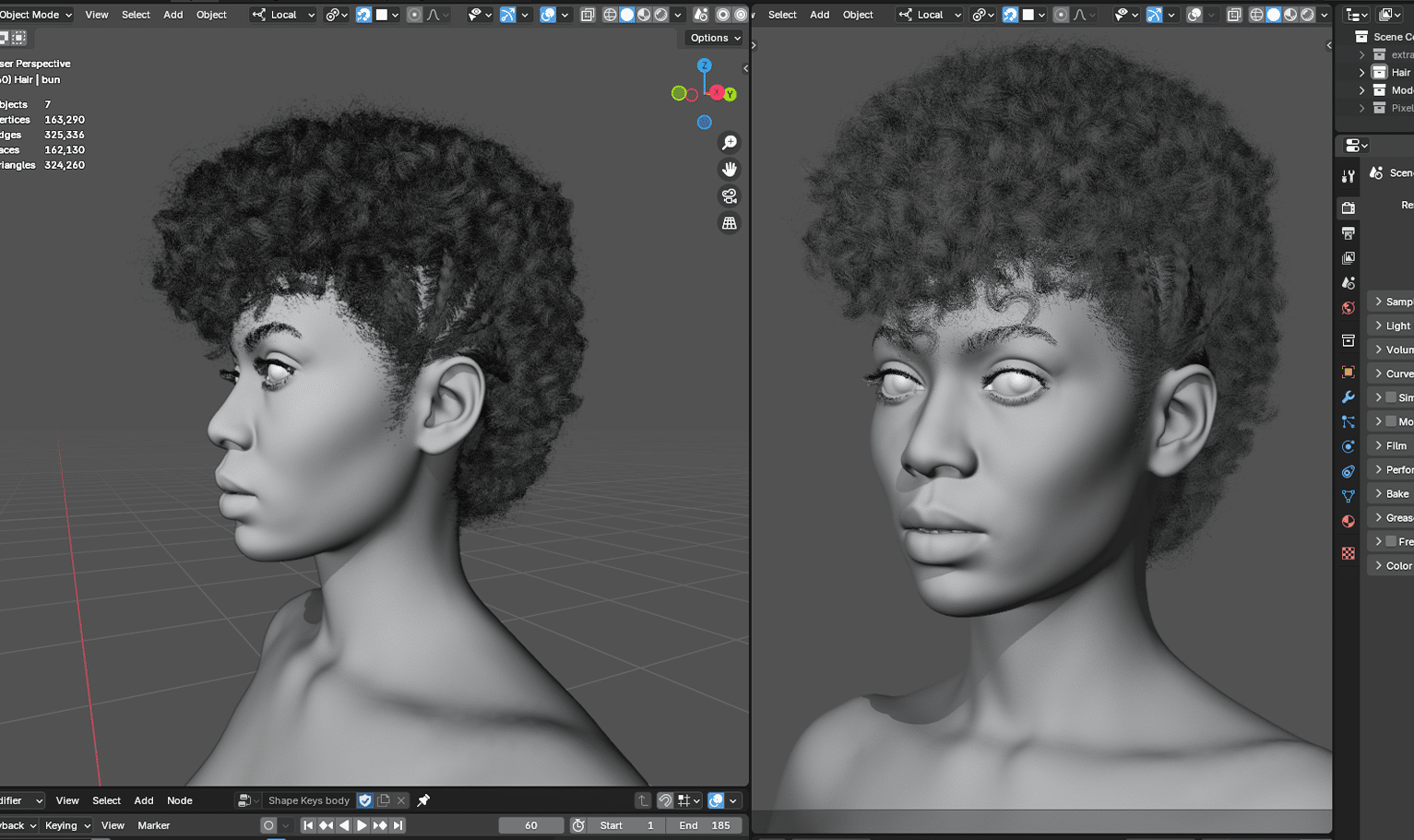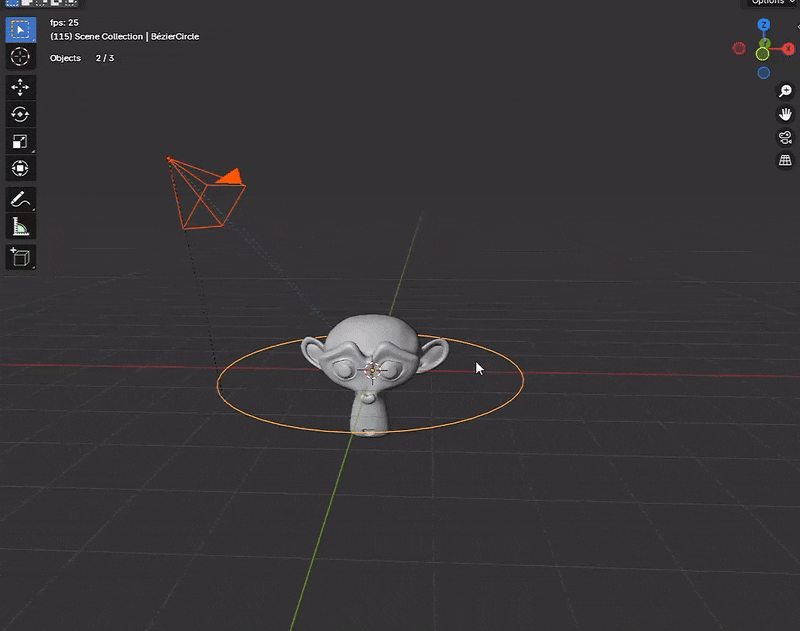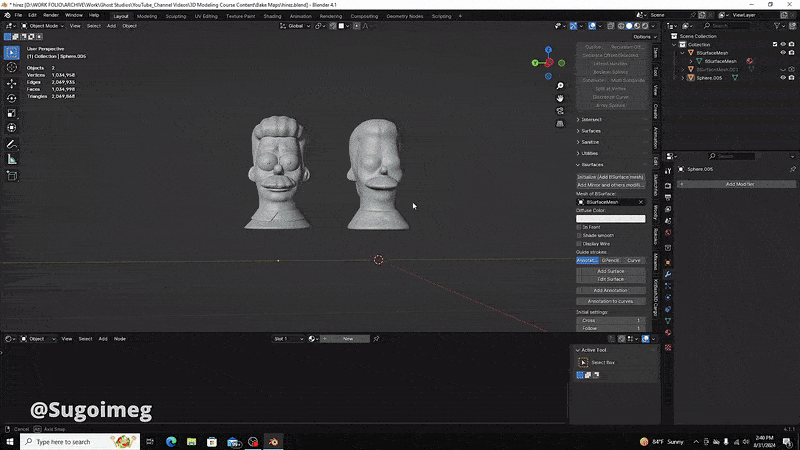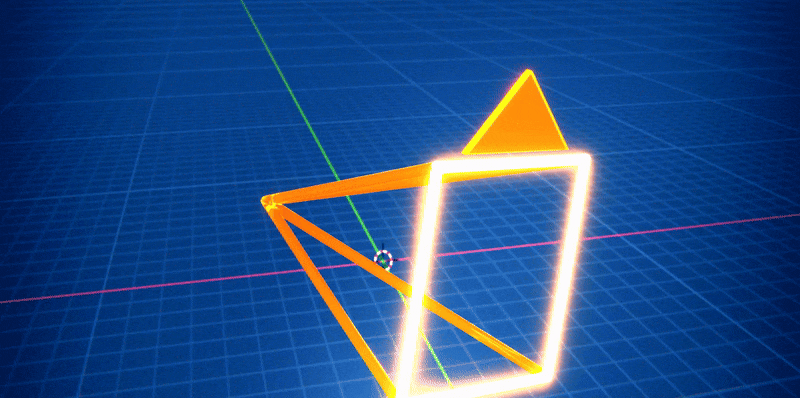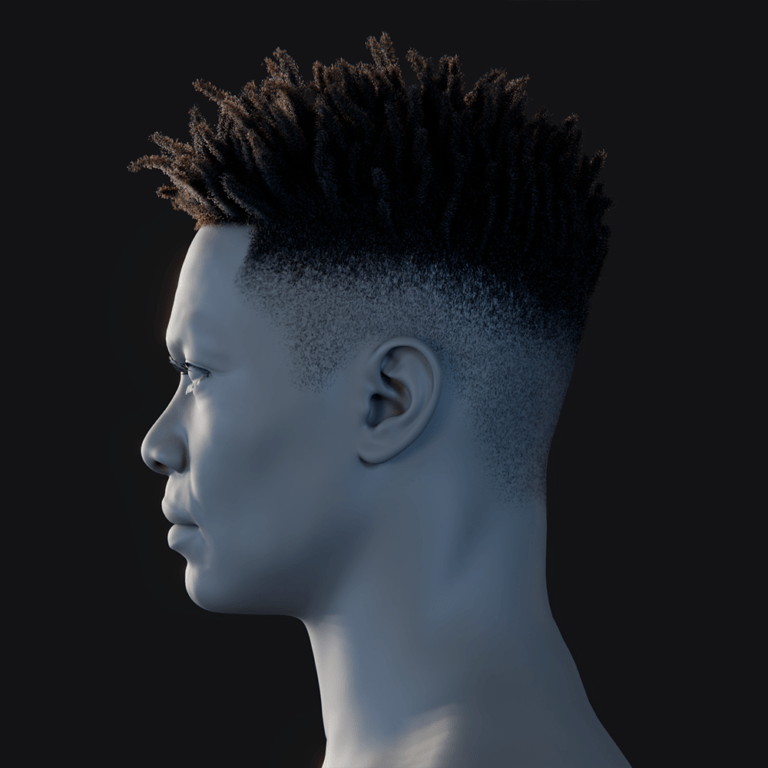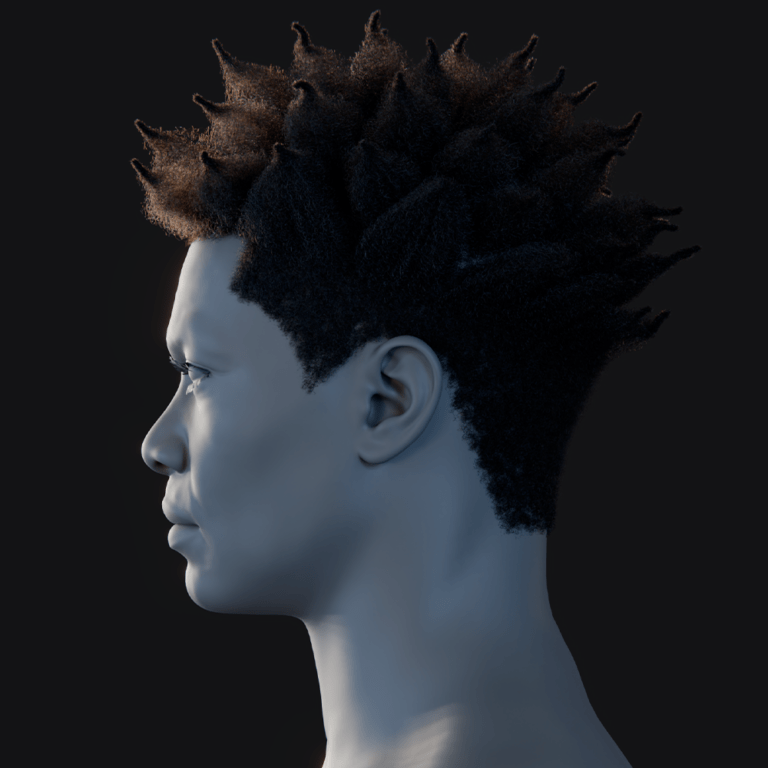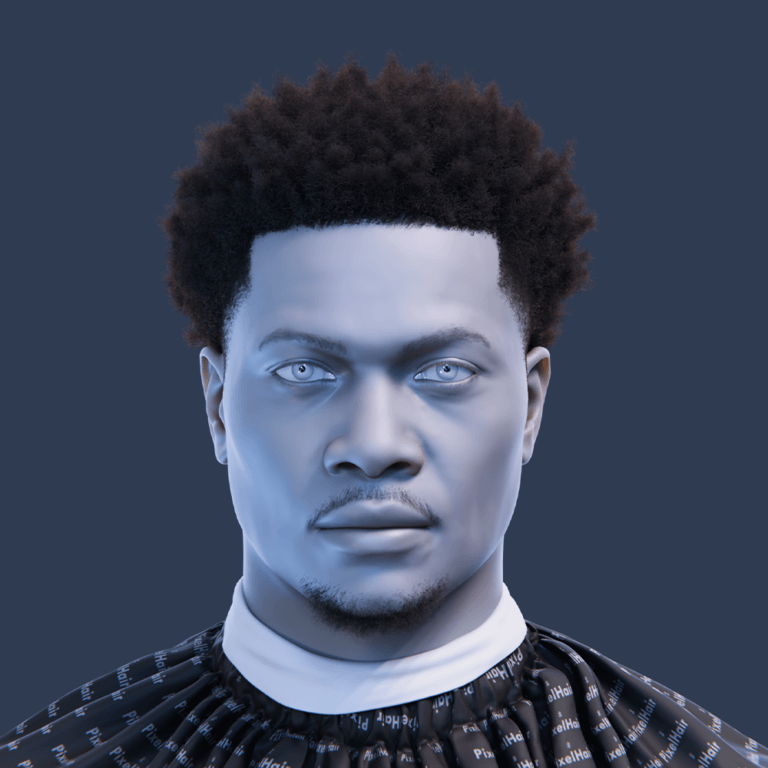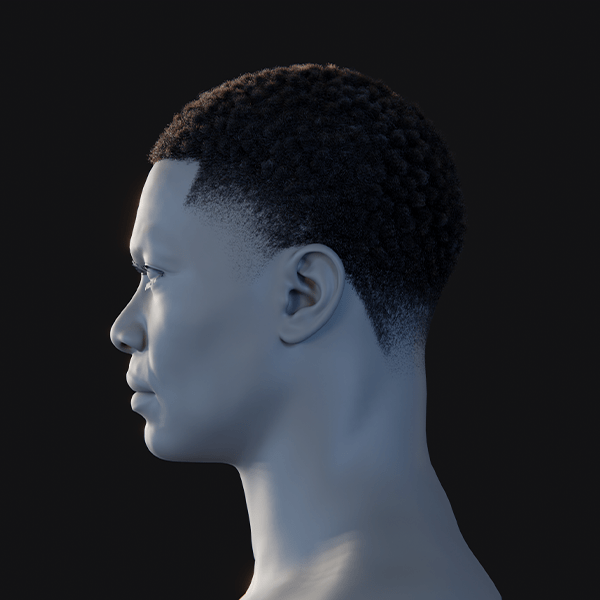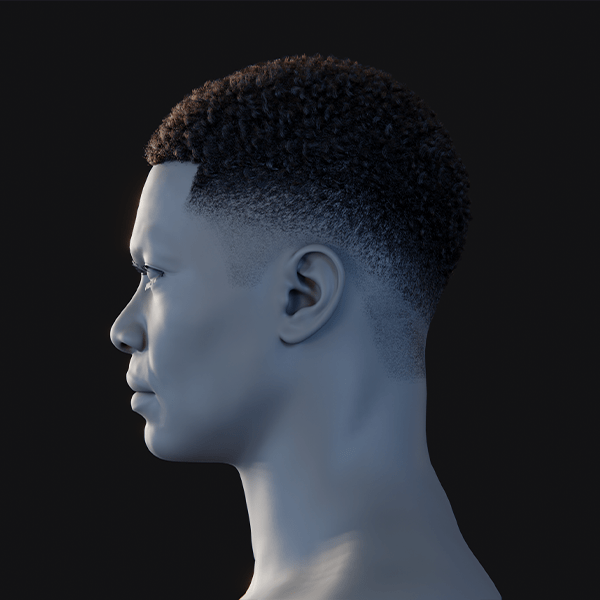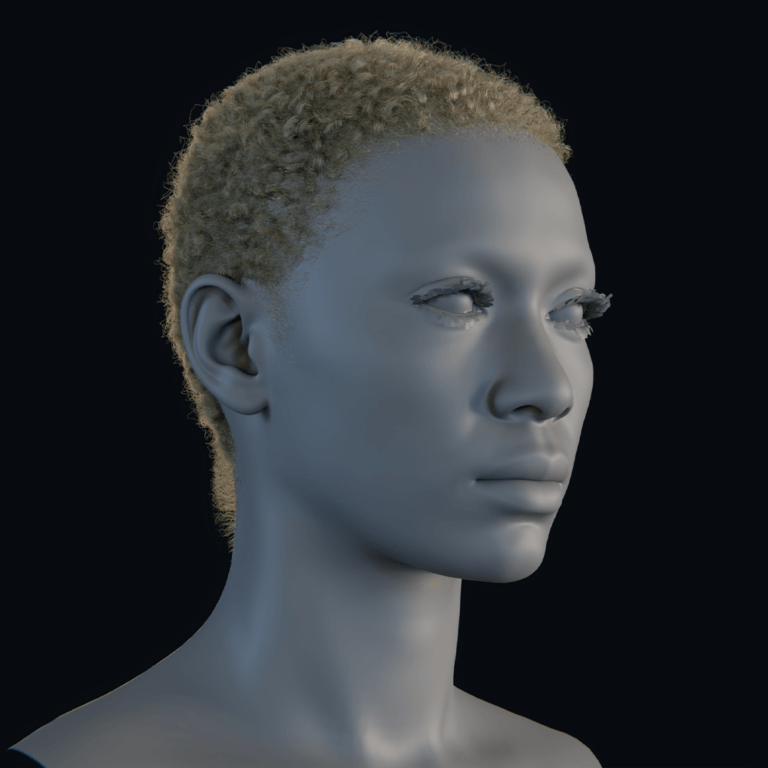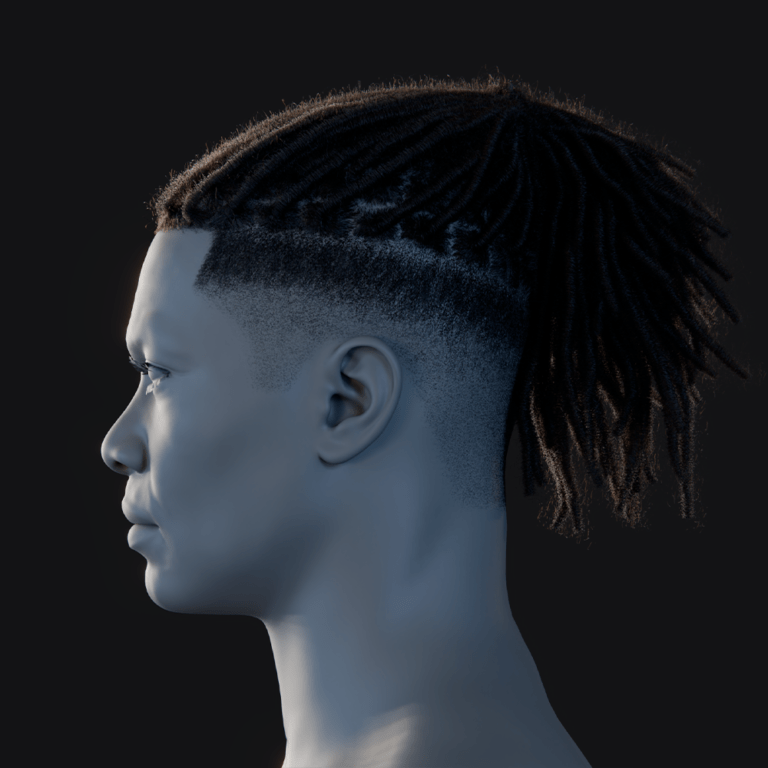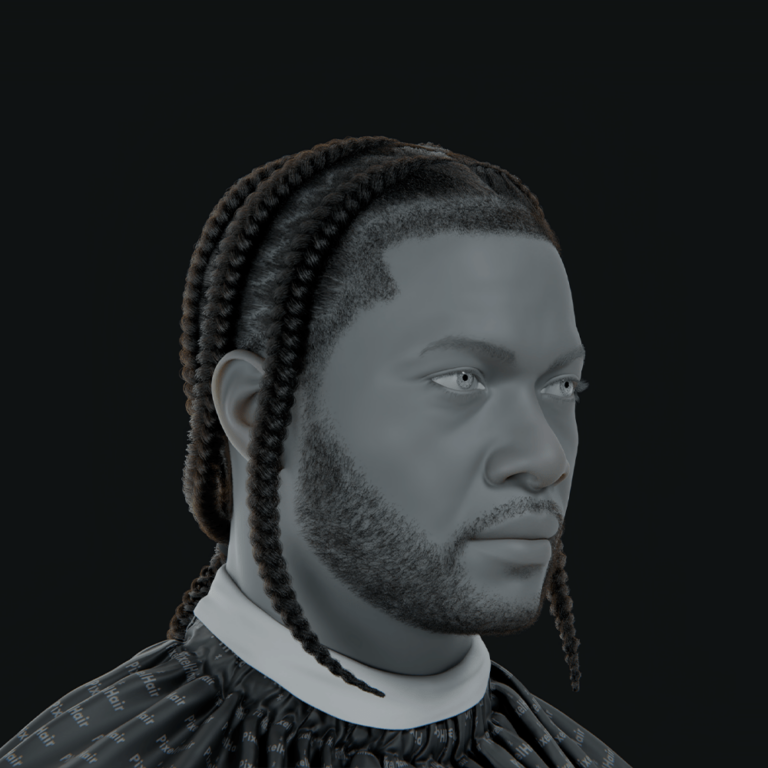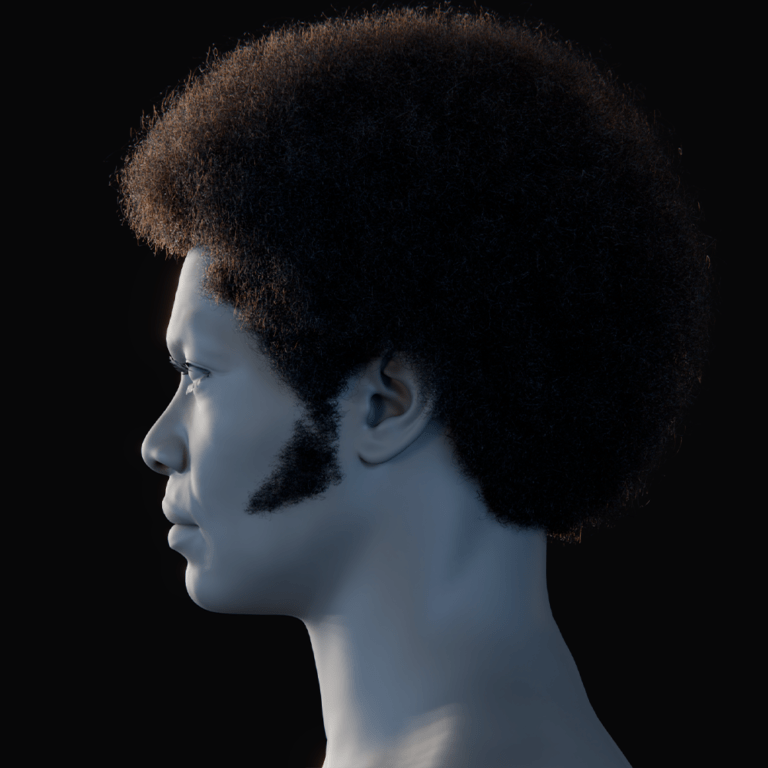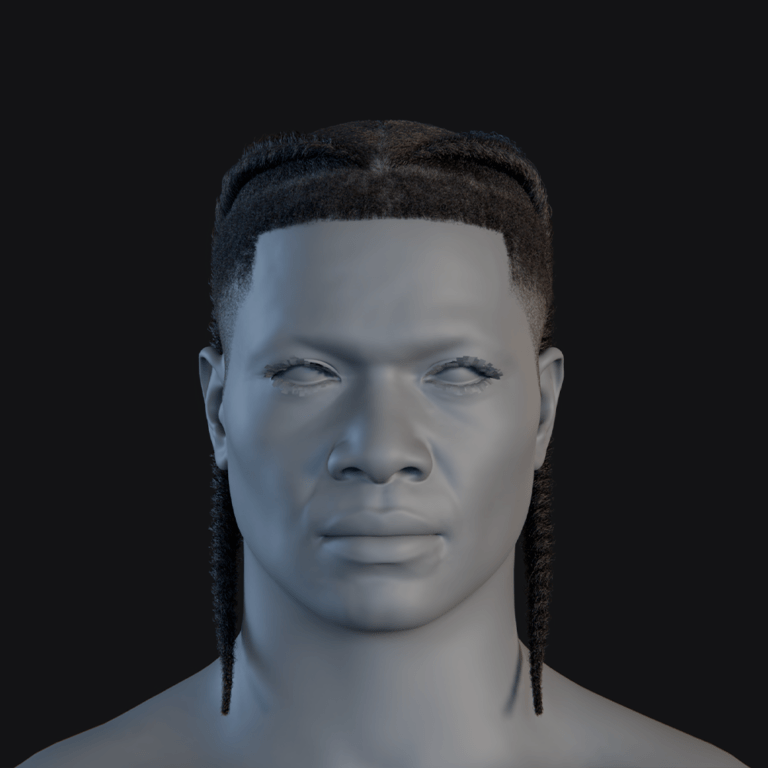Hair’s a big deal in 3D art it can turn a good project into a great one, whether you’re animating characters, crafting game assets, or rendering architectural visuals. But getting it right in Blender isn’t easy. You’ve got two main paths: going manual with Blender’s built-in tools or tapping into an asset pack like PixelHair. Each has its strengths and trade-offs, and picking the right one or mixing them depends on what you need, how fast you need it, and how you like to work. This guide breaks it all down performance, quality, flexibility, and when each shines so you can figure out what’s best for your next Blender project.
Introduction: The Art and Challenge of Hair Grooming in Blender
Hair isn’t just a detail it’s what breathes life into your scenes. It shows off a character’s vibe, sets the tone, and makes everything feel real. But here’s the rub: hair’s tough to nail. You’re dealing with tons of strands, each needing to move naturally with light, gravity, and whatever’s going on around it.
If you go the manual route in Blender, you’re building hair from the ground up with the particle system. It’s all yours to shape every strand, every curve, every highlight. That control’s powerful, but it comes at a cost: time and tech skills. You’ll be tweaking settings, running tests, and digging deep into Blender’s hair tools, and it’s easy to trip up a small misstep can make it look off.
Then there’s PixelHair, an asset pack made to take the edge off. It hands you pre-built, high-quality hair assets that plug right into Blender’s system. You’re not starting from zero you’re grabbing something polished and ready, with room to tweak it to fit. It’s faster and less of a headache, but how does it compare head-to-head? Let’s get into it.

Manual Hair Grooming: Full Creative Control at a Cost
When you go manual with hair grooming in Blender, you’re taking the reins building every strand from the ground up. It’s a hands-on process that lets you shape hair exactly how you see it, but it’s not without its trade-offs. Let’s break down what it’s all about, what you gain, and where it might trip you up.
What Is Manual Hair Grooming?
Manual grooming means using Blender’s built-in particle system to craft hair from scratch on your 3D model. You start by adding a hair particle system to your mesh, hop into Particle Edit Mode, and get to work with tools like comb, cut, and smooth to style it. From there, you layer on materials, tweak textures, add dynamics for movement, and keep adjusting until it looks natural. It’s all you, every step of the way.
Pros of Manual Hair Grooming
Here’s why rolling up your sleeves for manual grooming can pay off.
- Full Creative Control
You’re the boss of every strand. Want a wild, one-of-a-kind hairstyle or a super-specific look? You can sculpt and style it exactly how you picture it. That’s a big win for projects where custom hair is the star. - Highly Customizable
Every setting’s yours to tweak how many hairs, how long, how they clump or bounce. You can dial in density, add noise, whatever it takes to fit your character or scene perfectly. It’s all about making it yours. - No Additional Cost
Blender’s tools are right there, free and ready. You don’t need to spend a dime extra to get great hair. If you’re keeping it lean or love sticking to what’s built-in, this is your lane.
Cons of Manual Hair Grooming
But it’s not all smooth sailing here’s where it gets tricky.
- Time-Consuming Process
Be ready to invest some serious time. Building realistic hair from nothing means tweaking a ton of settings, and getting it just right can stretch into hours or days. If you’re racing a deadline, that clock can feel like it’s working against you. - Steep Learning Curve
This isn’t a pick-up-and-go deal. You’ll need to wrap your head around particle systems, dynamics, and materials, and that takes effort. If you’re new, it might feel like a lot; even if you’re seasoned, you’ll still be testing and tweaking to hit your mark. - Resource-Intensive
Going all-in on realism can bog down your system. Tons of strands mean heavy processing your previews might lag, and renders could crawl. If your computer’s not a beast, you’ll feel the strain.
Manual grooming in Blender gives you the power to create anything you can imagine, but it’s a trade-off total control for time and effort. It’s perfect when you’ve got the space to dig in, but it’s not always the fastest path to the finish line.
PixelHair Asset Pack: Efficiency Meets Quality
If manual hair grooming feels like a marathon, PixelHair’s here to sprint you to the finish line. It’s an asset pack built for Blender, packed with pre-made, strand-based hair that’s ready to roll. Think high-quality hairstyles you can drop into your projects, tweak as needed, and get moving all while keeping things looking sharp. Here’s what PixelHair brings to your table, plus a few things to watch out for.

What Is PixelHair?
PixelHair’s a specialized toolkit for Blender hair grooming, offering a library of pre-crafted hair assets. These aren’t just quick fixes they’re detailed, strand-based designs with top-notch textures, dynamic behavior, and plenty of room to customize. Made to fit right into Blender’s hair systems, it’s a shortcut to realistic hair without the heavy lifting of starting from scratch.
Pros of PixelHair
Here’s why PixelHair can be a game-changer for your workflow.
- Time-Saving
Speed’s the name of the game with PixelHair. Instead of grinding out a hair system from nothing, you pick from a huge stash of pre-made assets. They’re good to go out of the box, needing just a few tweaks to fit perfect when you’re racing the clock but still want pro-level hair. - High-Quality Results
PixelHair doesn’t cut corners on realism. You’re getting detailed strands, crisp textures, and hair that moves naturally with wind or motion. It’s consistent quality across the board, so your projects look polished and professional every time. - Easy Customization
Pre-made doesn’t mean locked in. You can tweak length, density, color, even how it bounces all tailored to your project. It’s the best of both worlds: fast setup with the flexibility to make it your own. - Optimized for Blender
PixelHair’s built with Blender in mind. It slots into the particle system and dynamics like it was always there, cutting setup hassles and keeping your workflow smooth. You’re not fighting the tools you’re working with them.
Cons of PixelHair
It’s not all perfect here’s where PixelHair might give you pause.
- Initial Cost
Unlike Blender’s free built-in tools, PixelHair comes with a price tag. If you’re on a razor-thin budget, that upfront cost might make you think twice, even if it pays off in time saved. - Limited Originality
Customization’s great, but you’re still starting with pre-made designs. If your project demands something totally unique or wildly stylized, PixelHair’s options might feel a bit standard compared to what you could craft by hand.
PixelHair’s all about blending efficiency with quality giving you realistic hair fast without losing too much control. It’s a solid pick when time’s tight or you want a head start, but it might not fully replace the freedom of going manual if originality’s your top priority.
Performance Comparison: Efficiency, Quality, and Flexibility
Choosing between going manual or grabbing PixelHair for your Blender hair grooming comes down to a few key things: how fast you need it, how good it needs to look, and how much wiggle room you want. Let’s break it down so you can see what each brings to your table efficiency, quality, and flexibility and figure out what fits your next project.
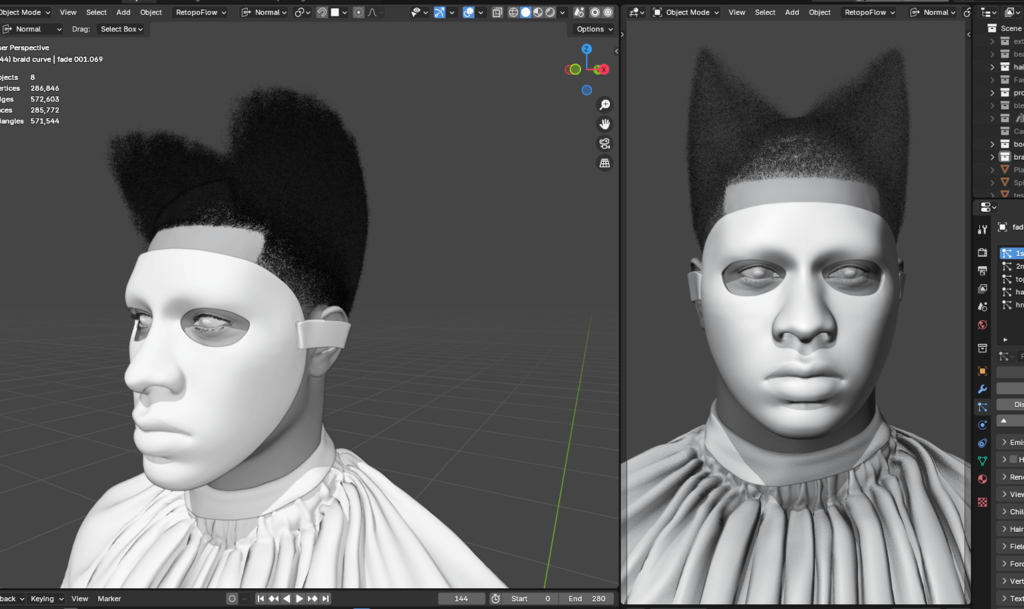
Time Efficiency
- Manual Grooming: Going manual means you’re in for the long haul. Setting up particles, styling every strand, and testing how it moves can eat up hours sometimes days especially if your model’s got a lot going on. It’s a slow burn, no way around it.
- PixelHair: PixelHair’s your fast track. You pick a pre-made asset, tweak it a bit, and boom realistic hair’s ready in minutes, not hours. It’s a huge time-saver when you’re up against a deadline or just want to keep moving.
Render Quality
- Manual Grooming: You can get amazing hair manually super detailed and totally custom but it’s on you to make it happen. It takes skill and a lot of back-and-forth to hit that pro level. If you’re still learning or short on time, the quality might not always measure up.
- PixelHair: PixelHair’s built to shine every time. With its sharp textures and smart materials, you’re getting hair that looks real and moves right, no matter what. It’s consistent quality you can count on, even if you’re not a hair wizard yet.
Flexibility
- Manual Grooming: This is where manual really flexes. You’ve got total control every strand’s yours to shape. Need something wild or super specific? You can craft it exactly how you see it, no limits, which is perfect for one-of-a-kind designs.
- PixelHair: PixelHair’s flexible too you can tweak length, density, color, all that good stuff but it’s starting from a pre-made base. It’s great for most projects, but if you’re dreaming up something totally off-the-wall, it might not stretch as far as manual can.
So, what’s it mean for you? Manual grooming’s your go-to if you’ve got time and need every detail your way. PixelHair’s the pick when you want quality fast without the fuss. It’s less about one being better it’s about what works for your pace and your project.
Best Use Cases: When to Choose Each Method
Figuring out whether to go manual or grab PixelHair for your hair grooming in Blender? It’s all about what your project needs time, style, scale, you name it. Here’s a rundown of when each method shines, so you can choose what’s right for you and hit the ground running.
Manual Grooming is Ideal For:
When you’ve got the time and vision, manual grooming’s your playground.
- Highly Unique Hairstyles
Need hair that’s totally one-of-a-kind or dripping with style? Manual grooming puts you in charge of every strand. You can craft something wild or super specific no limits which is perfect when off-the-shelf won’t cut it. - Artistic Experimentation
Want to push hair design into new territory? Going manual lets you play, tweak, and invent with Blender’s tools. It’s your chance to try bold ideas and see where they take you. - Specialized Projects
For those close-up character shots or big cinematic moments where every detail counts, manual grooming’s meticulous control shines. You can fuss over the little things until it’s just right.

PixelHair is Best For:
When speed and polish are key, PixelHair’s got your back.
- Tight Deadlines
Clock’s ticking? PixelHair’s pre-made assets let you whip up realistic hair fast. No need to sweat the setup you tweak and go, keeping your project on track when time’s tight. - Consistent, High-Quality Results
Need hair that looks pro every time? PixelHair delivers sharp textures, natural movement, ready for animations or marketing visuals. It’s reliable quality without the guesswork. - Large-Scale Projects
Juggling hair for a bunch of characters or scenes? PixelHair’s efficiency keeps things moving. You’re not bogged down grooming each one it’s a smooth way to tackle big workloads. - Content Creation for Social Media
Posting on Instagram or TikTok and need it quick? PixelHair’s ready-to-use hair lets you churn out eye-catching renders fast. You’re keeping your feed sharp without the grind.
So, what’s your move? Manual grooming’s your pick when you’ve got room to craft something unique or dig into the details. PixelHair’s the go-to when you need speed, consistency, or a boost on bigger jobs. Match it to your project, and you’re set to make hair work for you.
Integrating Both Methods: The Best of Both Worlds
Why pick sides when you can team up manual grooming and PixelHair for your Blender projects? For a lot of artists like you, blending these two approaches is the sweet spot grabbing PixelHair’s speed and polish as a starting point, then layering on manual tweaks for that custom flair. It’s a hybrid trick that gives you efficiency where you need it and full control where it counts. Here’s how to make it work for you.
How to Combine Manual Grooming and PixelHair
Mixing these methods is simpler than it sounds start fast, then fine-tune to fit your vision.
- Start with PixelHair
Kick things off by bringing PixelHair assets into your Blender scene. They’re your foundation high-quality hair that’s ready to go, saving you the hassle of building from zero. - Customize as Needed
Once PixelHair’s in place, grab Blender’s grooming tools to shape it up. Maybe you sculpt a bit here, tweak textures there, or add some standout details whatever your project needs to feel just right. - Integrate into Your Workflow
Make this combo part of your routine. Lean on PixelHair for the heavy lifting when time’s tight, then switch to manual grooming for those must-have unique touches. It’s about balancing speed and precision across your whole project.
With this hybrid approach, you’re not stuck choosing you’re pulling the best from both. PixelHair gets you rolling fast with pro-level hair, and manual grooming lets you dial in the details that make it yours. It’s a practical way to save time, keep quality high, and still flex your creative muscles.

Best Practices for Hair Grooming in Blender
Whether you’re going all-in with manual grooming, leaning on PixelHair, or mixing the two, a few smart habits can take your Blender hair game to the next level. These best practices are about getting you the best results fast, clean, and looking sharp whatever method you’re rolling with. Here’s what you need to keep in mind.
Plan Your Workflow
Don’t just dive in take a minute to sketch out your hair plan. Figure out which characters or parts need that custom touch and where pre-made assets like PixelHair can save you time. Mapping it out upfront keeps your effort focused and your schedule on track.
Use High-Quality References
Grab some solid reference pics real hair shots or pro renders that show the style, texture, and flow you’re after. They’re your roadmap, whether you’re sculpting strands by hand or tweaking PixelHair to match. Good references keep you grounded and your hair on point.
Experiment with Settings
Play around a bit tweak particle density, hair length, or dynamics to see what clicks for your scene. Don’t settle too quick; save a few versions to compare side-by-side. That extra tinkering can land you a look that’s just right.
Optimize for Performance
Realistic hair can hog your system’s resources. Keep it lean by using lighter settings for previews low density, simple dynamics then crank up the detail for your final render. It’s all about finding that balance so your scene doesn’t choke.
Maintain a Clean Workspace
A messy Blender file’s a productivity killer. Stay tidy cut out unused objects or old hair systems. If you’re juggling cameras or assets, something like The View Keeper can help you manage it all without the clutter slowing you down.
Iterate and Get Feedback
Hair’s not a one-shot deal it gets better with rounds of polish. Step back, render some tests, and bounce it off a friend or teammate. Keep tweaking based on what you see and hear; that back-and-forth is how you hit peak realism.
Document Your Settings
When you nail a setup, write it down particle counts, material tweaks, whatever worked. Having those notes means you can pull off the same magic next time or tweak it smarter. It’s like keeping a cheat sheet for your future self.
Stick to these practices, and you’ll be grooming hair in Blender like a pro whether you’re carving it out manually, plugging in PixelHair, or blending both. It’s about working sharp, staying organized, and making sure your hair always looks as good as your vision.

FAQ
- What are the two main methods for hair grooming in Blender?
You can either groom hair manually using Blender’s particle system or use PixelHair, a pre-made asset pack designed for realistic hair. - What does manual hair grooming involve?
Manual grooming means building hair from scratch adjusting every strand, density, and dynamic setting in Blender, giving you full creative control. - What is PixelHair?
PixelHair is an asset pack that provides high-quality, strand-based hair assets ready to plug into Blender, saving you a ton of setup time. - What are the benefits of manual hair grooming?
It offers complete customization and unique styles, perfect for when you need every strand to be exactly how you envision it, though it’s time-intensive. - What are the advantages of using PixelHair?
PixelHair speeds up your workflow by providing polished hair assets with great textures and dynamic behavior all with room for customization. - How do manual grooming and PixelHair compare in terms of time efficiency?
Manual grooming can be a long, detailed process, while PixelHair lets you achieve realistic hair quickly, making it ideal for tight deadlines. - When should I opt for manual hair grooming?
Choose manual grooming when you need fully bespoke hair designs and have the time to invest in fine-tuning every detail. - When is PixelHair the better choice?
PixelHair is best when you need reliable, high-quality hair fast, especially for large projects or when consistency across characters is key. - Can I combine manual grooming with PixelHair?
Absolutely you can start with PixelHair’s assets for a solid base and then add manual tweaks for extra originality. - What are some best practices for effective hair grooming in Blender?
Plan your workflow, use good reference images, experiment with settings, optimize your scene for performance, and keep your workspace organized.
Conclusion: What’s the Best Hair Grooming Move for You in Blender?
So, manual grooming or PixelHair which way should you go in Blender? Truth is, there’s no single “right” answer it’s all about what fits your project and how you work. Manual grooming hands you total control to shape one-of-a-kind hairstyles, but it’ll cost you time and a steep climb up the skill ladder. PixelHair flips that it’s quick, dependable, and delivers sharp results with room to tweak, cutting your workload way down.
For a lot of you, the real win’s in mixing them up. Start with PixelHair to get solid, realistic hair fast, then dip into manual grooming to add those special touches that make it yours. It’s a hybrid vibe that blends speed with creativity perfect for hitting deadlines without losing your unique edge.
It comes down to what you’re facing: tight timeline or total freedom? If you’ve got the hours and need something bespoke say, a wild, custom look manual’s your play. If you’re after efficiency and a consistent pro finish, PixelHair’s got you covered. Most of you might find the combo hits the sweet spot fast foundations, custom flair.
At the end of the day, nailing hair in Blender is about finding your balance between control and speed. Whether you’re sculpting every strand or leaning on PixelHair’s assets, you’re chasing the same thing: hair that looks real, moves right, and lifts your 3D projects to that next level. Weigh the pros and cons, play with both, and keep an eye on what’s coming you’ll land on a workflow that makes your work stand out, every time.
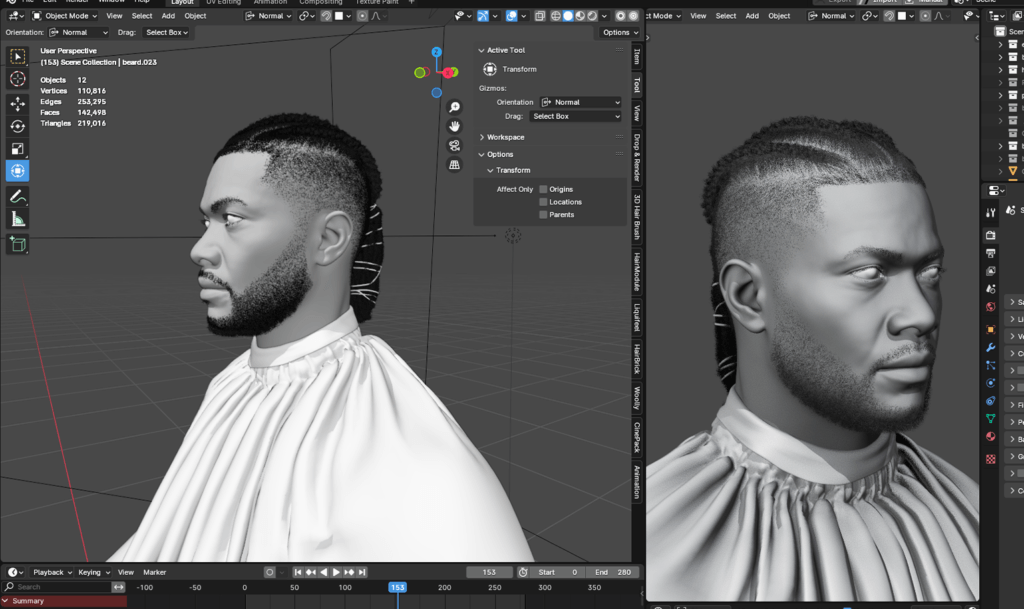
Recommended
The Ultimate Guide to the Most Popular Black Hairstyle Options
Redefining Representation: Authentic Black Hairstyles in Video Games
The Ultimate Guide to Hair for Games: Techniques, Tools, and Trends