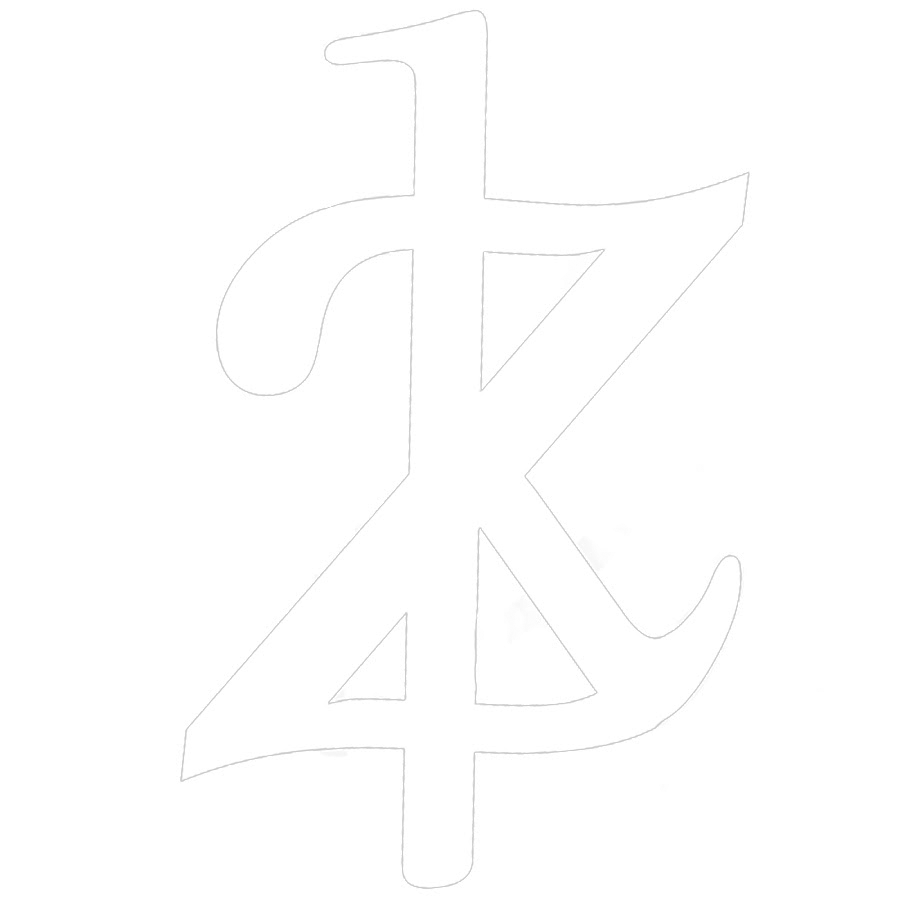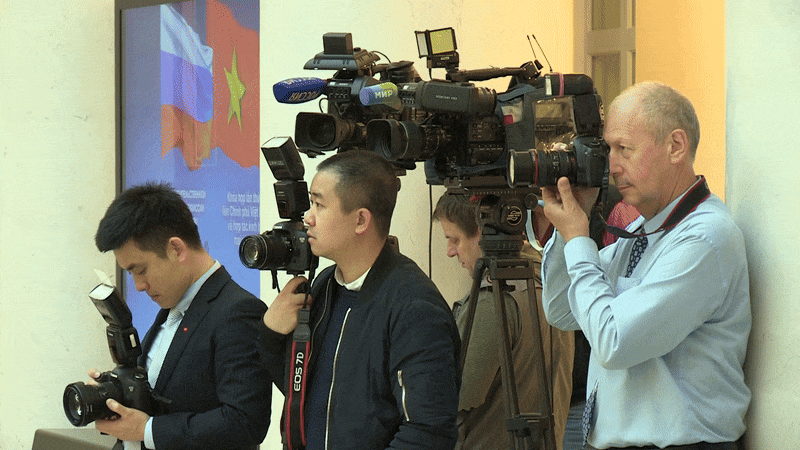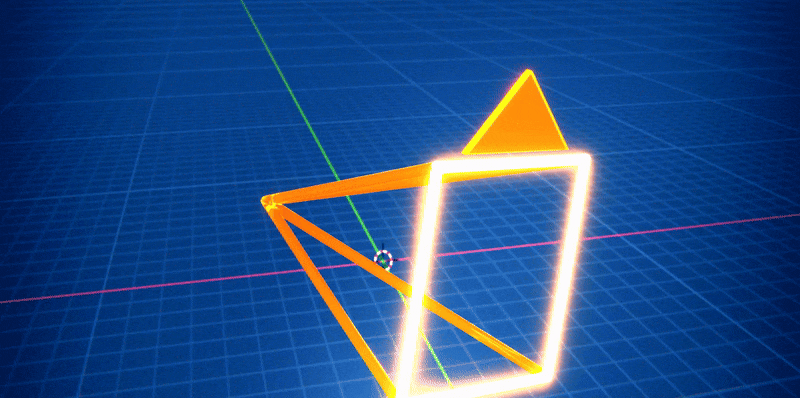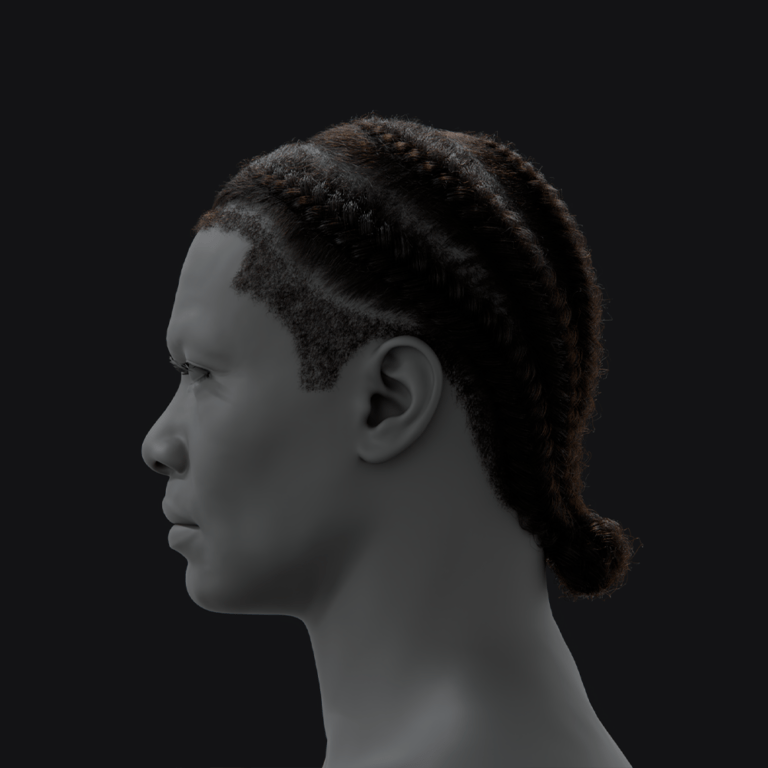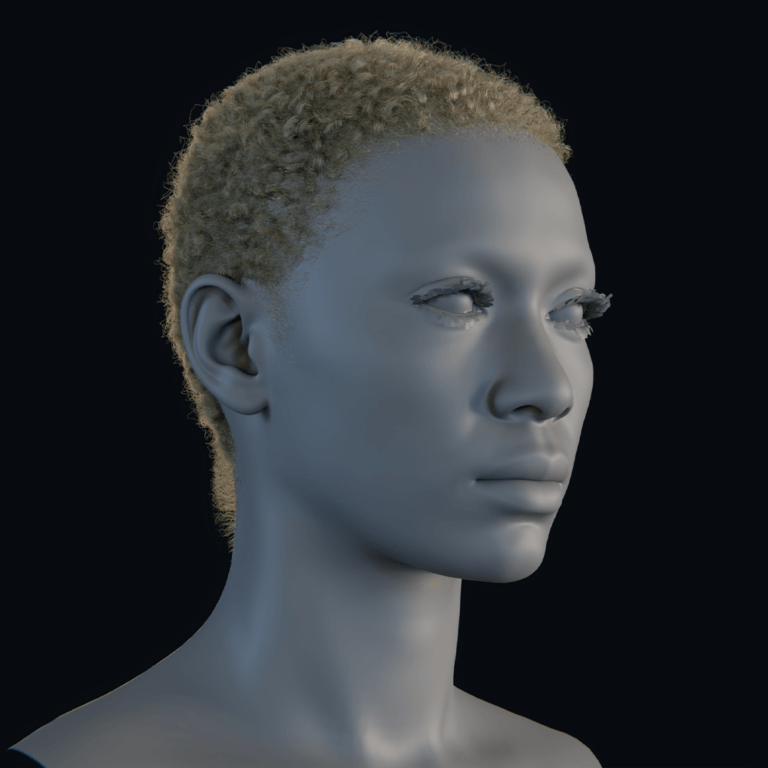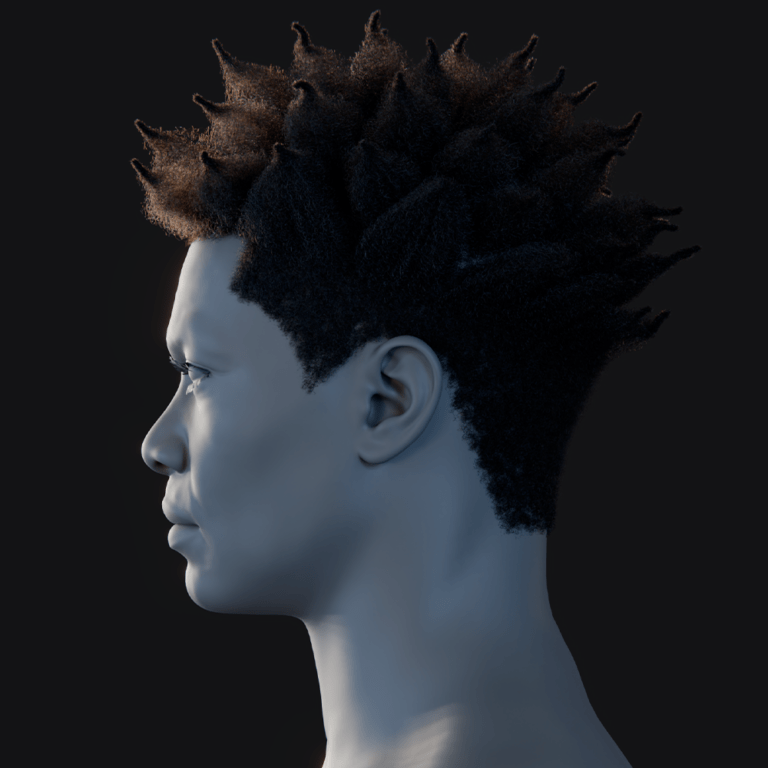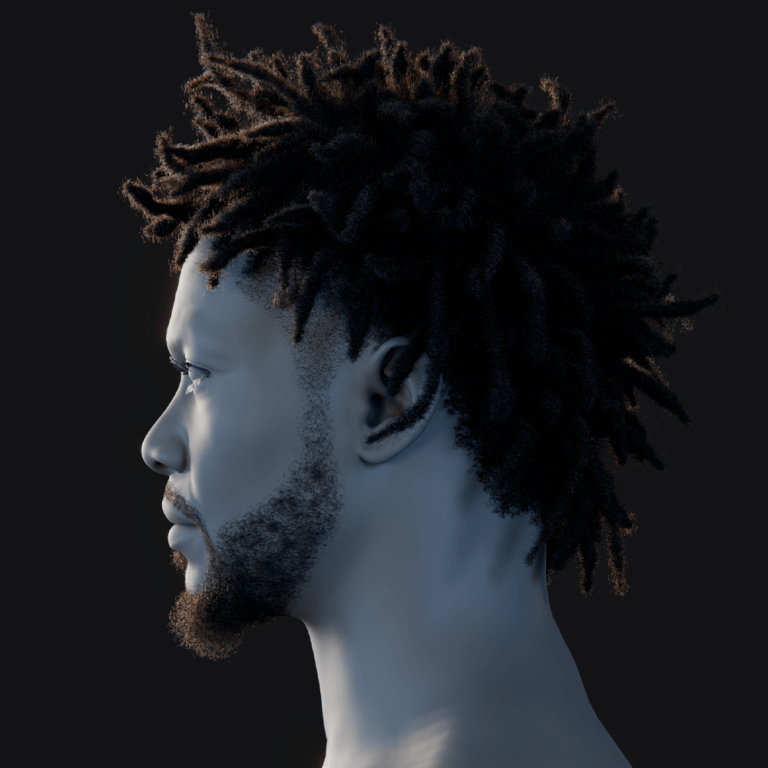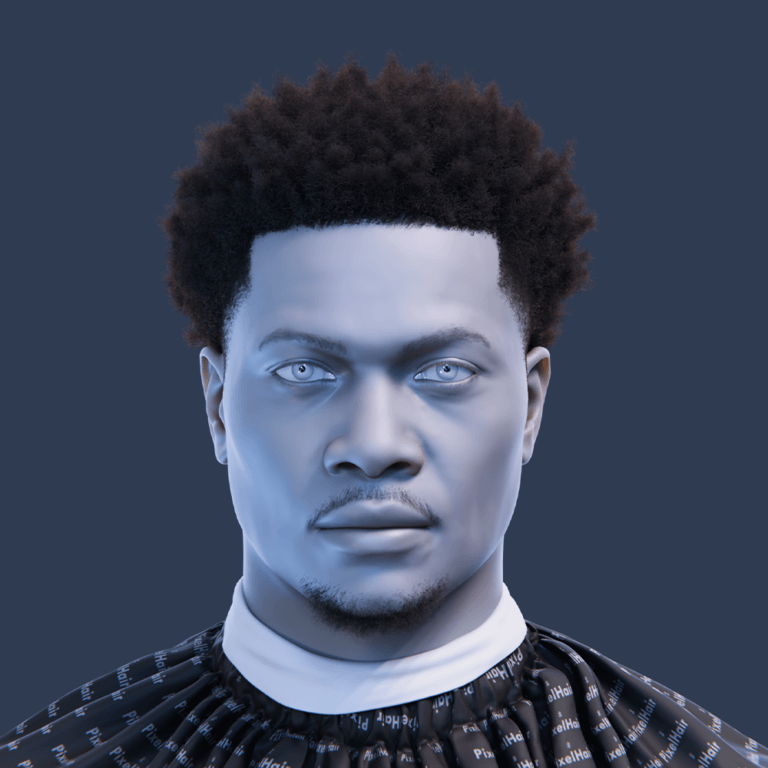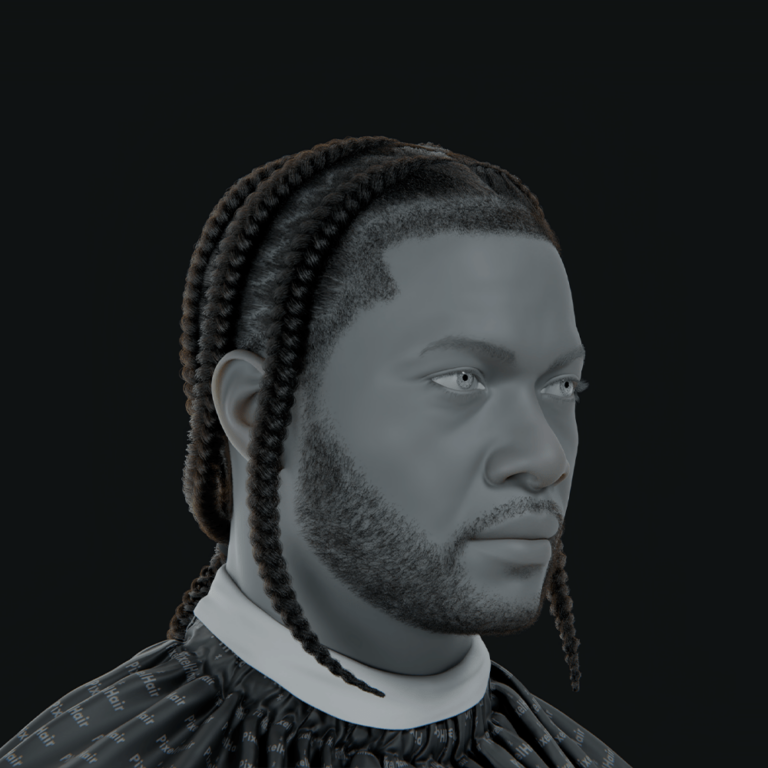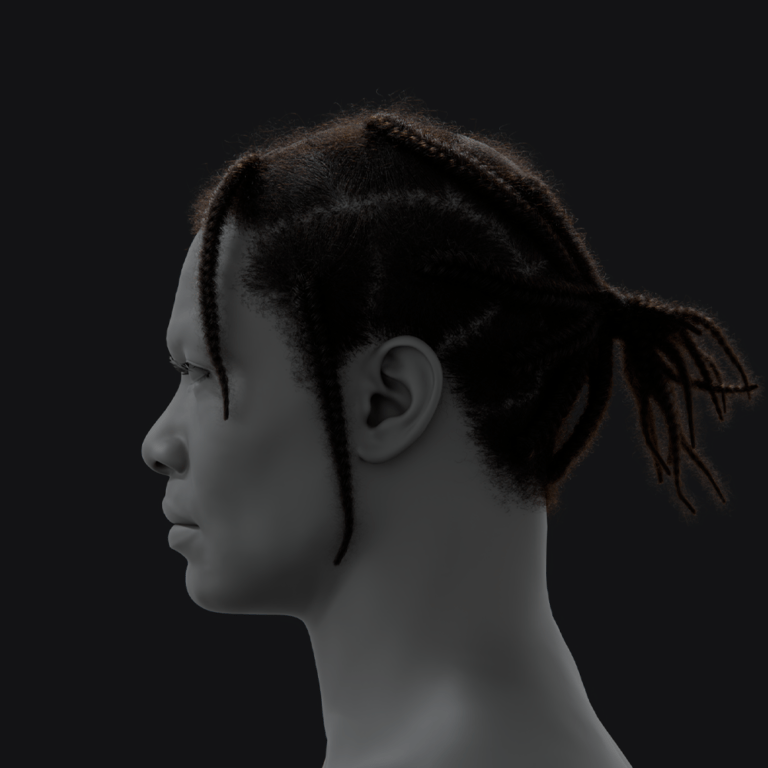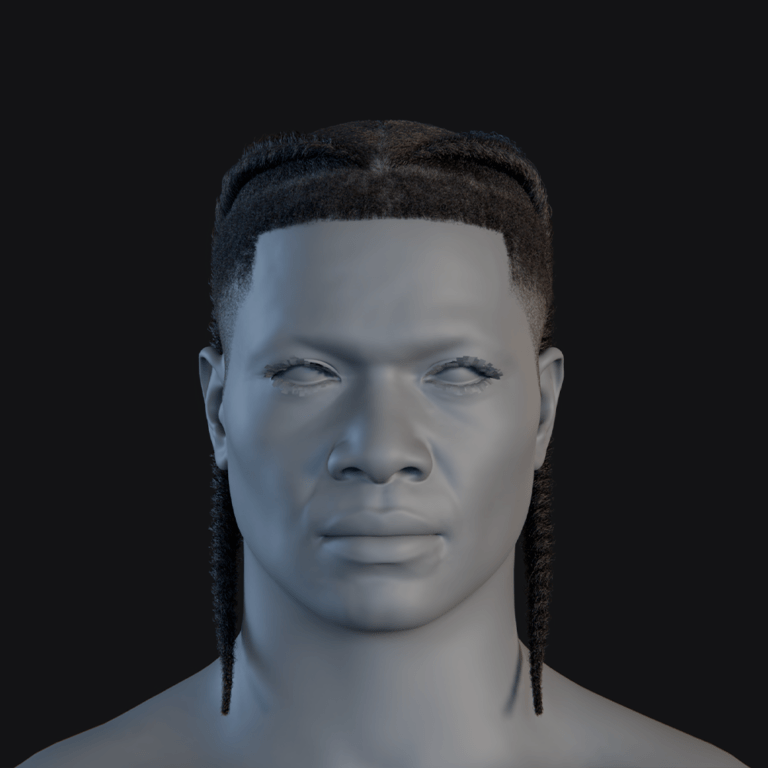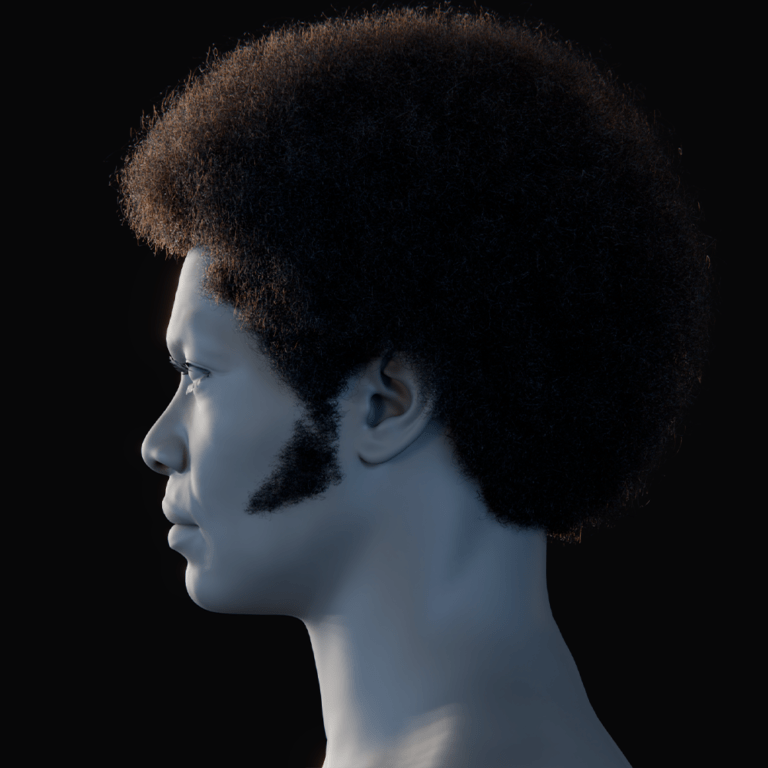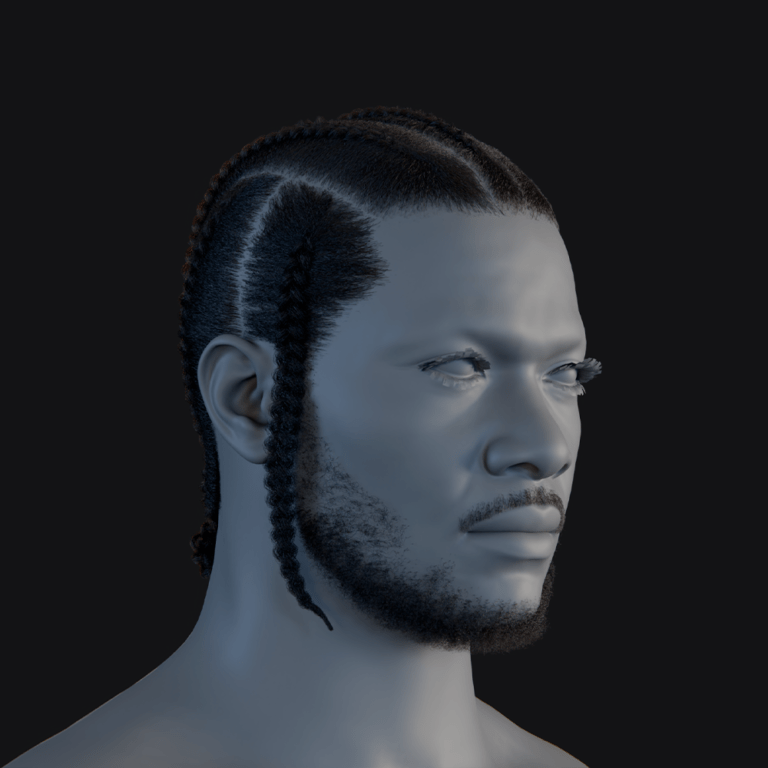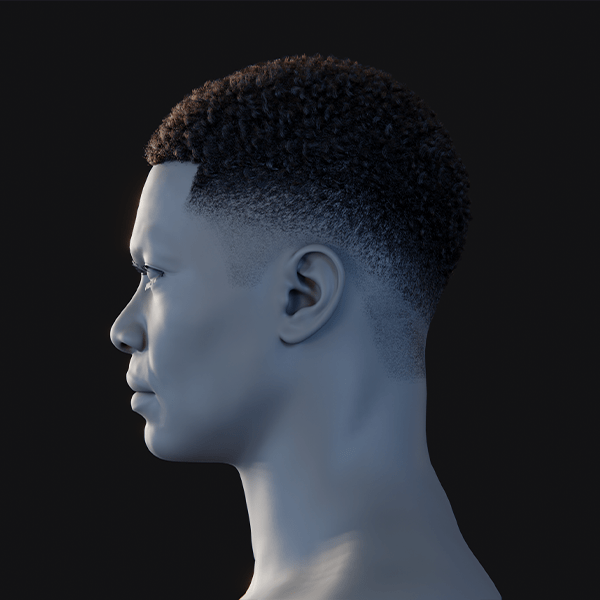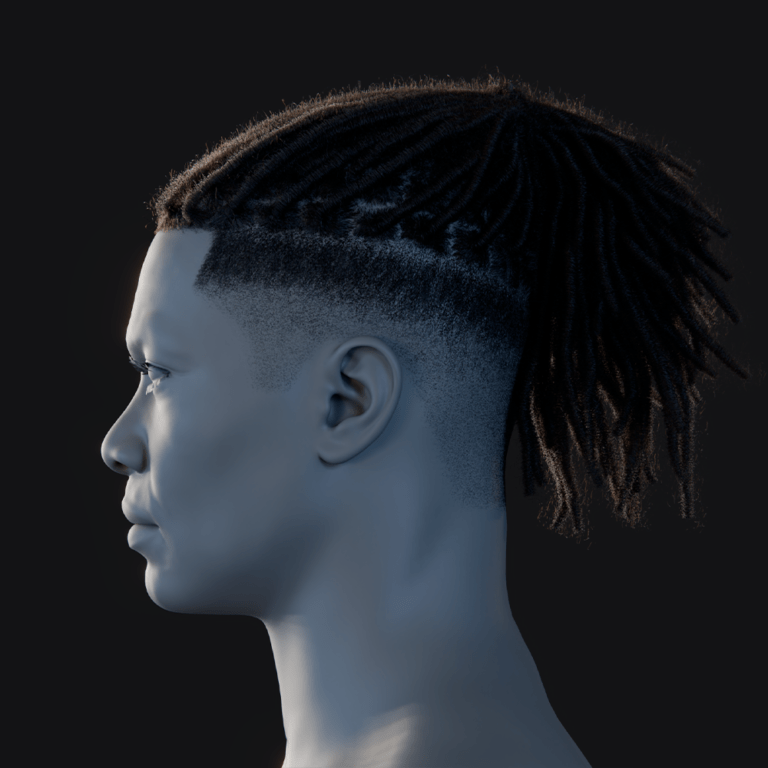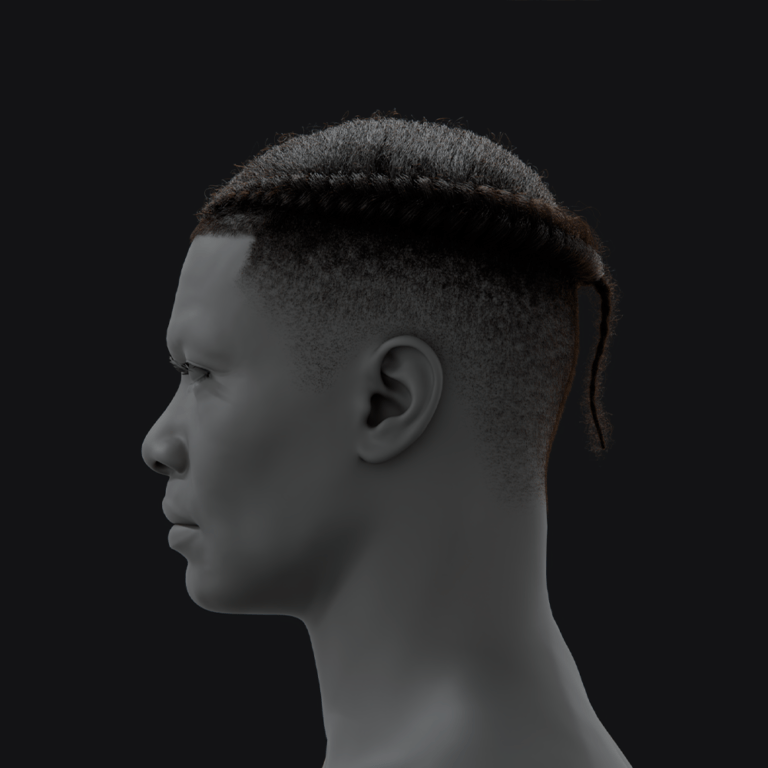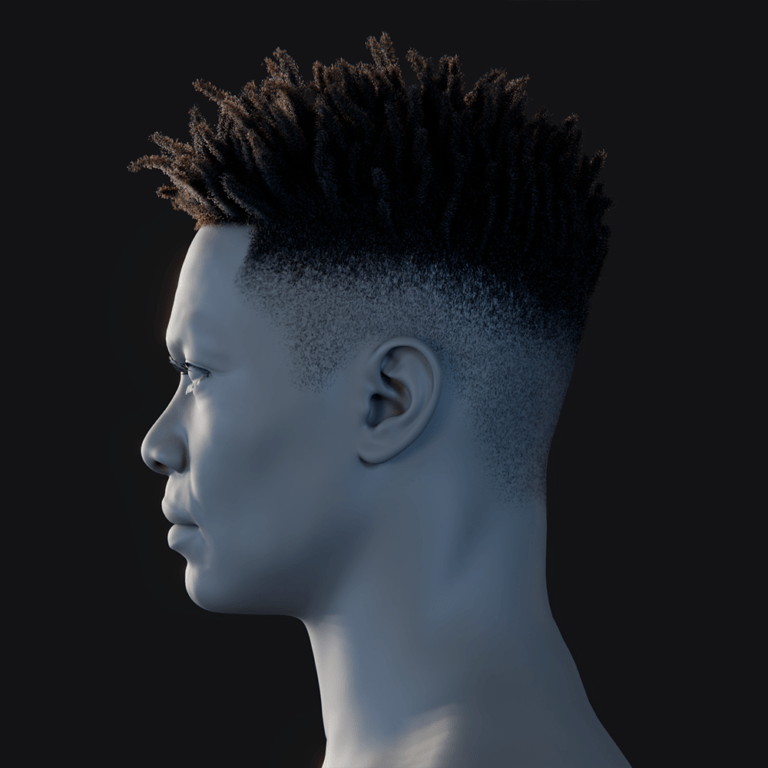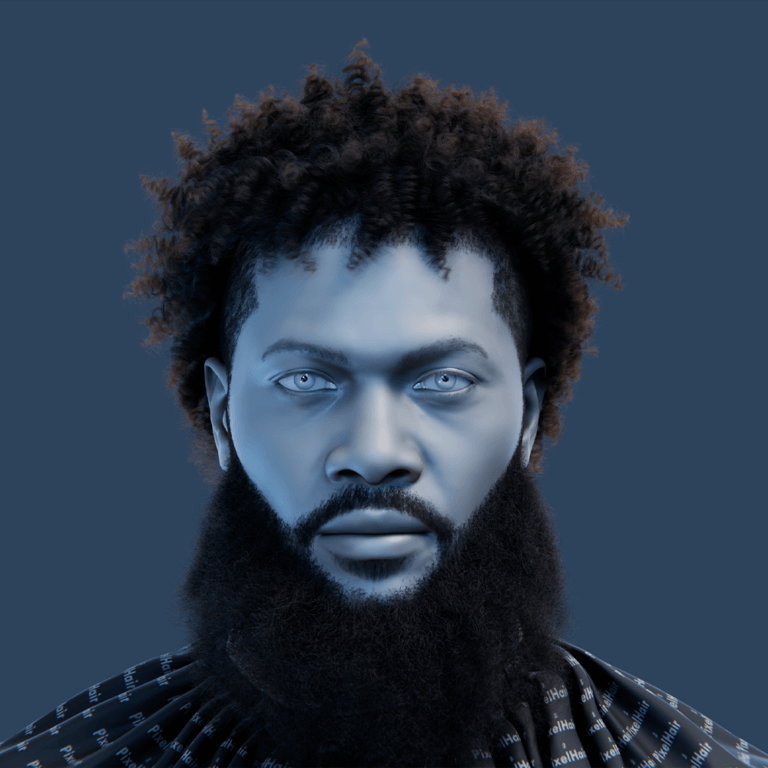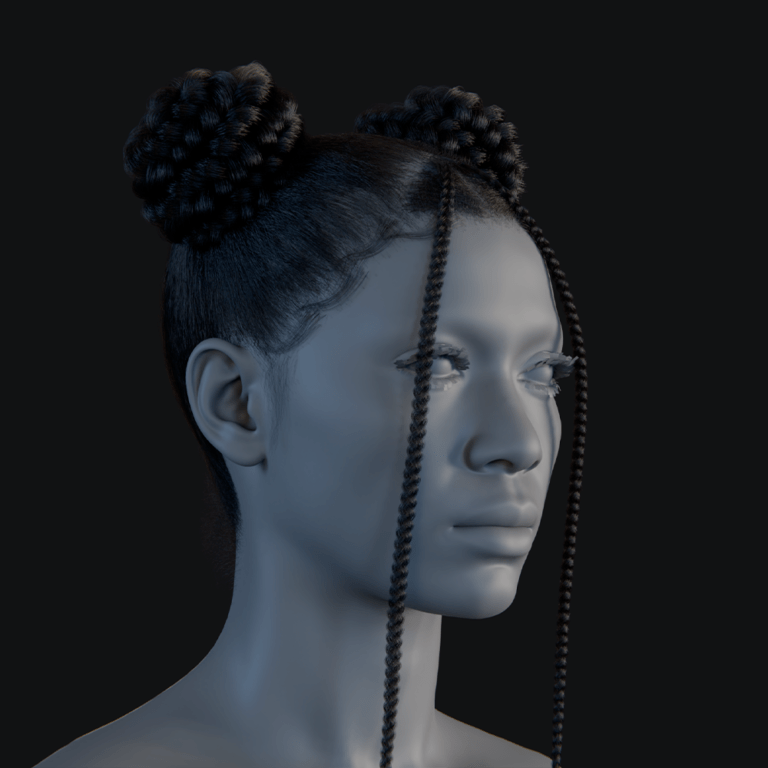Can MetaHuman be used to create an RPG character creator in Unreal Engine?
MetaHumans can be integrated into an RPG character creator in Unreal Engine 5, leveraging their high-fidelity models to offer realistic customization. By preparing preset variants and building a UI for players to mix faces, bodies, hairstyles, and outfits, developers can create immersive systems. This approach requires planning but is feasible for indie and studio teams, as shown in Epic’s City Sample Crowds project. While MetaHumans suit realistic human characters, stylized or non-human designs need extra work. Unreal’s tools, like the IK Retargeter and modular Blueprints, simplify implementation. Beginners, intermediates, and professionals can adapt this workflow to their needs.
Can MetaHuman be used as a base for an RPG-style character creator?
MetaHumans are ideal for realistic RPG character creators, allowing players to customize faces, bodies, hair, and outfits using preset components. Unlike MetaHuman Creator, in-game systems require developers to build a UI and logic for swapping assets at runtime. Epic’s City Sample Crowds demonstrates this with interchangeable MetaHuman parts. While not offering a ready-made editor, MetaHumans provide high-quality assets for custom systems, feasible with effort, as seen in community projects. They best suit realistic human characters, but stylized designs are less straightforward. This guide offers steps for all skill levels to implement such a system.
- Feasibility: MetaHumans support RPG character creators by swapping preset components, as shown in City Sample Crowds. Developers must build the UI and logic. High-quality results are achievable with planning. Community examples confirm viability. Suits realistic aesthetics.
- Limitations: MetaHuman Creator isn’t an in-game editor; players choose from developer-prepared options. Stylized or non-human characters require external modifications. Realism is MetaHuman’s strength. Customization needs custom logic. Aligns with RPG immersion goals.

How do I customize MetaHuman characters for RPG gameplay?
Customizing MetaHumans for RPGs involves art adjustments to fit the game’s world and technical setup for gameplay systems. In MetaHuman Creator, generate diverse base characters, then refine in DCC tools like Maya for unique features. Integrate into Unreal via Quixel Bridge, adjusting Blueprints for RPG attributes and animation retargeting. Optimized MetaHumans in UE 5.5 reduce performance costs, making them game-ready. Gameplay tweaks like physics and IK ensure dynamic interactions. This bridges static models to responsive in-game avatars.
- Art Customization: Create base characters in MetaHuman Creator, export to Maya/Blender for scars or tattoos. Tailor faces, bodies, outfits to RPG lore. Enhances visual fit. Community guides detail workflows. Supports diverse aesthetics.
- Technical Setup: Import via Quixel Bridge, adjust Blueprints for health, camera, animations. Retarget RPG animations to MetaHuman skeleton. Ensures gameplay compatibility. Unreal tools simplify process. Critical for interactivity.
- Optimization: Use UE 5.5 Optimized MetaHumans with lower LODs, simplified materials. Reduces size from ~800 MB to 50–60 MB. Maintains quality for RPGs. Essential for multiple characters. Balances performance and visuals.
- Gameplay Adjustments: Add physics for cloth/hair, IK for terrain/weapon interaction, hitboxes for combat. Leverages MetaHuman’s rigging. Enhances immersion. Fine-tunes for responsiveness. Completes dynamic character setup.
What is the best workflow for building a character creator using MetaHuman?
Building a MetaHuman-based character creator involves preparing modular assets and a user-friendly UI for runtime customization. Start by designing options in MetaHuman Creator, organize parts in Unreal, and script Blueprint logic to swap components. A preview scene and save system finalize the experience. This workflow, inspired by City Sample Crowds, ensures polish and scalability. Beginners start simple, while advanced users expand with morphs.
- Design Your Customization Options: Plan face, hair, body, outfit options. Align with RPG context (e.g., medieval armor). Pre-make variations for variety. Keeps system manageable. Sets customization scope.
- Create Base MetaHumans in MetaHuman Creator: Craft base characters with varied faces, bodies. Export via Quixel Bridge as Blueprints. Focuses on key diversity. Simplifies asset creation. Forms system foundation.
- Prepare Modular Parts: Organize head, body, hair, outfit meshes for swapping. City Sample Crowds shows interchangeable parts via data tables. Ensures modularity. Enables runtime flexibility. Streamlines customization logic.
- Build the Customization UI: Use UMG for menus (Face, Hair, Outfit tabs). Offer thumbnails, sliders for intuitive selection. Calls logic to update character. Enhances user experience. Critical for player engagement.
- Implement Runtime Switching (Blueprint/C++ Logic): Swap meshes (e.g., Set Skeletal Mesh for heads) via Blueprints. Ensure part compatibility, uniform materials. Handles player selections. Core customization mechanic. Scales with new options.
- In-Game Preview and Camera Control: Spawn MetaHuman in preview scene with neutral background. Allow camera rotation, zoom for inspection. Uses three-point lighting. Shows real-time changes. Improves customization feedback.
- Finalize and Save the Character Data: Save selections (e.g., head, outfit IDs) in a struct. Apply to gameplay character via save system. Ensures persistence. Simplifies data management. Completes creation process.
- Test and Refine: Test all part combinations for visual accuracy, performance. Gather user feedback for UI polish. Prevents issues like seams. Ensures smooth experience. Vital for first impressions.

How do I allow players to choose face, body, and outfits in an RPG character creator?
Players can choose MetaHuman faces, bodies, and outfits via a UI that swaps modular meshes at runtime. Predefine options for each category, ensuring compatibility with the MetaHuman skeleton. The City Sample Crowds project illustrates this with blueprint-driven part swapping. Clear UI categorization and data management enhance the experience. This creates diverse, immersive characters. Dependency handling ensures seamless customization.
- Faces/Heads: Offer varied head meshes sharing the same skeleton. Swap via SetSkeletalMesh in UI. Maintain uniform skin materials to avoid seams. Supports facial animations. Enables diverse face options.
- Bodies: Provide body meshes (e.g., lean, muscular) for different physiques. Swap like heads, ensure outfit compatibility. Group clothing by body type. Simplifies selection logic. Reflects player choice variety.
- Outfits/Clothing: Use modular clothing meshes (torso, legs) rigged to MetaHuman skeleton. Attach via Blueprint (e.g., AttachToComponent). Toggle visibility for equipped items. Mimics City Sample Crowds approach. Enhances wardrobe flexibility.
Can I use MetaHuman Creator dynamically within a game engine?
MetaHuman Creator cannot run in-game, as it’s a cloud-based tool requiring an Epic account, not a runtime component. Developers pre-generate customization options for players to choose from, using Unreal’s mesh swapping and morph targets. This creates a robust in-game creator without needing the Creator UI. It relies on pre-planned assets, ensuring offline functionality. Dynamic customization is achieved through engine tools. Players get a tailored experience from preset options.
How do I switch MetaHuman clothing and hairstyles during gameplay?
Switching MetaHuman clothing and hairstyles during gameplay involves swapping modular groom or mesh assets at runtime. Use Blueprints to attach new clothing or hair (e.g., PixelHair) to the MetaHuman skeleton, ensuring compatibility. Manage visibility and transitions for seamless equip changes. This enhances immersion with dynamic appearance updates. The process mirrors character creator logic. It supports RPG features like loot or barber shops.
- Hairstyles: Swap Groom assets via SetGroomAsset or toggle mesh-based hair (e.g., PixelHair). Preload assets to avoid hitches. Fits MetaHuman head cap. Offers style variety. Enhances visual customization.
- Clothing: Attach modular clothing meshes (e.g., armor) to skeleton via Blueprint. Hide underlying body parts to prevent clipping. Uses Master Pose Component for animation sync. Ensures outfit compatibility. Supports runtime equip changes.

How do I integrate gender and race options in a MetaHuman-based RPG character creator?
Gender and race options in a MetaHuman character creator involve offering diverse body types and facial features, managed through UI and asset swapping. Pre-generate male/female bodies and varied ethnic faces in MetaHuman Creator. Modify assets for fantasy races in external tools. Ensure material consistency and inclusive options. This fosters player representation and immersion. The City Sample Crowds approach guides implementation.
- Gender Options: Provide male/female base bodies with compatible heads, hairstyles. Swap via Blueprint based on UI selection. Ensure equal option variety. Filters subsequent choices. Supports aesthetic diversity.
- Race/Ethnicity Options: Offer faces with varied ethnic features, skin tones, hair textures. List in UI or categorize by ethnicity. Match body materials. Enhances inclusivity. Reflects real-world diversity.
- Fantasy Races: Modify MetaHuman heads in ZBrush/Blender for elf ears, orc features. Use Mesh to MetaHuman workflow for rigging. Treat as separate assets. Branches customization logic. Expands RPG lore options.
Can I save and load MetaHuman customization choices in-game?
Saving and loading MetaHuman customization ensures persistent player choices across sessions. Store lightweight IDs (e.g., HeadID, OutfitID) in a SaveGame object or server database. Apply saved data to reconstruct the character’s appearance on load. Handle runtime changes and multiple save slots. This maintains immersion with reliable character persistence. Testing ensures accuracy across all options.
- Saving the Character: Store appearance IDs (e.g., HeadID=3) in a SaveGame struct. Use UGameplayStatics to save to disk. Lightweight data avoids asset serialization. Supports multiplayer profiles. Ensures persistence.
- Loading the Character: Load saved IDs, apply via appearance function (e.g., SetSkeletalMesh). Reconstructs character on spawn. Uses consistent asset arrays. Handles game start seamlessly. Maintains player choices.
- When to Load: Apply appearance on character spawn or game load. Persistent characters load at start. Multiplayer servers sync data. Ensures correct visuals. Streamlines load process.
- Runtime Changes Saving: Update saved data on outfit/hair changes. Autosave or mark for next save. Preserves new appearances. Enhances player expectation. Supports dynamic customization.
- Multiple Characters or Slots: Store separate save files per slot (e.g., slot1.sav). Each contains unique appearance data. Supports multiple characters. Organizes save system. Enhances player flexibility.
- Testing Saves: Test all option combinations to confirm correct loading. Catches index errors early. Ensures visual accuracy. Maintains system reliability. Critical for player trust.

What Blueprint or C++ systems are needed for real-time MetaHuman customization?
Do I need C++ at all? If performance is a concern or you want more, you might implement parts in C++. For instance:
- Blueprint Scripting: Blueprints manage UI events (clicks, sliders) to swap meshes, adjust materials, and apply morphs (e.g., Set Morph Target for nose size). They handle saving via SaveGame, ideal for rapid iteration. Performance suits most RPG customization needs.
- C++ Code (if needed): C++ optimizes asset streaming or multiplayer replication. Optional for tasks like Mutable integration. Blueprints cover most needs, making C++ non-essential.
- Systems and Components:
- SkeletalMeshComponent: Swaps head/body meshes via SetSkeletalMesh, core to modular customization. Drives visual updates. Ensures seamless part swaps.
- GroomComponent: Manages hair with SetGroomAsset or mesh swaps for hair cards. Supports LODs. Simplifies hairstyle changes.
- Anim Blueprint / Control Rig: Maintains animations across swaps using shared skeletons. Control Rig adjusts poses for advanced setups. Ensures consistency.
- Data Structures: Blueprint Structs or C++ classes store appearance IDs. Data Tables catalog options, avoiding hardcoded assets. Enhances scalability.
- Mutable Plugin: Mutable generates runtime meshes/materials efficiently. Models defined in its editor update via Blueprint parameters. Simplifies scripting for advanced users.
Unreal’s native tools enable seamless customization. Beginners can rely on Blueprints, with C++ or Mutable for optimization.
How do I add class or role-based visual differences to MetaHuman RPG characters?
Here’s how you can handle class-based visual differences:
- Starting Outfits: Auto-equip class-specific outfits (e.g., mage robes) on selection, with override options. Swapped via Blueprint for instant class feedback. Ensures role-appropriate visuals.
- Unique Accessories: Attach props (e.g., cleric necklace) to sockets for class distinction. Managed via Blueprint conditions. Adds unique role flair.
- Body Shape or Posture: Suggest body types (e.g., muscular barbarian), allowing overrides. Links physique to class while preserving player freedom. Uses Blueprint swaps.
- Colors and Insignias: Apply class-specific colors/decals (e.g., red warrior trim) via material parameters. Differentiates outfits, reinforcing class clarity. Managed in Blueprints.
- Visual Effects: Preview class effects (e.g., paladin aura) in UI for immersive feedback. Uses FX, not meshes, to enhance class vibe. Complements visuals.
Conditional Blueprint logic drives class visuals. Players’ class choices are visually distinct from the start.

How can PixelHair be used to add customizable hairstyles to RPG characters built with MetaHuman?
To integrate PixelHair into your character creator: PixelHair enhances MetaHuman hairstyle variety with premade assets like braids, imported as grooms or meshes into Unreal. Designed for compatibility via a hair cap system, styles are added to the hair UI, swapped via Blueprint by attaching to the head and hiding default hair to avoid clipping. Materials support color tweaks, and optimized polycounts ensure real-time performance. Minor tweaks may address unusual head shapes. PixelHair’s realism and variety enrich character creators, offering players diverse, game-ready hairstyles without custom modeling, ideal for indie teams.
Is it possible to use sliders or UI elements to adjust MetaHuman features in-game?
Yes, it is possible – to an extent. While MetaHumans don’t natively expose all their creation sliders at runtime, you can set up your own sliders for certain features by leveraging morph targets and material parameters. Custom morph targets, created in Blender with tools like Mesh Morpher, enable facial or body adjustments (e.g., nose size) via Blueprint’s Set Morph Target, requiring “Allow morph targets” enabled.
Bone scaling via AnimBP or Control Rig adjusts height or bulk, while material sliders tweak skin tone or eye color. UMG sliders drive real-time updates, but morph creation is time-intensive, and many morphs may impact performance. Starting with key sliders (e.g., face shape, body weight) offers significant customization, evolving into robust RPG character creators with a beginner-friendly approach.
How do I make MetaHuman animations adapt to custom character options?
However, there are a few things to watch and possibly adjust:
- Skeleton and Retargeting: Unified skeleton ensures animations (e.g., walk, attack) apply to all variants. Retargeted animations need no per-body sets, simplifying compatibility.
- Adapting to Body Proportions: IK adjusts foot/hand placement for minor height differences. Extreme scaling may need separate skeletons but is rare.
- Clipping and Alignment: Corrective morphs/bones prevent clipping (e.g., arm-chest). Some correctives disable at low LODs, requiring anim BP checks.
- Facial expressions with different faces: Shared blendshapes ensure expressions work on all faces. Custom faces need rig calibration for accuracy.
- Dynamic adjustments via Control Rig: Control Rig tweaks poses for extreme proportions (e.g., long legs). Advanced, often unnecessary for standard use.
- Weapon and Equipment animations: IK adjusts hand positions for varied body sizes, ensuring weapon alignment via anim BP parameters.
- Physics assets adjustments: Scale physics bodies for larger characters to match ragdoll/collision, enhancing physical realism.
Minimal tweaks, supported by IK and correctives, ensure consistency. Testing prevents visual issues.

What is the best way to blend facial expressions with RPG mechanics in UE5?
There are a few aspects to consider for making MetaHuman facial expressions play nicely with gameplay:
- Using Facial Animation Curves in Gameplay:
- Facial Animation Blueprints / Control Rig: Anim BP applies pose assets (e.g., angry face) via enums, blending additively for gameplay events. Simplifies expression triggers.
- Live Link / Real-time capture: Uses webcam/recorded input for cutscene expressions. High-end, less common for RPGs, but viable for realism.
- Manual Curve Driving: Directly sets blendshape curves via Blueprint. Low-level, less practical than pose assets for most uses.
- Tying to RPG Mechanics:
- Dialogue and Emotional Responses: Play expression animations (e.g., angry) for dialogue choices, using short sequences for emotions. Enhances narrative.
- Health and Combat: Blend pained expressions at low health or on hits, triggered by health events for visceral feedback.
- Casting Spells / Abilities: Show focused or roaring expressions for abilities (e.g., mage casting), triggered by ability events.
- Idle Flavor: Apply baseline expressions (e.g., scowl for evil alignment) to reflect character traits during idle states.
- Blending and Layering: Anim Graph layers facial animations over body, enabling independent expressions (e.g., smiling while running). Maintains flexibility.
- The MetaHuman Face Control Component: Drives ARKit curves, though poses are simpler for most cases. Supports programmatic tweaks.
- Audio-driven Animation: Syncs lip movements to dialogue audio, enhancing voiced interactions with automatic facial animation.
Subtle, Blueprint-driven expressions reflect game states. Unreal’s tools create responsive characters.
Can MetaHuman characters use equipment and armor from RPG inventory systems?
MetaHumans use the standard Unreal skeleton, enabling equipment like any UE5 character. Weapons (e.g., swords) attach to sockets (e.g., hand_r) via Blueprint. Armor meshes swap using standard attachment nodes. This ensures seamless inventory integration. Modular armor pieces swap via Blueprint in the inventory system. Body parts (e.g., torso skin) are hidden to prevent clipping under armor. The process aligns with typical RPG gear workflows. Visual coherence is maintained across equipped items.
MetaHumans separate head and body, keeping the chosen head constant. Armor swaps apply to the body, with helmets as separate attachments. Hiding hair under helmets ensures consistency. Player customization persists during gear changes. Weapons and accessories (e.g., quivers) attach to sockets like back or hand. Blueprint handles equip/unequip, updating visuals and stats. The skeleton supports standard and custom sockets. Marketplace assets are generally compatible with minimal tweaks.
Extreme body proportions may require scale adjustments for proper item fit. Sockets typically align items, but minor tweaks prevent disproportion. Cloth simulation (e.g., capes) integrates normally. Physics constraints avoid conflicts with MetaHuman bodies. City Sample Crowds show attached props (e.g., coffee cups), proving MetaHuman compatibility. Inventory logic manages gear swaps using the standard skeleton. Dynamic visuals enhance RPGs without special workflows. Minor tweaks ensure realism and compatibility.

How do I optimize performance for RPG games using multiple MetaHuman characters?
MetaHumans are high-quality assets, but there are several ways to make them game-friendly:
- Use Optimized MetaHumans: UE 5.5 reduces MetaHuman size to 50–60 MB with smaller textures, maintaining quality for real-time use.
- LOD (Level of Detail) and LODSync: Lower LODs at distance use simpler meshes/hair cards, stripping facial rigs to save resources.
- Reduce Bone Influence Overhead: Disable facial corrective bones on NPC low LODs, simplifying skeletal complexity for crowds.
- Hair and Groom Optimization: Use hair cards or shorter grooms for NPCs, reducing strand density at distance for render efficiency.
- Simpler Materials: Apply combined, non-ray-traced materials for NPCs, further simplified in optimized MetaHumans.
- Cull invisible characters: Enable distance culling or imposters for far NPCs, minimizing off-screen rendering load.
- Limit Concurrent MetaHumans: Cap high-detail characters, using simpler models for crowds, as in City Sample Crowds.
- Animation Budget: Disable facial anim BPs for distant NPCs, reducing tick costs while retaining body animations.
- Physics and Cloth: Limit cloth simulation to key characters, using low-fidelity physics for NPC outfits.
Optimized assets and culling balance quality and efficiency. Testing ensures smooth performance.
Can MetaHuman RPG characters be used in multiplayer environments?
MetaHumans function like standard characters in multiplayer, with replication of appearance variables ensuring consistent visuals across clients.
A common approach is:
- Store Appearance Choices: Save player customization (e.g., head, hair IDs) in Player State or a replicated struct, using minimal bandwidth for small data like “Head=2, Outfit=3”. This ensures efficient network transmission.
- Replicate to Clients: Spawn pawns on clients, reading replicated variables to apply local mesh swaps, ensuring all players see the same appearance. Replication is lightweight and effective.
- Mutable Plugin: Use Mutable’s built-in replication to sync parameters, generating optimized meshes runtime, simplifying customization logic for complex setups. It reduces manual scripting needs.
- Blueprint Replication: Mark variables as Replicated, using OnRep to update client meshes, providing a straightforward method for Blueprint-based projects. Ensures visual consistency.
All clients must have MetaHuman assets locally, as only instructions are sent, not meshes. Multiplayer performance depends on MetaHuman count, not networking.
Additional considerations: - Server-Side Efficiency: Dedicated servers handle logic without rendering high-fidelity meshes, minimizing server-side MetaHuman asset impact. Only clients render visuals.
- Security Validation: Validate customization inputs server-side to prevent invalid options, ensuring cosmetic integrity with minimal risk. Simple checks suffice for most cases.
- LOD Management: Each client applies LODs based on camera distance, automatically optimizing detail levels for distant players’ MetaHumans. Enhances performance seamlessly.
Community tools like MurattiOmer’s add-on demonstrate replication-ready customization, proving MetaHumans are viable for multiplayer RPGs with efficient data syncing.

What are the limitations of using MetaHuman in RPG character creators?
MetaHumans excel for realistic humans but face constraints in RPG character creators. Their high detail and ecosystem reliance require careful planning to fit diverse game needs. Developers must address performance, style, and custom integration challenges strategically.
MetaHumans are designed for human characters, limiting non-human races (e.g., orcs) or stylized proportions without external modeling. Custom morphs can stretch capabilities, but extreme shapes demand additional assets, impacting workflow complexity. This restricts their use for fantasy diversity.
High-resolution textures and complex rigs increase performance and memory costs, challenging low-end platforms and large-scale scenes (e.g., 50 MetaHumans). Optimized textures and LODs help, but download sizes grow with unique assets, requiring careful budgeting.
No built-in runtime creator exists, necessitating custom UI/logic development. Dependency on Epic’s services, Unreal-only licensing, limited age ranges, and complex asset integration further constrain flexibility, demanding tailored solutions for RPGs
Are there plugins or systems that simplify RPG character creation with MetaHuman?
Plugins and systems streamline MetaHuman character creation, reducing custom development effort.
Here are a few plugins and systems that can help streamline the process:
- Mutable Plugin: Official UE5.5 plugin for runtime customization, generating optimized meshes from modular pieces. Simplifies logic, reduces draw calls, and supports weapon/crowd generation, ideal for complex creators.
- MetaHuman Plugin: Includes Mesh to MetaHuman for rigging custom faces from scans, easing content creation. Not runtime-focused but simplifies asset production for unique character designs, benefiting artist workflows.
- Marketplace Systems: Tools like PolyPhoria’s Character Editor offer UI, saving, and MetaHuman integration, including replication. Relentless’ Meta Body Customization Tool enables body shape sliders, leveraging MetaHuman skeletons for quick setup.
- Mesh Morpher: Marketplace plugin for in-engine morph target creation, simplifying facial slider asset production. Reduces reliance on external tools, making customization accessible for non-artists building robust creators.
- Control Rig Assets: Epic’s sample Control Rigs and Facial Pose Library provide pre-made poses/expressions, easing posture or personality customization. Useful for class-specific stances or preset emotional faces in RPGs.
Mutable and marketplace tools accelerate development. Community tutorials and Lyra integrations offer additional templates for polished RPG character editors.

Where can I find assets for clothing, accessories, and RPG elements compatible with MetaHuman?
MetaHuman-compatible assets for RPG character creators are available across multiple sources, enabling diverse clothing, hairstyles, and props. These resources support high-fidelity visuals, with options for both premade and custom content creation. Ensuring quality and proper rigging is key to seamless integration.
The Unreal Marketplace offers MetaHuman-specific packs, including City Sample Crowds’ free modern outfits. MetaHuman Creator provides default hairstyles and clothing as a starting point, suitable for basic NPCs or player bases. PixelHair assets deliver varied hairstyles (e.g., braids), compatible via Blender/UE5 workflows, enhancing character diversity.
Custom assets can be crafted in Marvelous Designer or Blender, with Daz3D/Reallusion outfits adaptable through re-rigging. Quixel Megascans and Sketchfab supply static props (e.g., weapons), while material packs and Epic’s samples (e.g., Matrix Awakens) offer textures for customization, ensuring visual consistency.
Community forums share custom assets, and color customization maximizes variety. High-quality assets matching MetaHuman fidelity create immersive RPG wardrobes without extensive modeling.
What are examples of games or prototypes using MetaHuman for RPG character creation?
MetaHumans are emerging in RPG character creation, primarily through prototypes and demos.
Here are some notable examples:
- Dr. Hippo’s Prototype: Indie devlog showcasing a Sims-style MetaHuman character creator with appearance tweaking and Maya-based shape blending, demonstrating solo developer feasibility for RPG customization.
- MurattiOmer’s Add-on: A marketplace tool enabling multiplayer-ready MetaHuman customization, including grooms and outfits, serving as a foundation for game character creators with proven functionality.
- Matrix Awakens Demo: Features MetaHuman NPC crowds with varied parts, showing potential for RPG NPC variety using randomized faces/clothes, optimized for consoles with LODs.
- Fortnite NPCs (UEFN): MetaHumans used for NPC dialogue in Fortnite Creative, hinting at RPG-like applications with MetaHuman Animator for cutscene facial animations, scalable to community projects.
- Community Projects: Unreal forums/Reddit showcase MetaHumans in ALS or Lyra frameworks, with developers exploring runtime customization for RPG characters, indicating active experimentation.
No major AAA RPGs yet, but these demos prove MetaHuman viability. Pioneering developers can build on these foundations for innovative RPGs.

FAQ Questions and Answers
- Are MetaHumans free to use, and can I use them in any engine?
MetaHumans are free for Unreal Engine users, created via MetaHuman Creator for UE4/UE5 without cost. They are licensed exclusively for Unreal Engine, prohibiting use in other engines like Unity. Unreal users can employ them in commercial projects without additional fees, making them accessible for game development within Epic’s ecosystem. - Do I need an internet connection or the online MetaHuman Creator for my game’s character creator?
Players don’t need an internet connection, as games ship with MetaHuman assets included, running offline. Developers use the online MetaHuman Creator during character creation, requiring internet for development tasks like generating assets or using the Mesh to MetaHuman plugin. End-users experience seamless gameplay without connectivity. - Can I create non-human or highly stylized characters with MetaHumans (e.g., aliens, orcs, anime characters)?
MetaHumans are designed for realistic human anatomy, limiting non-human or stylized characters like orcs or aliens. Minor tweaks (e.g., elf-like ears) are possible with external tools, but extreme proportions require custom modeling. MetaHumans suit human characters, with non-humans needing alternative or heavily modified assets. - How can I add more clothing or hairstyles beyond what MetaHuman Creator provides?
Custom clothing and hairstyles can be integrated by rigging assets to the MetaHuman skeleton. Use premade hair like PixelHair or model in Blender for hairstyles, and source marketplace outfits or create in Marvelous Designer for clothing. Adjust UE4 mannequin assets for compatibility, expanding customization options with some effort. - I heard MetaHumans are high-poly and not game-ready – will they tank my game’s performance?
Optimized MetaHumans are game-ready, with versions under 100 MB maintaining visual quality. Using LODs and optimization techniques, they run efficiently in games, as seen in demos with 30+ MetaHumans. Careful profiling and limiting high-detail characters ensure performance targets are met without significant impact. - Can I import a custom face or 3D scan into a MetaHuman?
The Mesh to MetaHuman feature allows importing custom head meshes from 3D scans or sculpts into Unreal. The plugin converts these into fully rigged MetaHumans, enabling unique faces like your own. This straightforward process uses MetaHuman rigs and materials, enhancing character personalization. - Do MetaHumans support different ages like children or elderly characters?
MetaHuman Creator lacks child or elderly presets, offering only adult models. Workarounds include scaling for children or adding wrinkles/gray hair for elderly looks, but the rig is adult-focused. Extreme age-related changes (e.g., hunched postures) require custom modifications, limiting age diversity currently. - Can players change their character’s appearance after initial creation (like re-customize later)?
Players can re-customize MetaHuman appearances if developers implement the feature. Customization logic can be re-run, allowing changes like hairstyle swaps in-game. In multiplayer, updated looks are replicated to others. This flexibility supports RPG features like barbers, based on game design choices. - In a multiplayer game, will other players see my customized MetaHuman character?
Customized MetaHuman appearances are visible to other players if developers replicate appearance data, a low-bandwidth process. Multiplayer systems ensure consistent visuals across clients, like choosing specific faces or armor. This creates an immersive experience where all players see unique character designs. - How can I handle lip-sync or voice for MetaHuman characters?
MetaHumans support advanced lip-sync via ARKit-compatible rigs and MetaHuman Animator’s Audio-to-Face feature, which auto-generates facial motion from dialogue audio. Live Link Face or hand-animation can enhance cutscenes, while text-to-speech is viable. These tools deliver convincing expressions, rivaling high-end cinematic lip-sync.
Conclusion
Building an RPG character creator with MetaHumans in Unreal Engine 5 enables photorealistic customization through modular parts like faces, bodies, and outfits, with runtime swaps and advanced features like morph sliders. Beginners should start with simple presets and basic UI, saving, and swapping logic, then expand to detailed options like hairstyles, learning Unreal’s systems while leveraging MetaHuman’s professional edge.
Advanced users can focus on game-specific assets, like unique armor, using plugins like Mutable to streamline workflows and enhance performance. Optimization via LODs and asset limits ensures smooth gameplay, even in multiplayer with multiple MetaHumans. This approach elevates RPGs by offering players lifelike avatars, bridging movie-quality visuals and interactive characters. With planning, the process becomes manageable, positioning developers at the forefront of gaming innovation.

Sources and Citation
- Epic Games – City Sample Crowds Description (Unreal Engine Marketplace) – Interchangeable MetaHuman heads, bodies, hair, outfits for crowd charactersEpic Games – City Sample
- Epic Games – Mutable Character Customization System Announcement – Runtime generation of meshes/materials for character customization, optimized for performanceEpic Games – Mutable Character Customization System
- Epic Games – MetaHuman Documentation (Nov 2024) – Added Audio-to-Facial animation and Optimized MetaHumans for higher performance in UE5.5Epic Developer Community – MetaHuman Documentation
- Epic Forums – “Will MetaHuman be used as a character creation system?” – Explains MetaHuman Creator is external and not available in-game; use Quixel Bridge to import MetaHumans to engineUnreal Engine Forums – MetaHuman Character Creation System
- Epic Forums – MetaHuman Performance Discussion – Noting MetaHumans’ heavy bone count impact on performance and efforts around 40% performance gains in UE5.3/UEFNUnreal Engine Forums – MetaHuman Performance
- Reddit – MetaHuman Game-Ready Improvements – Comment about UE5.5 reducing MetaHuman size from ~800MB to ~50MB with minimal quality lossReddit – MetaHuman Game-Ready Improvements
- Epic Forums – MetaHuman Morph Targets – Community realization that MetaHuman morphs aren’t readily usable for in-game sliders without enabling them or creating custom onesUnreal Engine Forums – MetaHuman Morph Targets
- BlenderMarket – PixelHair for MetaHumans – Premade realistic hair assets that can be exported to UE5 and used on any MetaHumanBlender Market – PixelHair
- Itch.io – MurattiOmer’s MetaHuman Character Creator – An add-on showing dynamic customization of MetaHumans with multiplayer replication supportItch.io – MurattiOmer MetaHuman Character Creator
- Unreal Engine Dev Community – City Sample Crowds and MetaHuman NPCs – Example of using MetaHuman parts for crowd NPC variety in a city environmentEpic Developer Community – City Sample Crowds
- YouTube – Dr. Hippo’s MetaHuman RPG Creator DevLog – Demonstration of an indie implementation of character customization using MetaHuman assetsYouTube – Dr. Hippo’s MetaHuman RPG Creator DevLog
- Epic Marketplace – Character Editor for MetaHumans (PolyPhoria) – A ready-to-use character customization system with MetaHuman integration and multiplayer supportEpic Marketplace – Character Editor by PolyPhoria
- Unreal Documentation – MetaHuman Mesh to MetaHuman – MetaHuman plugin feature enabling import of custom meshes to create MetaHumans (custom faces)Epic Developer Community – Mesh to MetaHuman
- Epic Games – MetaHuman Animator GDC Announcement – High-fidelity facial animation can be generated from video or audio for MetaHumans (used for realistic lip sync)Epic Games – MetaHuman Animator GDC 2024
Recommended
- Real-Time Hair for AAA Games: Full Tutorial and Workflow Using ZBrush, Maya, Blender, and Marmoset
- How to Make Hair in Blender
- inZOI vs The Sims 4: A Comprehensive Comparison of Life Simulation Games
- How to Make a Character Follow a Path in Blender: A Complete Beginner’s Guide
- How Do I Create a First-Person Camera in Blender?
- Best Blender Render Settings: Ultimate Guide to High-Quality Renders Without Wasting Time
- Why Does Hair Look Bad in Video Games? Exploring the Challenges of Realistic Hair Rendering
- Blender Roll Hair Curves Geometry Nodes Preset: Comprehensive Guide
- How to Animate a Camera in Blender
- The Fate of Rocket 3F 3D Modeling Software