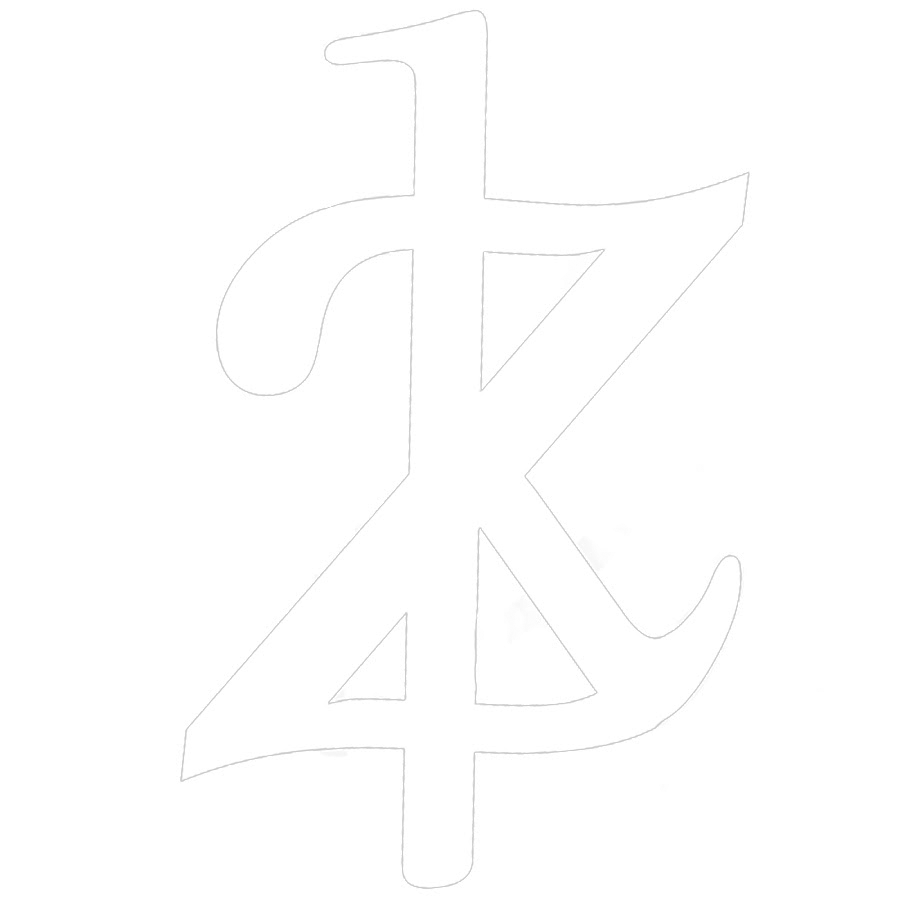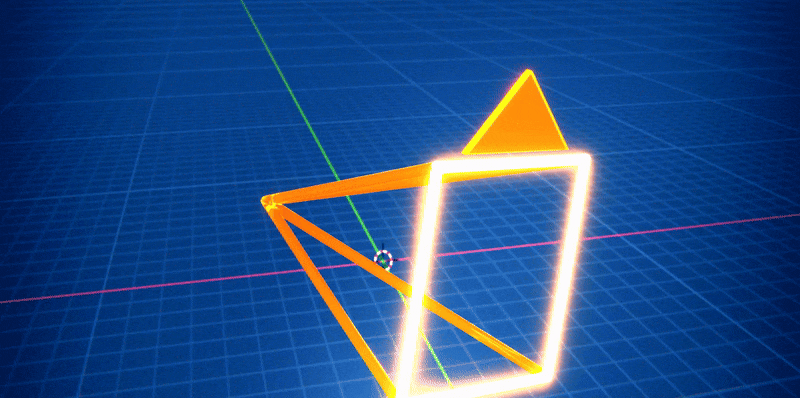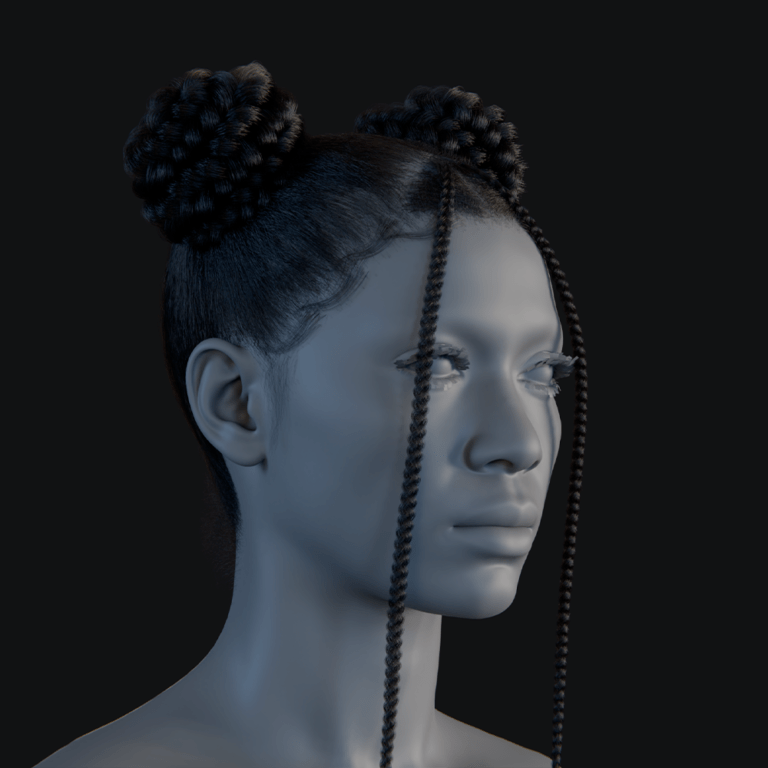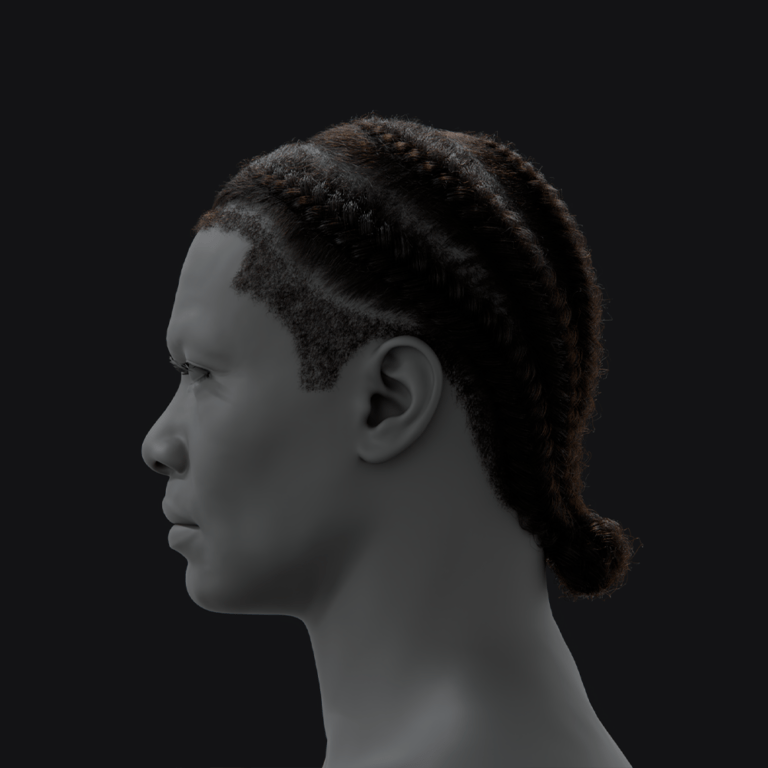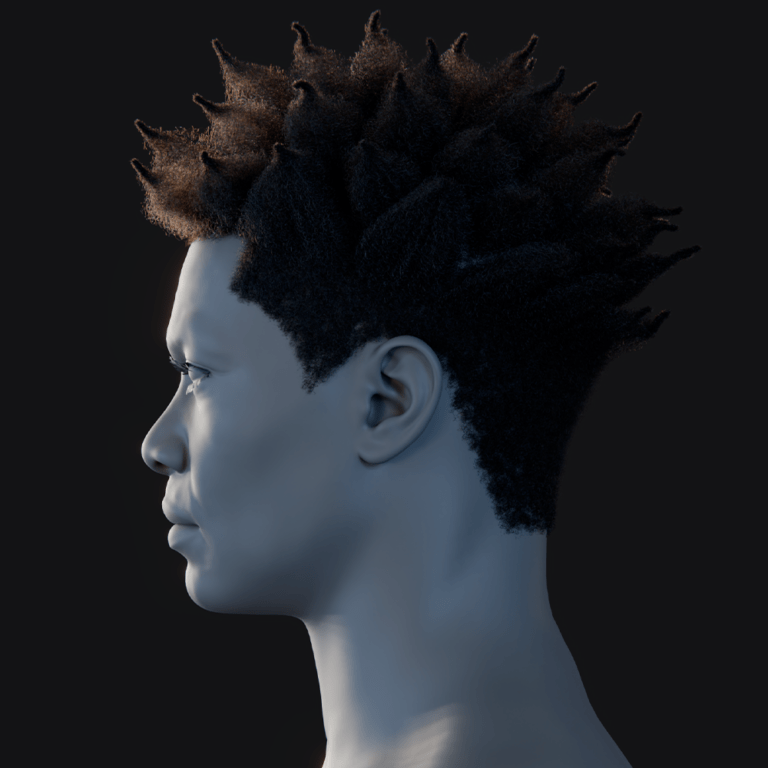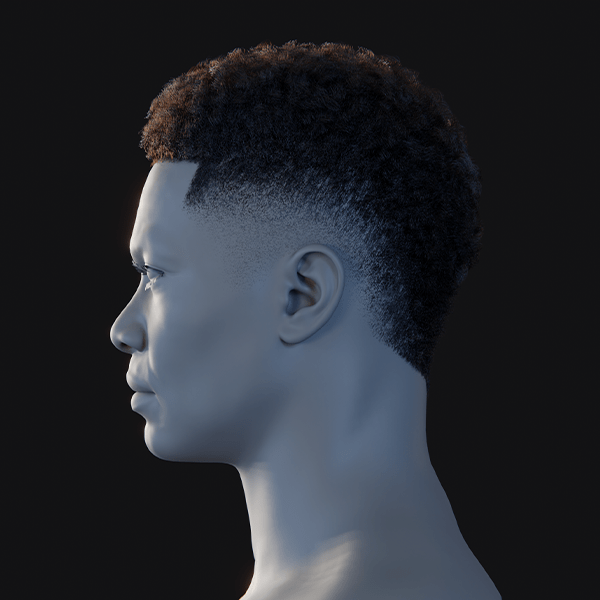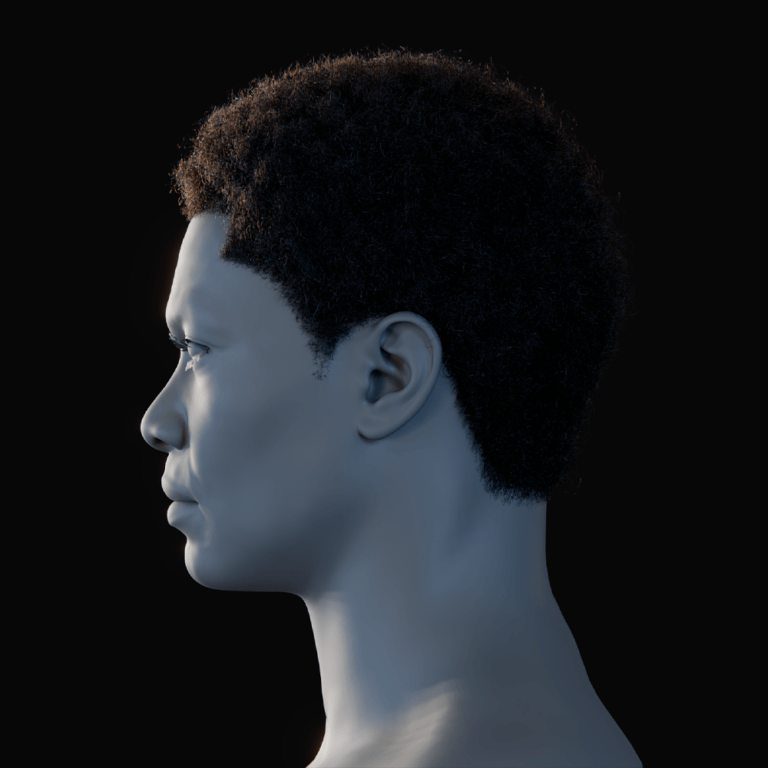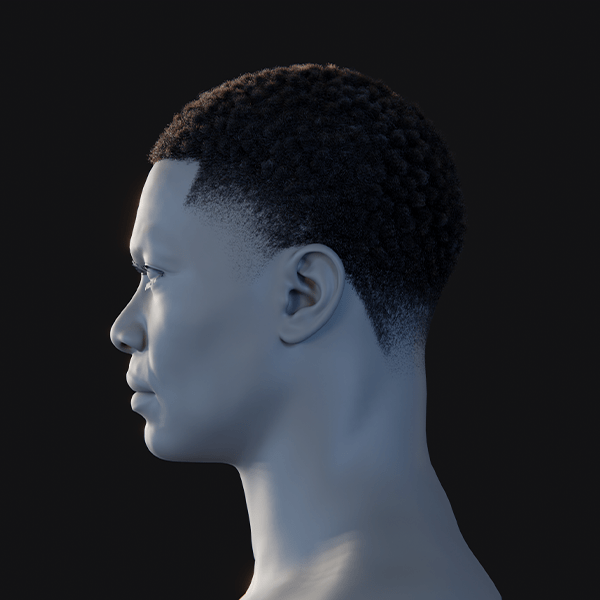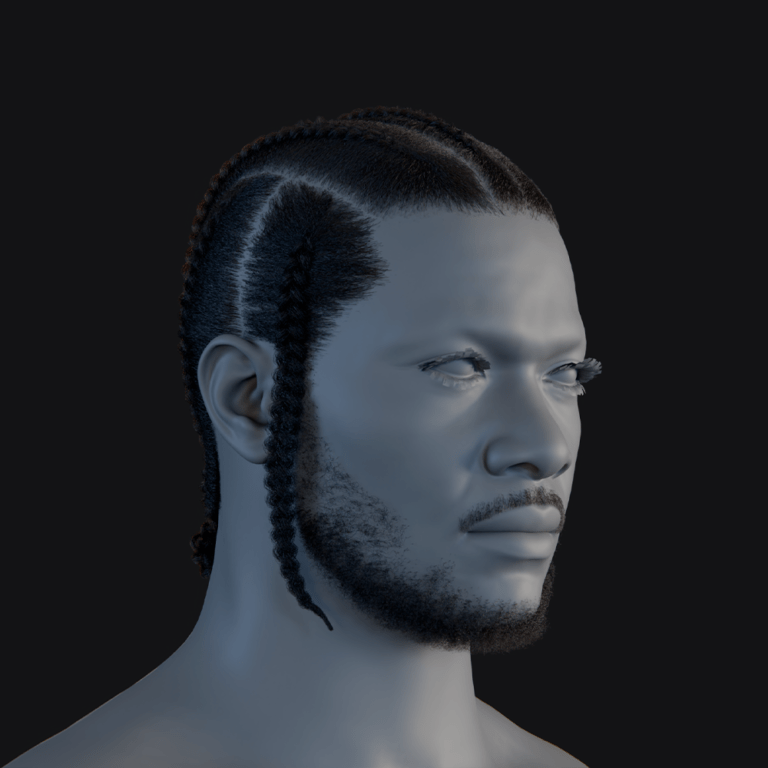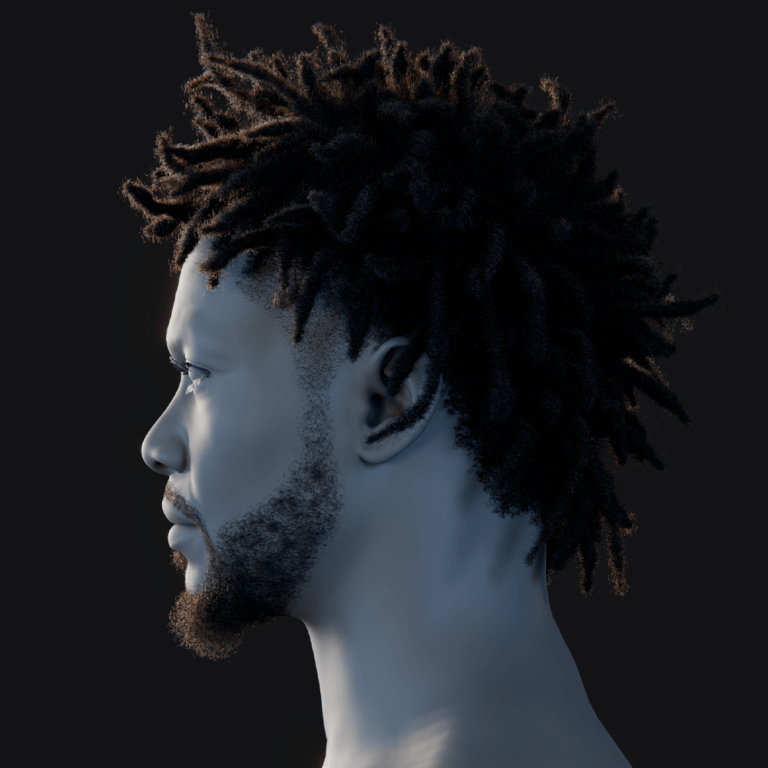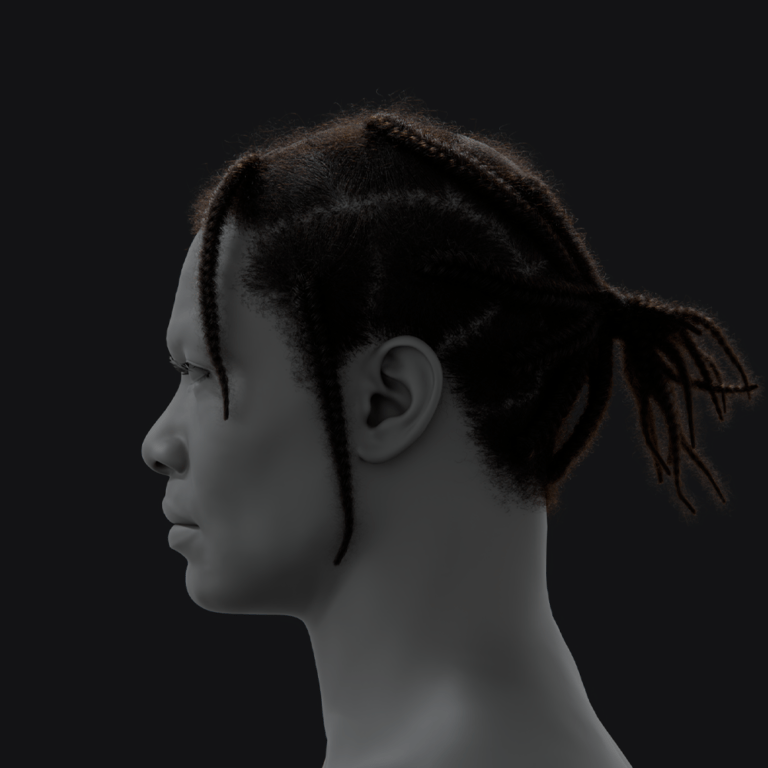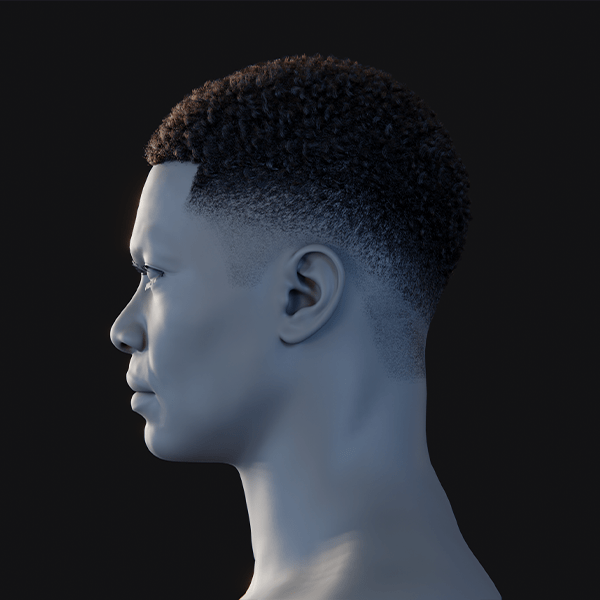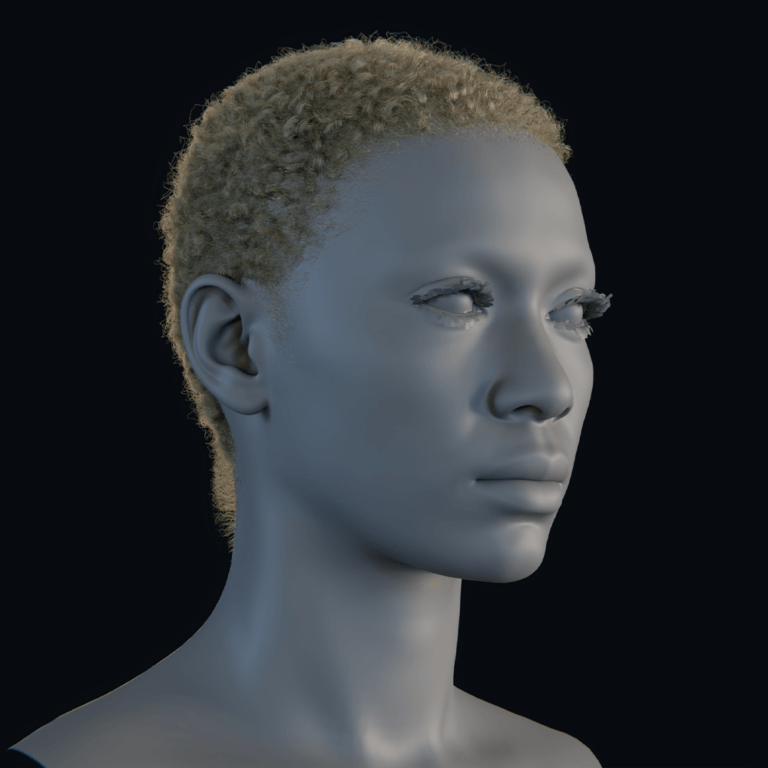Creating hair that looks and moves like the real thing in Blender can feel like a steep climb. Whether you’re an animator, character artist, or visual effects pro, you know that nailing natural-looking hair takes a sharp eye, a solid grip on technical details, and a whole lot of time. Traditionally, grooming hair in Blender means wrestling with strand-based systems, fine-tuning particle settings, and tweaking until the hair looks right. It’s a slow process that can test your patience. But PixelHair, an asset pack built just for Blender hair grooming, changes all that, handing you a straightforward way to get stunning, realistic hair without the grind.
In this article, we’ll walk you through why PixelHair stands out as the top choice for grooming hair in Blender. You’ll see how its huge library of hair assets, smart use of Blender’s strand-based system, and tight integration with Blender’s tools make it a game-changer. We’ll also show you how it saves you time, opens up creative options, and delivers top-tier results for all kinds of projects whether you’re animating characters or crafting product renders. If you’re a freelancer, part of a studio team, or creating content for social media, PixelHair is here to transform how you handle hair in Blender.
Introduction: The Challenge of Realistic Hair Grooming in Blender
Blender’s an amazing tool for 3D modeling and animation you’ve got everything you need to build incredible scenes. But when it comes to hair grooming, things get tricky fast. Making hair look real means figuring out a ton of details: strand thickness, how dense it is, the length, the curls etc. Using Blender’s native setup, you’re deep in particle systems, tweaking settings by hand, and running test after test to get it right.
For a lot of you, that’s a tough hurdle. All that time spent perfecting hair can pull you away from the parts of your project you’d rather focus on like shaping the story or polishing the visuals. Plus, even a small slip-up in grooming can make your render look off, breaking that sense of realism you’re after. When you’re up against tight deadlines say, for a film gig or a game that needs to ship being able to whip up high-quality hair fast isn’t just nice to have; it’s a real edge.
That’s where PixelHair steps in. Designed to tackle these exact pain points, it brings you a massive collection of pre-made hair assets that slot right into Blender. You don’t have to start from zero anymore PixelHair lets you jump straight to realistic grooming results in a fraction of the time, without giving up quality or the freedom to tweak things your way.

Comprehensive Hair Assets: A Vast Library for Every Need
One of the biggest reasons PixelHair shines is its massive library of hair assets. No matter what you’re working on human characters, animals, or even something totally out there PixelHair has a range of options ready to fit your creative needs. It’s like having a hairstyling toolkit at your fingertips, built to make your Blender projects look incredible.
Variety and Detail
PixelHair’s collection is packed with variety, and every piece is designed with care to look as real as possible. You’re not just getting generic hair each asset feels alive, with strands that catch the eye whether you’re rendering a still or animating a scene.
- Character Hairstyles: You’ll find everything from long, flowing waves to short, edgy spikes. These hairstyles are made to slide right onto your character models, and you can tweak them to fit different head shapes or facial features without a hitch.
- Animal Fur and Manes: PixelHair goes beyond humans with assets for animal fur and manes perfect if you’re animating wildlife or crafting a fantasy beast. It’s a versatile touch that opens up your options.
- Abstract and Stylized Options: Need something unique? PixelHair’s got abstract designs that break the mold, giving you room to play with bold, stylized looks for projects that demand a standout style.
Consistency and Realism
What really sets PixelHair apart is how its assets work hand-in-hand with Blender’s strand-based hair system. That means your hair doesn’t just sit there looking pretty it moves like the real thing, whether it’s a breezy day or a high-action moment.
- Strand-Based Approach: Built on Blender’s particle system, PixelHair’s assets are all about dynamic, responsive strands. You get that detailed, natural flow without the headache of building it from scratch something manual systems struggle to match.
- Integrated Physics: These assets are tuned to play nice with Blender’s physics engine. When your character runs, turns, or gets caught in the wind, the hair reacts naturally, keeping your renders and animations convincing and smooth.
With PixelHair, you’re not just picking from a library you’re grabbing assets that save you time and still give you hair that looks and acts real. It’s a practical way to level up your characters, creatures, or whatever else you’re dreaming up in Blender.
Easy Integration and Customization: Making Your Workflow Smoother
PixelHair doesn’t just bring you great hair it makes adding and tweaking it in Blender feel effortless. It’s built to fit right into your workflow, keeping things simple and giving you plenty of room to make it your own. Here’s how it helps you get to work faster and shape hair exactly how you want it.
Seamless Integration
PixelHair slides into Blender perfectly, working hand-in-hand with the tools you already use. You won’t be stuck in a learning curve it’s ready to roll from the moment you bring it in.
- Plug-and-Play Functionality: Adding a new hairstyle is as easy as importing an asset and dropping it into your scene. No complicated setup just pick your style, apply it to your character, and you’re off and running.
- No Complex Installation: Getting started with PixelHair is a breeze. It comes with clear instructions and works smoothly with the latest Blender versions, so you can jump in without any delays.
Customization Options
PixelHair hands you a ton of ways to tweak each asset, so you’re not stuck with a one-size-fits-all look. You’ve got the control you need to match your project’s vibe and make customizations perfectly.
- Styling and Shaping: Every asset starts with handy presets, but you can take it further using Blender’s grooming tools. Want to reshape the hair to hug your character’s head just right? You can do that in a few strokes.
- Color and Material Adjustments: High quality materials come built-in, and they’re all yours to play with. Go for a sleek, shiny finish or a gritty feel whatever your scene calls for, you can make it happen.
- Parameter Tweaks: Fine-tune details like hair density, strand thickness, or curliness right inside Blender. It’s simple to adjust until the hair looks exactly how you pictured it in your head.
With PixelHair, you’re not just plugging in hair you’re weaving it into your workflow with ease and bending it to fit your vision. It’s about saving you time on the setup and giving you the freedom to create without limits.

High-Quality Materials: Elevating Realism
When it comes to making hair look real in Blender, the materials you use can make or break the effect. PixelHair steps up with high-resolution material options that capture every little detail, giving your hair that lifelike edge. It’s all about getting stunning results without the usual struggle here’s how it works for you.
Realism Through Detail
PixelHair’s materials are designed to mirror what you’d see in real hair, from soft color shifts to the tiniest strand quirks. You’re not just adding hair you’re adding something that feels alive.
- High-Resolution Textures: Each asset comes with crisp, detailed materials that make every strand pop. You’ll see the clarity in your renders, whether it’s a close-up or a wide shot.
- Variety of Materials: Need sleek, straight hair or big, bouncy curls? PixelHair’s got a range of options you can tweak to match whatever your project calls for.
- Integrated Shading: These materials play nicely with Blender’s shading system, catching light in ways that feel natural think subtle highlights or soft shadows that boost the realism.
Time-Saving Workflow
PixelHair doesn’t just look good it saves you serious time. With pre-made assets this polished, you’re skipping the hours of building hair systems from the ground up. Pick what you need, adjust it, and you’re ready to go perfect when time’s tight.
- Quick Asset Application: You can slap a PixelHair asset onto your character or scene and get pro-level results fast. It’s less about wrestling with settings and more about getting to the good stuff.
- Efficiency Boost: All that time you’re not spending on hair? You can pour it into other parts of your project refining animations, tweaking lighting, or whatever else needs your creative touch.
With PixelHair, you’re getting materials that don’t just elevate your hair’s realism they streamline your whole process. It’s a practical way to keep your renders sharp and your workflow moving, whether you’re freelancing solo or pushing deadlines in a studio.
Compatibility with Blender’s Particle System
PixelHair doesn’t just sit pretty it’s built to work hand-in-hand with Blender’s particle system, making sure your hair assets feel alive in your scenes. That tight compatibility is what gets you the realistic hair visuals without a fuss. Here’s how it fits into your workflow and why it’s a big deal.
How It Works
PixelHair taps right into what Blender’s particle system does best, giving you hair that behaves naturally from the start.
- Strand-Based Integration: It uses Blender’s strand-based setup to handle hair simulation, so your assets can react to things like wind or gravity just like real hair would. It’s the foundation for that lifelike motion you’re after.
- Control and Flexibility: Since it’s tied to the particle system, you can tweak settings like hair density, length, or how it spreads out. You’re in the driver’s seat, shaping the hair to match your vision.
Benefits of Particle System Compatibility
When PixelHair and Blender’s particle system team up, you get a bunch of perks that make your projects stand out and your work easier.
- Precision Control: Need thicker strands or a specific flow? You can fine-tune every detail to get the exact look you want, whether it’s for a quick render or a full-on animated sequence.
- Seamless Integration: PixelHair plays nice with Blender’s tools no awkward workarounds or compatibility headaches. It fits into your setup smoothly, keeping your workflow steady and stress-free.
With PixelHair’s particle system compatibility, you’re not just adding hair you’re adding movement and control that feel natural and effortless. It’s a practical way to bring your scenes to life while keeping things simple on your end.

Ideal for Various Blender Projects
PixelHair isn’t a one-trick pony it’s a versatile asset pack that fits right into whatever you’re working on in Blender. Whether you’re animating characters, designing products, or whipping up social media posts, it’s got you covered with realistic hair that’s easy to use. Here’s how it shines across different projects, with examples to show you what it can do.
Animations
When you’re bringing characters to life in animations, hair isn’t just a detail it’s a big part of their personality and emotion. PixelHair makes sure every strand moves naturally, boosting how real your characters feel. Plus, with its customization options, you can tweak hairstyles to match each character or scene without starting over.
- Example: Imagine you’re animating a feature film. You use PixelHair to add unique, lifelike hairstyles for a whole cast of characters. The high-quality materials keep the hair looking sleek through every scene, letting you focus on the story.
Product Designs
If you’re a product designer, you need renders that show off every angle and feature sometimes that includes hair to bring the scene to life. PixelHair lets you add intricate, realistic hair for things like fashion models or organic touches, all with the detail and quality that make your work pop.
- Example: Picture a freelance artist creating a 3D model for a fancy product ad. With PixelHair, they design hair that’s spot-on crisp, detailed, and perfectly rendered to highlight the product’s vibe, making the whole presentation look pro-level.
Social Media Content
For you content creators on Instagram, YouTube, or TikTok, speed and quality are everything. PixelHair’s simple setup and customization let you churn out polished visuals fast realistic hair included without getting bogged down in technical stuff.
- Example: Think of a social media influencer crafting 3D animations or renders for their feed. They grab PixelHair, slap on some stunning hair, and tweak it in no time. The result? Eye-catching posts that keep their online presence sharp and consistent.
With PixelHair, you’ve got a tool that adapts to your project big or small, fast or detailed. It’s about making your hair look great and your workflow feel effortless, no matter what you’re creating in Blender.
Regular Updates and Developer Support
PixelHair isn’t a set-it-and-forget-it kind of tool its developers are always working to make it better for you. With regular updates and solid support, it stays ahead of the curve, giving you new options and a smooth experience every time you use it. Here’s what that means for your Blender projects.
Continuous Improvements
The PixelHair team keeps the asset pack evolving, so you’re never stuck with yesterday’s tools. They’re constantly tweaking and adding to it to keep your hair grooming top-notch.
- New Assets: Every update brings fresh hairstyles and types your way. You’ll have more choices to play with, making PixelHair even more versatile for whatever you’re creating.
- Performance Optimization: They’re always fine-tuning PixelHair to run smoother, even if your machine isn’t the latest and greatest. It’s about keeping things fast and efficient for you, no matter your setup.
Developer Support
PixelHair’s got your back with support that’s there when you need it. Whether you’re just starting out or you’ve been at this for years, you won’t be left figuring things out alone.
- Help at Your Fingertips: You get detailed documentation and video tutorials that walk you through everything. Plus, there’s a responsive support team ready to jump in if you hit a snag. It’s all about making sure you can keep moving forward, no stress.
With regular updates and dependable support, PixelHair isn’t just a one-time buy it’s a tool that grows with you. You’ll always have the latest hairstyles, better performance, and help when you need it, so your projects stay sharp and your workflow stays steady.support team. This means that whether you’re a beginner or an experienced artist, help is always at hand if you encounter any issues.

Customization and Flexibility
What really sets PixelHair apart as the go-to asset pack for Blender hair grooming is how much you can tweak it to fit your needs. Every project’s different, and PixelHair gives you the freedom to shape each hair asset exactly how you want it keeping your creative control front and center. Here’s how it hands you that flexibility.
Easy Integration with Blender’s Tools
PixelHair doesn’t make you jump through hoops it fits right into Blender’s hair grooming setup like it belongs there because it does . You can use it alongside the native particle system you already know, tweaking things with tools you’re comfortable with. That means your workflow stays smooth and you’re not slowed down by learning something new.
Customization Options
With PixelHair, you’re not locked into a fixed look you’ve got plenty of ways to make each asset match your vision perfectly.
- Styling: Want to change the shape or flow? You can use Blender’s sculpting and particle editing tools to adjust the hair’s density or direction. It’s like having a digital comb to get it just right.
- Color and Texture: Need the hair to fit your character’s vibe or your project’s style? You can tweak the colors and materials go bold, subtle, or anything in between to nail the look you’re after.
- Dynamic Adjustments: Hair length, curliness, or stiffness whatever you need, you can adjust it on the fly. It’s perfect for animations where you want the hair to shift and move naturally as things play out.
PixelHair’s customization and flexibility mean you’re not just using pre-made hair you’re shaping it to work for you. It’s all about keeping things easy, giving you control, and letting your creativity flow without limits.

Time-Saving Workflow
In 3D production, time’s always ticking and PixelHair knows it. This asset pack cuts down the hours you’d usually spend grooming hair, letting you hit high-quality results fast. If you’re a freelancer racing a deadline or a studio juggling projects, that speed can be a game-changer. Here’s how PixelHair keeps your workflow moving without the drag.
Workflow Efficiency
PixelHair’s built to save you time at every step, so you can focus on what matters instead of getting stuck in the weeds.
- Pre-Made Assets: With a big library of ready-to-go hair assets, you’re not starting from zero. Pick one that fits, drop it in, and you’ve skipped the slog of crafting hair strand by strand.
- Customization Without Complexity: PixelHair’s design is straightforward you can tweak an asset to match your project in minutes, no steep learning curve required. It’s quick adjustments, not a full overhaul.
- Batch Processing: Pair it with something like The View Keeper, and you can batch render different hair setups renders all at once. It’s a smooth way to crank through production without babysitting every step.
With PixelHair, you’re shaving off time without cutting corners on quality. It’s about keeping your day efficient and your creative energy where it belongs on making your Blender projects stand out.
Impact on the Industry
PixelHair isn’t just a handy asset pack it’s shaping up to be a must-have for 3D artists like you. With its focus on realistic hair, fast workflows, and ease of use, it’s raising the bar for what you can expect from hair grooming in Blender. As it keeps growing, PixelHair is poised to change how things get done, turning what used to be a slog of manual tweaking into something smooth and powerful. Here’s why it’s more than just a tool it’s becoming a key part of how you work.
Setting New Standards
PixelHair’s blend of lifelike results and time-saving smarts means you can pull off hair that looks amazing without sinking hours into it. That’s a shift the industry’s feeling standards are climbing because tools like this let you hit a level of polish that used to take way more effort. Whether you’re in animation, design, or content creation, PixelHair’s showing you what’s possible when realism meets efficiency.
Future-Proofing Your Work
As PixelHair keeps evolving, it’s not standing still think new features, sharper textures, maybe even tighter integration down the road. That means more creative freedom for you and workflows that get slicker over time. It’s not just keeping up with what you need now; it’s setting you up for what’s next in 3D production.
PixelHair’s impact is real it’s making hair grooming less of a hurdle and more of a strength. For you, that’s a chance to focus on your vision while leaning on a tool that’s pushing the whole field forward. It’s on its way to being a cornerstone of modern Blender workflows, and you’re right there to ride the wave.
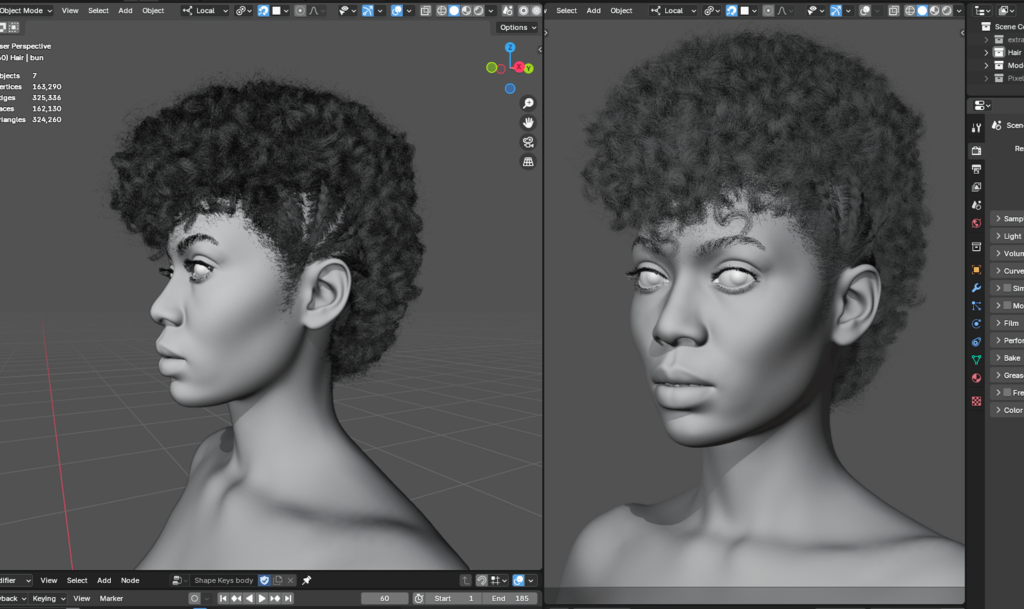
FAQ
- What is PixelHair?
PixelHair is an asset pack for Blender that provides pre-made, realistic hair assets to simplify the hair grooming process. - Why is hair grooming in Blender challenging?
Creating realistic hair in Blender typically involves complex particle systems, manual adjustments, and extensive trial and error. - How does PixelHair simplify hair creation?
It offers a comprehensive library of ready-to-use hair assets that integrate with Blender’s strand-based system, reducing manual setup time. - What types of hair assets does PixelHair include?
PixelHair features assets for diverse human hairstyles. Braids, Dreads, Curls, Afro etc for creative projects. - How does PixelHair work with Blender’s particle system?
It’s designed to integrate seamlessly, allowing the hair to react naturally to physics like wind and gravity while keeping realistic motion. - Can I customize PixelHair assets?
Yes you can tweak styling, density, color, texture, and even adjust parameters like strand thickness and curliness using Blender’s native tools. - How does PixelHair improve workflow efficiency?
By offering plug-and-play assets with high-quality textures and built-in presets, it saves significant time and reduces the technical burden. - Which projects benefit most from using PixelHair?
It’s ideal for character animations, product renders, architectural visualizations, VR projects, and social media content creation. - What are the main benefits of using PixelHair?
PixelHair delivers realistic hair quickly, minimizes errors, and boosts creative flexibility, all while keeping your workflow streamlined. - Is PixelHair regularly updated and supported?
Yes developers provide regular updates, new assets, and robust support, ensuring the asset pack stays cutting edge for modern 3D production.
Conclusion: Why PixelHair is the Best Asset Pack for Blender Hair Grooming
When it comes to grooming hair in Blender, PixelHair stands head and shoulders above the rest. Its massive library of detailed, high-quality hair assets gives you everything you need to create realistic hair, no matter what you’re working on character animations, architectural visuals, product designs, social media content, or VR projects. By tapping into Blender’s strand-based system, PixelHair ensures your hair doesn’t just look good it also works with the blender hair simulation, blending right into your scenes with lifelike flair.
What makes it even better is how easy it fits into your workflow. You can grab an asset, tweak it to match your project, and get pro-level results without breaking a sweat. That time-saving edge is huge instead of slogging through hours of hair setup, you’re picking something ready-made and shaping it fast. It’s a lifesaver if you’re a freelancer racing the clock, a studio juggling deadlines, or a content creator needing quick turnarounds.
PixelHair’s high quality material options take your renders up a notch, catching every detail to make your characters and scenes pop. Pair that with its seamless tie-in to Blender’s particle system, and you’ve got hair that looks amazing realism you can count on.
Looking ahead, PixelHair’s only getting sharper. With regular updates and solid developer support, you’re always in on the latest features and fixes. Down the line, expect more customization, tighter Blender integration, and workflows that keep getting smoother. It’s not just keeping pace it’s setting the standard for hair grooming in 3D.
So, if you’re ready to nail realistic hair in Blender without the hassle, PixelHair’s the pick for you. It cuts the technical grind, speeds up your process, and lets your creativity take the lead. Whether you’re animating, designing, or posting online, it’s got what you need to deliver top-notch hair renders that stand up to today’s 3D demands. Make PixelHair part of your toolkit, and watch your Blender projects come to life faster and better than ever.
Recommended
The Ultimate Guide to the Most Popular Black Hairstyle Options
Redefining Representation: Authentic Black Hairstyles in Video Games
The Ultimate Guide to Hair for Games: Techniques, Tools, and Trends