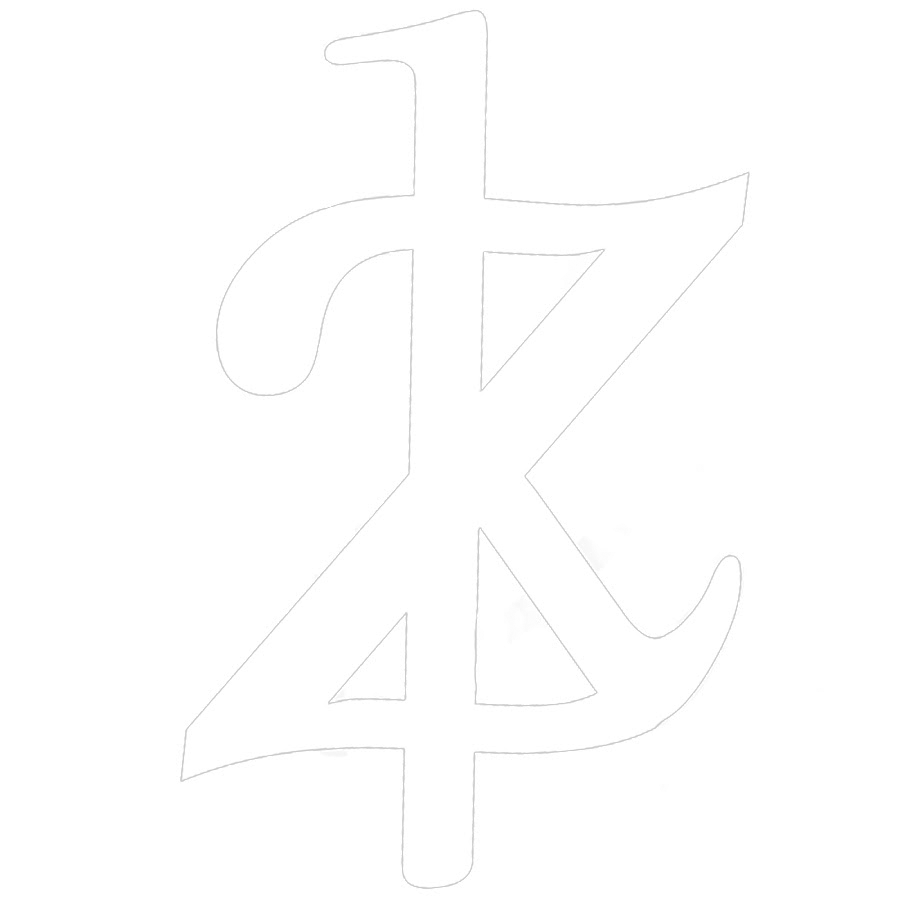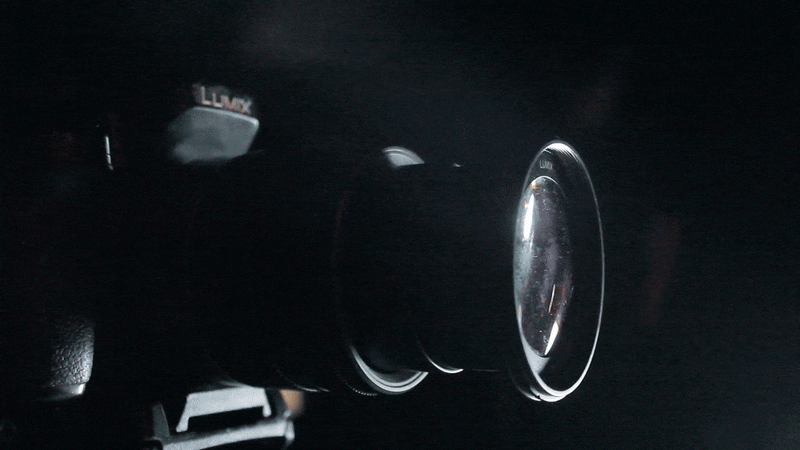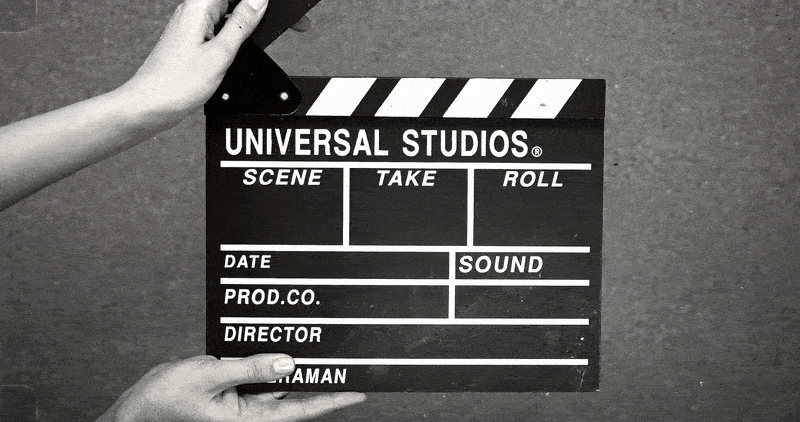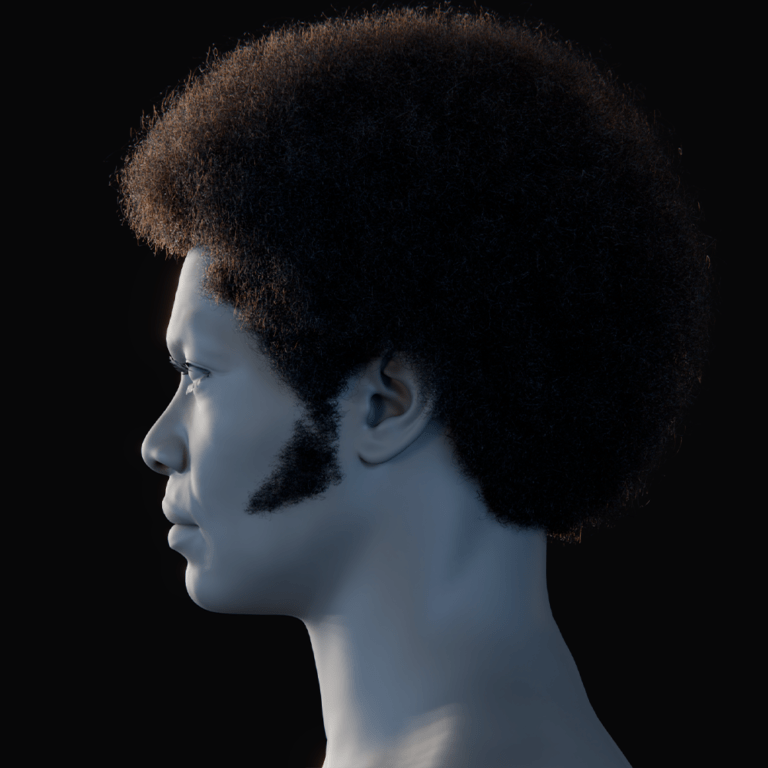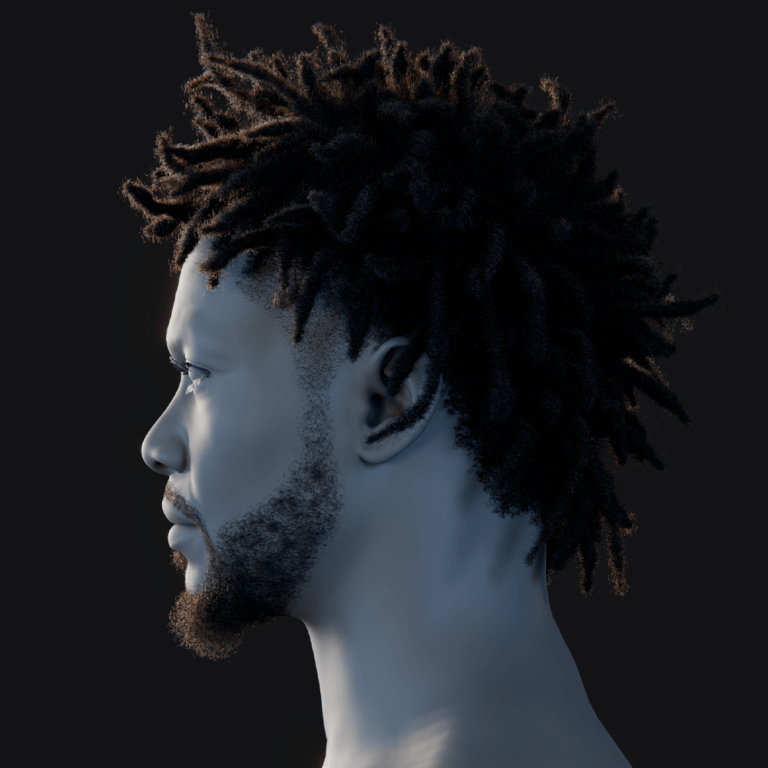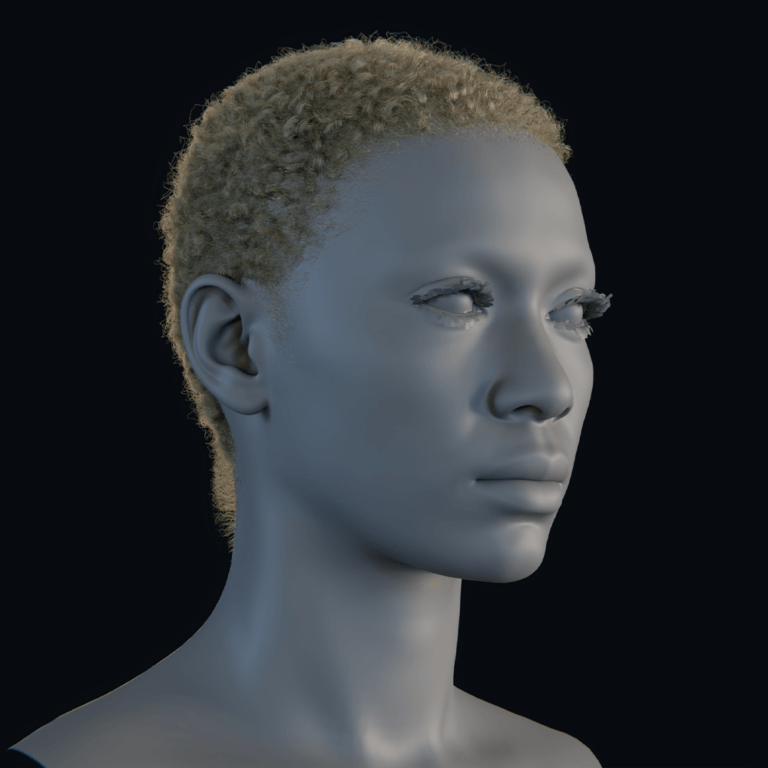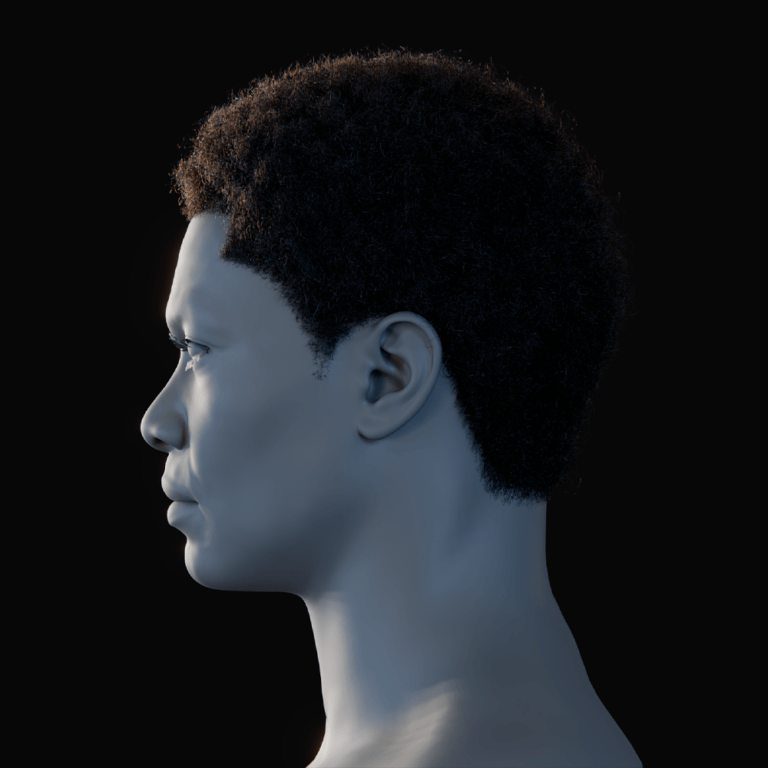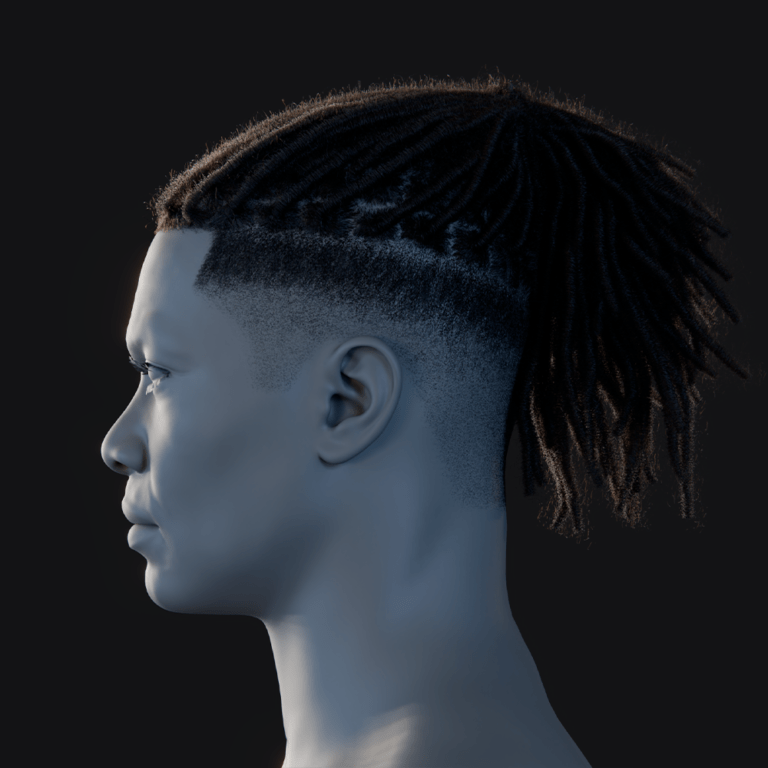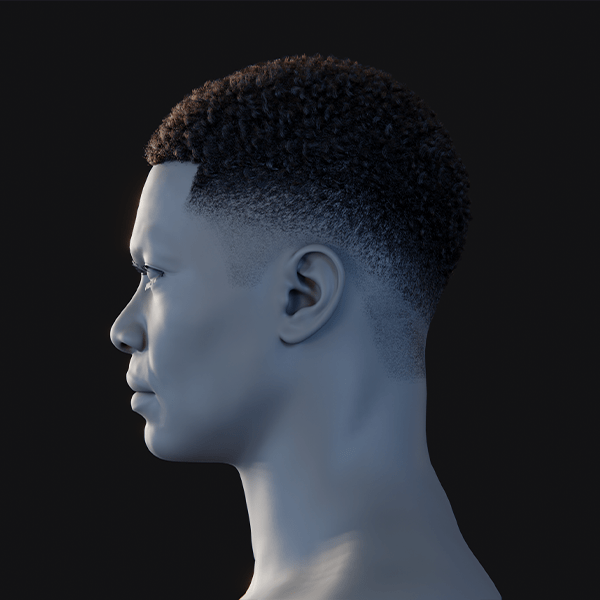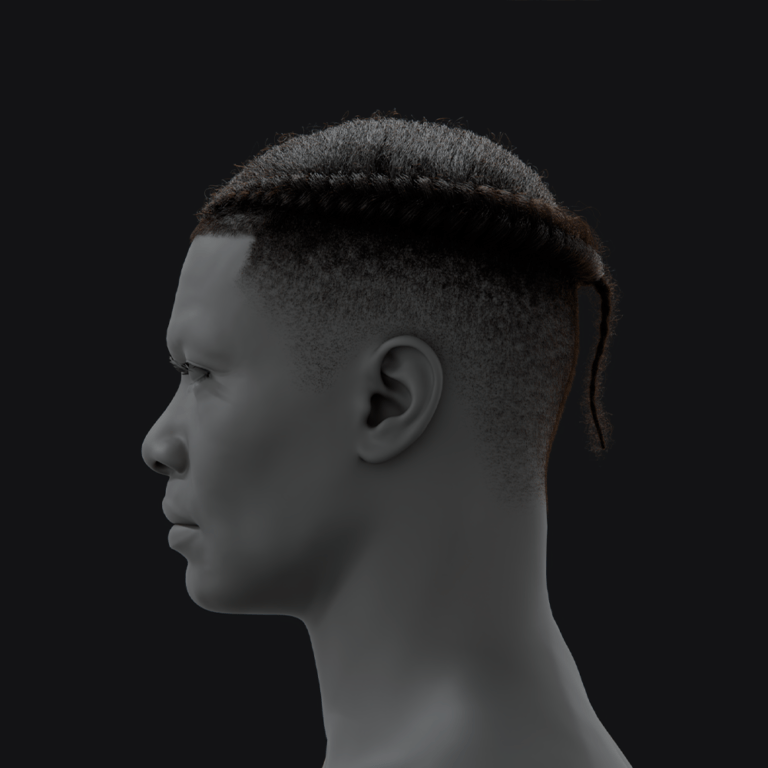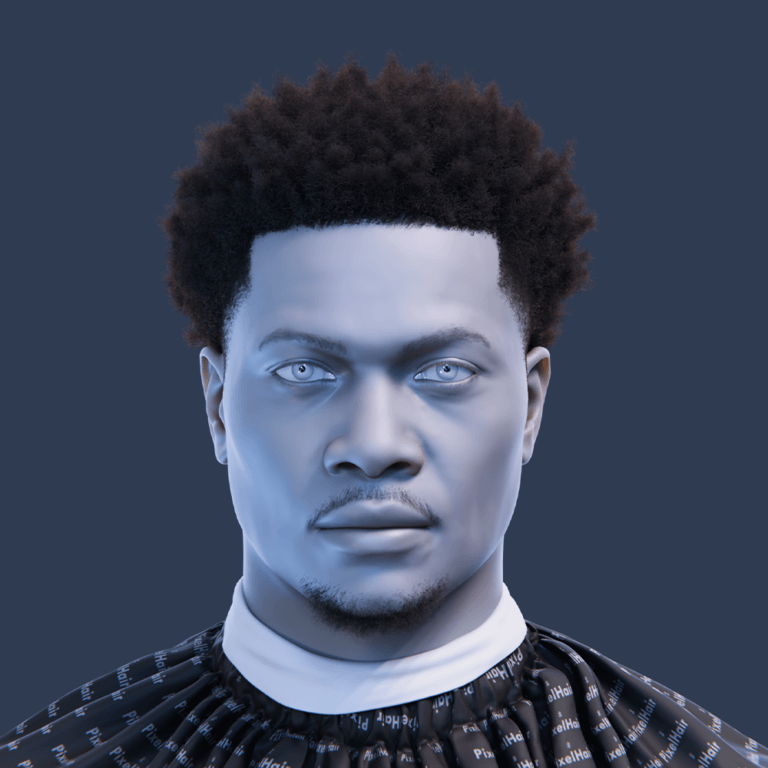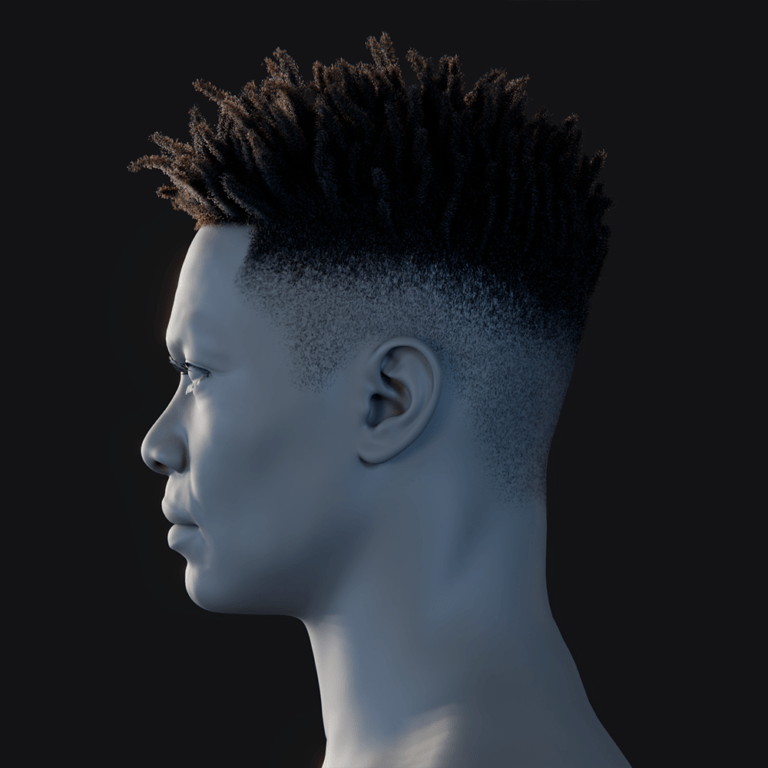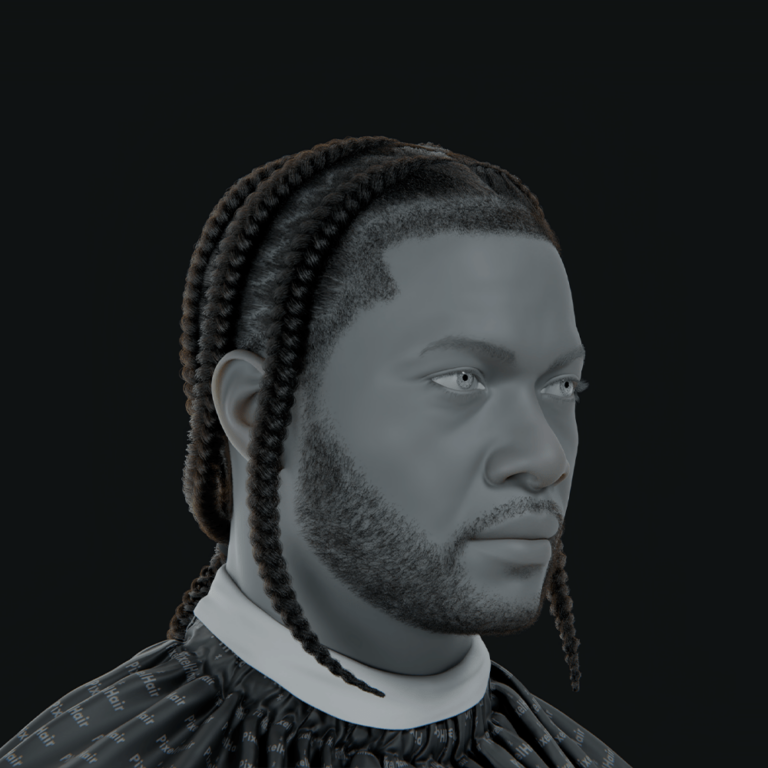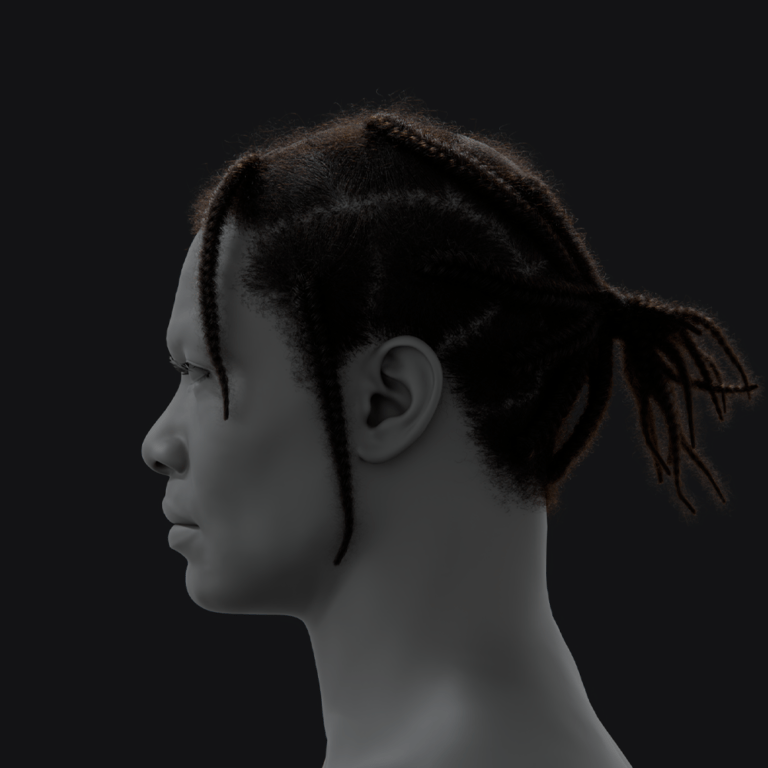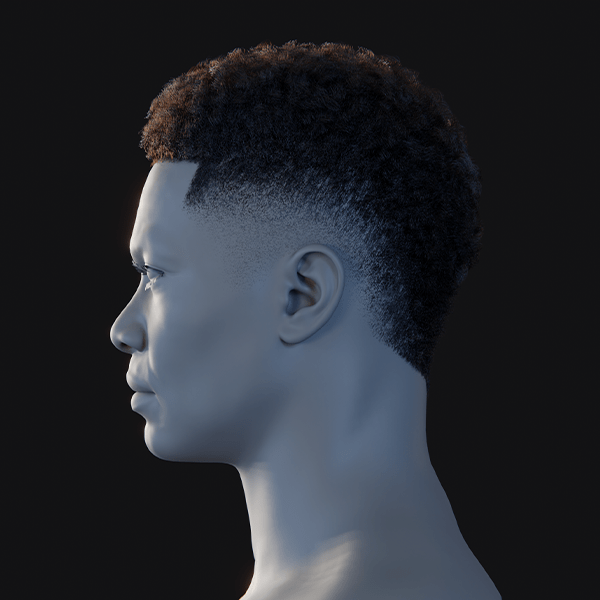What is inZOI and who developed it?
inZOI is a next-generation life simulation game by inZOI Studio and KRAFTON, letting players control virtual “Zois” in a realistic, open-world city. Built on Unreal Engine 5, it boasts high-fidelity visuals and deep customization. Directed by Hyungjun “Kjun” Kim, it aims to rival The Sims with its ambitious scope. Players act as virtual reality interns, managing Zois’ lives and shaping dynamic communities.
When Was inZOI Released and on Which Platforms Is It Available?
inZOI entered early access on March 28, 2025, exclusively for Windows PC via Steam, priced at $39.99 with free updates planned until full release. Console versions for PlayStation 5 and Xbox Series X/S are confirmed but await the end of early access, likely in 2026 or later. The early access phase focuses on refining features through player feedback, ensuring a polished experience. As of April 2025, only PC players can access the game, with no Mac or last-gen console support announced. The developers prioritize stability and depth for the PC build before expanding platforms. Console players must wait for further updates on release timelines.

What Are the Key Features of inZOI’s Gameplay?
inZOI delivers a rich life simulation with open-world exploration and detailed mechanics, centered on managing Zois’ lives.
- Open-World City: Zois roam freely across a simulated city, visiting neighbors or driving without loading screens. Players can use point-and-click or WASD controls for a sandbox feel. Community lots like parks and shops enhance exploration. NPC Zois live autonomously, creating a dynamic world.
- Core Life Sim Mechanics: Eight needs (Hunger, Hygiene, Sleep, etc.) drive Zoi behavior, alongside careers, education, and relationships. Players guide Zois through friendships, romance, and aging, even to death. Skills and milestones add depth. The system mirrors classic sims but with nuanced interactions.
- Karma and Narrative: As an AR Company intern, players manage a neighborhood’s karma balance, impacting community well-being. Good or bad karma shapes city events, like festivals or disputes. This framing adds purpose to daily tasks. Choices ripple subtly, creating unique stories.
- Build and Customization: Extensive build mode lets players design homes and tweak city layouts. Furniture and décor are highly customizable, with modular architecture. Zois’ careers progress from entry-level to expert, reflecting player choices. The world reacts dynamically to decisions, fostering immersion.
The gameplay blends granular control with emergent events, like rumors or illnesses, making every Zoi’s story feel alive and interconnected.
How Does inZOI Compare to The Sims Series?
inZOI mirrors The Sims’ core concept, creating characters, meeting needs, and building lives, but pushes realism and scale, though it lacks The Sims’ content depth.
- Realism vs. Style: inZOI’s Unreal Engine 5 visuals aim for hyper-realistic graphics, unlike The Sims’ cartoony charm. Some find inZOI’s realism slightly uncanny, while The Sims feels playful. The open-world city in inZOI contrasts with The Sims 4’s lot-based gameplay. Advanced AI drives nuanced Zoi behaviors, surpassing The Sims’ simpler NPCs.
- Customization Depth: inZOI allows city-wide edits, roads, weather, lots, beyond The Sims’ lot-focused building. Character creation is more granular, with finer sliders and AI content generation. However, The Sims 4 offers more objects, clothing, and activities due to years of expansions. inZOI’s build mode is flexible but less intuitive.
- Content and Polish: The Sims 4 excels with pets, seasons, and polished mechanics, built over a decade. inZOI, in early access, lacks features like pets and feels less stable. Its ambitious open-world and scheduling systems are innovative but unrefined. The Sims’ interface remains more user-friendly.
- Player Expectations: inZOI delivers features Simmers want, like seamless exploration and deeper control, but it’s still evolving. The Sims’ vast content and quirky charm dominate for now. inZOI feels like a modern reimagining, aiming for global appeal. Both games excel at life simulation, with different strengths.
inZOI trades The Sims’ breadth for cutting-edge tech and freedom, appealing to players craving a fresh, realistic sim experience.

What Customization Options Are Available in inZOI?
inZOI’s customization is a core strength, offering unparalleled freedom in crafting Zois and their world.
- Character Creation: Over 250 options cover face, hair, body, and outfits, with sliders for minute details like eye shape or skin tone. Players can set age, gender, and personality traits, including 400+ mental attributes shaping behavior. Facial capture lets you scan real faces for Zois. The depth rivals professional modeling tools.
- Build Mode: Design homes with modular walls, roofs, and décor, unbound by grids. Furniture is fully customizable in color and texture, with a catalog for varied aesthetics. Players can reshape lots or city layouts, adjusting roads or weather. The flexibility supports any architectural vision.
- AI-Generated Content: On-device AI creates custom textures for clothes or walls via text prompts, like designing a unique floral shirt. Upload a 2D image, and the game generates 3D objects, like furniture based on a photo. This feature eliminates reliance on mods. Creativity is limited only by imagination.
- Animation and Traits: Import videos for custom Zoi animations, enabling home motion capture. Personality traits influence interactions, letting you craft introverts or dreamers. The “mental elements” system ensures unique Zoi profiles. Tools are complex but empower unmatched personalization.
While intricate, these systems make inZOI a creative sandbox, surpassing most sims in customization scope.
What Are the Different Cities or Neighborhoods in inZOI?
inZOI’s cities are vibrant, open-world hubs with distinct themes, housing Zois in diverse settings.
- Dowon: Inspired by Seoul, this metropolis blends skyscrapers with temples. Zois engage in K-pop culture or esports careers, reflecting Korean trends. Four seasons bring visual variety, from cherry blossoms to snow. Markets, parks, and karaoke bars create a bustling urban life.
- Bliss Bay: A California-style coastal city, Bliss Bay offers beaches, a pier amusement park, and year-round sun. Zois surf, play sports, or work as park staff, embracing a laid-back vibe. Waterfront homes and diners evoke Los Angeles’ shore. Social life revolves around bonfires and carnivals.
- Kucingku (Upcoming): Based on Bali, this tropical resort city, due as free DLC, promises island charm. Expect resorts, beaches, and tourist spots shaping Zoi lifestyles. Cultural details are forthcoming, but it aims for a distinct vibe. Future cities may span Asia, Europe, or Oceania.
Each city includes residential and community lots, like Dowon’s apartments or Bliss Bay’s stadium, with NPCs living autonomously. The scale and cultural flavor make inZOI’s world immersive and varied.

How Does the AI System in inZOI Enhance Gameplay?
inZOI’s “Smart Zoi” AI, using NVIDIA ACE, makes NPCs lifelike, elevating the simulation’s depth. Every Zoi has 400+ mental parameters, enabling complex, context-aware decisions. The on-device language model ensures seamless, real-time responses without internet reliance. Players can toggle Smart Zoi for simpler NPCs if preferred. This system creates a reactive, evolving world unique to each playthrough. Emergent stories, like rumors or festivals, unfold naturally, enhancing immersion.
- Creative Integration: Beyond behavior, AI powers custom content creation, like generating textures or 3D models from prompts. This ties into gameplay, letting Zois use player-made objects, blending creativity with simulation. The system avoids copyrighted data, ensuring ethical use. It’s a bold leap for life sims.
- Dynamic Interactions: Smart Zois act on context, like feeding a hungry friend or tipping performers, with thought bubbles explaining choices. They adapt to events, avoiding past mistakes or repeating successes. This makes interactions feel personal and unscripted. Relationships grow organically, driven by AI logic.
- Community Simulation: The AI runs a city-wide social network, where Zois spread trends or clash over traits. A popular Zoi might spark a café craze, or gossip could shift reputations. These ripples happen off-screen, surprising players with organic events. The world feels alive, not stage-managed.
- Learning and Reflection: At night, Zois “reflect” on their day, tweaking future behavior based on outcomes. A bad experience might make them cautious, while success boosts confidence. This simulated learning adds realism. Players see Zois evolve, mirroring human growth.
What is the Canvas tool in inZOI and how does it work?
Canvas is inZOI’s integrated platform for sharing user-generated content like characters and houses. Players upload creations directly in-game, adding screenshots or descriptions for others to download. Browsing Canvas offers inspiration from community designs, accessible via a menu tab. Despite occasional server issues, it fosters a vibrant creative hub.
Does inZOI Support Modding and User-Generated Content?
inZOI emphasizes user-generated content through built-in tools like Canvas, allowing custom textures and objects without external mods. Traditional modding isn’t supported in early access, but official tools are planned for future updates. Players are already experimenting with game files, and developers encourage this creativity. Modding potential, possibly via Unreal Engine 5 tools, promises expanded customization.

What Are the System Requirements for Running inZOI on PC?
inZOI’s high-end graphics and open worlds demand robust hardware for optimal performance. Minimum specs allow basic play, but recommended specs ensure a smoother experience. DirectX 12 is mandatory, and older systems may struggle. Future optimizations may broaden accessibility.
- Minimum Requirements:
- OS: Windows 10 (64-bit) supports inZOI’s core systems. Older OS versions like Windows 7 fail due to DirectX 12 requirements. A 64-bit system is non-negotiable. Ensure updates are current for compatibility.
- Processor: Intel Core i5-10400 or AMD Ryzen 5 3600 handles basic simulation. These CPUs manage city rendering and AI tasks adequately. Upgrading improves multitasking performance. Lower specs cause lag in busy scenes.
- Memory: 12 GB RAM meets minimum needs for assets and simulation. Running multiple systems strains this limit, risking slowdowns. More RAM enhances stability. Insufficient memory may lead to crashes.
- Graphics: NVIDIA RTX 2060 or AMD RX 5600 XT (6GB VRAM) runs low settings. These cards support basic rendering but falter with high detail. DirectX 12 compatibility is essential. Weaker GPUs won’t launch the game.
- Recommended Requirements:
- OS: Windows 10/11 (64-bit) ensures full feature support. These systems handle updates and online components smoothly. Stability is critical for long sessions. Compatibility issues are minimal here.
- Processor: Intel Core i7-12700K or AMD Ryzen 7 7800X3D excels in complex scenes. High core counts speed up rendering and AI calculations. These CPUs prevent bottlenecks during editing. They support future content expansions well.
- Memory: 16 GB RAM or more supports high-res assets and multitasking. It prevents stuttering in dense areas. Additional RAM boosts performance in creative modes. This setup future-proofs the game experience.
- Graphics: NVIDIA RTX 3070 or AMD RX 6800 XT (8-16GB VRAM) delivers smooth visuals. These cards handle real-time lighting and dense environments. Higher VRAM supports ultra settings. They ensure consistent frame rates.
Are There Any Known Issues or Bugs in inZOI’s Early Access Version?
inZOI’s early access version has bugs typical of an evolving game, but developers are actively addressing them. Performance hiccups and gameplay quirks persist, though hotfixes are improving stability. Players report issues via forums, aiding rapid fixes. Community workarounds help mitigate frustrations.
- Performance and Graphics Glitches: Object pop-in and aliasing occur in busy areas. Shadows may appear pixelated in low light, impacting immersion. Low-end hardware struggles with frame rates, triggering warnings. Lowering settings helps, but optimization is ongoing.
- Stability and Crashes: Random crashes hit after long sessions or heavy editing. Memory leaks may contribute, pending developer fixes. DirectX 12 errors arise with outdated drivers. Updating hardware or drivers resolves most launch issues.
- Gameplay Bugs: Pathfinding fails occasionally, blocking object use with error messages. Repositioning items in build mode often fixes this. The workbench bug once trapped Zois, now patched with an unstuck cheat. Animation loops, like repeated hand-washing, disrupt commands.
- Simulation Quirks: AI can cause crowding at popular spots or odd NPC actions, like walking through doors. A patched bug allowed accidental NPC harm, now removed. Minor quirks emerge with updates, typical of early access. Developers prioritize critical fixes to maintain playability.
The development team responds quickly, releasing patches to address crashes and major bugs like the workbench issue. Players are encouraged to report problems via Discord, where a public tracker logs fixes. Backing up saves prevents rare corruption risks. While playable, inZOI’s rough edges may deter those seeking polish, but community support eases the experience.

What Are Players Saying About inZOI’s Graphics and Realism?
Players laud inZOI’s Unreal Engine 5 visuals, especially lighting and cityscapes, but some note an uncanny valley effect. Environmental tweaks like grime add believability, though the realistic style divides opinions. High-end PCs showcase stunning details, while lower settings dull the experience. Simulation behaviors enhance immersion, though emotional depth needs work.
- Graphics Quality: Sun rays and shadows impress, creating dynamic indoor scenes. City density feels alive with distant traffic and skyscrapers. Neon reflections at night dazzle on high settings. Lower specs reduce detail, flattening the visual impact.
- Character Realism: Photorealistic avatars thrill some, but others find them eerie due to minor flaws. Faces aim for CGI-movie quality, sparking debate. Adjustments allow more wear for lived-in looks. Art style leans realistic, not cartoony.
- Environmental Realism: Early builds looked too clean, but dirt and dust options add grit. Unwashed clothes show wear, grounding the world. Some still find cities sterile compared to rivals. Developers tweak settings to balance polish and authenticity.
- Simulation Realism: Traffic lights and weather reactions add lifelike depth. Mundane tasks like showering are polished, but conversations feel shallow. AI-driven NPC routines show promise, yet lack full emotional nuance. Patches aim to refine these systems.
inZOI’s graphics are a standout, often called the best in life sims, with hyper-realistic potential. Mixed reviews on simulation depth highlight areas for growth, but optimism persists as updates refine visuals and AI.
How Does inZOI Handle Character Relationships and Social Interactions?
inZOI’s social system mirrors life sim staples with nuanced relationship dynamics. Interactions shape bonds, from friendships to rivalries, with mood-driven options. While robust, conversations can feel brief, and players seek deeper NPC interactions. Future updates aim to enhance social complexity.
- Relationship Building: Neutral bonds evolve through chats or favors, tracked by score bars. Negative actions like insults create enemies, adding drama. Thresholds define statuses like Friend or Disliked. Sentiments from shared events boost connections.
- Interaction Options: A Social Interaction wheel offers actions like Flirt or Joke, tagged by intent. More options unlock as bonds grow, like proposing marriage. Moods shape choices, Angry Zois might yell, damaging ties. The system guides strategic socializing.
- Family and Romance: Family bonds start strong, with unique actions like seeking parental advice. Romance progresses from flirts to marriage, merging households. Babies arise naturally or via adoption, with basic infant stages. NPCs form independent relationships, enriching the world.
- Social Depth Monitoring: A relationship panel tracks all bonds, color-coding statuses. Detailed views show memories and levels, aiding management. Failing interactions risks hostility, unlike neutral stagnation. AI-driven NPC lives add unpredictability, like sudden friendships.
Relationships in inZOI span family, love, and work, built through consistent actions. Players enjoy crafting social circles, though some find NPC dialogue lacking depth. The system supports drama and joy, with room for richer group dynamics in future patches.

What Career Paths and Life Events Can Players Explore in inZOI?
inZOI offers diverse careers and life events to shape Zoi stories, from fame to family. City-specific jobs add flavor, while milestones like marriage mark progress. Depth varies, with active careers needing more tasks, but the variety fuels creativity. Players craft unique life arcs within an open framework.
- Career Paths:
- Dowon Careers: Idol Trainee leads to K-pop stardom, with practice tasks. Entertainment Planning offers media roles, while Pro Gamer taps e-sports culture. Standard jobs like Lawyer or Firefighter are rabbit-hole roles, fitting the city’s vibe.
- Bliss Bay Careers: Amusement Park Staff involves park tasks, Football Athlete suits sports fans, and Furniture Store Staff ties to retail. Gangster offers a criminal path, alongside Reporter or Navy Soldier, blending unique and classic roles.
- Part-Time Jobs: Teens or cash-strapped Zois can work as Surf Shop Clerks in Bliss Bay or Deli workers in Dowon. These short-hour roles teach work basics. They’re accessible via phone searches. Lower pay balances flexibility.
- Career Progression: Jobs feature ranks and promotions based on skills. Active careers include mini-games, like dancing for Idol Trainees. Branching paths may emerge at higher levels. Job searches via phone or buildings streamline hiring.
- Life Events:
- Education: Teens attend high school, and young adults pursue university degrees for career boosts. These are story-driven or off-screen events. Education shapes job prospects. It sets early life goals.
- Marriage and Family: Weddings allow venue planning and guest invites for celebrations. Babies, born or adopted, grow through infant to child stages. Birthdays mark aging milestones. Family life feels rewarding but simple.
- Career Milestones: Promotions or career peaks, like an Idol’s concert, are celebrated. Switching careers adds narrative shifts. Achievements reflect effort and skill. These events drive ambition.
- Other Events: Buying homes, aging up, or breakups shape stories. Death, with ghostly twists, impacts emotions. Smaller moments like parties add flavor. Crime paths hint at risks like arrests.
inZOI’s careers range from pop stars to gangsters, paired with events like parenthood or retirement. Players weave tales of success or simplicity, though career depth awaits expansion. The system supports diverse narratives, with hints of future additions like pets to enrich lives.
Is there a multiplayer mode or plans for one
In its early access phase, inZOI is a single-player life simulation game without multiplayer functionality. The developers at KRAFTON have acknowledged community interest in multiplayer, hinting at potential features like visiting friends’ cities, but no concrete plans exist yet. The 2025 early access roadmap prioritizes core gameplay stability over multiplayer, which may be considered post-1.0 release. Any future multiplayer would likely involve light co-op rather than a full MMO, inspired by games like The Sims Online.

What Updates or Expansions Are Planned for inZOI in the Future?
KRAFTON has outlined an ambitious roadmap for inZOI’s early access, promising free updates and DLCs until full release, with regular patches every two months to enhance gameplay and introduce new content. The vision is to evolve inZOI into a long-term platform, potentially with years of support, incorporating community feedback to refine features. Post-release, the focus may shift to deeper AI-driven content and expansive gameplay systems.
- New Cities/Worlds: Additional cities, starting with Kucingku, will expand the game’s diversity. Future regions like Asia, Europe, and Oceania are planned, introducing unique cultural elements. Each city will offer new careers, items, and environments. This ensures varied gameplay experiences across global settings.
- Mod Support: Official modding tools are slated for future updates, enabling community-driven content creation. A potential mod-sharing platform could simplify distribution. This will extend the game’s longevity through user creativity. Mod support aims to rival existing community efforts like Canvas sharing.
- Karma System & Story Elements: A deeper karma system will introduce long-term consequences for Zoi actions. Kind deeds may unlock opportunities, while negative choices could lead to setbacks. Planned expansions will tie karma to city and personal events. This adds narrative depth to player decisions.
- City Editing & Infrastructure: A city-editing tool will allow extensive customization of layouts and infrastructure. Players could redesign roads or place community lots, enhancing control over environments. This feature may launch with new city expansions. It builds on current limited editing capabilities.
How Does inZOI Incorporate Real-World Cultural Elements into Gameplay?
InZOI aims to be a global life sim, embedding authentic cultural elements to create immersive, relatable city experiences, particularly emphasizing underrepresented Asian influences. From city design to daily activities, the game reflects real-world diversity, enhancing roleplay with culturally rich backdrops. This approach educates players about global lifestyles while broadening appeal. As new cities are added, cultural variety will further enrich the sandbox. The developers address past genre limitations by integrating nuanced traditions and social norms. Players can engage with distinct cultural identities in each city, making every choice visually and socially impactful.
What Makes inZOI Stand Out Among Other Life Simulation Games?
InZOI distinguishes itself in the life sim genre through its bold innovations, blending cutting-edge technology with expansive gameplay to surpass traditional formulas. Its photorealistic open-world design, AI-driven characters, and global cultural focus redefine player engagement. By empowering community creativity and committing to long-term evolution, it positions itself as a potential genre leader. The game’s ambition has garnered significant buzz, evidenced by its Steam wishlist success.
- Hyper-Realistic, Open-World Design: InZOI’s city-wide simulation offers seamless exploration with stunning visuals. Players influence both individual Zoi lives and city dynamics. Unlike household-focused sims, it creates a living urban ecosystem. This scale delivers unmatched immersion.
- Advanced AI and “Smart Zoi” Characters: Smart Zois, powered by NVIDIA ACE, act autonomously with context-aware behaviors. They initiate unscripted interactions, enhancing organic storytelling. This surpasses simpler NPC systems in competitors. AI depth fosters dynamic relationships.
- Extensive Customization with Generative Tools: Players can generate custom textures and objects in-game via text or images. This reduces reliance on external mods, unlike other sims. Canvas sharing amplifies community contributions. Creative freedom elevates personalization.
- Cultural Inclusion and Global Appeal: InZOI integrates diverse cultural settings, from K-pop careers to global fashion. This contrasts with Western-centric predecessors, broadening appeal. Players experience authentic lifestyles across cities. Cultural depth enriches narrative variety.

Where Can I Find Tutorials or Guides for Getting Started with inZOI?
New players can access a wealth of resources to navigate inZOI’s complex systems, ensuring a smooth start in its vibrant world. From in-game aids to community-driven content, guidance is readily available across platforms. These tools cater to varied learning preferences, helping players master controls and storytelling. As the game evolves, updated guides will keep pace with new features, making early adoption rewarding.
- In-Game Tutorials & Psycat Guide: The Psycat AI offers an in-game manual with feature explanations. On-screen prompts guide basic controls during startup. Tutorial scenarios reinforce core mechanics. This built-in help is ideal for immediate reference.
- Official Channels: KRAFTON’s website and Steam page provide mini-tutorials on key features. The inZOI Discord hosts tutorial channels with dev and player tips. Steam Community Discussions address common queries. Official sources ensure accurate guidance.
- Community Guides (Websites): IGN and Game8.co offer detailed beginner guides on Zoi creation and needs management. Articles from GamingBolt and PC Gamer highlight hidden features like cheats. These sites provide step-by-step clarity. Web resources suit text-based learners.
- YouTube Tutorials: YouTube hosts videos like “InZOI – How to Get Started,” covering UI and gameplay basics. Creators demonstrate Canvas use and city navigation. Visual guides excel for hands-on learning. Event demos reveal advanced tricks.
How Can Players Provide Feedback or Report Issues in inZOI?
KRAFTON actively seeks player input to refine inZOI during early access, offering multiple channels for feedback and bug reporting. This open dialogue ensures issues are addressed swiftly, with hotfixes reflecting community needs. Players’ contributions directly shape the game’s evolution, fostering a collaborative development process. Detailed submissions maximize impact, helping prioritize fixes and features for a polished experience.
- Official Discord Server: The inZOI Discord features dedicated feedback and bug-report channels. Players can suggest features or detail issues like gameplay glitches. Devs monitor these actively, ensuring quick responses. It’s a direct line for community input.
- Steam Community Forums: Steam Discussions allow bug reports and suggestions, with dev oversight. Players troubleshoot common issues collaboratively. The forum is a hub for shared solutions. Posting here amplifies visibility for critical feedback.
- In-Game Feedback Tool: A potential in-game reporting option may exist via Psycat or menus, capturing logs automatically. This streamlines technical issue submissions. It’s convenient for real-time problem reporting. Players should check for its availability.
- Surveys: Upcoming surveys will gather broad feedback on desired updates. Announced via Discord or Steam, they influence development priorities. Participating shapes long-term features. Surveys offer a structured way to voice opinions.

FAQs
- Does inZOI have a money cheat or any cheats like The Sims games do?
Yes, inZOI has a built-in money cheat accessible via the Psycat Guide (book icon, bottom right). Click “Use Money Cheat” to instantly add 100,000 Meow (currency) to your household, repeatable as needed. An Emergency Rescue button in the Psycat Guide unsticks Zois, and you can toggle needs decay in settings. More cheats, possibly a full menu, are planned for later updates. - Can you play as multiple households or only one?
You can create and play multiple households in one save, like The Sims. Use the “Edit City” or Manage Households menu to add new households and place them on lots. Switch active households manually via the main menu. The game focuses slightly on one neighborhood but allows managing multiple Zois and families within a save. - Is there an aging system and can my Zois die of old age?
inZOI has life stages (Child, Adult, Elder) tied to a game clock/calendar, with Zois aging and eventually dying of old age in the Elder stage. Deaths may also occur from accidents (e.g., car incidents). Aging can be disabled or adjusted in settings. Deceased Zois leave the household, with potential future “ghost” features hinted at. - How big is each city and can I visit every building?
Cities like Dowon have multiple districts with around 50 lots (residential and community). You can travel seamlessly within a city, walking or driving, but not every building has an interior, some skyscrapers are decorative. Interactive lots (shops, parks) are enterable, and city travel is seamless, with loading only between cities. - What are “Meow” and “Mew” that I see in the game?
Meow is the main currency (like simoleons) for bills, furniture, etc., earned via jobs or cheats. Mew is a secondary point system, possibly tied to Canvas sharing or achievements, used for special items or cosmetics. Meow is the primary focus in early access. The cat-themed names match the game’s style. - How do I save and can I have multiple save games?
Save manually via the menu or rely on auto-save, with save files stored in Documents/inZOI (PC). Multiple save slots allow different playthroughs or stories. No cloud save exists, so back up manually. The interface lists saves by date/time, ideal for testing or separate worlds. - Does inZOI have seasonal weather and does it affect gameplay?
Cities have dynamic seasons and weather (e.g., Dowon’s four seasons, Bliss Bay’s warm climate). Zois react with umbrellas or outfit changes, and weather impacts moodlets (happy in sun, tense in storms). Activities like ice skating or beach parties are seasonal. Players can control weather for storytelling. - Can my Zoi own more than one house or property (like a vacation home)?
Households are limited to one primary home in early access, with no vacation home feature. You can simulate travel by moving households manually across cities. Multi-home ownership or business properties aren’t supported yet but may be added later, as players have requested such features. - What’s the ESRB or age rating of inZOI? Is it kid-friendly?
inZOI targets teens (likely T for Teen), with content like The Sims: alcohol, romantic interactions (kissing, blurred Woohoo), mild language, and minimal violence. It’s suitable for teens but complex for younger kids. User-generated Canvas content carries moderation risks, so parental discretion is advised. - Will inZOI remain free after Early Access or will it have DLCs I need to buy?
inZOI is a paid title, not free, requiring purchase for Early Access and the full game. All updates and DLC are free during Early Access. Post-release, paid DLCs like expansions are likely, similar to The Sims. The price may rise at full launch, but no subscription is needed.
Conclusion
inZOI, a life simulation game by inZOI Studio and KRAFTON, entered Early Access in March 2025, aiming to capture diverse aspects of life with detailed, open-ended worlds. Its realistic cities (Dowon and Bliss Bay), Smart Zoi AI for autonomous NPCs, and creative tools like Canvas and generative AI set it apart. Despite Early Access bugs, it has a vibrant community praising its potential as a “The Sims successor.” Developers plan free updates with new cities, mod support, and deeper simulation. inZOI invites players to live and shape virtual lives, offering a modern, creative sandbox. It’s a promising title for life sim fans, poised to grow into a genre-defining experience.

Sources
- Wikipedia: “InZOI” – Wikipedia entry with development info (inZOI Studio, Krafton), Early Access release date, and gameplay features.Wikipedia – InZOI
- Wikipedia: “InZOI” (Gameplay section) – Details on open-world environments, initial cities (Dowon, Bliss Bay) and upcoming Kucingku (Bali) DLC.Wikipedia – InZOI
- Krafton Press Release: “KRAFTON Launches inZOI in Global Early Access” – Official announcement of Early Access launch on Mar 28, 2025, price $39.99, and languages supported.Krafton – InZOI Early Access Launch
- Gematsu: “inZOI launches in Early Access on March 28, 2025” – News confirming PC (Steam) early access and that full release is planned for console and PC.Gematsu – InZOI Early Access
- IGN Wiki: “Beginner’s Guide: How to Play inZOI” – IGN’s inZOI guide with tips on creating a Zoi, getting a job, and basic gameplay mechanics.IGN – InZOI Beginner’s Guide
- Steam Store Page: “About This Game – inZOI” – Official store description highlighting the game’s concept, community simulation (Zois with free will), graphics (UE5), customization (250+ options), generative AI tools, and Canvas sharing.Steam – InZOI Store Page
- Steam Store Page: System Requirements – Minimum and recommended PC specs for inZOI (Windows 10 64-bit, i5-10400 / RTX 2060 minimum, i7-12700K / RTX 3070 recommended, etc.).Steam – InZOI System Requirements
- Reddit – r/pcgaming: “InZoi Early Access Review” thread – Player discussions comparing inZOI to Sims (e.g., “Sims 3 if made in 2025… city-wide, open-world, hyperrealistic”), and noting graphics impressions (amazing UE5 lighting) and feedback on sterility vs. realism.Reddit – r/pcgaming
- VideoGamer.com: “inZOI error codes, bugs, crashes and how to fix them” – Article listing common early access issues and workarounds (DirectX 12 error, “cannot use this item” bug fix by replacing/moving item, workbench bug with emergency rescue).VideoGamer – InZOI Error Fixes
- GamesRadar: “inZOI – Everything we know” – Preview noting Smart Zoi AI with NVIDIA ACE making NPCs more reactive and realistic, plus roadmap plans (karma system in development, city-editing tool).GamesRadar – InZOI Overview
- IGN: “Cities and Locations – inZOI Guide” – Description of Dowon (inspired by Korea’s metropolis, K-pop and pro gaming included) and Bliss Bay (seaside US city with surfing, amusement park, football career).IGN – InZOI Cities Guide
- bo3.gg (CS2): “All Jobs and Careers in inZOI: Bliss Bay and Dowon” – Listing of career options per city (e.g., Idol Trainee, Pro Gamer in Dowon; Amusement Park Staff, Football Athlete in Bliss Bay) and note on part-time jobs.bo3.gg – InZOI Jobs and Careers
- PCGamesN: “inZOI, the ultra realistic The Sims successor, finally lands on Steam” – Article discussing inZOI’s realistic sandbox approach, being akin to a god game where you can control city weather and decorations, and comparing it to waiting for Paralives or Sims 5.PCGamesN – InZOI Steam Launch
- South China Morning Post: “The Sims has a life simulation game rival as inZOI targets Asian players, K-pop audience” – Interview noting Kjun Kim’s aim to address cultural and graphical limitations of The Sims with inZOI. Early reviews mixed, out on Windows (and mentions PS5/Xbox).South China Morning Post – InZOI Interview
- TechRadar: “Create a whole new world for yourself with inZOI” – Article highlighting inZOI’s 3D printer feature (upload photo -> 3D object), generative AI patterns and sharing on Canvas with upvotes, and extensive character customization (250 options + 400 mental elements).TechRadar – InZOI Features
- PC Gamer: “Will inZOI be multiplayer?” – Q&A stating multiplayer is not in early access but devs have plans if there’s demand, quoting dev: considering features like visiting other players, but nothing decided yet, and confirming no multiplayer in 2025 roadmap.PC Gamer – InZOI Multiplayer
- TechPowerUp: “inZOI Dev Team Prioritizes Hotfixes” – Dev letter clarifying their “short break” was only 2 days, promising quick hotfix patches in April and stating feedback channels (Discord #inzoi-feedback) and planned surveys.TechPowerUp – InZOI Hotfixes
- Game8.co: “Beginner Tips to Get Started in inZOI” – Guide with basic tips (update drivers, use money cheat, learn controls) showing community help for new players.Game8 – InZOI Beginner Tips
- Reddit – r/inZOI: Various community discussions – e.g., Money cheat discovery (“there’s a Money Cheat button giving $100k”), players comparing notes on worlds diversity, and modders on Nexus making small custom items (indicating early mod potential).Reddit – r/inZOI
- In-game text / UI (via screenshots and player reports) – e.g., Steam “Report bugs and leave feedback” prompt, in-game labels like Harang River Park in Dowon, and the life aspiration quote from Steam description.Steam – InZOI Store Page
Recommended
- Can I use real-world camera settings in Blender?
- Can you render a 360-degree view using Blender cameras?
- Blender Multi-Camera Rendering: A Step-by-Step Guide with The View Keeper
- Discover the Allure of Chrome Heart Braids
- Metahuman Animator: How to Animate Realistic Characters in Unreal Engine 5
- Best Blender Render Settings: Ultimate Guide to High-Quality Renders Without Wasting Time
- Minecraft Movie Cast, Review, Fan Insights, and Box Office Performance: Full Breakdown After Release
- Devil May Cry Characters Guide: Meet the Heroes, Villains, and Icons of the Series
- How do I simulate a GoPro-style camera in Blender?
- The Outer Worlds 2 – Release Date, Platforms, Gameplay, Story, and Everything We Know